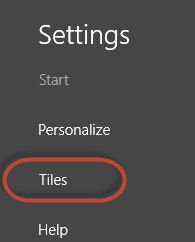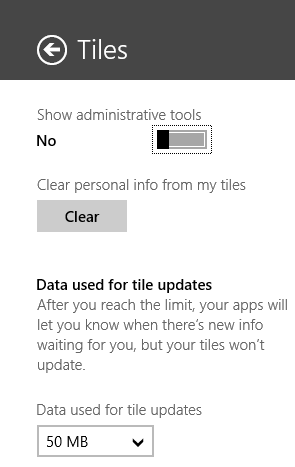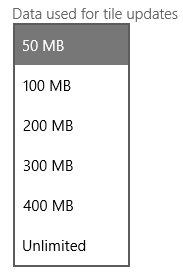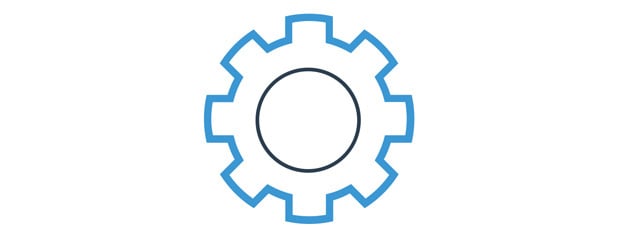
If you are a tablet user with Windows 8.1 and you have a poor data plan, then you will want to limit how much data is used by the operating system, including the tiles. Depending on the apps you have installed and what updates they display on their tiles, they might end up consuming a lot of data. Luckily, Windows 8.1 provides a way for you to control how much data is used for tile updates. Here's how it is done:
How to Set the Data Used for Tile Updates
First, you need to go to the Start screen. Then, bring up the charms and click or tap Settings.
Now you can view the settings available for the Start screen. Click or tap Tiles.
Here you will find several settings, including the one that interests us.
Go to the "Data used for tile updates" dropdown and select how much MB you allow the tiles to use. If you are have a small data plan, go for the minimum value - 50 MB.
Unfortunately you cannot set any custom values for this. You can use only one of the predefined values that work for you.
Conclusion
I hope you found this guide useful. If you are looking for other tips and tricks about Windows 8.1, don't hesitate to read the articles recommended below.


 06.12.2013
06.12.2013