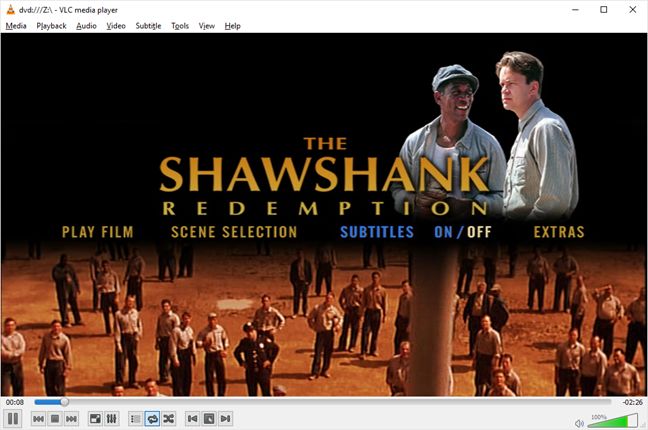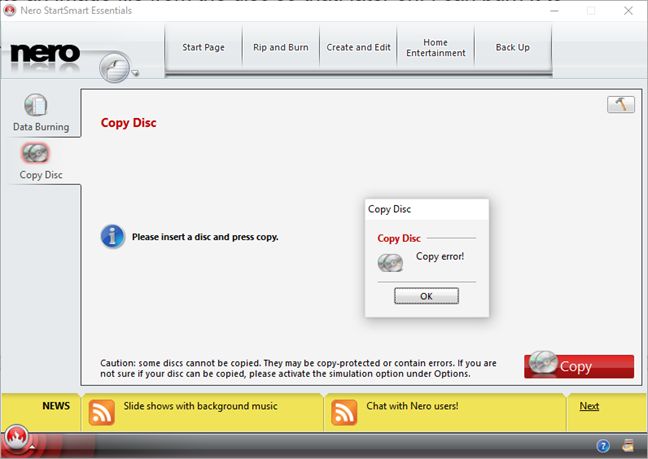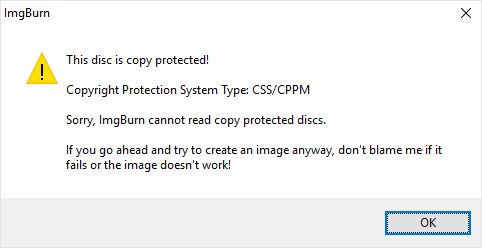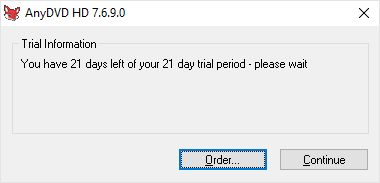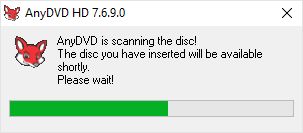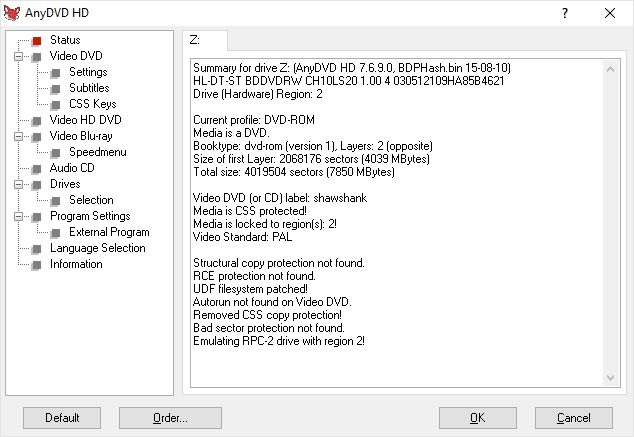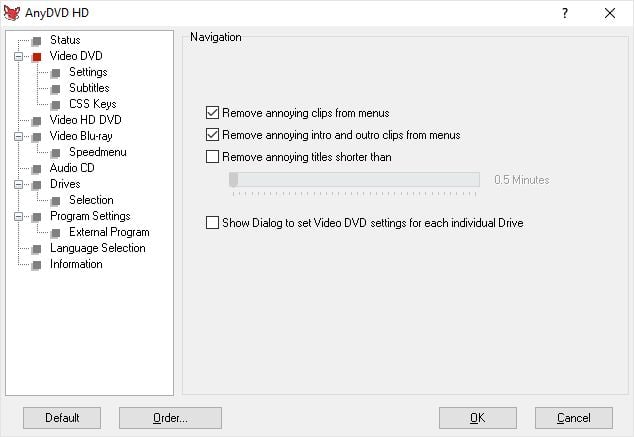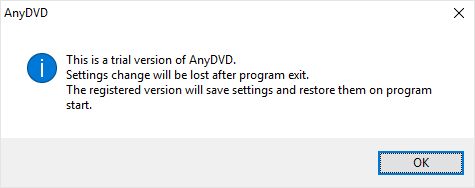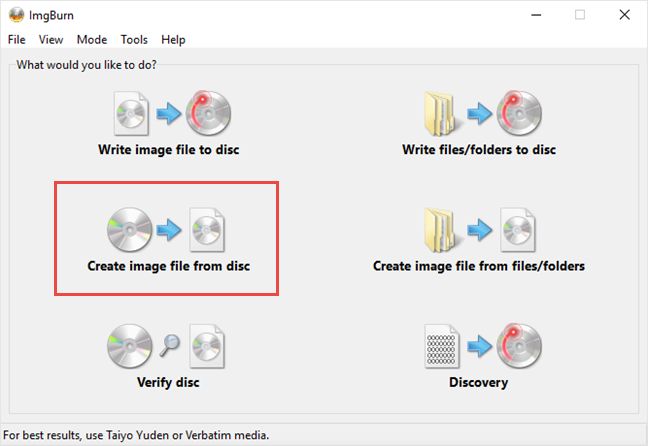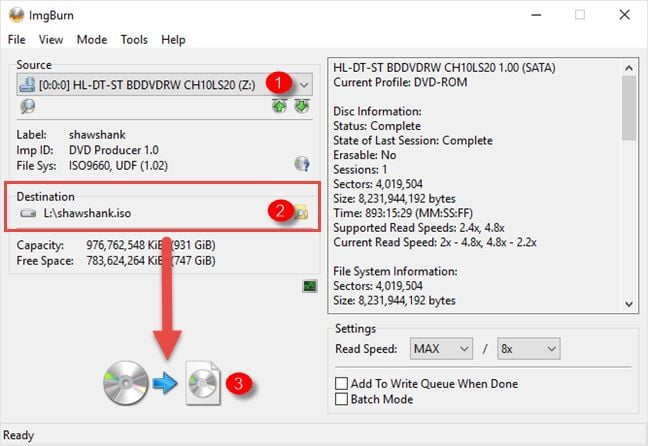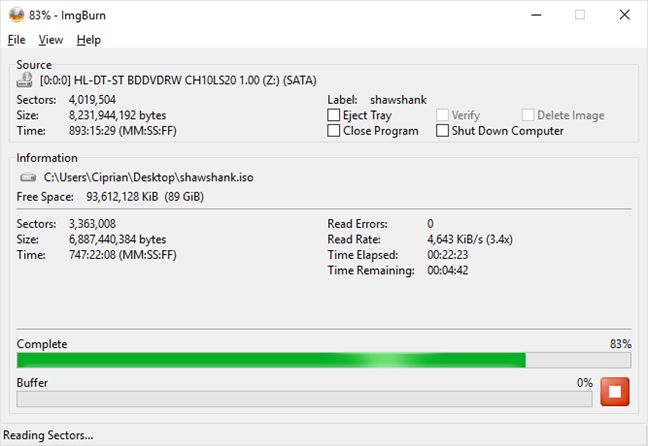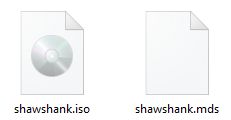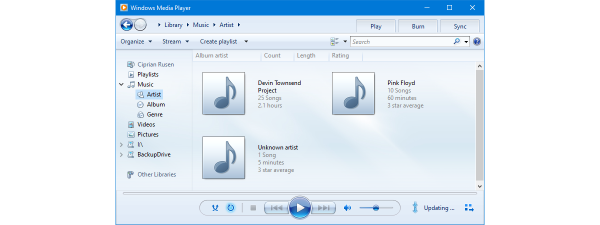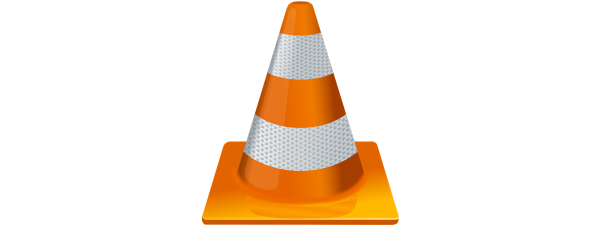We all purchase DVDs and Blu-Rays with all kinds of media content: movies, games, music, software, etc. However, as we use those discs, their quality wanes with time and, after a few years, they become unusable. Your only solution is to purchase them again but that costs money one more time and it just isn't fair. You paid for that product already. Isn't there a way to make a backup copy? Unfortunately not by means of standard disc burning software. In this tutorial, I will cover what I think it is the best alternative for making a backup copy.
Trying to make a copy with the usual disc burning applications doesn't work
I have a DVD with one my all-time favorite movies: The Shawshank Redemption. The disc is quite old - I must have had it for 6 years or more, and well... I would like to make a backup of it, in case the disc becomes way too old and unusable.
I started Nero StartSmart Essentials and tried to copy the disc and it said "Copy error!".
Then, I fired up ImgBurn and tried to create an image file from the disc so that, later on, I can burn it to another DVD for safekeeping. Immediately, ImgBurn returned an error saying that the disc is copy protected and said that CSS/CPPM protection is being used by this disc.
How do I get around it?
How to use use and configure AnyDVD HD to remove the copy protection
I chose to download and install the 21 days trial version of AnyDVD HD , to see how it would work. During the trial, you receive a prompt each time the application starts up. A small annoyance, nothing else. Once you click on Continue , you can start using the application.
AnyDVD HD automatically scans the media that you place into your DVD or Blu-Ray drive, so that it detects its properties and the type of copy protection it uses.
Once I opened AnyDVD HD , I noticed in the Status section that it correctly detected my DVD and the kind of copy protection used. Obviously, it was automatically removed.
A nice thing is that, if you browse through the program's settings, you will find options for removing annoying clips with commercials. Don't hesitate to check the Video DVD , Video HD DVD and Video Blu-ray sections, depending on the type of disc that you want to backup.
Once you press OK , the settings get applied. If you are using the trial, you should keep in mind that it is limited to applying the settings you make only for one run of the application. If you exit AnyDVD HD , the next time it runs, it will use its default settings.
Therefore, you have to go through the customisation process again. That's why, if you need to make more than a backup or two, it is best to purchase the application without waiting for the trial to expire. You also pay for the good work done by the developers of AnyDVD HD.
How to make the backup copy of the DVD
Now it is time to run try to copy the protected disc, one more time, while AnyDVD HD is active in the background, to remove the copy protection. You can use any disc burning application you prefer. If you need some good suggestions, read this article: How to Copy a Disc (CD, DVD or Blu-Ray) in Windows.
To explain how the process goes, we decided to use ImgBurn again. It's a great free program that you can download from here. Download and install ImgBurn and then open this program.
While the copy protected DVD/Blu-Ray disc is still in the drive, with AnyDVD HD active in the background, click "Create image file from disc" in the ImgBurn main program window.
Select the source drive, the destination where you want to store the disc image (it will be saved as an ".iso" file) and click the Copy button highlighted below.
The copy process starts immediately and it takes quite some time. It took me about 28 minutes to make a backup copy of my DVD. If you are making a backup copy of a Blu-Ray disc, expect it to take longer than that.
Once the process was over, I clicked OK and my copy of the protected disc was available on my computer as an ".iso" file, in the folder I specified.
Now I was able to burn it or mount it using a disk emulator such as Virtual Clone Drive. If you need some help with mounting or burning disk images in Windows, read these guides:
The greatest thing about my copy was that it no longer had annoying commercials and unnecessary clips. The disc directly opened the DVD configuration menus and the movie started as soon as I hit the Play Film button.
Was I being a pirate?
The short answer is No. The copy I made is intended as a personal backup, to use once my old disc no longer works well. I do not plan to sell it, give it to other people or share it online.
There is a lot of controversy on the subject, depending on the country where you are based. However, if you do a bit of reading, you will find that individual backup copies are legal, even in the US. If you read this Wikipedia entry on Circumvention of DVD copy protection , you will learn that: "while it may well be fair use for an individual consumer to store a backup copy of a personally owned DVD on that individual's computer, a federal law has nonetheless made it illegal to manufacture or traffic in a device or tool that permits a consumer to make such copies."
So... the pirates are not people making a personal backup copy of a copy protected disc they own, but the companies providing software to circumvent copy protection mechanisms. Lucky for us, such companies, including the one developing AnyDVD HD, are not based in the US.
Beware though, there are countries (such as the United Kingdom) where even personal backup copies are considered illegal. To learn more about the subject, read the entire Wikipedia entry recommended above.
Conclusion
I hope you found this guide useful. But, before you go, tell us: what do you think on the subject of copy protection? How is the legislation in your country: Are you considered a pirate for making a backup copy of a protected disc you own?


 04.05.2016
04.05.2016