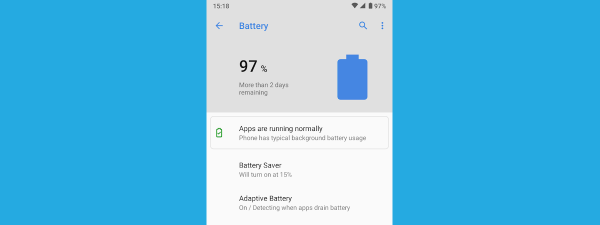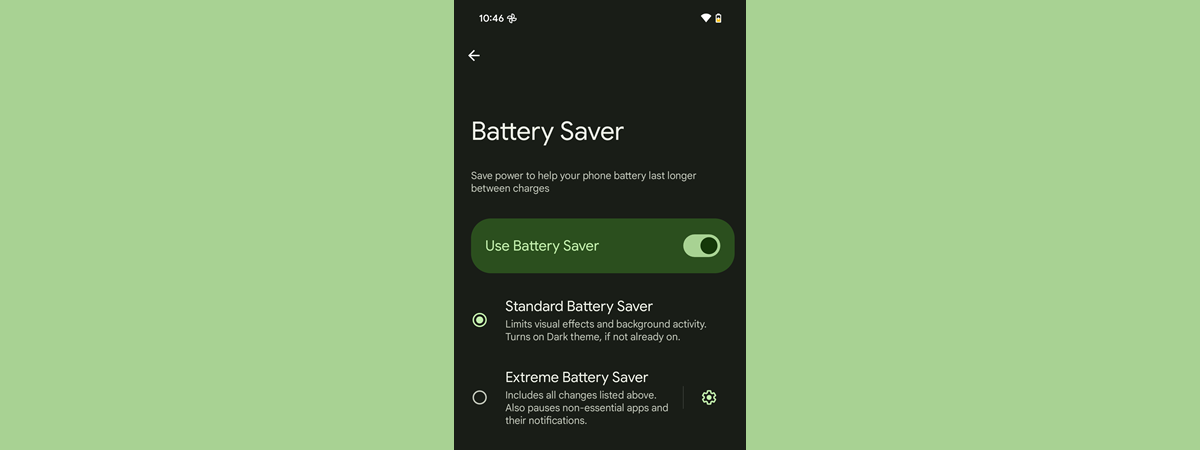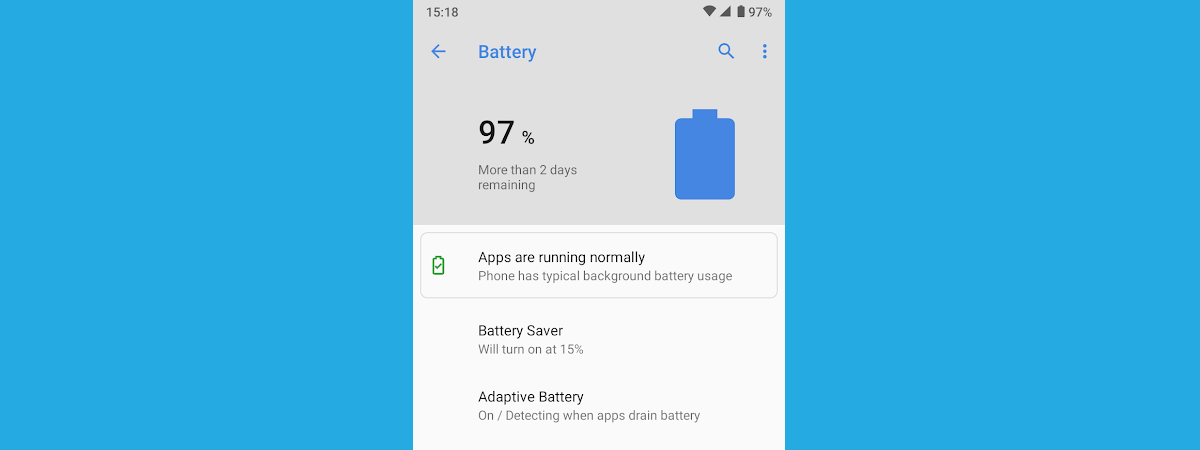
Considering how much smartphones have changed our lives, it is amazing how feeble they are when it comes to battery life. Most people are ready to accept that a smartphone is barely able to make it through one day. As we have all experienced at one point, this is not nearly enough. As a result, the aftermarket of power alternatives is huge. We analyzed this cluttered market and we want to share some of the best ways to extend the power of your smartphone. Let's get started:
Do you need more power on your smartphone?
A few years back, phones would easily last 4-5 days between charges. Today we moved from phones to smartphones that barely get us to the evening. The all-powerful apps of the smartphone era, make us weak in the knees and they do so for a reason. The almighty smartphone is able to exchange messages in dozens of ways, manage your bank account s, serve you music on the go, connect with your social circle s, show you the latest news, access scores of addictive games and the list goes on and on. The conundrum here is that the more you can do on your smartphone, the faster it will run down.
So what can you do? Let's make sure you have a full list of options in front of you.
In order to make this examination of options practical, we will pick up a few popular smartphones. We decided to get one each from iOS, Android and Windows Phone. When we discuss options, we will put links to the products that work with them so that you have access to pictures and specs and make it easier to get similar options for your smartphone .
Here is the list of smartphones under consideration in this article and their power specs:
- iPhone 6s : battery 1.715 mAh, Lightning connector
- Nexus 6P : battery 3.450 mAh, USB-C connector
- Lumia 640 : battery 2.500 mAh, Micro-USB
One ability that is conspicuously missing from all the above smartphones is wireless charging. Do not lose hope yet. We will find creative way s to get this added to the mix.
Chargers, chargers everywhere!
The first thing that you may consider for prolonging the battery life of your smartphone, is getting additional chargers. The investment is rather small compared to the price you paid for your smartphone and the bonus of doubling or tripling its use is worth the money.
The key here is to carefully consider where exactly you spend your day (and night!). The usual places, for which you will need additional chargers, are the workplace and your car, assuming that you keep the original charger at home and use it mainly overnight. If you are an avid smartphone user while at home, you may even cons ider having two chargers there: one for the bedroom and another for the living room.
Another scenario is to have a charger in your bag. I have gotten numerous respites in cafes, trains or airports once I found an electrical socket.
Photo: Etsy
A notable variation are the docking chargers. These allow an upright position of your smartphone which makes it easier to check on for notifications. Your work desk or your nightstand are the favorite locations for such docks.
The alternative to a full-blown electrical charger is to get a USB cable that plugs into your smartphone and use any computer or any device, for that matter, with a USB port available as the power source.
There are lots of manufacturers that sell chargers. The risk here is that a cheap charger may not charge as fast your smartphone or even damage it in the long run. It is always a good idea to carefully check the reviews left by other buyers to minimize this risk. The chargers produced by the original manufacturers of the smartphone are the safest bet, although they are usually more expensive.
Here are some good power chargers for the smartphones in our list:
- iPhone 6s: wall charger , docking charger , car charger
- Nexus 6P: wall charger + USB-C cable , docking charger , car charger
- Lumia 640: wall charger , docking charger , car charger
Before we close this topic, we need to say a few words about fast charging. This is another area where manufacturers do not manage to converge (yet) to unified standards. Qualcomm Technologies have been promoting standards in this area for a few years with the latest one Quick Charge 3.0 announced this September. Although two of our smartphones are equipped with Qualcomm processors, none of them comply with Quick Charge standards. The Nexus smartphone does come with a fast charge claim, but this is based on Google proprietary devices, which use a special voltage/amperage combination.
What you need to take from this is that fast charging is an important feature that may apply to your smartphone. Qualcomm claims that, in tests with a particular battery, a regular charger achieved 12% in 30 minutes, a Quick Charge 1.0 device 30% and a Quick Charge 2.0 one 60%. Quick Charge 3.0 should be able to deliver more than 80% in the same amount of time.
Check out the specs of your smartphone and, if your smartphone is compliant, pick up a charger that takes advantage of the same fast charging standard.
The twin battery
Here we have to decry Google's decision to follow Apple in making the battery of Nexus 6P non-removable. From our line-up, Lumia 640 is the only smartphone that allows replacement of the battery. Leaving your home with two fully charged batteries, gives you the confidence to use your smartphone as long as you please throughout the day, even if you don't have anywhere on your route, enough time, or an available socket to re-charge. Shutting down, replacing the battery and starting your smartphone again takes only a couple of minutes which may be even less than the time it takes to chase an electrical socket throughout the coffee shop.
One downside is that the back cover of your smartphone may be worn out much faster than usual. After all, the cover is designed to be rarely opened and closed. Making this a daily exercise may push its resistance to its limits. However, replacing the cover is a small expense for most smartphones.
One last bit of hardware in this mix: charging the extra battery is a hassle if you have to use your smartphone. Waking up in the middle of the night to get the first battery out and to put the second one in, is not the ideal scenario for a good night sleep. In this case, we recommend that you get a battery charger. We advise caution against buying these chargers based strictly on price. You need a smart charger that knows when the battery is full and avoids overcharging which decreases its capacity and lifespan.
Let's see how these options look like for our only candidate with a replaceable battery:
Taking the electrical socket with you
In case your smartphone does not allow the replacement of the battery or if you simply do not like bending your fingers and nails to get the smartphone opened every day, portable chargers can be an alternative. This is, in fact, an oversized battery that provides a charging USB port where you can connect a cable compatible with your smartphone. The power packed in a portable charger can recharge your smartphone several times.
Photo: Heavy
This capacity is designated in mAh (milliampere-hour) the same as the battery of your smartphone. It is a simple math exercise to understand how many times you can recharge your smartphone. Keep in mind that the transfer of energy is far from perfect and you should take away 25-30% from that capacity to get the real life ability to recharge your smartphone.
The capacity is also strictly related to the size. If you want a small device that fits in your pocket, look at something around 5,000 mAh. For bigger capacities you are looking for a device you can carry in a bag. We have listed below a few options of portable chargers with different capacities. Keep in mind that the capacity of a portable charger can extend over 25,000 mAh, but this comes with both bigger sizes and prices.
The powerful embrace
There is yet another option to power up your smartphone in a way that does not involve extra cables, opening it up or kneeling under the tables in search of electrical sockets: the battery case. Here we have a big debate about the design of the smartphone.
The reason your iPhone 6s has a small battery is the size of the smartphone, especially its thickness. Despite the fact that many users provide feedback that they would accept thicker smartphones in exchange for longer battery life, the manufacturers keep squeezing the thickness of the smartphones and the batteries are the first casualties.
Here we have an option where you can stick it to the man 🙂 and decide that a bigger smartphone with a bigger battery is all right with you. The battery case embeds a portable charger directly into the case of your smartphone. You can decide to keep this cover on permanently or just plug the smartphone in when its own battery is about to expire.
Photo: TechAdvisor
The same as with portable chargers, the capacity in milliampere-hours (mAh) dictates the size of the case. Keep in mind when choosing the case that this time this is not about the weight you carry in your pocket or your bag, but the weight you hold at your ear when talking on the smartphone.
When shopping for battery cases you have to decide the capacity as well as the usual case options: back or flip cover, color, texture, etc. Let's see a couple of battery cases:
Wireless charging
We have promised to give you an option for wireless charging the smartphones from our line-up despite the fact that none of the manufacturers included this in their specs. The solution is straightforward with the battery case: the wireless charging is built into the case.
Wireless charging is a technology that is still looking to find its place in the smartphone universe. Initially touted as the only new way to charge, we see that many manufacturers are t aking a step back for the time being. The conflict that holds back wireless charging, is with fast charging. Being able to charge your smartphone fast is also a big gripe with the user community. Google defended its decision to leave the wireless charging out of Nexus 6P specs by referring to the wired fast charging as the better way to go.
Photo: Amazon
From our smartphone lineup, we have found an iPhone example. Make sure you keep checking the market for wireless charging cases for your smartphone as the products in this area come and go by the thousands every day.
The alternative to a full battery case is to have a wireless receiver that plugs into your smartphone and sticks to it similarly to a case. Here is a micro-USB receiver that fits Lumia 640:
Power of the sun
For the last option to charge your smartphone, we look towards the star of our planetary system. For the outdoorsman, there are plenty of options to get the juice into your smartphone directly from the big ball of fire in the sky.
Photo: Outdoor Gear Lab
The solar chargers vary in size and form. You get devices that are portable chargers with the option to get energy from exposure to the sun. They will usually require long exposures to the sunlight, something like 10 hours to charge a 10,000 mAh.
Other solar chargers are foldable and provide a bigger area for sun exposure and promise to charge directly your device with more than 2 Amps of power. The amperage delivered by such devices does vary according to the strength of the sunlight. The foldable design can get incorporated in bags or backpacks.
Sunlight can penetrate the clouds and provide more energy than expected. In this case, it is important that you rely on a device that can withstand water splashing so that you can keep it open during rain.
The same as with portable chargers, the solar chargers usually provide a USB port so all you need is a USB cable compatible with your smartphone.
We have put a few options below. We encourage you to spend a bit more time shopping around as there are many variations in form, standards, and features.
Conclusion
I hope I have got you reconsidering your smartphone power accessories. We challenge you to revisit your lineup and ensure you do have the best accessories for your lifestyle. Also, the next time you pick up a new smartphone, do consider the power options available and take them into account for your everyday usage and into your budget calculations. After all, a dead battery makes any smartphone nothing more than a useless dumb brick. Let me know if you have other solutions to power up your smartphone.


 04.12.2015
04.12.2015