
A lot of smartwatches out there look like a bulky, heavy piece of technology, strapped on your wrist. While many smartwatches can be useful to women, few are designed just for them, and even fewer look like beautiful watches you would wear even during a fashion event. Garmin wants to change this with the recently launched Lily 2 and Lily 2 Classic. These smartwatches are similar, but there are a couple of minor differences between them. They both look beautiful and have the potential to be a great companion for women. Garmin’s Lily 2 Classic is the more expensive and luxurious of the two and a smartwatch many women will admire and want on their wrists. But is it a good smartwatch? Read this review and find out:
Garmin Lily 2 Classic: Who is it good for?
The Garmin Lily 2 Classic is a great choice for:
- Women who want a small and elegant smartwatch
- Those who want to track their overall health and fitness activities
- Women who are into dancing, yoga, meditation, and other healthy lifestyle activities
Pros and cons
Here are the things I like about the Garmin Lily 2 Classic:
- Beautiful design and elegant color options
- It’s small, lightweight, and very comfortable to wear
- The hidden display keeps your data private
- Useful menstrual cycles and pregnancy tracking
- It does all the basic health and fitness tracking well
- New Dance Fitness tracking
There are some downsides, too:
- Garmin Pay is not available on the cheaper Garmin Lily 2
- The touchscreen doesn’t always register your taps
- No built-in GPS (can use the GPS on your phone, though)
Verdict
Garmin Lily 2 Classic has a clear target audience in mind: women who desire a fashionable smartwatch, one that allows them to keep an eye on their health, as well as track all kinds of sports (running, cycling, HIIT) and lifestyle activities like dancing, yoga, pilates, or meditation. It’s neither the best sports tracker out there nor the best health tracker. But it can do both things well enough and cater to the needs of women who aren’t into professional sports and advanced health and sports tracking. If you want an elegant smartwatch that is super comfortable to wear, has a decent battery life, and useful features, the Garmin Lily 2 Classic is an excellent choice.
Unboxing the Garmin Lily 2 Classic
Garmin Lily 2 Classic comes in a small gray cardboard box with the company logo on the top and the product name on the sides. Unlike past Garmin products, this one doesn’t have a picture of the smartwatch on the box.

The packaging for Garmin Lily 2 Classic
When you open the box, you immediately see the smartwatch. One aspect that stands out is that the Garmin Lily 2 Classic looks more like a classic watch for women and less like a smartwatch. It even has a classic leather band, and it’s quite beautiful.

Unboxing the Garmin Lily 2 Classic
Inside the box, you find the watch, the new USB-C Garmin charging cable, the product setup guide, and a product and safety information leaflet.

Everything you find inside the box
The unboxing experience is short and painless. The box holds only the accessories and information needed to get started, with no added extras.
Design and hardware specifications
We received for testing the Lily 2 Classic in Cream Gold, with a tan leather band. As you can see, it is quite stylish and designed for women who prefer an elegant look. The watch is 35.4 x 35.4 x 10.1 mm or 1.39 x 1.39 x 0.39 inches, and it fits wrists with circumferences that vary between 110 and 175 mm or 4.33 - 6.88 inches.

Garmin Lily 2 Classic is small and elegant
The company makes this watch in multiple colors and with multiple straps. Two cheaper versions with silicone bands, named Lily 2, have fewer features (e.g., Garmin Pay not included). Two have nylon bands, and the other two have leather bands. They’re named Lily 2 Classic and represent the premium version. You can see all of them pictured below. The two watches on the left are Lily 2, while the rest are Lily 2 Classic.

The Garmin Lily 2 and Lily 2 Classic
The screen of the Garmin Lily 2 Classic is protected by Corning Gorilla Glass 3. Its case and bezel are made from anodized aluminum. The display is 25.4 mm x 21.3 mm or 1.00 x 0.84 inches and has a resolution of 240 x 201 pixels. It is a 16-level grayscale display that remains powered off unless you interact with it.

Garmin Lily 2 Classic is protected by Corning Gorilla Glass 3
Each color version of the Garmin Lily 2 Classic has a touch display with a different background style. The display lights up when you use the smartwatch. There are no buttons on the sides of the watch, only a small touch button on the lower side of the display. Look at the picture below to better understand how the screen looks and where the button is placed.

The smartwatch has a touch display
The Garmin Lily 2 Classic weighs just 21.4 grams or 0.75 ounces when using a leather strap and 20.6 grams or 0.72 ounces when using a nylon strap. One aspect I appreciate about its design is that it uses standard 14 mm bands, making it easy to find replacements. You aren’t stuck with buying them only from Garmin.🙂 The watch has a heart rate monitor, a blood oxygen saturation monitor, an accelerometer, and an ambient light sensor. Because it is so small and its battery has a limited capacity, it doesn’t include a GPS chip or ANT+ connectivity. This watch needs to be connected to your smartphone for GPS tracking during outdoor physical activities.

The sensors on the back of the watch
Some users will appreciate that the Garmin Lily 2 has a water resistance of up to 5 ATM, making it safe to wear in the shower or when swimming at small depths, up to 50 meters.
NOTE: For even more technical specifications and a detailed list of all its features, go to this page: Garmin Lily 2 Classic.
Setting up and using the Garmin Lily 2 Classic
Before connecting the Garmin Lily 2 Classic to your smartphone, install the Garmin Connect app for Android or iOS, depending on your platform. The smartwatch gets paired with your phone through Bluetooth, and you need a Garmin account for everything to work and for your data to be gathered and presented to you.

Pairing the watch with my phone through Bluetooth
During the initial setup, you can choose the activities you want to track with your Garmin Lily 2 Classic. You get the expected activities, like walking, running, cycling, strength training, or yoga. Still, you also get access to a new activity, which will be welcomed by many, including myself: Dance Fitness. You then set your goals and the hand on which you plan to wear the Garmin Lily 2 Classic. Next, you sync your device for your settings to get applied. Since this watch has no physical buttons and only a touchscreen, it is a good idea to go through the tutorial at the end of the quick setup process. Familiarize yourself with how to navigate the watch, its menus, and options.
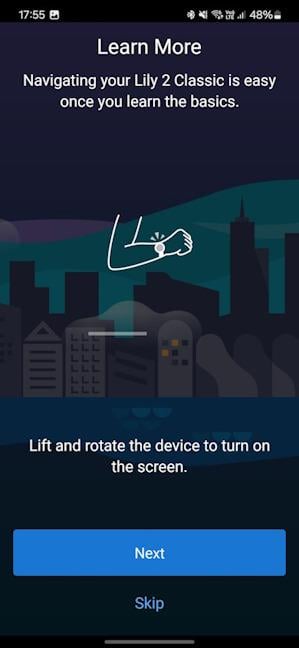
Follow the tutorial to familiarize yourself with the smartwatch
The Garmin Connect app looks the same as it does for all other Garmin smartwatches. If you’ve used a Garmin watch in the past, you will feel right at home. However, if you’re new to the company’s ecosystem, you may feel a bit intimidated. The app shares tons of information, and it has many features. Still, the way things are organized and presented is not as friendly as it is on similar platforms made by competitors. Luckily, Garmin is developing a new version of its Garmin Connect platform, which will be rolled out to everyone in 2024. The new version aims to be friendlier and easier to use.🙂
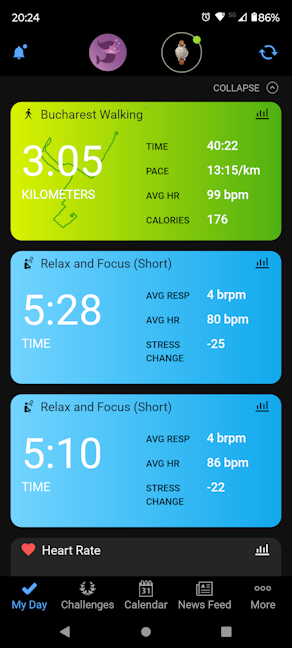
Garming Connect shares tons of data
Inside the app, you get details about all the activities you’ve tracked, as well as a daily overview of the aspects that interest you: your heart rate, body battery, sleep score, the number of steps taken during the day, how much water you drank (if you want to do water logging), etc. All this data can be turned on or off, depending on what you want to track, and you can change the order in which it is presented.
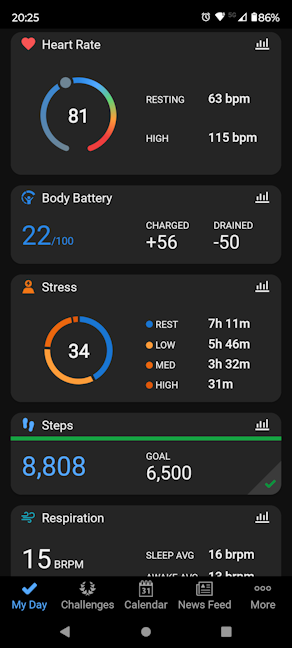
Some of the health stats shown by Garmin Connect
Wearing the Garmin Lily 2 Classic is super comfortable. The watch is small, lightweight, and made from high-quality materials that don’t generate any skin rashes. You will get used to wearing it quite fast, even during sleep. One feedback I received from some ladies who interacted with the device is that they consider it a bit thick. They would have liked it even more if the watch had been a bit thinner and wider instead, offering the same battery life.

Garmin Lily 2 Classic is comfortable to wear
When you want to interact with the Garmin Lily 2 Classic, you must first press the button on the bottom of the screen to activate the touchscreen. Then, you swipe and tap around the user interface. You can track activities, interact with the widgets on the watch, change its settings, log your water intake, turn on Do Not Disturb mode, etc. Unfortunately, navigating the user interface is not always easy. I sometimes found the touch button to be finicky, requiring multiple presses before reacting.

The touch display isn't always responsive
Many people like making quick payments through NFC using their smartwatch. If this feature is important to you, you must buy the Lily 2 Classic instead of the standard Lily 2. Unfortunately, Garmin Pay is available only on the more expensive model. GPS is not available on either model. Instead, these smartwatches use the GPS chip on your smartphone to track activities. This is not an issue for most people. However, this limitation will be a dealbreaker for those who prefer to avoid having their phone around when doing sports.
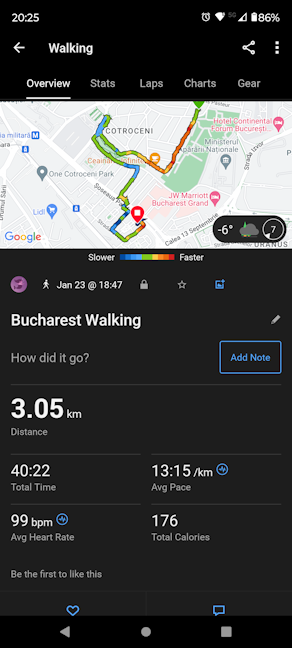
Tracking a walk with Garmin Lily 2 Classic
You can’t take calls from the watch. You can reject calls or accept them, but you must pick up the phone to have a conversation. No speaker or microphone is available on the Garmin Lily 2 Classic for taking phone calls. You can reply to incoming calls and messages using predefined text messages that you customize from the Garmin Connect app.

You can't take calls from the watch
The screen of the Garmin Lily 2 Classic is quite interesting: first of all, it is powered off by default. To wake it, you must press the button at the bottom. Then, you can see its watch face and interact with it. However, visibility isn’t great when looking at it from an angle. You can see it very well if you look straight at it, but other people near you can’t see the display clearly. This will be a plus for some users because this watch makes it difficult for others to see what’s displayed on the screen. Even if you use the Garmin Lily 2 Classic at a gathering with your friends, only you will have a clear view of its screen. Luckily, when you look straight at the watch, visibility is great, even when used outdoors on a bright sunny day. 🙂 What you may not like is that you get a small number of watch faces preinstalled on the watch. They all look good and are rather elegant and discreet, but you can’t download new ones like you can on other Garmin smartwatches, such as the Venu 3S. To compensate for this limitation, you have all kinds of widgets you can add or remove from the watch.

Garmin Lily 2 Classic has some elegant watch faces
Regarding battery life, things look pretty good: the company promises up to 5 days on a single charge if you don’t enable the Pulse Oximetry tracking (the oxygen level in your blood). However, many users, myself included, prefer to track this data during their sleep. In this situation, your battery life will vary between three and four days on a single charge, depending on how many activities you track. The charging is done using its USB Type C charging clip, found inside the box.

Charging the Garmin Lily 2 Classic
Garmin’s Lily 2 Classic is a beautiful smartwatch that’s enjoyable and comfortable. Its innovative features will please its target audience, and the battery life is good enough not to present an issue. If you want to know how good it is at tracking your health and sports activities, keep reading this review.🙂
Health tracking with the Garmin Lily 2 Classic
The Garmin Lily 2 Classic is similar to many other Garmin smartwatches in what it does. The watch displays a My Day report, where you see how many steps you’ve taken, how many minutes of intensity training you’ve done, and how many hours you’ve slept.

The My Day report
You also get basic Health Stats, which include your heart rate measured in real time, your stress level, and your Body Battery level. You will likely appreciate that the watch constantly monitors your heart rate. If it detects abnormally low or high levels, it alerts you so that you can do something about it. For example, I felt a bit overwhelmed one day because of how much work I had to do, and I went through a tense moment. The Garmin Lily 2 Classic correctly detected that my heart rate was getting higher, as well as my stress level, and it recommended I do some relaxation exercises. I followed its recommendations, which helped me feel better, calm down, and regain my inner equilibrium.

Health Stats shown on the Garmin Lily 2 Classic
You’ll find more information in the Garmin Connect app, including data about your respiration and blood oxygen levels, if you enable the Sleep Pulse Ox measurements. You can also use the watch to log your water intake and get calculations about how many calories your body burns each day.
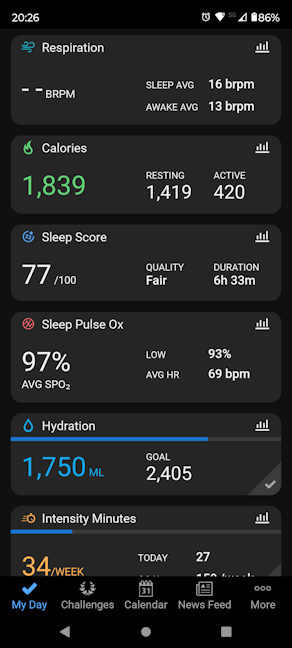
More health data is found in Garmin Connect
The watch can also track your sleep. My girlfriend and I found it accurate in recording when we fell asleep and when we woke up. However, the reports provided don’t seem as reliable as those offered by smartwatches from other companies. For example, one bug we both encountered was that, sometimes, the Garmin Lily 2 Classic recorded the sleep and showed the sleep score, duration, and other details on the watch. Still, the Garmin Connect app said it didn’t receive any sleep data. No matter how often we pressed the Sync button in the app, the sleep data wouldn’t get sent. This was even stranger as Pulse Ox data did get synchronized for the same nights, and we could see how our blood oxygen levels evolved during sleep. This is an unfortunate bug, and I hope Garmin will fix it in future firmware updates for the Lily 2 Classic.
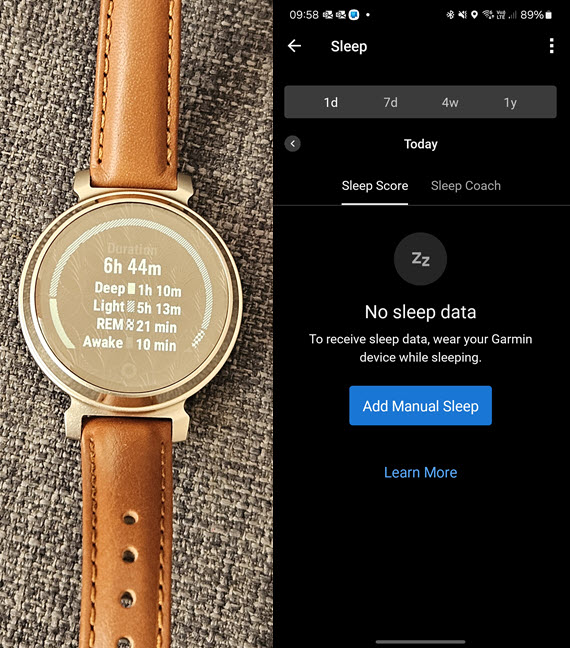
Sometimes, your sleep doesn't get synchronized
Since this watch is created for women, Women’s Health tracking is highly important. Garmin Lily 2 Classic offers both menstrual cycle and pregnancy tracking. My girlfriend tested and highly appreciated the Menstrual Cycle tracking. She found it very reliable, with useful information and recommendations for each phase and a well-done log system for recording how she feels and what goes on with her body. This feature and the monitoring of stress levels and heart rate were the most useful health-tracking features for her.
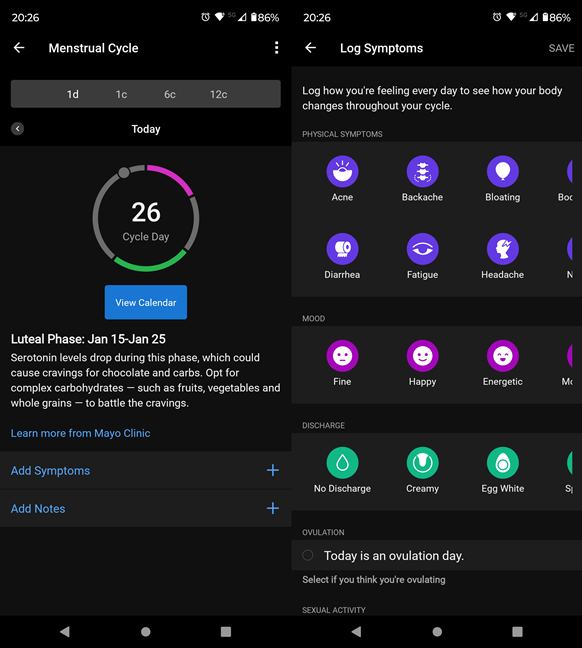
The menstrual cycle tracking is very well done
Even though the Garmin Lily 2 Classic doesn’t include as many sensors and health-tracking features as more expensive watch devices from the same company, it remains a useful companion for those who want to monitor the basics of their health and well-being.
Sports tracking with Garmin Lily 2 Classic
The Garmin Lily 2 Classic is not designed for people who are into sports and need professional tracking of their physical activities. Instead, this watch is created for women who want an active and healthy lifestyle, who want to track what they do, and get an overall idea of how fit they are. One useful feature is this watch’s new Dance Fitness tracking. Suppose you regularly go to dance classes and dancing events like I do. In that case, you’ll love that this watch can track dances like Zumba, Afrobeat, Bollywood, EDM, hip-hop, pop and jazz, and cardio dancing.

Hello to all dancers out there!
Since this is a lifestyle device, it doesn’t only track your usual sports activities like running, cycling, or HIIT but also activities like meditation, yoga, pilates, or mindful breathing. What I found strange is that it can’t track indoor cycling, even though it can track indoor walking or using a stair stepper. By default, you don’t have all the activities enabled on the watch. You must add them from Garmin Connect, and then you can manually start them from the Activities section on the Lily 2 Classic.
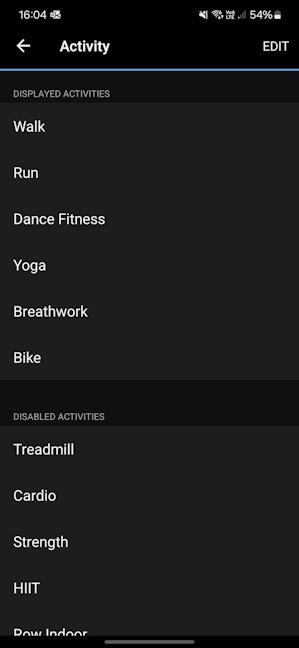
Setting up the activities you want to track
You can also customize the sports you want on your watch and configure things like alerts for the time spent doing that activity, your heart rate, and the distance. Garmin’s Lily 2 Classic can also do automated tracking for walking and running activities, which get logged after they exceed a time threshold you can customize in the app.
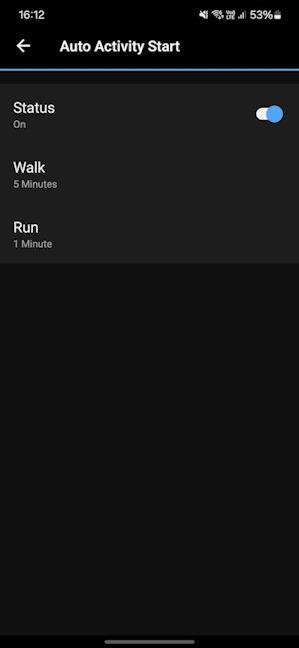
Turning on Auto tracking is a good idea
When you track running, cycling, or other activities that require GPS, Garmin Lily 2 Classic will use GPS tracking from your phone. Therefore, you can’t use the watch without your phone. You can also share your workouts with your friends and family while doing them using the LiveTrack feature. Another useful safety feature is that you can also enable incident detection notices and have them sent to your friends and family when something happens to you, like falling accidentally during a run or biking session.
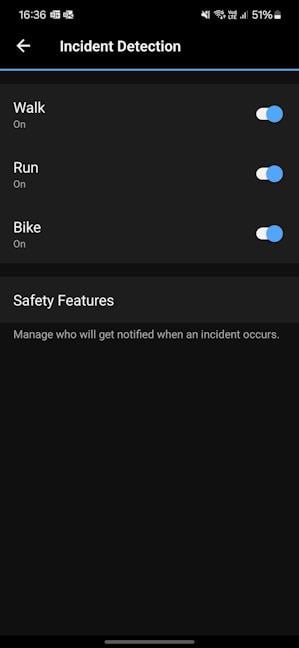
The Incident Detection feature can be very useful
After each workout, you get a small performance summary on the Garmin Lily 2 Classic. Still, most of the data can be found in the Garmin Connect app after synchronizing the activity with your smartphone. The reports you get are detailed, including a map of where you’ve performed your activity (for outdoor sports with GPS tracking enabled), the weather, distance and time, average pace and heart rate, and the total calories burned. You also get stats about your respiration rate, stress level, heart rate evolution, and all kinds of other charts.

Tracking workouts with Garmin Lily 2 Classic
The Garmin Connect app gives you access to various challenges and coaching plans that help motivate you and progress towards your fitness goals. You can create personalized workouts focusing on cardio, strength, HIIT, yoga, pilates, etc. If you are into running, the Garmin Coach shares training programs for different goals, like running your first half marathon. And the best part is that it doesn’t cost anything extra, as is the case with similar features for smartwatches made by other brands.
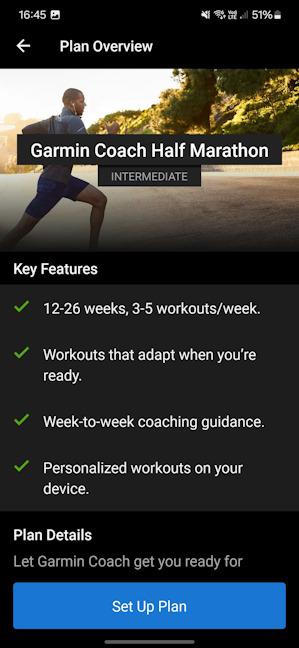
Garmin Coach can be very useful
If you’re not a professional athlete or a demanding fitness enthusiast who requires tons of accurate data from their sports tracker, the Garmin Lily 2 Classic is an excellent companion that should cover most of your needs.
Do you like the Garmin Lily 2 Classic?
You have arrived at the end of this review. I hope you enjoyed reading it and now have a good perspective on the Garmin Lily 2 Classic and everything it can and can’t offer. Before closing this browser tab, don’t hesitate to comment and share your feedback on this product: Do you like it? Are you interested in buying it? Is there something you would like Garmin to improve about it? Thanks!


 31.01.2024
31.01.2024 


