
Health tracking with the Garmin Fenix 8
The Fenix 8 benefits from Garmin’s latest sensors and tracks all the health aspects you would expect. First, let’s start with the types of heart data it can track:
- Heart rate - the smartwatch constantly monitors your heart rate and gives you a detailed timeline. You can also see weekly, monthly, and yearly averages.
- HRV (Heart rate variability) - Fenix 8 analyzes your heart rate readings during sleep to determine your HRV. A balanced HRV indicates signs of good health, such as good training and recovery balance, better cardiovascular fitness, and resilience to stress. An unbalanced HRV may be a sign of fatigue, increased stress, and unmet body recovery needs. For the best HRV readings, you should wear the smartwatch for three weeks to gather consistent sleep data.
- Pulse Oximeter (Pulse Ox) - it measures the blood oxygen saturation while you are awake or asleep. By default, such measurements are turned off and can be performed on-demand, because they drain the battery faster. However, you can enable such analysis to be performed automatically during sleep, have it enabled permanently, or you can simply run a Health Snapshot to get a reading when you’re interested in getting this data.
- Electrocardiogram (ECG or EKG) - records the electrical signals that control how your heart beats. ECG measurements can detect cardiac rhythm disturbances or inadequate coronary artery blood flow. While this is a highly useful health tracking feature, to get such readings, you need a separate ECG app, which is available only in a few countries, like the United States, Hong Kong, Malaysia, Singapore, Taiwan, and Vietnam. Since I’m based in Romania, I couldn’t test it.

Garmin Fenix 8 measures your heart rate in real time
The sleep tracking and analysis are relatively well designed, too:
- Sleep tracking - for each night, you get an overview of how much sleep was recorded, how it was split between sleep stages, and an overall sleep score, evaluating the quality of your sleep. While the sleep score tends to reflect how rested I feel during the morning, I found that the sleep stages vary wildly between Garmin’s smartwatches and those from other brands. Since I can’t compare them with a medical sleep tracking device to see how reliable the Fenix 8 is, I recommend that you take the sleep stage tracking offered by Garmin with a grain of salt.
- Nap detection - the Garmin Fenix 8 can automatically track and log your naps and share how they benefit your body.
- Sleep coach - I like this feature a lot because it monitors not only my sleep and its quality but also how much energy my body has and my stress levels. It then gives me useful recommendations on how to get my sleep needs met. If you have trouble sleeping well, you’re likely to appreciate this feature a lot.

The Sleep Coach can provide you with useful recommendations
When you wake up each morning, you get a report on your smartwatch, giving you the day’s weather forecast alongside a summary of your sleep quality, HRV, training readiness, and exercise recommendations. While testing the Garmin Fenix 8, I attended a cycling contest named L'Etape Romania by Tour de France. During the race, I overextended myself, trying to improve on the race time I obtained in last year’s contest. Garmin correctly identified this as a problem. The Sleep Coach recommended that I sleep longer than usual the next night, and in the morning, the smartwatch highlighted that my body had a poor training readiness and recommended I rest.

The Morning Report suggested that I rest more 🙂
A complementary feature that helps you better manage your sleep and energy levels is the Jet Lag Adviser, which monitors your sleep while traveling and provides personalized tips on reducing jet lag and easing the transition to your local time.
Garmin Fenix 8 tries to provide you with a complete picture of your well-being, so it also measures your breathing throughout the day and night, keeps an eye on your stress levels, and monitors your body’s energy levels. If you are too stressed, it recommends breathing exercises and gives you recommendations on how to get better rest at the end of a difficult day.
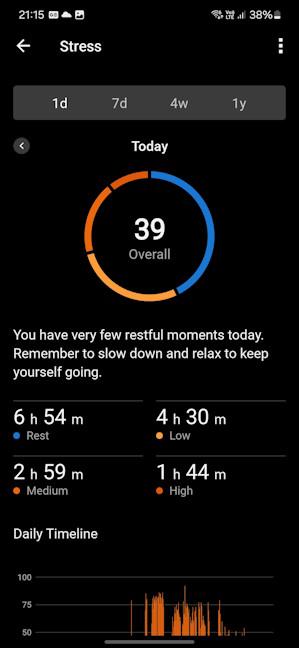
Garmin Fenix 8 recommending me to slow down
The Garmin Fenix 8 also evaluates your altitude and heat acclimation. For example, it can recognize that you are at high altitudes or being active in hotter conditions. While such evaluations may be useful, I found my heat acclimation scores unusually low. I didn’t feel like my body had trouble adapting to outside temperatures, and Garmin’s evaluation didn’t reflect my real-life experience. This feature probably requires more work until it can provide more realistic estimations.

Garmin Fenix 8 evaluates your heat acclimation
Luckily, there’s also feature that doesn’t need more polish, as it is already well-designed and useful - the Body Battery energy monitoring. It uses the data from sleep monitoring to evaluate your energy level when you wake up, and then it adjusts it based on how much you exercise, how much you rest, and how stressed you are during the day. I checked the Body Battery metrics often, especially before preparing for sleep, and found the reports matched how I felt at the end of the day.

How my Body Battery evolved during the day
The Garmin Connect app offers a useful hydration tracking feature, allowing you to customize several cup sizes and log how much water you drink daily. Unfortunately, you can’t log your fluid intake straight from the watch unless you install an app. I chose Garmin’s Hydration Tracking app from their Connect IQ app store. The app was installed without problems, and it did work, but it was slow to respond to my touches on the display. I found this odd because the Garmin Fenix 8 is listed as a compatible device for this app, and on my Garmin Venu 2 Plus, the same app is always snappy.
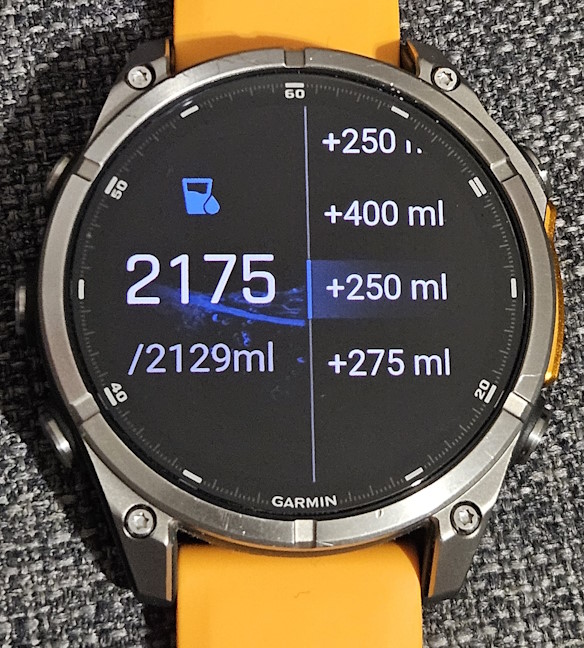
Water logging on the Garmin Fenix 8
If you don’t enable all the health tracking features to increase battery life, you may want to run a manual Health Snapshot now and then. This feature asks you to stand still for two minutes, during which it records all your key health stats (heart rate, HRV, Pulse Ox, respiration rate, and stress level) and generates a report. This report may also be useful when discussing your overall health with your doctor.

Taking a quick Health Snapshot
Last but not least, this smartwatch also offers women’s health tracking features for monitoring their menstrual cycles and pregnancy, complete with exercise and nutrition education.
Although not perfect, the Garmin Fenix 8 does a good job of tracking your health and helping you maintain and improve it. Its numerous tracking features are useful and can help you enhance your well-being, especially when you follow the advice that the Fenix 8 provides and engage in regular physical activities, which you track using the watch. You’ll find more details about this subject in the next section of this review.
Sports tracking with Garmin Fenix 8
Garmin Fenix 8 is designed to be a companion for athletes of all kinds, so sports tracking is a major focus area for this smartwatch. With it, you can monitor almost any sport, starting with popular activities like running and swimming and extending to a wide range of other pursuits. Your cycling options are covered, from road biking to mountain biking and even ebiking. For outdoor enthusiasts, there’s hiking, rock climbing, snowboarding, and skiing. Are you into water sports? No problem - kayaking, paddleboarding, snorkeling, and even scuba diving are available as activity profiles that can be tracked. Team sports aren’t left out either, with options for everything from soccer to cricket. And for those who like to mix it up, there are multisport modes for triathlons and other combined events.

Garmin Fenix 8 can track many sports
Each activity profile is tailored with specific metrics and data relevant to that sport. So whether you're tracking your golf swing or your open-water swimming performance, the Fenix 8 has your back. If I counted well, you can track a total of 98 activities with this smartwatch. The only things I found lacking are lifestyle activities like dancing, which are available on other smartwatches like the Garmin Lily 2 Classic I reviewed at the beginning of the year. I hope Garmin will update its software platform to provide a more unified list of activities that can be tracked on all their smartwatches.
I used the Fenix 8 both at home, in Bucharest, and while vacationing on the island of Crete. During this time, I used it to track the following activities: walking, running, cycling, pilates, hiking, and snorkeling. One of the first things I appreciated about this smartwatch was the quality of its GPS tracking. For example, during my cycling race at L'Etape Romania, the GPS tracking was flawless, and it recorded the entire competition route without issues of any kind.
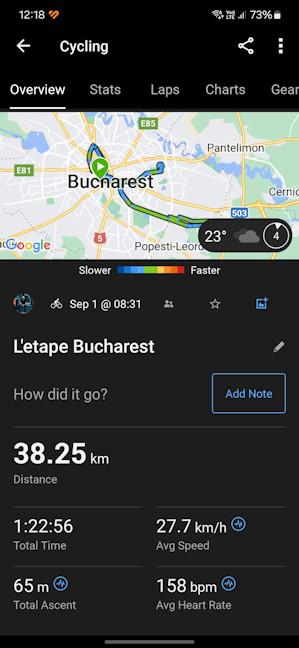
The GPS accuracy during a cycling competition was excellent
At the end of the race, I received lots of data about my performance and its impact on my body, as well as training effectiveness. Out of all the smartwatches I’ve used so far, the Garmin Fenix 8 felt the most complete in its evaluations, metrics, and recommendations.
This feeling strengthened the more I used the Fenix 8, and I started to trust it more and more. My trust in this smartwatch was cemented during a hiking trip in Samaria Gorge - a popular hiking trail from Crete. Because of a situation at work, I couldn’t start the trail early in the morning, so my girlfriend and I were late at the entry point. The Garmin Fenix 8 detected the trail, and its ClimbPro feature showed me the trail's map and useful information, such as the altitude in real-time and the speed at which we were moving. After a couple of hours, the data shared by the Garmin Fenix 8 made me realize that there was no way we could reach the finish point of the trail and then climb back the same way by the time it closed, at 18:00. The smartwatch helped me evaluate with precision when it’s the best time to start climbing back so that we get to the entry point on time. Also, each time we had doubts about whether we were on the right trail, we could double-check it quickly on the Garmin Fenix 8.

Garmin Fenix 8 provides you with useful information when hiking
This hiking trip made me realize just how useful the Garmin Fenix 8 can be when you are in tough situations without mobile connectivity and must find your way back to safety. It made me feel I had a tool I could trust on my wrist, not just a shiny gadget.
During my vacation, I also appreciated that I could use the Garmin Fenix 8 for fun activities like snorkeling. I love nature, and I enjoy not only hiking but also exploring remote beaches and the underwater world close to the seashore. Therefore, I wore the Fenix 8 while snorkeling around beautiful beaches like Falassarna, Balos, Elafonissi, Agia Pelagia, or Agiofaraggo.

You can also use the Garmin Fenix 8 when snorkeling
At the end of each snorkeling activity, I could see a map showcasing where I spent most of my time and which underwater places captured my attention. I also saw how my heart rate evolved during this time, my speed stats, and the effect this activity had on my body.

The stats shown for snorkeling activities
The Garmin Fenix 8 also has diving capabilities, which require you to install the Garmin Dive app. The app allows you to find popular dive sites, log your dives, and get useful data for each dive you take. However, I didn’t get to test this feature, so I can’t share my real-life experience of how well it works.

The Garmin Fenix 8 can be used for diving too
Another standout feature of the Garmin Fenix 8 is that it has preloaded thousands of ski resort maps. It can be used to track skiing and snowboarding activities, complete with ascent and descent data, detailed maps, and useful metrics like cadence or stride length. People doing triathlons will be happy to know that this smartwatch can automatically detect sports changes between swimming, biking, and running in multi-sport activities and correctly record your splits without requiring manual intervention.
The last important feature I want to mention is the Garmin Coach Plans. They’re more varied than the ones found on the Garmin Venu or Forerunner series and can provide you with coaching for different goals: training for a specific race or event, achieving a personal milestone, improving your fitness or gaining strength. They’re well designed and are not behind a paywall, as is the case with smartwatches from other vendors. Your access to them is included in the price of the Garmin Fenix 8.
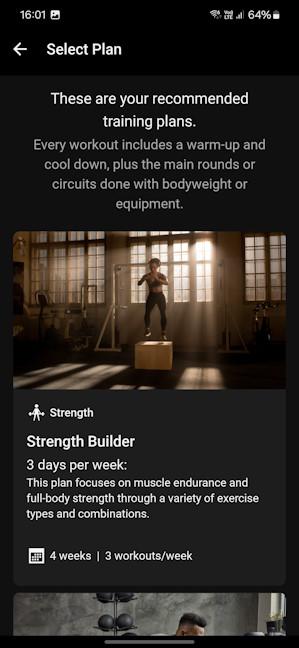
The Gaming Coach Plans are varied and useful
The Garmin Fenix 8’s sports tracking features are truly extensive. If you want to know whether it has activity profiles for the specific sports you’re interested in, I recommend visiting its official product page and reading its entire features list. Covering everything would make this review even lengthier.
My conclusion is that I liked testing the Garmin Fenix 8 and found it to be the best smartwatch I’ve ever used for sports tracking.
Do you like the Garmin Fenix 8?
It took me a long time to test and write this review for the Garmin Fenix 8. I hope you enjoyed reading it and found valuable information to help you decide if this smartwatch is a good fit for you. If you have any questions about the Fenix 8 that were not addressed in my review, please don't hesitate to comment using the options below. And if you already use this smartwatch, feel free to share your experience with it. I’m sure others will find it useful. Thank you!🙂


 24.09.2024
24.09.2024 


