
The Garmin Fenix 8 aims to be the ultimate sports smartwatch, offering a blend of rugged durability, excellent battery life, advanced health tracking, and comprehensive sports tracking features. The new Fenix also introduces features like a microphone and speaker, inductive buttons, and a waterproof design that allows you to use it for diving activities. But is it a good smartwatch? And is it a good fit for you? To learn more about the Garmin Fenix 8, its strengths and weaknesses, read my in-depth review:
Garmin Fenix 8: Who is it good for?
This smartwatch is a great choice for:
- Professional athletes and people who take sports seriously
- Those who are into diving, snorkeling, and other water-based activities
- People who own other health and fitness equipment that can be interconnected using the ANT+ protocol
- Those who want the best Garmin smartwatch and have the budget for it
Pros and cons
Here are the things I like about the Garmin Fenix 8:
- Large, beautiful, and bright AMOLED display
- Excellent build quality
- Useful built-in flashlight
- Top-notch GPS tracking accuracy
- Great battery life
- Excellent sports tracking and coaching tools
- Useful features for diving, snorkeling, and other water-based activities
- Excellent Garmin Coach Plans
As for the downsides:
- It’s lacking LTE connectivity
- Some apps and menus can be slow to respond
- The ECG is available in the USA and a few other countries

Verdict
The Garmin Fenix 8 is a sports smartwatch with excellent GPS accuracy and multisport capabilities. Its bright AMOLED display, solid build quality, and extensive activity tracking capabilities covering over 90 sports make it an invaluable tool for serious athletes and outdoor enthusiasts. The Garmin Fenix 8 also bundles a complete set of health-tracking features, with ECG available only in some countries. Despite lacking LTE connectivity, the Fenix 8’s long battery life, innovative sports tracking features, and ability to perform in challenging outdoor scenarios set it apart from the competition. If you’re looking for the best sports smartwatch and can afford its premium price, the Garmin Fenix 8 is the device for you. However, if you’re after a general-purpose smartwatch, there are cheaper and simpler options on the market.
Unboxing the Garmin Fenix 8
The Garmin Fenix 8 arrives in a gray cardboard box featuring the company name alongside a picture of the watch you just bought and its name. As you can see, I received for testing the 47mm version, with an AMOLED display and a sapphire lens. The sides of the box don’t offer a lot of useful information about the Fenix 8, so it’s a better idea to avoid wasting time and simply unboxing your watch.

Garmin Fenix 8 comes in a gray cardboard box
Inside the box, you discover an inner black container with the Garmin logo printed on it. Opening it reveals the Fenix 8 watch itself. Its display is protected by a removable sticker, highlighting some of the product’s key capabilities.

When you open the inner container, you see the smartwatch
If you keep digging in the box, you find the watch, its USB Type-C charging cable, the manual (you know, the thing we all pretend to read), and the product’s safety information. The watch I’m testing has a titanium bezel and a sweet Spark Orange/Graphite silicone band. It looks slick, and it got me excited to wear and review it.

All the items found alongside the Garmin Fenix 8
As usual, Garmin’s packaging is simple: you get only the basics you need to get started. But when you look at the Fenix 8, it’s a whole different story. This smartwatch is a stunner and will get you excited about using it ASAP.
Design and hardware specifications
Garmin Fenix 8 is available in two versions: an AMOLED display in three sizes (43mm, 47mm, and 51mm) and a Solar display with a transflective memory-in-pixel (MIP). Solar charging is available in 47mm or 51mm. As you can see in the picture below, there are many colors you can choose from. My favorites are Spark Orange (the one I received for testing), Fog Gray, and Silver. All of them have a replaceable silicone band.

The color versions available for Garmin Fenix 8
The Garmin Fenix 8 lineup has AMOLED touch display models with either titanium or steel bezels. However, all Solar variants feature titanium bezels exclusively. The pricing structure for these watches depends on these three key factors: the type of display, the watch size, and the material used for the case. Therefore, when you choose one, pay attention to all these details to get the one that is right for you.
The 47mm Garmin Fenix 8 I received for testing has a physical size of 47 x 47 x 13.8 mm or 1.85 x 1.85 x 0.54 inches. The display has a diameter of 35.56 mm (or 1.4 inches) and a 454 x 454 pixels resolution. Depending on which version you buy, the display can be protected by Corning Gorilla Glass or Sapphire Crystal.

I'm testing 47mm Garmin Fenix 8 with a beautiful AMOLED touch display
While the Garmin Fenix 8 is larger than most devices of this type, it manages to be surprisingly lightweight. The versions with a titanium bezel weigh 73 grams or 2.57 ounces, while the ones with steel bezels weigh 80 grams or 2.82 ounces, with the bands included. On the right side of the smartwatch, you find two buttons and a sensor guard that protects the microphone and the barometer.

The buttons on the right side
Look on the left side, and you spot three more buttons. While they don’t look all that interesting, an important detail is that the Garmin Fenix 8 has a 10 ATM water rating. This means that it can withstand pressures equivalent to a depth of 100 meters and can be used for diving activities up to 40 meters in depth. To achieve this, all the buttons on the Fenix 8 are inductive, and they work great when swimming or diving.

There are three buttons on the smartwatch's left side
While the material used for the bezel varies between titanium and stainless steel, the watch case on all Fenix 8 watches is made from fiber-reinforced polymer with a metal rear cover. The charging port is placed on the rear cover, alongside Garmin’s wrist heart rate monitor and Pulse Ox blood oxygen saturation monitor. A positive aspect is that this smartwatch includes the latest Elevate Gen5 sensor from Garmin, which delivers improved accuracy and ECG capabilities.
Since I’ve started mentioning sensors, here’s what else Garmin Fenix 8 has built-in: a multi-band GPS chip powered by Garmin’s SatIQ technology, which determines the optimal GPS mode based on your environment; a barometric altimeter, a compass, and a gyroscope; an accelerometer, a thermometer, an ambient light sensor, and a depth sensor (useful when diving).

Garmin Fenix 8 has a metal rear cover
On the top side of the watch, Garmin has placed an LED flashlight, which can be surprisingly useful.

The LED flashlight is nicely tucked on the top side of the watch
On the bottom margin of the Fenix 8, you find the speaker.

The speaker is on the bottom margin
In terms of connectivity, alongside GPS, this smartwatch also offers Bluetooth, Wi-Fi (using only the 2.4 GHz band), and ANT+. It is compatible with both Android and iOS. It also has 32 GB of storage for downloading offline maps and music, storing voice memos, and other items.

Garmin Fenix 8 can connect to Wi-Fi
An important positive is that the watch is compatible with standard 22 mm wide, quick-release bands, making it easy to replace the straps when needed. You can buy straps from Garmin’s store or third parties.

Garmin Fenix 8 has a 22 mm wide, quick-release band
Garmin Fenix 8 features a lithium-ion battery, which should last up to 16 days in “smartwatch mode” if you’re using the 47 mm version I’m testing. The smaller 43 mm version has a battery life of up to 10 days, while the larger 51 mm version is supposed to last up to 29 days. These estimates sound slightly too optimistic, so I’ll test this watch’s autonomy in more detail.
Spec-wise, the Garmin Fenix 8 is a powerful smartwatch with excellent build quality and tons of features and sensors. If you’re a geek looking for more technical specifications and a detailed list of all its features, visit this page: Garmin fēnix 8 – 47 mm, AMOLED.
Setting up and using the Garmin Fenix 8
To use the Garmin Fenix 8, install the Garmin Connect app, which is free on both Android and iOS. The setup process involves creating a Garmin account, pairing and connecting with the Fenix 8, setting your sleep schedule, choosing the wrist on which you’re wearing it, setting up Wi-Fi connectivity, and going through a tutorial to familiarize yourself with navigating the smartwatch and configuring some of its most important features.
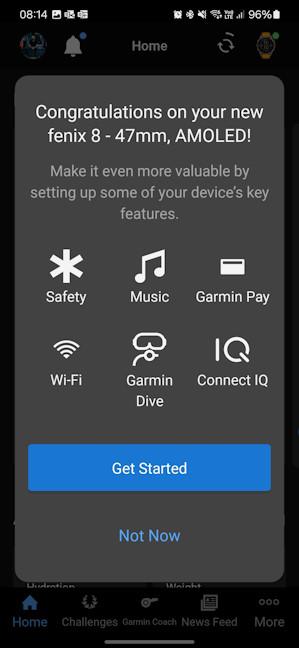
Setting up the Garmin Fenix 8 takes quite a bit of time
I recommend setting up Garmin Pay and the Wi-Fi connectivity of this smartwatch to benefit from NFC payments and access firmware updates that fix bugs and improve performance. It’s also a great idea to configure the Safety features, and add emergency contacts, who will be contacted automatically when the Fenix 8 detects that you’ve just had an accident and may be in danger.
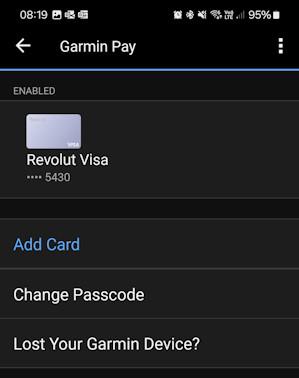
Don't forget to set up Garmin Pay for NFC payments
Once the initial setup is done, if you’re new to Garmin’s ecosystem, I recommend reserving some quality time to go through the Connect app and familiarize yourself with its many options, menus, and features. If you’re migrating to the Fenix 8 from a device made by Fitbit, Samsung, Xiaomi, or Apple, you will likely find Garmin’s software to be much more complex. However, you can get the hang of it relatively quickly, and after some time, you’re likely to appreciate how personalizable the Connect app is and how much data it offers.

Take some time to familiarize yourself with the Connect app
The Home tab is where you spend most of your time after the smartwatch is set up as you want it to be. All the stats on it can be adjusted: you can change their order, add or remove statistics, and choose those you want in the In Focus section.
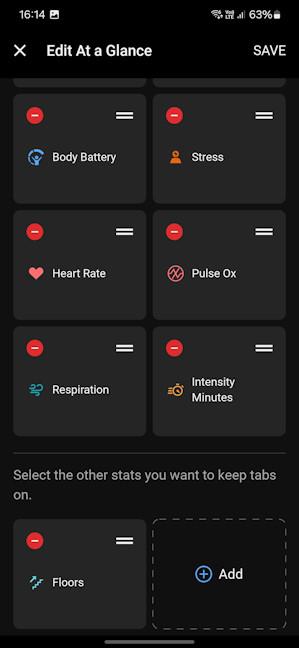
Choosing what you see on the Home tab is easy
Another aspect that is bound to require your attention are the five physical buttons on the Garmin Fenix 8. They are inductive and register your touches reliably even when underwater, but they also do different things depending on whether you’re tracking an activity and on how you press them: short press or long press.
Smartwatches with these many buttons are commonplace in the Garmin ecosystem and rare when it comes to other manufacturers. Therefore, if you’re new to Garmin, it’s a great idea to read the user manual and learn what all the buttons do and when. That will save you a lot of frustration when you’re tracking your first workouts, and you need to save them, or when you’re trying to turn on features like the LED flashlight during the night.
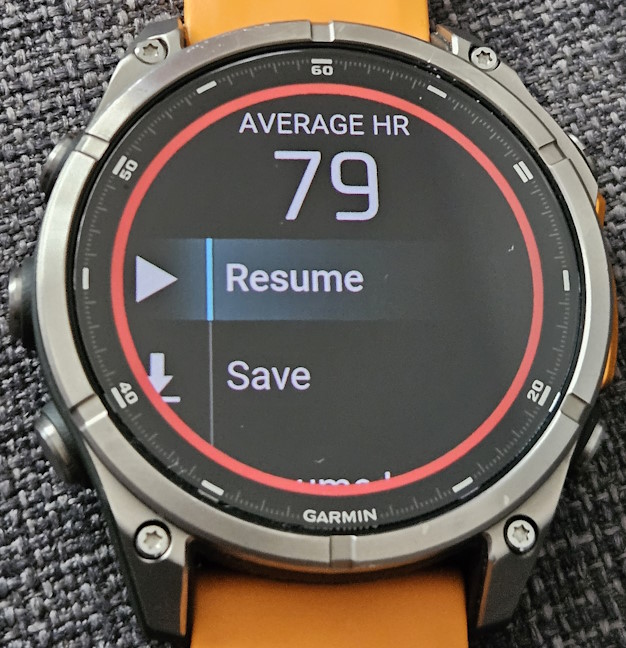
It's good to read the manual and familiarize yourself with the buttons on the Fenix 8
Speaking of the flashlight, I found it useful not only when hiking during late evenings, but also while moving around my apartment, during the night. You can set the flashlight to use both a white or red light, and the red light is useful for moving around the house without waking anybody by turning on the lights.

Garmin Fenix 8 features a LED flashlight
The Garmin Fenix 8 comes with a beautiful watch face called Iron Grit. Not only does it present a lot of data in a visually appealing way, but it’s also customizable, so you can easily add or remove stats from it. If you’re not happy with it, you can change it and use any of the other watch faces preinstalled on the smartwatch, or you can install the Connect IQ app where you can find more options, both free and paid.

The default Iron Grit watch face can be edited
While the app ecosystem available through Connect IQ is reasonably good and varied, some apps, like Garmin’s Hydration Tracking, work poorly on the Garmin Fenix 8. When using this app and a few others, there was a significant delay in responding to my touches or button presses. I found this unusual since the same Hydration Tracking app works great on my Garmin Venu 2 Plus. I also noticed that a few other users reported similar slowness for some apps and menus, so Garmin may want to look into and fix such issues in future app updates or firmware versions for the Fenix 8.
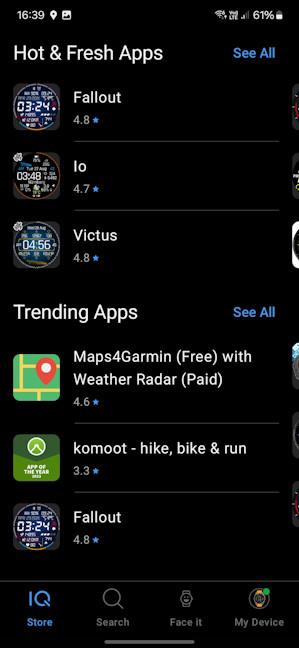
You can install third-party apps from the Connect IQ app
One of the standout features of the Garmin Fenix 8 is that it allows you to take voice calls from your watch. However, it doesn’t have LTE connectivity, so you need to have your smartphone around. Unfortunately, using this smartwatch to take calls when walking down busy city streets is a bad idea. Both you and your caller will have trouble hearing each other. However, if you’re in a quiet area, you can have a decent conversation in which you hear each other reasonably well.

You can take calls on the watch, if you have your smartphone around
The Garmin Fenix 8 allows you to store music and listen to it while doing outdoor activities without your smartphone around. It also supports Spotify, Deezer, and Amazon Music offline listening. However, you can barely hear the music on the smartwatch’s speaker. It’s a better option to connect a Bluetooth headset to it. And if you prefer listening to music on your smartphone, you can use the smartwatch to pause and play tracks or skip to the next one.

You can play music on your Garmin Fenix 8
The microphone on the Garmin Fenix 8 can be used to record voice notes while you are out and about. While this can be useful, you can listen to your voice recordings only on the smartwatch itself. And since its speaker isn’t exactly loud, listening to those recordings isn’t a great experience. Sometimes, you can barely hear what you’ve recorded. To make this feature more useful, Garmin should provide users with a way to synchronize their voice notes with their smartphones and allow them to listen to them there.

Taking voice notes is easy
Another more useful feature is that you can use the built-in microphone to ask things from the Garmin voice assistant, which works offline without a smartphone. You can also integrate the Fenix 8 with Siri, Google Assistant, or Bixby and ask it questions, but in those situations, you need both your smartphone and an internet connection. The Garmin voice assistant can be asked to start workouts, save your location, start a timer, play music, and so on. I found this assistant useful because it always saved me some time and button presses.
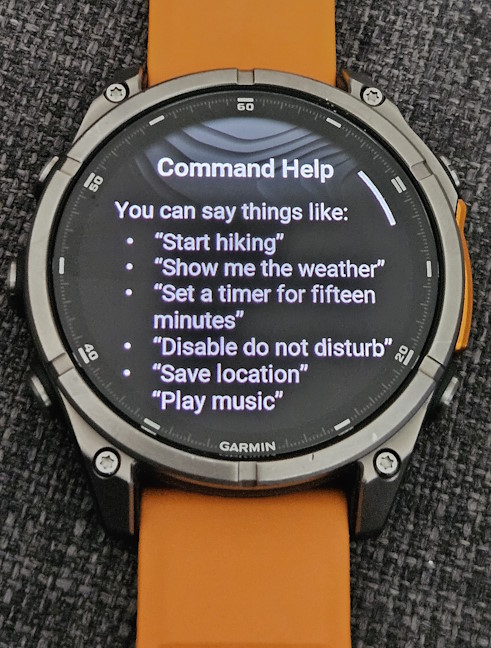
Garmin Fenix 8 features a voice assistant too
According to Garmin, the battery on the 47 mm version of the Fenix 8 should last up to 16 days. During my testing, it lasted eleven days. I wore the watch continuously during this time, including at night, and I’ve set it to measure my Pulse Ox levels during sleep. In those eleven days, I’ve used the watch to track several activities, from long walking sessions to my regular running, cycling, and a few other activities.

Setting up the battery on the Garmin Fenix 8
The Garmin Fenix 8 is charged using the cable inside the box. You plug one end into the watch’s charging port and the other into a USB charger. When using a 45W Samsung smartphone charger, the battery on this smartwatch charged from 1% to 100% in 102 minutes, while in 30 minutes, it went from 1% to 36%. Below, you can see a graph of the charging speed I’ve measured.
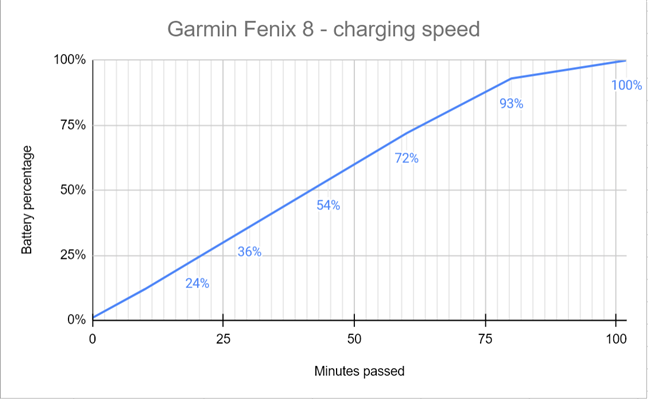
How fast the battery charges on the Garmin Fenix 8
To finalize this review, I wore the Garmin Fenix 8 for a bit more than two weeks, both day and night, and tracked many kinds of activities. During this time, I appreciated how comfortable this smartwatch was, even though it is larger than most I’ve worn in the past. My skin didn’t get irritated during this time, and I found it comfortable to wear even during sleep. Overall, I liked the experience offered by the Garmin Fenix 8, the ability to get only the notifications I wanted to limit distractions, and the device’s focus on sports and health tracking. As you can see on the second page of this review, where I detail the health and sports tracking features of the Garmin Fenix 8, this smartwatch felt more like a useful tool and less like a big, shiny gadget. This is a huge positive in my book.🙂


 24.09.2024
24.09.2024 


