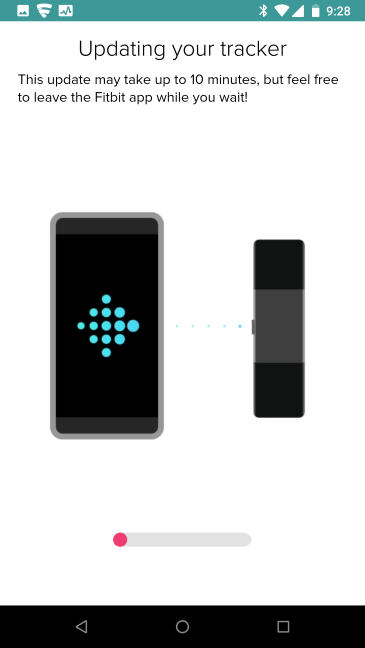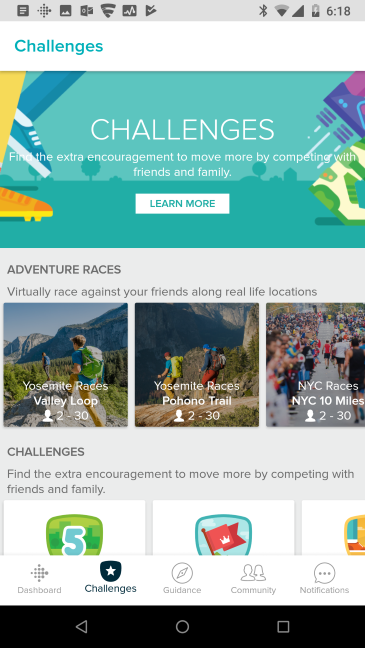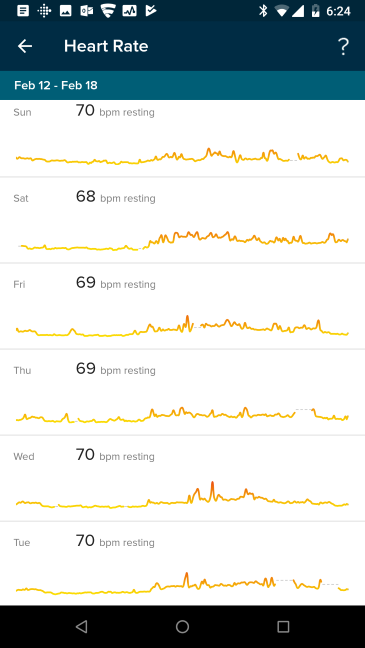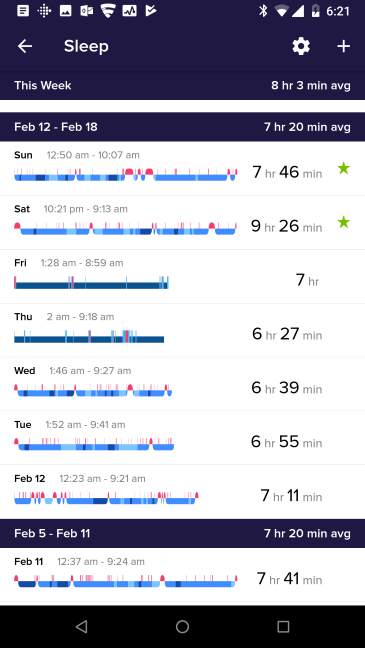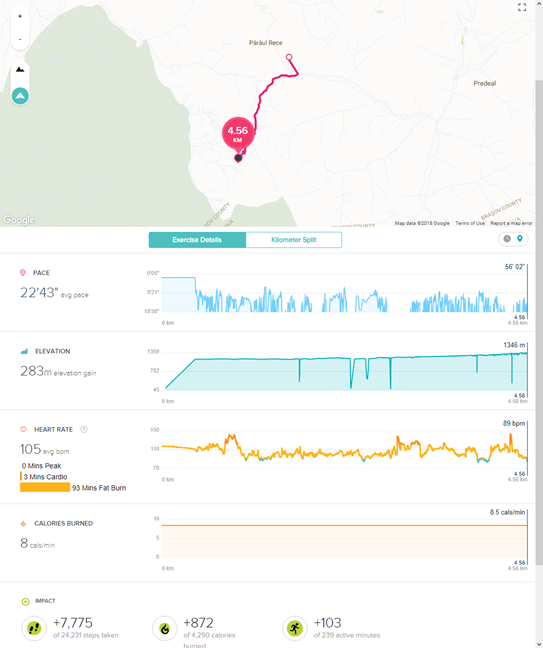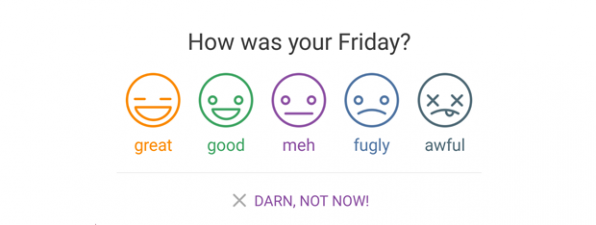Using the Fitbit Charge 2
The Fitbit Charge 2 fitness tracker benefits from the excellent software that Fitbit provides for all its devices. The Fitbit mobile app is available for Android, iOS, and Windows and it has an easy to use interface for managing and tracking every aspect of your daily routine. First of all, the setup process works well, and it involves turning Bluetooth on your mobile device, pairing the tracker, and an automatic firmware update, which is great.
Then you get to see the home screen of the Fitbit app and can personalize it. It is also a great idea to set your goals, your age, weight, what data you want the tracker to show on its OLED display, how you want to be notified, the wrist placement, and other features. Once you are done setting it up, Fitbit Charge 2 starts tracking your daily routine.
The Fitbit application relies not only on the data supplied by the tracker, but also on that provided by your mobile device, the data from other health services that you integrate with Fitbit (like MyFitnessPal), and the information you provide regarding food and water intake. Speaking of integration with other fitness and health services, you can view the full list of partnerships, here.
Your data is synced each time you access the Fitbit application or continuously if you enable the "All-Day Sync" feature. The process is intuitive, and it does not need any work from your side. You only need to keep Bluetooth enabled on your smartphone. Also, we never had issues with synchronizing the data in all the two months that we used it. The Bluetooth connectivity was always top-notch.
Besides the monitoring dashboard, the Fitbit app also has a section dedicated to various fitness challenges that should keep you motivated, a section with workouts for different types of physical exercise, one for accessing the Fitbit community and your list of friends, an another for notifications you get from groups and friends.
The workouts are delivered with the help of another app, named Fitbit Coach, that has to be installed separately. The downside is that this is a premium service with a monthly or yearly fee. However, there are some free workouts included, so that you get basic help in improving your fitness, and get a sense of whether this service is useful to you or not.
Regarding the data you get, you must be aware that it is never completely accurate, no matter what you measure. The upside is that the errors are small compared to the amount of correct data recorded, so the information is meaningful enough to understand how active you are and to help you take measures for improvement.
Speaking of inaccuracies, the heart-rate sensor needs the most care, and the accuracy varies more, depending on where you place the tracker on your wrist, your physiology, and the activities that you are engaged in. Also, we noticed errors with wrongly counted steps, while driving a car on bumpy roads. Each bump in the road was counted by Fitbit Charge 2 as a step, which was funny but also incorrect.
Overall, we are pleased with the tracking options offered by Fitbit, both automatic and manual. Speaking of manual tracking, you can also track activities like running, walking and hiking, using the GPS chip on your smartphone, so that you get more detailed statistics.
A strength of Fitbit Charge 2 is sleep tracking. You get detailed data on your sleeping patterns, and you can also compare your data with other people your sex and age. An interesting report is the one that tells you how much you spend on each sleep stage: awake, light sleep, deep sleep, and REM sleep. It gives you an excellent perspective on the quality of the sleep you get.
Fitbit offers an online dashboard, for people who prefer using their website on a large screen instead of the mobile app on their smartphone. All the essential parameters are loaded on this dashboard, and you can go into more detail with ease. If you are a corporate user who loves dashboards, widgets and having lots of data in one place, you will enjoy the Fitbit website.
Wearing the Fitbit Charge 2 is mostly a pleasant experience. The tracker is easy to put on your wrists and to take off. In the two months that we used it, before writing this review, we did not have issues with rashes or skin allergies caused by it. However, you cannot wear it forever, without feeling the need to take it off for a bit or changing the hand where it is placed. We preferred wearing it on our non-dominant hand because it felt more comfortable and less intrusive.
A neat little feature is also its silent alarm, which wakes you up with vibrations instead of sounds, without bothering your partner. Therefore, you can wake up early in the morning without waking up your partner.
Fitbit Charge 2 can help increase your productivity, with its notifications system. If you do not have your smartphone near you, you can see on the Fitbit who is calling, read the latest SMS that you received, or get reminders about upcoming calendar events.
Fitbit Charge 2 offers a positive user experience, it is comfortable to wear and gives lots of data and insight into your daily routine. While the data it provides is not perfect, it is more than enough to help you get in shape and improve your health and fitness.
What is the most useful data that Fitbit Charge 2 can provide?
As we mentioned in this review, Fitbit Charge 2 does not provide data that is 100% accurate, especially not when it comes to heart rate monitoring. However, it does provide lots of data that can help you evaluate your fitness level and improve your daily routine:
- Good accuracy when it comes to measuring footsteps, and how active or sedentary you are each day
- Excellent sleep tracking and analysis. The heart-rate monitoring feature makes the sleep analysis even better than on other trackers without HR monitoring.
- Great manual tracking for activities like running, hiking and walking, which provide more insight than standard smartphone apps for tracking sports.
What is your opinion about the Fitbit Charge 2?
After reading our review, do you think that the Fitbit Charge 2 has what it takes to be your fitness companion? If you already have this tracker, share your experience with the Fitbit Charge 2, so that you help other readers in their purchasing decisions. Comment below and let's discuss.


 23.02.2018
23.02.2018