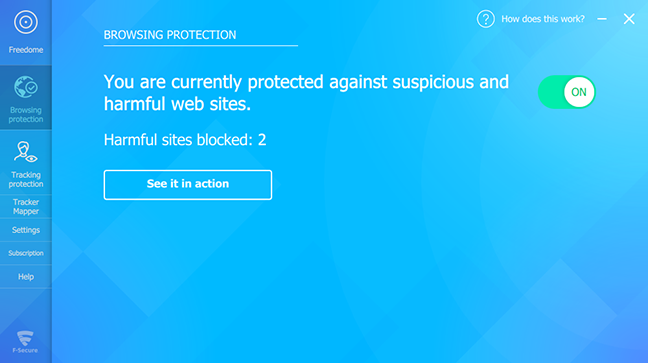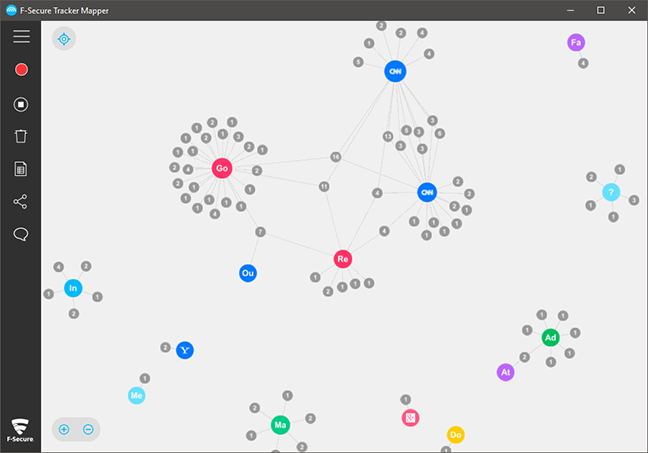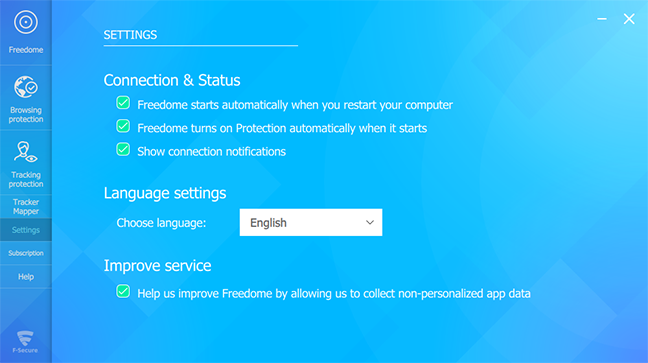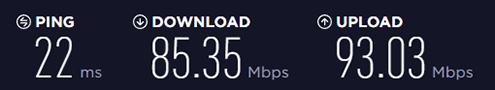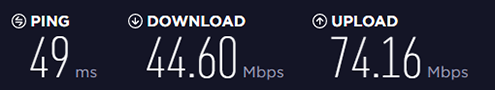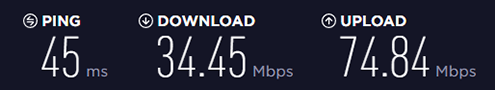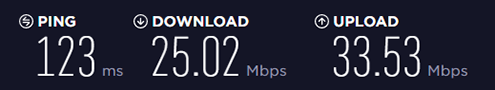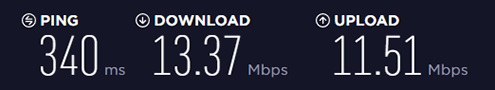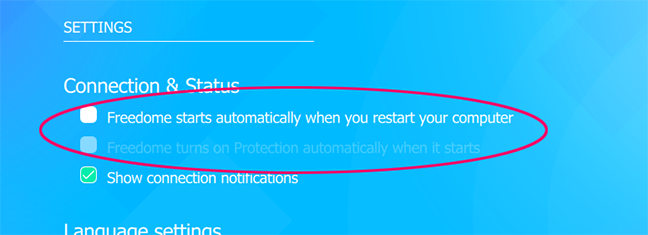Extra features in F-Secure Freedome VPN
F-Secure Freedome offers three additional features to its users, all of which are accessible through the menu on the left side of the application window. The first one is called Browsing protection, and it does exactly what its name suggests: it protects you against suspicious and harmful websites. It does so by using its database of sites known to be harmful and automatically blocking them in all of your browsers. It's a nice feature, and we suggest keeping it turned on, especially if you have no other security software installed that would offer a similar service.
Tracking protection is another useful feature if you are concerned about your privacy. When turned on, Freedome hides your IP address, blocks tracking cookies and prevent apps from sending information about you. This is useful for avoiding hacker attacks, unwanted advertisements, and data collection companies.
It will not block tracking cookies on encrypted websites that use HTTPS/TLS/SSL, but that is normal. If you want to learn more about tracking, F-Secure has a lot of information about it on a dedicated webpage.
The Tracker Mapper is a unique feature that Freedome offers, and it's closely related to Tracking protection. When enabled, it starts a temporary, 24-hour logging, where it logs every website that tries to track you while you are using the internet. All of this information is drawn live on an interactive map, so you can see which sites and how many times they have tried to track you, and also see how they are connected to each other. You can save this information in a file, or even share it with someone. You can also stop logging any time you wish. On the screenshot below you can see how many tracking attempts we had after only an hour of visiting only reputable, well-known websites.
Freedome offers some additional features that show that F-Secure is concerned about your privacy, as they are aimed at keeping your information safe and you anonymous, while also letting you know which websites are trying to track you and how many times.
Advanced settings and configuration
F-Secure Freedome does not have much to offer regarding advanced settings. On the Settings tab, accessible from the main app window, you can set whether you want Freedome to start automatically with your computer and if you want it to connect to a VPN server when it starts. You can also configure the application to show connection notifications. Other than these you can also choose the application's language, and allow the collection of non-personalized data, to help improve the software.
There is also a Subscription tab that lets you check the date your subscription expires, while on the Help tab you can access the Freedome community forum and send feedback about the application.
F-Secure Freedome is a straightforward and easy to use VPN service, and it offers no advanced settings that could help you fine-tune its features. It only provides a couple of small settings to tinker with.
Performance and speed
When you connect to a VPN server, you will protect your privacy and data, but some speed must be sacrificed, because of the way VPN technology works. Since you are not connecting directly to the internet, but through another server, the connection will not be as fast as it is without VPN. To check how much Freedome affects our internet connection's speed, we ran a couple of tests using the Speedtest.net service.
We were using Freedome on a fast Internet connection, advertised as having a speed of 100 Mbps for both download and upload. The screenshot below shows you the rates measured by Speedtest.net before installing Freedome on our test computer. Although the speeds are not exactly what the ISP advertises, they are rather close to 100 Mbps.
Next, we used Freedome to establish a VPN connection to a server that is located close to us, in Prague, the Czech Republic. This was the closest server suggested by the app. In this case, the download speed has dropped, but the upload speed decreased a lot less.
It's time to go a bit further: we have now used Freedome with a server that is still on the same continent – Germany, Europe. As expected, the download speed dropped a bit more, but the upload speed remained unchanged, the server performed quite well.
Now we wanted to know what speed we get if we connect through a server on a different continent, in the United States. There were no surprises here, both the download and upload speeds dropped, ping time has increased significantly, but everything was still quite usable.
Finally, we went all over to the other side of the world, since Australia is one of the furthest possible points from us. Again, no surprises: ping time increased considerably, download speed dropped to around 14 Mbps, and upload speed was a weak 11 Mbps. That's not much, but it's still usable for web browsing.
It's no surprise that no matter what server we connect to, both our download and upload speeds drop if we are using a VPN service: this is normal since we are no longer connected directly to the internet. Of course, there are large differences in speeds, depending on which server we connect to, so it's better to try more options if you don't need a specific server. If you have a fast broadband internet connection, you will probably have no problems browsing the web on VPN, unless you are using a server on the other side of the world.
Default settings you might consider adjusting
Freedome has barely any settings to change, and most of them are set up in the recommended way by default, but there is one feature you might want to change:
- By default, Freedome starts up with your computer and connects to a VPN server. If you don't always need this, you might want to disable these two features, to make Windows startup faster.
F-Secure Freedome doesn't have many settings to tinker with: we would love some things like having the option to disable VPN on selected networks or an internet kill-switch feature. Those few settings that can be changed are set up correctly.
Pros and cons
Freedome is a VPN application that has some outstanding features:
- Easy to use, simple interface
- Built-in browsing and tracking protection
- Free trial and money-back guarantee
- No traffic logging
There are some downsides to F-Secure Freedom as well:
- Low number of servers
- No advanced settings
- Cannot pay in Bitcoins

Verdict
Freedome is a relatively new VPN service, but the company that makes the product, F-Secure, has been involved in cyber security for almost 30 years. F-Secure Freedome is an excellent choice for beginners, as it offers an easy to use interface that doesn't confuse newcomers. Also, the primary service, connecting to VPN servers, works well and most servers are quite fast. Additionally, the application also has browsing and tracking protection built-in, which is a nice bonus compared to a barebone VPN service. The unique Tracker Mapper is a visual tool that can show you how much the websites you visit track you. Of course, there is room for improvement, and we would have loved the possibility to set rules based on the WiFi networks we are connecting to like you can with other VPN services.
Overall, we enjoyed testing F-Secure Freedome, and we consider it a good choice for anyone interested in a VPN service.


 11.08.2017
11.08.2017