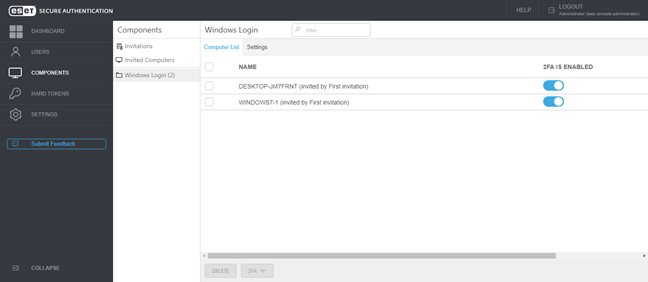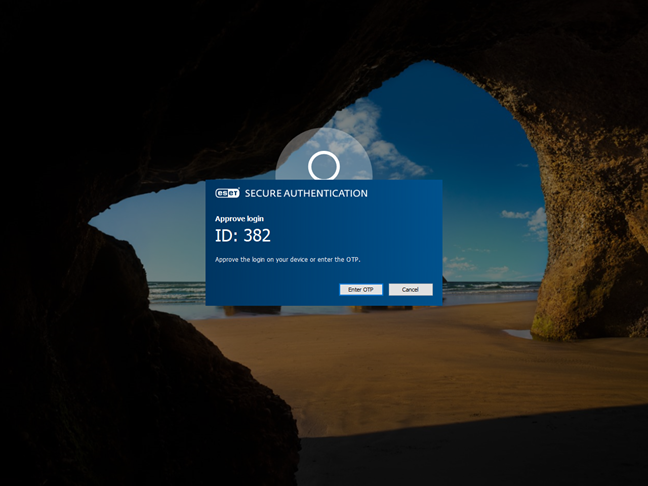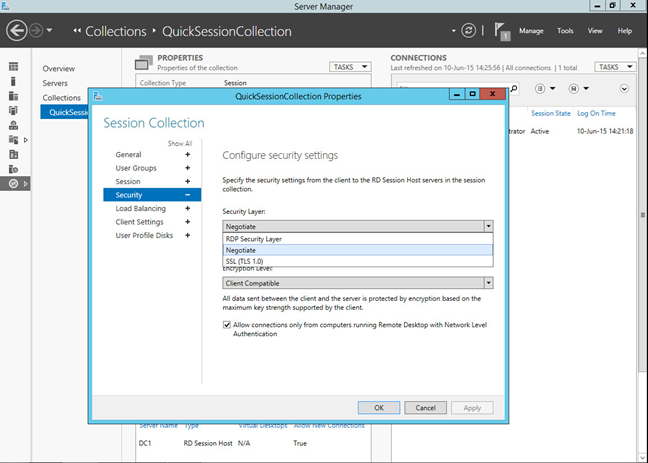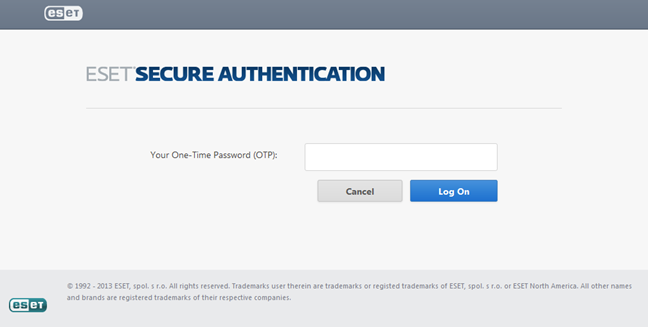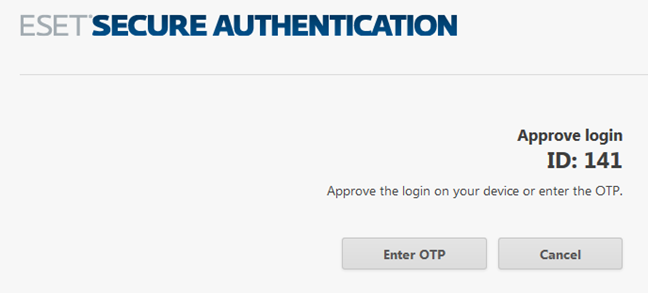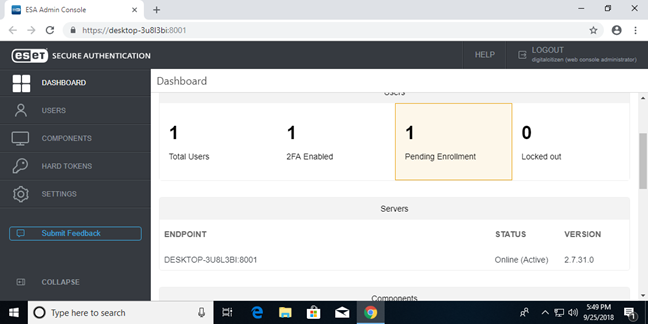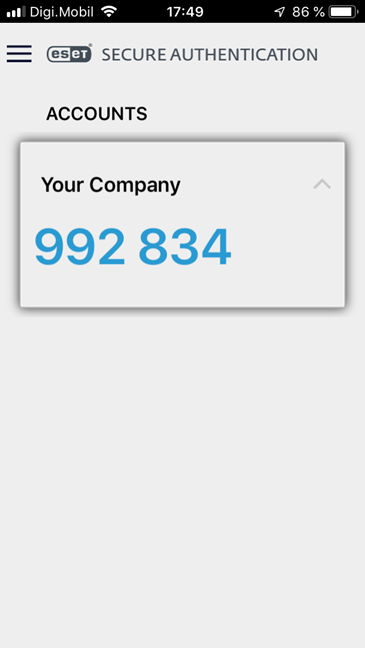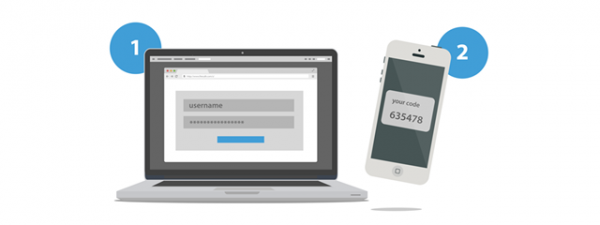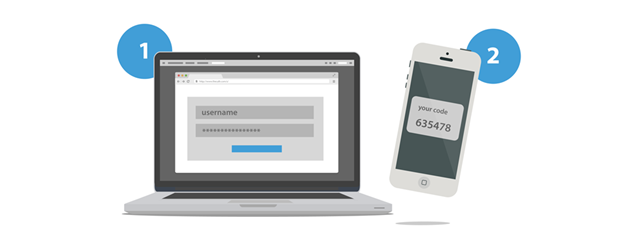
Every web service that cares about user security loves multi-factor authentication. Also known as two-factor authentication, it requires users to verify their identity through two independent pieces of information: something you know and something you have. When authenticating, users are using traditional security tools like passwords or PIN codes, but they also have to confirm their identity by tapping on a push notification or by entering a one-time code received via SMS or displayed by an authentication app on their smartphones. However, how do you implement multi-factor authentication on your company's devices to make sure that your employees' accounts are not easily breached? One efficient solution is offered by ESET - a renowned computer security company. Their solution to this problem is called ESET Secure Authentication and, in this article, are going to show you what it can do:
1. Windows Login Protection
ESET Secure Authentication can provide multi-factor authentication for users who log in to their Windows computers or devices. Two-factor authentication can be enabled on the Windows lock screen and for the User Account Control prompts, and can even be enforced for Safe Mode.
The multi-factor authentication provided by ESET Secure Authentication cannot be bypassed by hackers even if they know the usernames and passwords of your employees. To do that, attackers would also need to have access to the employees' smartphones. Otherwise, they would not know the one-time codes provided by ESET Secure Authentication.
We believe that ESET Secure Authentication coupled with a business encrypting solution such as ESET EndPoint Encryption (DESlock+), can make your company's computers and devices very secure.
2. Remote Desktop Protection
ESET Secure Authentication offers support for Remote Desktop sessions. That means that you can use it to implement multi-factor authentication for the users who need Remote Desktop to access their computers. The login process for Remote Desktop works normally, but once a user logs in, ESET Secure Authentication asks him or her to enter the correct one-time PIN code.
Unless users can enter the one-time PIN code correctly, they cannot use your company's computers with Remote Desktop.
3. Web Application Protection
ESET Secure Authentication also offers multi-factor authentication support for a lot of Microsoft applications. It supports the following:
- Microsoft Exchange 2007: Outlook Web Access - Exchange Client Access Server (CAS)
- Microsoft Exchange 2010: Outlook Web Access - Exchange Client Access Server (CAS) and Exchange Control Panel
- Microsoft Exchange 2013: Outlook Web App - Exchange Mailbox Server Role (MBX) and Exchange Admin Center
- Microsoft Exchange 2016: Outlook Web App - Exchange Mailbox Server Role (MBX) and Exchange Admin Center
- Microsoft Dynamics CRM versions 2011, 2013, 2015, and 2016
- Microsoft SharePoint versions 2010, 2013, and 2016
- Microsoft SharePoint Foundation versions 2010 and 2013
- Microsoft Remote Desktop Web Access
- Microsoft Terminal Services Web Access
- Microsoft Remote Web Access
When ESET Secure Authentication is installed, and a user tries to connect to a web application that your company uses, after they enter the username and password, he or she should see the multi-factor authentication webpage. Unless the user enters the right one-time password, he or she cannot log in.
If the user also has the ESET Secure Authentication app installed on his or her smartphone, he or she can approve the login using the smartphone.
4. VPN Protection
ESET Secure Authentication includes a standalone RADIUS server that you can use to authenticate VPN connections. When you configure ESET Secure Authentication for VPN, the logging in process goes the same way as before, but after the user enters his/her username and password, he or she must also provide the two-way authentication PIN code. ESET Secure Authentication can be integrated to work with the following VPN, firewall and UTM endpoints: Barracuda, Check Point Software, Cisco ASA IPsec, Cisco ASA SSL, Citrix Access Gateway, Citrix Netscaler, Cyberoam, F5 Firepass, Fortinet Fortigate, Juniper, Juniper (Access-Challenge), Microsoft RRAS, Microsoft RRAS with NPS, Microsoft Forefront Threat Management Gateway, Netasq, OpenVPN Access Server, Palo Alto, Sonicwall. It also works with cloud and VDI endpoints: VMWare Horizon View and Citrix XenApp server.
5. Easy to install and deploy in a business environment
ESET Secure Authentication has the big advantage of being easy to install and use. You can use it as a standalone solution through the interface offered by its web console, and you can also integrate it with Active Directory.
6. Easy to install and use by users
ESET Secure Authentication provides an easy to use solution for users. They only need to install the app bearing the same name on their Android smartphones, iPhones or Windows Phones. Furthermore, you do not have to provide them with hardware tokens or any other devices. Once they have the app, all they need to do to authenticate is to approve the push notifications they receive or use the one-time codes from the app.
7. General Data Protection Regulation (GDPR) compliance
The European Union has enforced its General Data Protection Regulation (GDPR) with strict rules for protecting personal data. Thus, every company should have and use a tool like ESET Secure Authentication. It is one of the best ways to make sure that the data of your employees is secure and breaching your company data is not easy. The multi-factor authentication is a great way today to minimize the risks associated with stolen, weak, or compromised passwords.
What is your opinion about ESET Secure Authentication?
As you have seen, ESET Secure Authentication offers an easy way to implement multi-factor authentication for business environments. This can help you avoid data breaches and improve overall security in your company. Do you agree with us? We would love to hear your opinions about ESET Secure Authentication, in the comments section below.



 09.10.2018
09.10.2018