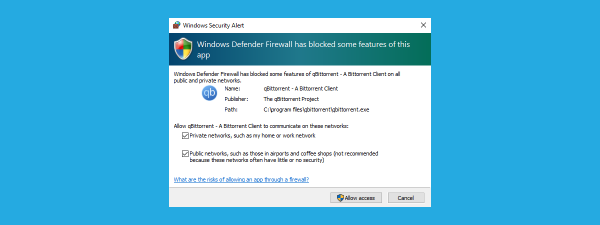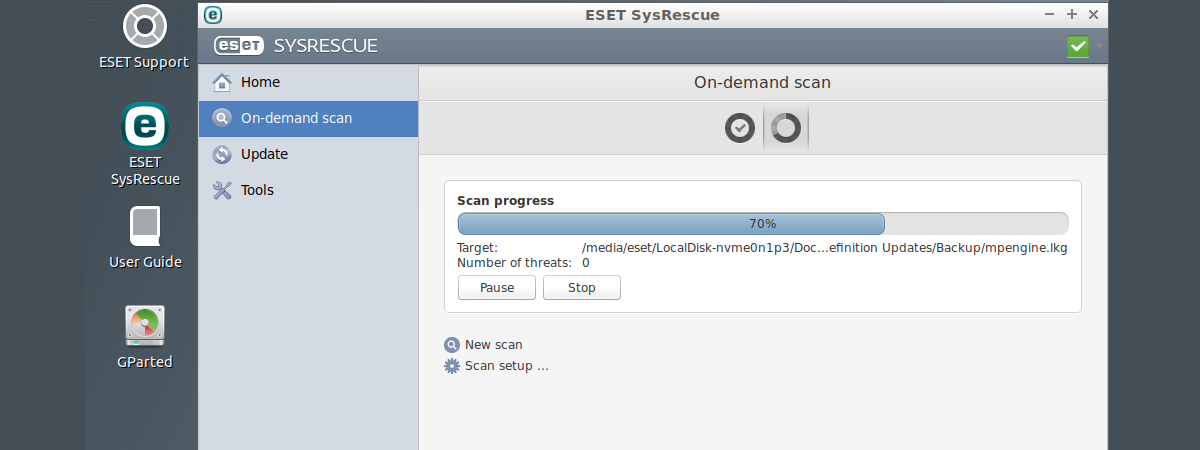Firewall protection
The firewall included in ESET HOME Security Ultimate can automatically detect the network profile you assign in Windows, which simplifies the user experience. I like that this process is entirely automated.
To evaluate the quality of the firewall module, I fired up two well-known network vulnerability scanners: Nmap and Nessus. I used both a private and a public network profile on my test computer. Nmap and Nessus failed to find any open ports or any breaches in the firewall, either on the public or the private network profile. The only accurate information I managed to identify during tests was the MAC address of the network card, but that’s not critical security information.
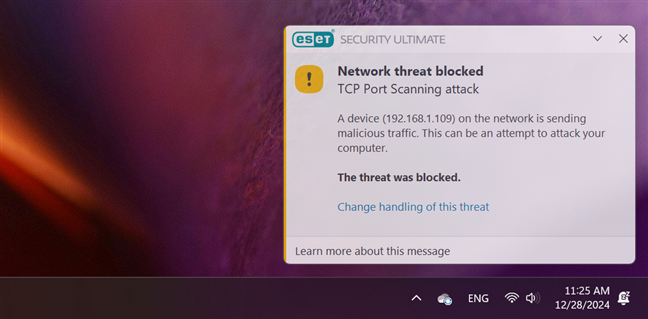
Firewall notification shown by ESET HOME Security Ultimate
The firewall offered by ESET HOME Security Ultimate is efficient and doesn’t leak information that could be useful to attackers.
Antivirus and antispyware protection
In terms of antimalware efficiency, I first checked how good ESET HOME Security Ultimate is at protecting you while browsing the web. It filters the entire web traffic, so you should be protected no matter what web browser you’re using. I used Google Chrome, Mozilla Firefox, Microsoft Edge, Opera, and Brave in an attempt to visit some phishing websites and some pages known to distribute malicious content. ESET HOME Security Ultimate blocked my access to those dangerous websites each time I tried and in each web browser.
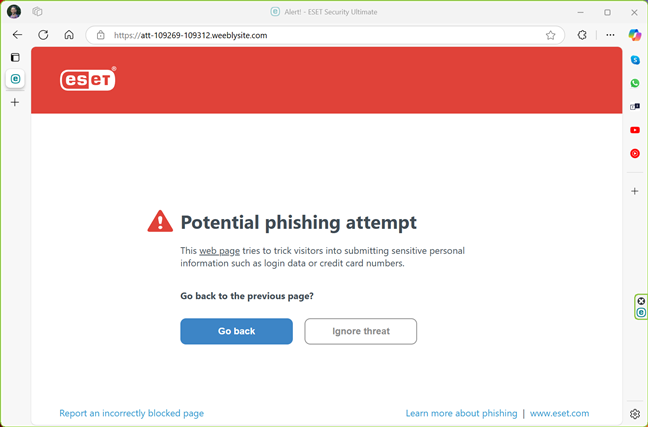
Phishing website blocked by ESET HOME Security Ultimate
Next, I checked how ESET HOME Security Ultimate reacts to removable drives like USB memory sticks or portable hard drives. I took a memory stick with malware samples and plugged it into a laptop I used for testing. ESET asked what I wanted to do: I chose to scan the external drive, and the security suite immediately started to detect and disinfect the malware files on it. After a short while, it was all clean.
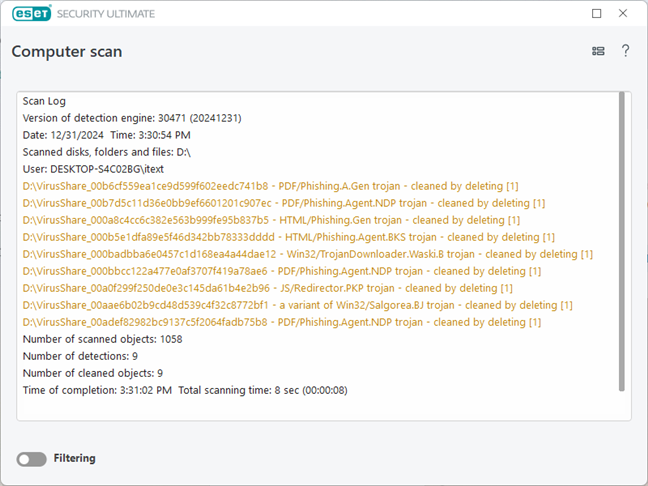
ESET HOME Security Ultimate cleaning an infected USB memory stick
I installed Windows 11 on my test laptop, and after disabling the built-in Windows Security antimalware solution, I placed a ton of dangerous malware and potentially unwanted apps on it. Then, I asked ESET HOME Security Ultimate to install itself and clean the infection. It immediately began identifying the viruses that were roaming free on the computer, and after a full scan, the PC was usable again. That is an excellent result, one that can only be achieved by a top-notch antivirus engine.
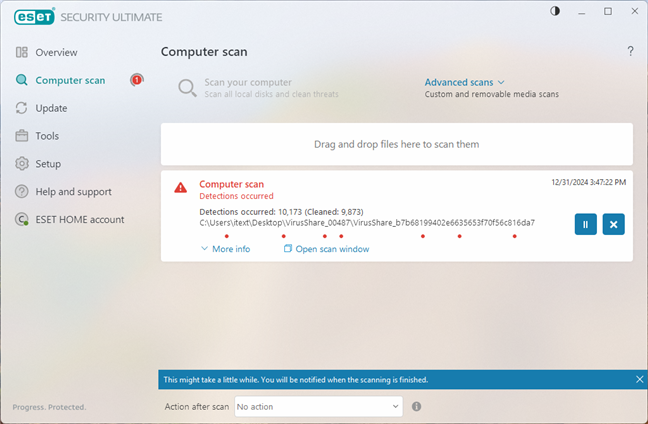
Threats found by ESET HOME Security Ultimate
Another important feature in evaluating an antivirus engine’s performance is its speed when scanning for malware. Therefore, I measured how long it took ESET HOME Security Ultimate to examine my 476 GB SSD, with 43 GB of files on it. It took two minutes and six seconds, which is fast. Last but not least, I also analyzed what other independent security organizations had to say about ESET:
- AV-Test tested ESET Security Ultimate 17.2 on Windows 11 in September - October 2024 (I tested version 18.0.12.0 on Windows 11 Pro) and gave it their top verdict of 6.0 points out of 6 on all areas: protection, performance, and usability.
- AV-Comparatives also evaluated ESET Internet Security. In 2024, ESET received the Advanced+ award for Malware Protection, Performance, and Real-World Protection.
ESET HOME Security Ultimate includes an excellent antivirus engine that can protect you against any malware threat, online and offline. I’m very satisfied with its performance and efficiency, and I’m sure that you’ll be too.
Advanced features
ESET HOME Security Ultimate includes a series of extra features and tools, many of which I think will prove useful to you:
Browser Privacy & Security
ESET’s Browser Privacy & Security module is actually an extension available for Google Chrome, Mozilla Firefox, Microsoft Edge, and Brave. It includes tools like Secure Search, which scans search results for safety, and Browser Cleanup, which allows for one-time or regular deletion of browsing data while keeping selected websites’ cookies. There’s also a Metadata Cleanup option that can automatically remove privacy data from EXIF metadata in media files, and a Website Settings Review tool that you can use to manage website permissions for sending notifications, accessing location, and using your computer’s webcam.
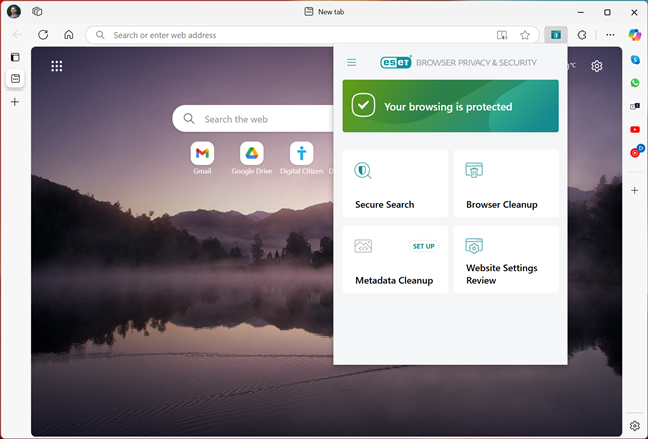
ESET's Browser Privacy & Security
Identity Protection
This feature can be configured and activated from your online ESET account. It provides a shield for your personal and sensitive information, including personal identification numbers, bank account details, and credit card information. By monitoring for data breaches and unauthorized access, Identity Protection helps you secure your private data online. It also alerts you to any suspicious activities or vulnerabilities in your accounts, enabling you to act quickly to prevent thieves from stealing your identity.
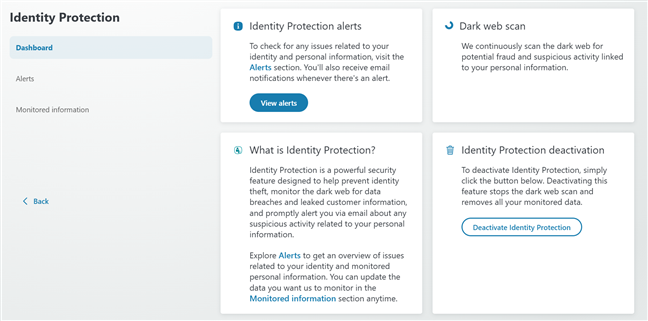
ESET's Identity Protection tool
Password Manager
ESET’s Password Manager protects and stores your passwords and personal data. It can also auto-complete forms, helping you save precious time. In addition to managing and securely storing your passwords, it uses advanced encryption protocols to keep your credentials safe. The tool supports synchronization on different devices, so you can access your secure data from anywhere. It’s available as an app for Android and iOS, as well as an extension for your computer browser (Chrome, Firefox, Safari, Edge).
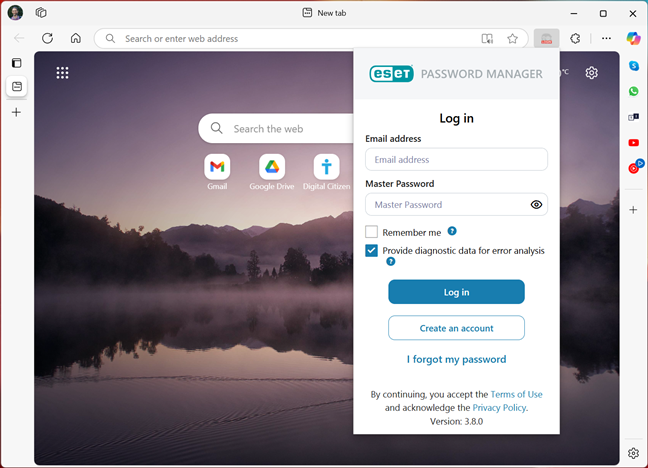
ESET Password Manager
VPN
ESET HOME Security Ultimate includes a VPN service to protect users while connected to public, unsecured WiFi networks. With a VPN, your internet connection is encrypted, ensuring that your online activities and sensitive information remain private, even on networks that aren’t trustworthy. This feature is available for Windows and Mac computers, as well as Android and iOS devices.
I appreciate the inclusion of a VPN service in ESET’s subscription, as it’s very useful if you want to safeguard your data and maintain anonymity while browsing. I was surprised to find out that there are servers available almost everywhere in the world, even in Russia. Oh, and there’s even a Troll Station available in Fake Antarctica, although in reality that’s Canada. 🙂 This latter finding made me question what company is truly providing the VPN service in ESET, and it looks like it’s Windscribe, a company based, you guessed, in Canada.
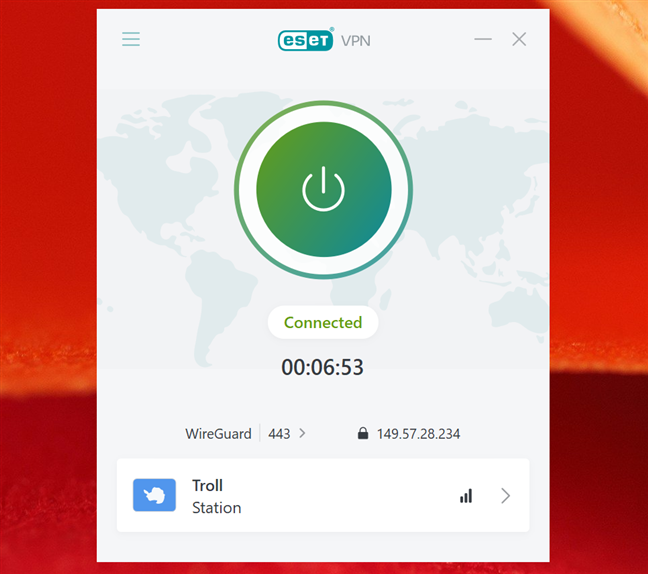
ESET's VPN tool looks to be powered by Windscribe
ESET Folder Guard
ESET Folder Guard provides an additional layer of security by automatically restricting access to folders you specify. Malware and applications that aren’t found on ESET’s list of trusted software won’t be able to access the protected folders until you manually approve it. This tool is especially useful if you work with software you don’t fully trust.
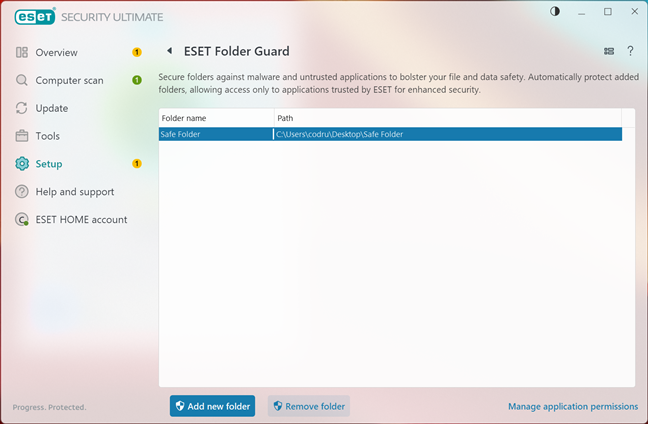
ESET Folder Guard
Secure Data
ESET’s Secure Data lets you create encrypted virtual drives on your computer or USB drives to store your important files inside. It can be handy when working with essential documents. By using a military-grade encryption standard (AES algorithm with a 256-bit key), this feature ensures that your sensitive files are safe from unauthorized access, even if the physical drive is lost or stolen. Secure Data is an excellent tool for those who handle confidential information.

ESET Secure Data
Network Inspector
Network Inspector can help you identify network vulnerabilities, such as open ports or weak router passwords. It shows a list of connected devices, categorized by type, and helps you identify and address router vulnerabilities. However, it doesn’t reconfigure your router for you; you’ll need to make changes using your router’s interface.
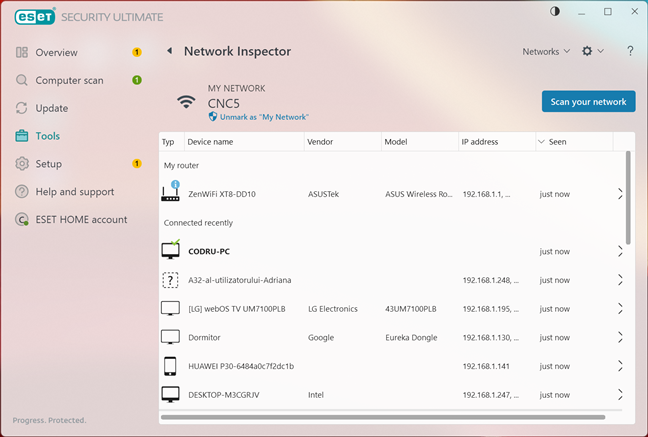
The Network Inspector in ESET HOME Security Ultimate
Anti-Theft
ESET’s Anti-Theft uses your ESET account to do things like track and locate your stolen devices or keep a watch on thieves using the webcam from your Windows computer or device. This tool provides real-time location tracking and enables remote access to gather information about the thief, such as screenshots and device activity logs. Anti-Theft also allows you to send messages to your stolen device, which can help in negotiating its return.
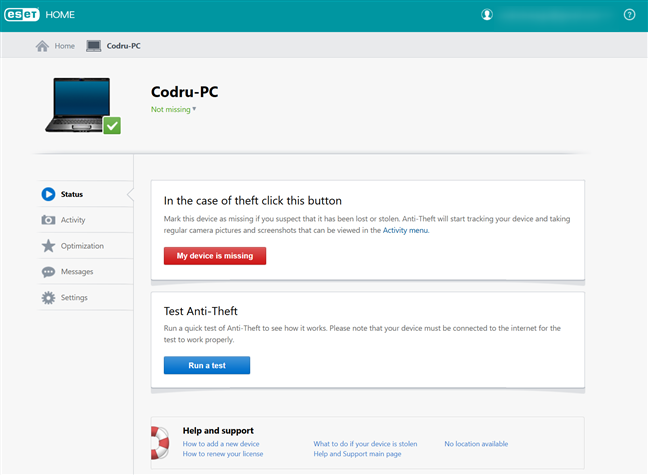
ESET's Anti-Theft tool
Safe Banking & Browsing
This feature secures your financial transactions online, isolating your financial transactions from potential malware or keyloggers. It opens a web browser window in a protected mode. It works with Microsoft Edge, Google Chrome, Mozilla Firefox, Brave and the old Internet Explorer. Unfortunately, it doesn’t support Opera.
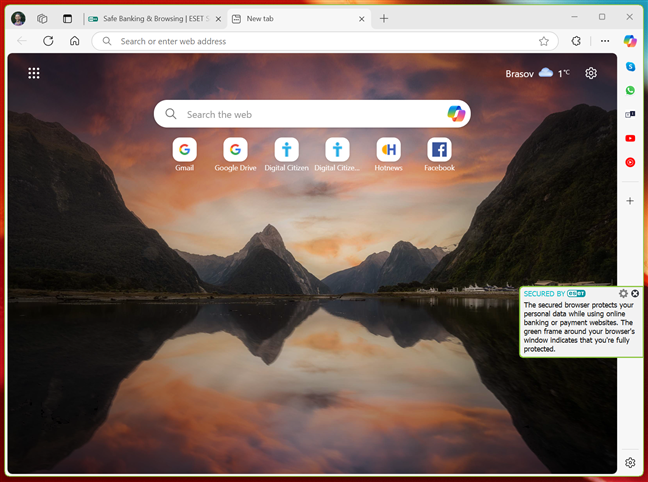
ESET Safe Banking & Browsing
Parental Control
ESET’s Parental Control lets you block your children’s access to inappropriate websites. If you don’t want to control your children’s activity in detail, but you’d like some essential protection against inappropriate websites, this tool can be useful to you. The feature includes customizable settings for different age groups, so you can create a safe digital environment for your child(ren).
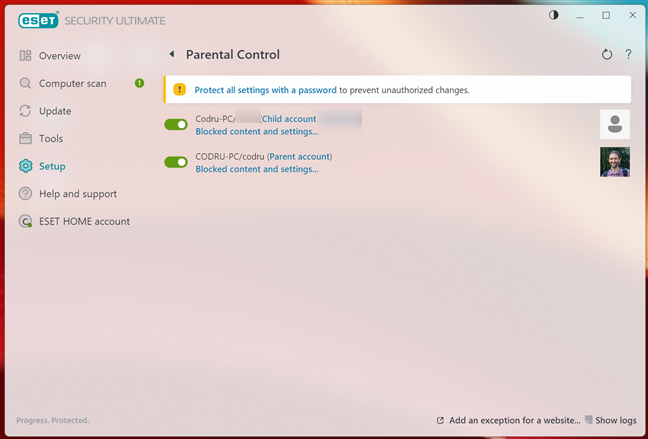
Parental Control in ESET HOME Security Ultimate
ESET HOME Security Ultimate bundles useful tools and can add value to the product. With its VPN service, it also ensures privacy and security while connected to public, unsecured WiFi networks.
Default settings you may want to adjust
Although ESET HOME Security Ultimate is well configured, there’s one thing you might want to consider adjusting: I recommend scheduling a monthly On-demand computer scan in Tools > More Tools > Scheduler.
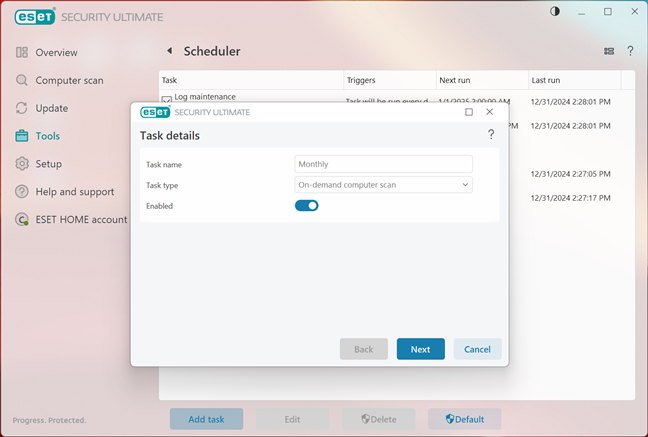
Scheduling a monthly scan in ESET HOME Security Ultimate
ESET HOME Security Ultimate is a well-configured security suite, and there’s only one thing I recommend changing to improve its default settings.
What is your opinion about ESET HOME Security Ultimate?
As you can probably tell from this review, I hold ESET HOME Security Ultimate in high regard. It’s a great security product with a lot to offer. Have you had the chance to try it, or are you considering it for your devices? Don’t hesitate to let me know what you think! Share your experiences, suggestions, or questions in the comments below.


 07.01.2025
07.01.2025