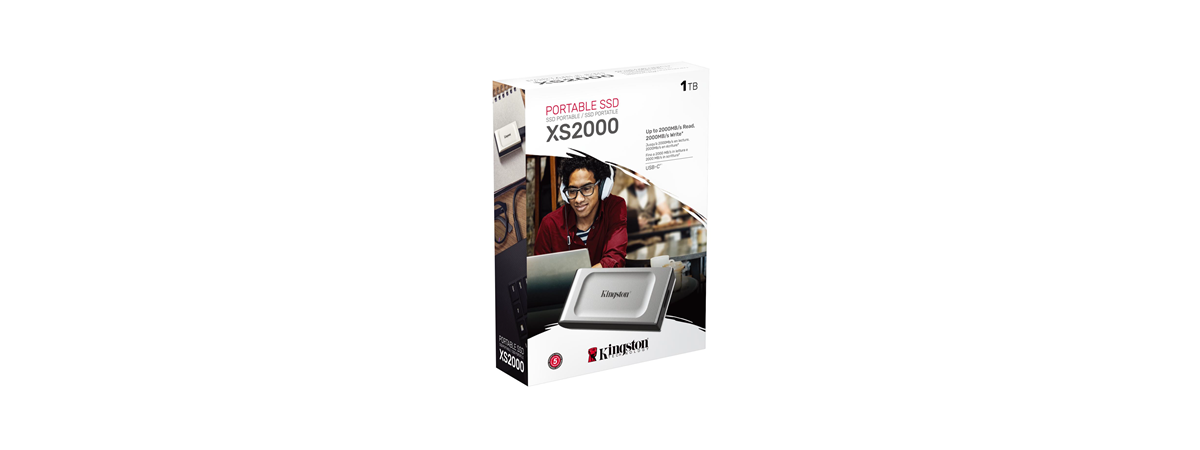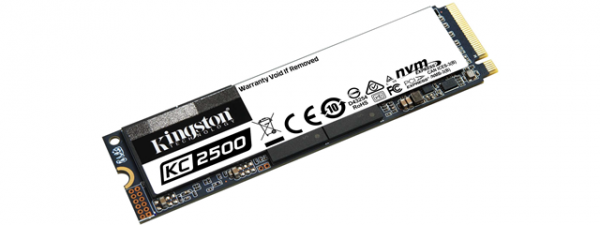The P5 500GB PCIe M.2 2280SS is one of the fastest PCIe 3.0 solid-state drives made by Crucial. It promises very fast read and write speeds that push the limits of PCI Express 3.0 x4, as well as reliable 96L TLC NAND flash memory and hardware-based encryption. Does it manage to offer everything it promises in real life? Read this review and learn more about the Crucial P5, how it performs in benchmarks, and whether it’s worth purchasing:
Crucial P5 500GB PCIe M.2 2280SS SSD: Who is it good for?
The Crucial P5 is an excellent choice for:
- Those of you who want a fast PCIe 3.0 SSD
- People who are looking for a reliable SSD
- Whoever wants to use hardware-based encryption on their SSD
- Gamers who want fast-loading times
Pros and cons
Here are the best things about the Crucial P5 500GB PCIe M.2 2280SS (CT500P5SSD8):
- High read and write speeds
- One of the fastest PCIe 3.0 x4 controllers
- Great endurance because it uses 96L TLC NAND flash memory
- Hardware-based encryption
- Good price
- Five-year warranty
Here’s what could have been better about this solid-state drive:
- Performance is close but not equal to what Crucial advertises
- It doesn’t have a heatsink and it can get hot during heavy workloads
Verdict
Crucial P5 left us with a mixed impression. On the one hand, it’s fast, and that’s something we like, obviously. We also appreciate the hardware support for encryption and the fact that Crucial put the right numbers on its price tag. However, the Crucial P5 doesn’t reach the marketed speeds, although it comes close, and, to be honest, we would have liked to see a heatsink on it. If cooling is not a problem for your PC, Crucial P5 is a solid choice that’s worth considering.
Unboxing the Crucial P5 500GB PCIe M.2 2280SS SSD
Just like all solid-state drives with an M.2 form factor, the Crucial P5 is small. That means that its box is also relatively small. There’s no cutout in the box, so you can’t see the SSD until you open it. On its front side, you can see only the essential details: the name of the SSD and its storage capacity.
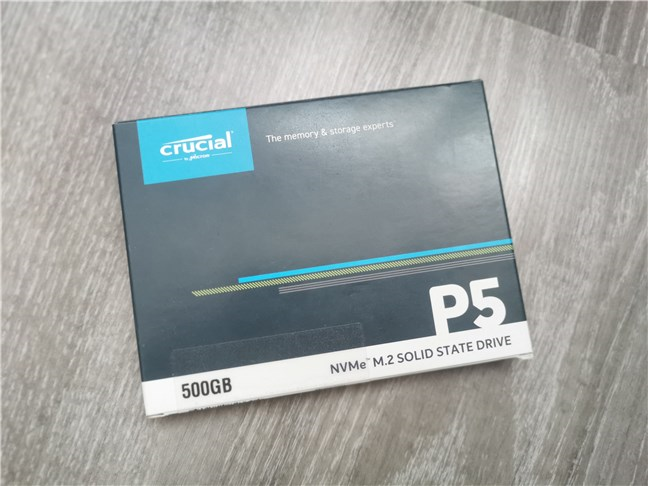
The package of the Crucial P5
On the back of the box, you find some additional information about the drive, including the fact that the solid-state drive has a five-year limited warranty and that Crucial also bundles data transfer software with it.

Crucial P5: The back of the box
Inside the package, there are only two things: the Crucial P5 SSD and a quick start guide.

Crucial P5: What’s inside the box
The unboxing experience of the Crucial P5 500GB PCIe M.2 2280SS SSD is fast and straightforward. It’s nice to see that you also get an app for backing up or cloning your old drive to your new solid-state drive.
Design and hardware specifications
The Crucial P5 is a solid-state drive that should offer excellent read/write speeds, as it uses an NVMe 1.3 PCI Express Gen 3.0 x4 controller. The manufacturer advertises it as being able to reach a sustained sequential read speed of up to 3400 MB/s and a sequential write speed of up to 3000 MB/s. The top official random read and write speeds are 390,000 IOPS and 500,000 IOPS, respectively. These are high-end specifications that are close to the limits of PCIe 3.0!
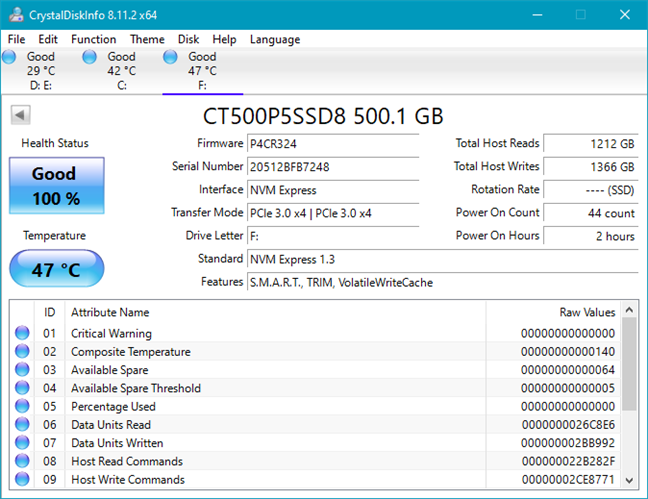
Information about the Crucial P5 SSD
The solid-state drive is built using 96-layer TLC memory, made by Micron, the company that holds the Crucial brand. This type of memory allows squeezing a lot of storage capacity in small volumes. At the same time, it’s also power efficient and durable, allowing Crucial to offer a generous 5-year warranty for this SSD.

The Crucial P5 500GB PCIe M.2 2280SS SSD (CT500P5SSD8)
Crucial P5 also features hardware-based encryption, offering support for TCG Opal 2.0, IEEE 1667, and eDrive security standards.

The back of the Crucial P5 500GB PCIe M.2 2280SS SSD (CT500P5SSD8)
The Crucial P5 SSD uses the M.2 2280 form factor, which means that its physical dimensions are 80 mm × 22 mm (about 3 × ¾ in).
If you want to read more about this drive’s features and technical specs, visit Crucial P5 500GB PCIe M.2 2280SS SSD.
The technical specifications of the Crucial P5 SSD tell us that we’re looking at one of the fastest PCIe 3.0 x4 drives on the market. It’s also one of the best you could get if hardware-based encryption is something you need.
Using the Crucial P5 500GB PCIe M.2 2280SS SSD
We used and tested the Crucial P5 SSD on a desktop PC that had the following configuration:
- Processor: AMD Ryzen 9 5900X
- Motherboard: ASUS ROG Crosshair VIII Hero (Wi-Fi)
- Graphics Card: AMD Radeon RX 5700
- RAM: Crucial Ballistix Gaming Memory DDR4-3600 32GB
- Monitor: ASUS ROG Strix XG32VQ Curved Gaming Monitor
- Power Supply Unit: ASUS ROG Thor 850W Platinum
- CPU Cooler: CoolerMaster MasterLiquid ML360R RGB
- Operating System: Windows 10 Pro x64 with October 2020 Update
First, we checked how Windows 10 “sees” the Crucial P5 SSD. As you can check in the next screenshot, it reported that the solid-state drive had a storage capacity of 465GB once partitioned and formatted.
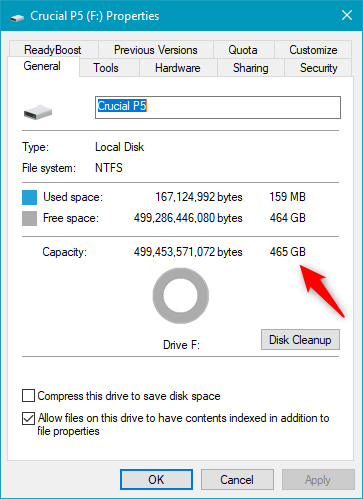
Details about the Crucial P5 SSD, as shown by Windows 10
Next, we checked how fast the SSD is when it has to copy large files. To get an idea of that, we copied a large 20GB dummy file to and from the Crucial P5. The other drive involved in the process was a 512GB ADATA XPG Gammix S11 Pro that also uses PCIe 3.0 x4.
The 20GB dummy file was copied to the Crucial P5 at a transfer speed of about 1.99GB per second, which is fast indeed.
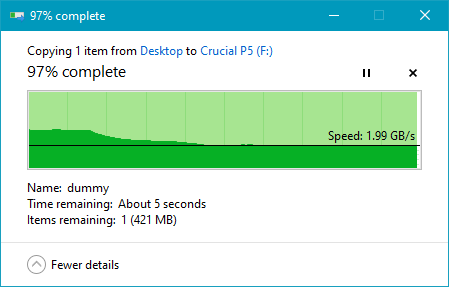
Copying a large file on the Crucial P5 1 TB M.2 NVMe PCIe SSD
We copied the same 20GB file from the Crucial P5 to the other NVMe SSD at a similar speed of about 1.9GB per second.
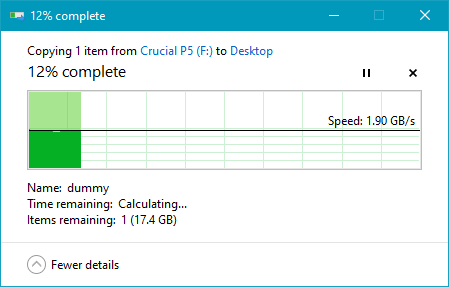
Copying a large file from the Crucial P5 SSD
We also made a few measurements for the boot time to get an idea of how fast Windows 10 starts on this solid-state drive. BootRacer told us that the average boot time is 29 seconds. In our opinion, that’s a pretty good result.
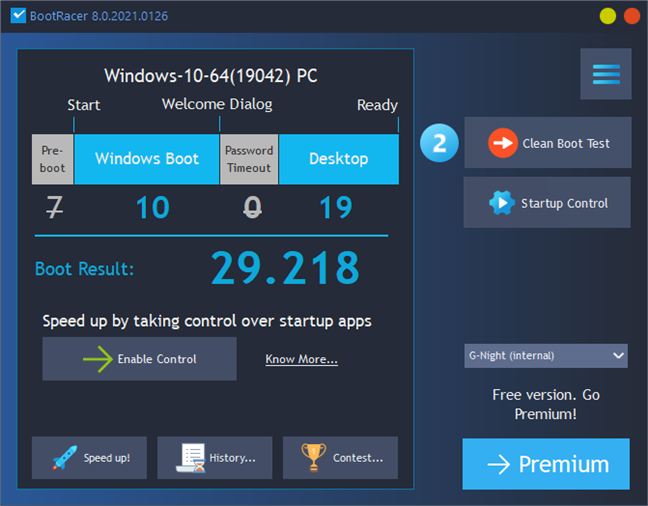
Crucial P5 SSD: Boot time
The Crucial P5 SSD offers excellent performance in the real world.
Performance in benchmarks
Any hardware review needs benchmarks, right? So, to get a clearer idea of how fast the Crucial P5 SSD is, we ran a few. First, we used CrystalDiskMark, an app that measures the sequential and random read/write speeds of solid-state drives. In the following screenshot, you can see that the Crucial P5 had excellent results in all the tests, relatively close to its advertised (official) speeds.
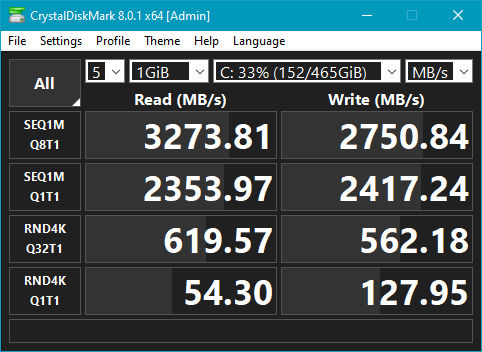
Crucial P5 SSD: CrystalDiskMark benchmark results
Next, we used DiskMark, another app designed to evaluate hard drives. It measured excellent data read and write speeds, similar to those we saw when copying/pasting the dummy file earlier, using Windows 10 only.
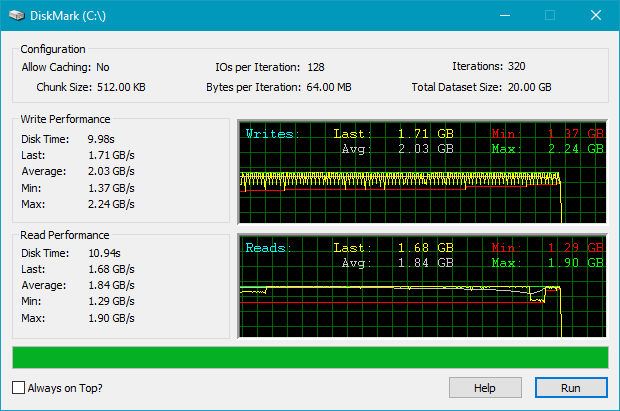
Crucial P5 SSD: DiskMark benchmark results
The third benchmarking app that we ran was PassMark PerformanceTest. We got relatively similarly fast read and write speeds for the Crucial P5 solid-state drive as in earlier tests.
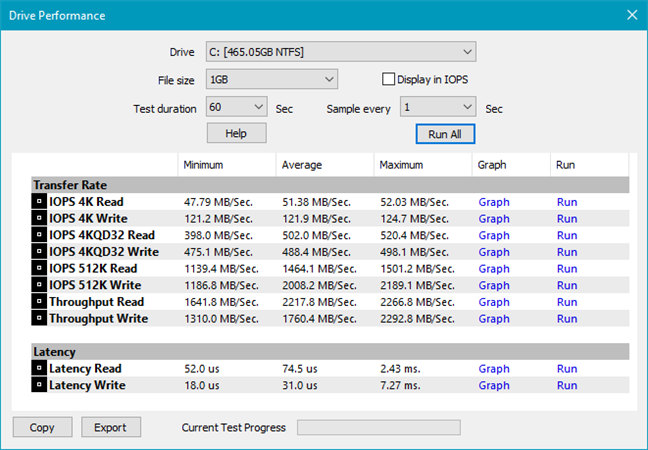
Crucial P5 SSD: PassMark benchmark results
Finally, we also checked how hot the solid-state drive gets during intensive workloads. HWiNFO told us that the Crucial P5 reached a temperature of 68 degrees Celsius when running benchmarks, which is a bit high. Although it’s still under the 70 degrees limit that’s considered safe for most SSDs, we do worry that regularly reaching these temperatures might decrease its lifespan. Furthermore, don’t forget that we tested the Crucial P5 in a desktop PC with good airflow. If you’re going to use it inside a laptop, the SSD might get even hotter than that.
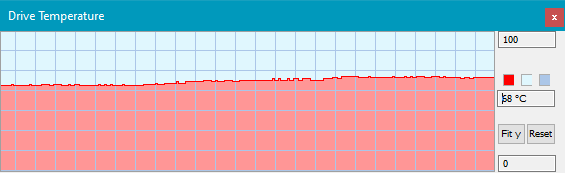
The temperature reached by the Crucial P5 SSD
The Crucial P5 solid-state drive proves to be a very fast drive that can achieve excellent top data transfer speeds. The results it had in our benchmarks show that its real-life performance is close to what Crucial advertises.
Bundled software
In order to help you install and switch to using your new SSD as fast as possible, Crucial also gives you Acronis True Image. This app, which you can download from this link, allows you to clone your old drive to the Crucial P5 solid-state drive with only a few clicks. Furthermore, it should take just a couple of minutes to do that.
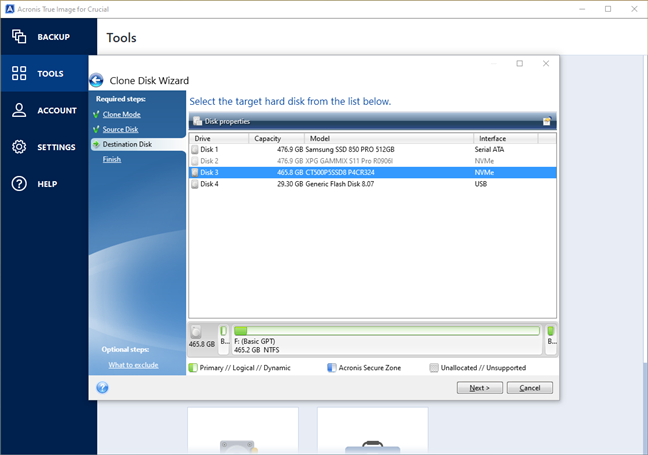
Acronis True Image for Crucial
The Acronis backup-and-cloning app that Crucial offers is useful, so we’re pretty sure that many will appreciate it.
Will you buy a Crucial P5 500GB PCIe M.2 2280SS SSD?
As you’ve seen, the Crucial P5 is one fast M.2 NVMe solid-state drive. Are you interested in getting one for your PC or laptop? Do you have another model in mind? Let us know your opinions about it in the comments section below.


 29.03.2021
29.03.2021