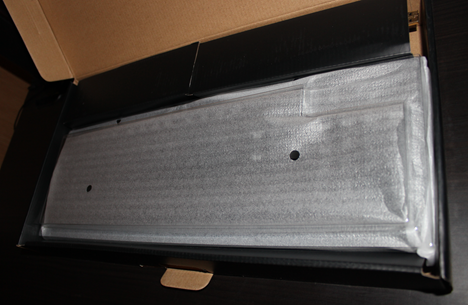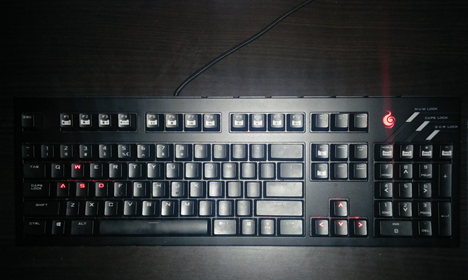Cooler Master's CM Storm brand is no stranger to the gaming world. The product line includes a lot of gaming peripherals varying from keyboards to gaming mice, computer cases, headphones and mouse pads. Today we're taking a look at the most "potent and complete mechanical gaming keyboard in the QuickFire line", to quote Cooler Master themselves. A very sturdy, sober and somewhat elegant keyboard that doesn't go out of its way to impress with tens of extra keys, but sticks to the essential typing experience. Let's dive in and see what the QuickFire Ultimate has to offer:
Unboxing The CM Storm QuickFire Ultimate Keyboard
The keyboard comes in a black box painted with a big image of the keyboard on the front and technical specifications in various languages on the back. On the front you'll find information regarding the type of mechanical switches that are being used. The model we've tested uses Cherry MX Brown switches and red backlight. This product lines comes in multiple choices of switches and backlighting colors:
- Blue switch with red backlight.
- Blue switch with blue backlight.
- Brown switch with red backlight.
- Brown switch with white backlight.
- Red switch with red backlight.
Once you open the box, you'll find the keyboard in a protective wrap under a plastic mask destined to absorb any transportation shocks.
The keyboard has a very nice matte black finish which doesn't leave room for fingerprints.
Along with the keyboard you'll also find a key-cap puller, the warranty and a quick start guide. The keyboard doesn't need any kind of special software, so there's no driver disc in the box.
Hardware Specifications
The keyboard uses Cherry MX Brown switches estimated to last for over 50 million key presses and it also features the NKRO (N-Key Roll Over) technology for unlimited simultaneous keystrokes. The CM Storm QuickFire Ultimate product range also includes models with Blue and Red switches.
The keycaps are removable and all of the keys are backlit by red LEDs. The backlighting is configurable and you can choose between 5 levels and 3 modes.
The 1.8 meters (70.9 inches) long braided USB cable is detachable and the back of the keyboard also has an interesting cable management feature. You can arrange the cord to come out either at the back of the keyboard or on one of the sides.
The keyboard connects to the PC through a USB 2.0 port. The cable is detachable and uses a Mini-USB 2.0 port to connect to the keyboard.
We're talking about a mechanical keyboard, so the QuickFire Ultimate is not exactly light, weighing 3.04 lbs (1.38 kgs). It is, however, a compact keyboard without extra buttons to take up space. The dimensions of this keyboard are 17.9 x 6.1 x 1.2 inches (Length x Width x Height) or 45.4 x 15.5 x 31 centimeters.
You can find the full set of specifications of this keyboard here: QuickFire Ultimate - Specifications.
Using The CM Storm QuickFire Ultimate
We mentioned in our review of the ASUS Strix Tactic Pro that choosing a mechanical keyboard can be quite a complicated experience, depending on your needs and tastes.
We've used the CM Storm QuickFire Ultimate in different games: Counter-Strike: Global Offensive, Diablo 3, World of Warcraft, Batman: Arkham Origins and Assassin's Creed: Black Flag. The keyboard worked perfectly in all of them. There was no ghosting and all of the commands were immediately registered. There's really nothing to criticize in terms of responsiveness.
Of course, we've also used it to write multiple articles and do all kinds of office-related work. The typing experience on the QuickFire Ultimate is great and we would go as far as to say that this keyboard will most probably suit most users without problems as well as many hybrid types of uses.
Although no dedicated multimedia or macro keys are present, the 12 function keys also double as multimedia keys. F1 to F4 serve as controls for the backlight settings, F5 to F8 double as playback controls while F9 to F11 can control the volume level. You can access all of these functions in combination with the Fn key.
A very interesting feature is that holding the Fn key pressed for 3 seconds will keep it enabled. Holding it again for 3 seconds disables it. You're notified of when the function is active through the backlight of the Fn key. If it's enabled, the backlight is on. If not, it's turned off. This is especially useful if you want to use the volume or playback controls without holding down two keys.
The upper row of the numpad also includes four different polling rate settings: 8 ms, 4 ms, 2ms and 1ms. These correspond to polling rates of 1000Hz, 500Hz, 250Hz and 125Hz.
Speaking of multi-function keys, the Insert and Delete keys also double as NKRO/6KRO switches. However, there's also a major downside here, since the QuickFire Ultimate fails to visually notify you of what rollover mode is active or what polling rate it is set at the moment, all of the keys being equally lit. Given that there is no software available for this keyboard, you'll just end up playing a guessing game for these settings. A feature that will definitely be appreciated by gamers is the ability to disable the Windows key completely while playing games. You can achieve this by pressing Fn+F12 (or just F12 if Fn is always on). Luckily, the F12 key only lights up when the Windows key is enabled, so you'll know when it's on and off. The backlight also brings a nice touch and you can choose between five intensity levels and three lighting modes: full on, breathing effect or just the directional keys, logo, Fn and W,A,S,D.
The overall experience of using the CM Storm QuickFire Ultimate is really good. This keyboard is a great tool for both gaming and normal office work. The noise levels are decent, the layout is compact and working with it simply feels great.
Verdict
Cooler Master has delivered a great keyboard with a sober design that looks rather professional. We loved using the Cooler Master Storm QuickFire Ultimate Mechanical Keyboard and we had a hard time finding downsides. Aside from lacking any way of informing you about the polling rate and the rollover changes, the QuickFire Ultimate is a great keyboard for gamers and non-gamers alike. We recommend that you give it a try, especially if you're on the lookout for a mechanical keyboard that's compact, elegant and just gets the job done without extra keys and functions that you might not need. Hardcore gamers, however, should look at other models, such as the ASUS Strix Tactic Pro that we reviewed a while back, especially you need macro keys and profiles, something that the QuickFire Ultimate does not offer.


 21.01.2015
21.01.2015