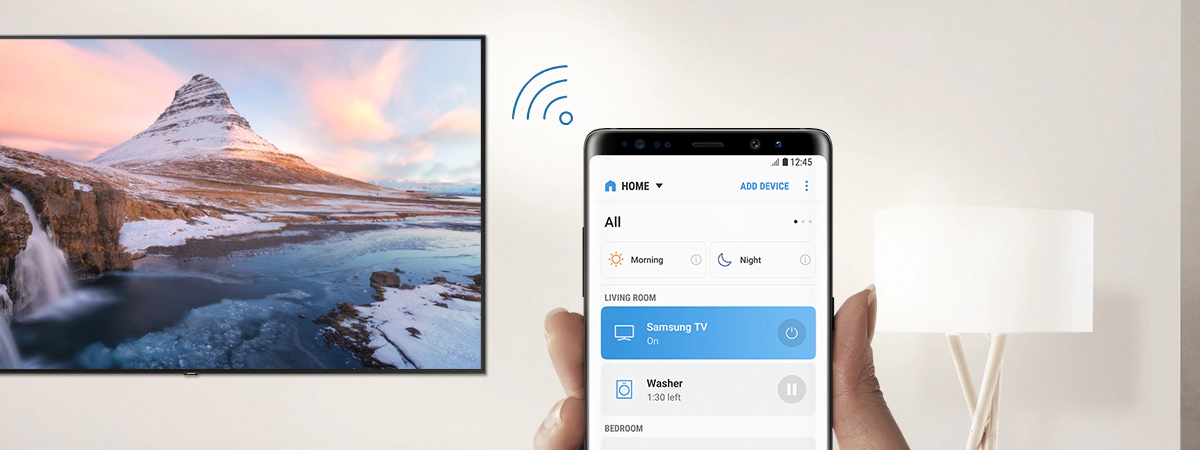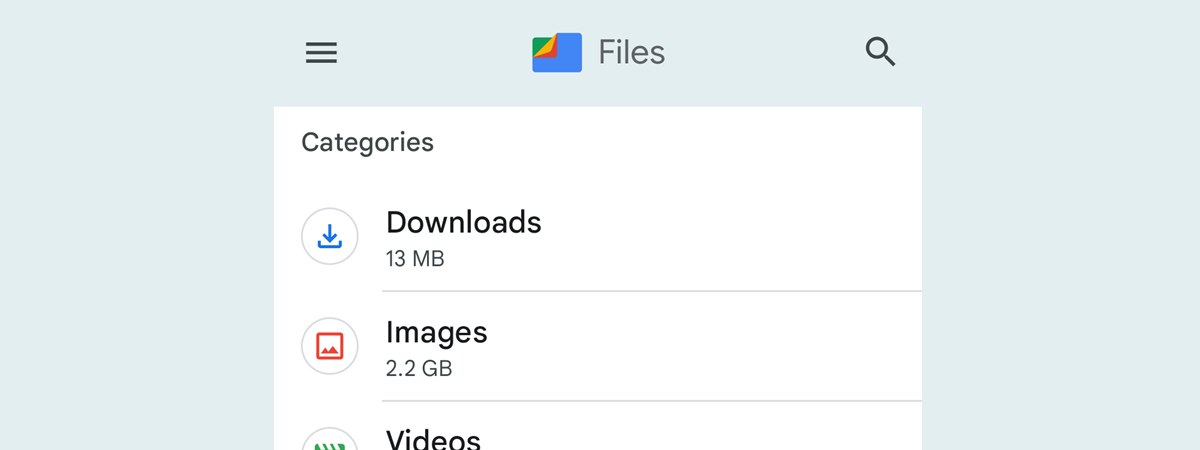If you own an Android device, you might be wondering where your browser cookies are stored on it. If you’ve arrived here, you probably already know that cookies are small pieces of data that websites send to your browser when you visit them. They can hold data like your navigation preferences, authentication details, items found in your shopping cart, etc. Cookies are designed to make your browsing experience more personal, but they can also pose some privacy and security risks. If you’d like to know the location of cookies on Android, read on:
What’s the location of cookies on Android?
Mobile web browsers store cookies in the same folder where they’re installed on your device. So, depending on the browser you use, you’ll find the cookies file(s) in a different location. While that may sound easy to do if you already know the cookies’ locations, things are not as straightforward as you might think. Why is that? Well, directly accessing the cookie files on Android is possible only if you have root access to your smartphone or tablet.
Otherwise, the only way to see the cookies stored by browsers is through the browsers themselves. Thus, unless you’ve rooted your Android device, you should use the settings of your browser app in order to manage your cookies on Android. Most browsers allow you to view and delete cookies for specific websites or for all websites. If that’s what you want, I recommend following the steps in this guide: How to clear cookies on Android (Chrome, Firefox, Opera, Samsung Internet).
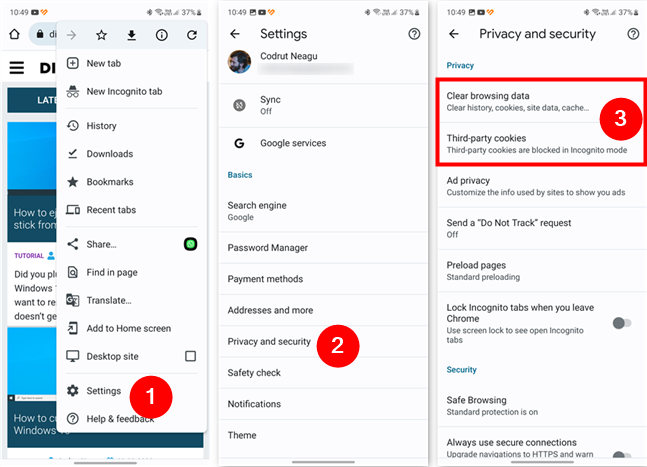
You can manage cookies on Android from the browser's settings
If you have root access to your Android device, here’s where the most popular Android browsers store their cookies:
Where does Chrome store cookies on Android?
Chrome stores all its cookies in a single database file called Cookies, found in the app’s data folder. You should be able to find it by using a file manager app to navigate to:
Don’t forget that you need root access to view this file. Without rooting your Android device, you can’t see it, as it’s hidden from normal users.
Where does Firefox store cookies on Android?
Just like Chrome, Firefox saves all its cookies in a single database file too. It’s called cookies.sqlite, and its location is also the app’s data folder. Use a file manager, and you should be able to find this file if you navigate to:
Remember that you need root access to access this file, as it’s not visible for standard Android users.
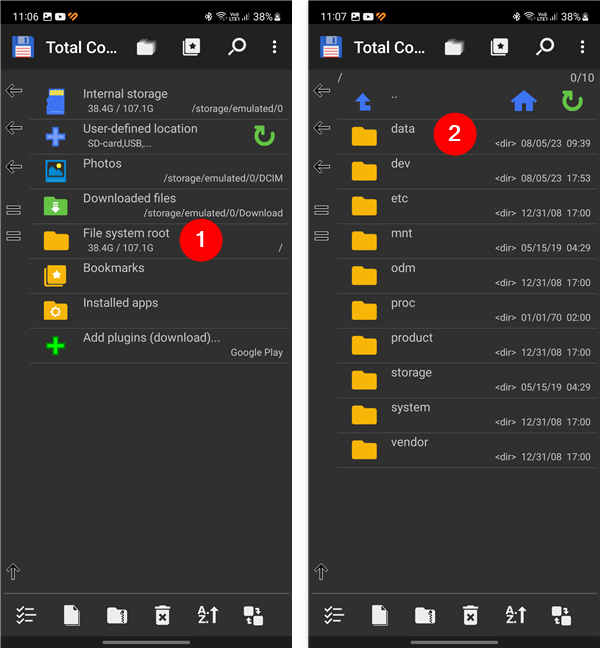
On Android, cookies are stored in the app's data folder (root is required)
Where does Opera store cookies on Android?
Opera also keeps cookies in a database file. It’s named Cookies, and it should be located in the app’s data folder. Use a file manager to follow this path if you want to find it:
Just like for all the other browsers, to view Opera’s Cookies file, your Android smartphone or tablet has to be rooted. If it’s not, the file is hidden from regular users.
Where does Samsung Internet store cookies on Android?
Samsung Internet saves cookies in a database file called Cookies, located in the app’s data folder. You should be able to find this file with a file manager app by navigating to this location:
Keep in mind that you will need root access in order to access the Cookies file. On normal, unrooted Android devices, the file is hidden.
How to see the number of cookies in use on a website
Although you can’t easily access the location of cookies on Android devices, some web browsers allow you to see the number of cookies in use on the websites you’re visiting. Here’s how to gather this information in some of the most popular browsers:
How to check and clear the cookies of a website in Chrome for Android
On your Android device, open Chrome and load the website you want to check. Tap the lock icon left of the website’s URL in the address bar, and then tap on Cookies and site data. This will show you the number of cookies in use: tap on them, and Chrome will delete all the cookies used by that website.
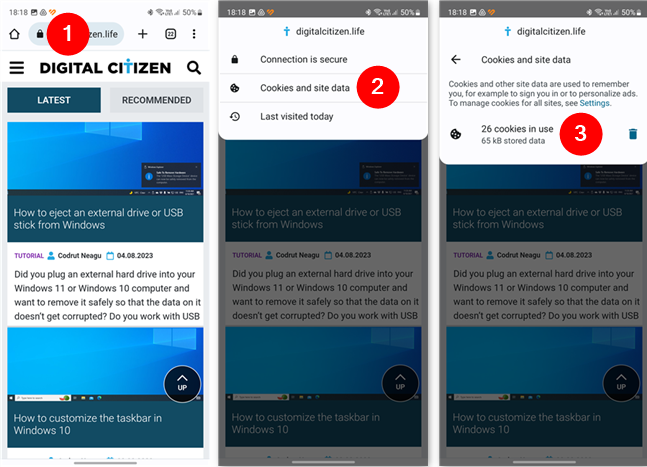
How to check and clear the cookies of a website in Chrome for Android
How to clear the cookies of a website in Firefox for Android
Unfortunately, Firefox for Android doesn’t show you how many cookies are in use on a certain website. However, you can clear them if you want. On your Android device, open Firefox and go to the website. Tap the small lock icon left of the site’s address, and then tap “Clear cookies and site data” to remove that website’s cookies.
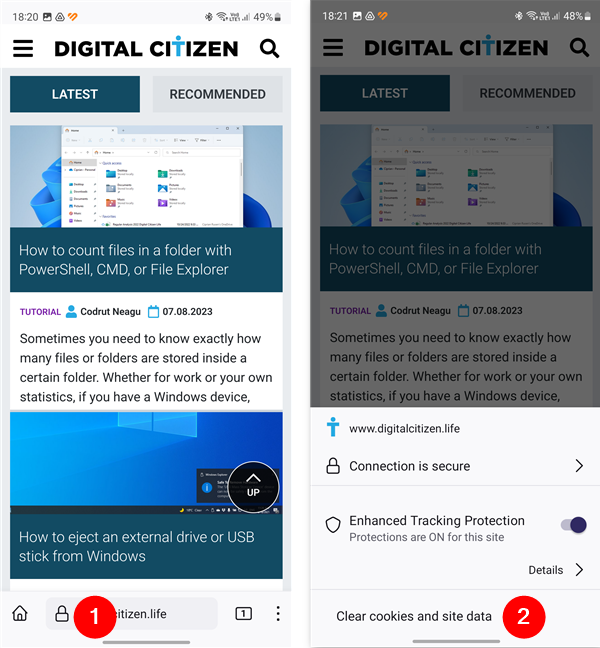
How to check and clear the cookies of a website in Firefox for Android
How to check and clear the cookies of a website in Opera for Android
Just like Firefox, Opera doesn’t show you how many cookies are in use on a website. However, you can clear all the cookies stored by a website. On your Android device, open Opera and visit the website in question. Once it’s loaded, tap the green icon (showing a checkmark inside a shield) left of the website’s URL in the address bar, then tap Site settings, and finally, tap the Clear data button.
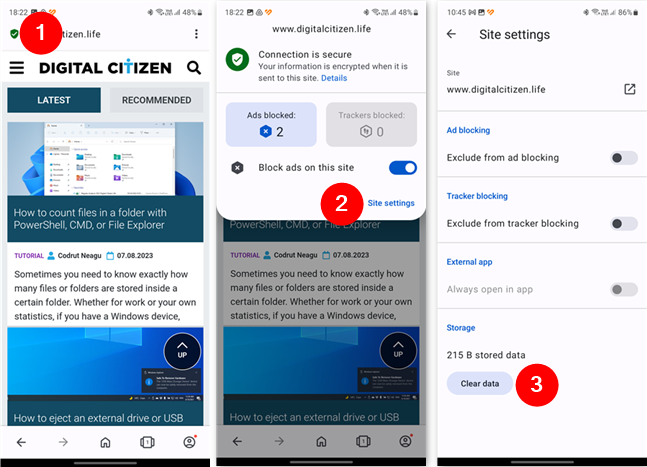
How to check and clear the cookies of a website in Opera for Android
How to check and clear the cookies of a website in Samsung Internet for Android
If you’re using Samsung Internet to browse the web on your Android device, you can see the number of cookies in use on a website, as well as delete them. Start Samsung Internet and use it to visit the website you want to check. After it finishes loading, tap the small lock icon left of the website’s URL in the address bar. This will load a window called Privacy info, where you can see how many cookies are in use. If you want to clear them, tap the bin icon next to the number of cookies.
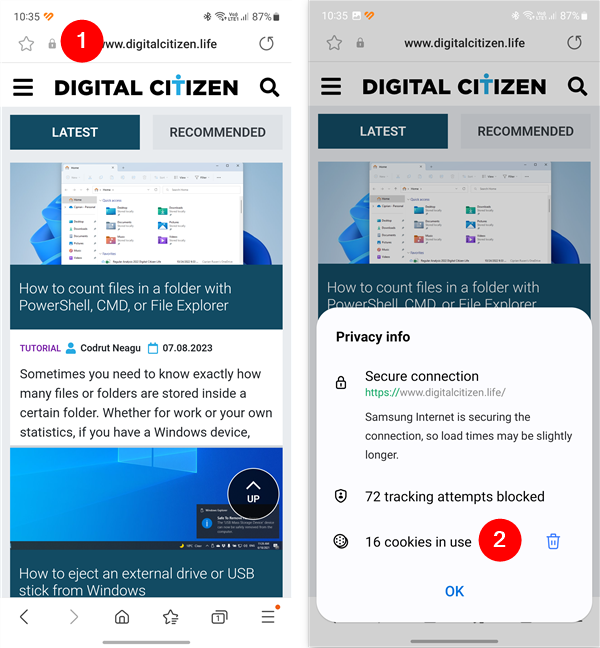
How to check and clear the cookies of a website in Samsung Internet for Android
That’s it!
Why did you want to know where the cookies are stored on Android?
Although cookies are essential for the well-being of the internet, they can also pose some privacy and security risks. That’s probably the reason why you must use the browser’s settings to manage them, instead of getting free access to their location, on regular Android devices with no root access. Before closing this article, I have a question for you: Why do you want to know the exact location of the cookies on Android? Are you developing an app for Android and would like access to its cookies? Or is it simply because you’re curious? Let me know in the comments section below.


 09.08.2023
09.08.2023