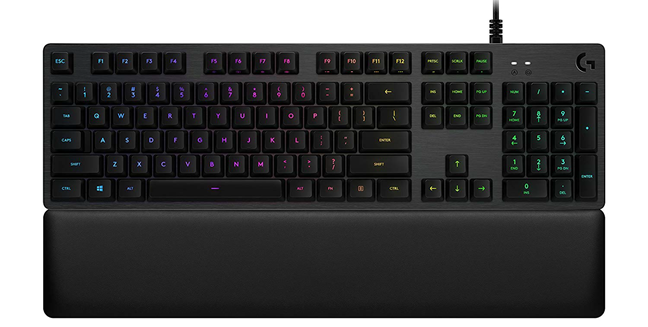There are many gaming keyboards available, from lots of brands. On one side, you have lesser known brands that come with affordable options, like Trust and Redragon, and then you have brands that are famous for their premium gaming accessories, like ASUS, Corsair, Logitech, Razer, ROCCAT, or SteelSeries. To get a good overview of the market, we analyzed the specs of 27 keyboards, from the most important brands, with prices that start at $39.99 and go to $199.99. Here is what we have learned:
Comparing gaming keyboards: from $39.99 to $199.99
We analyzed twenty-seven keyboards from the most important brands on the market. We tried to pick only keyboards that are actively sold right now. We compared them using a list of criteria that we consider important in evaluating all gaming keyboards. We documented all their characteristics, in the Excel spreadsheet below:
As you can see, our comparison is made for different price ranges: budget keyboards that cost up to 50 USD, high-quality keyboards that cost up to 100 USD, and premium keyboards that cost up to 200 USD. Let's discuss what is different between the choices available on the market, and highlight the keyboards that offer the best experience for each budget type.
Budget gaming keyboards: look for good RGB lighting or mechanical switches, not both
Most budget gaming keyboards tend to use rubber domes or membrane switches. However, a few keyboards in this price range can offer mechanical switches which clone those made by Cherry MX, with slightly inferior characteristics, at an affordable price. We typed on quite a few keyboards, and we always love the precision, response time and the tactile feel we get from mechanical switches. Also, with mechanical switches, you tend to get a Full NKRO implementation, instead of the 6KRO or 8KRO, which means that all your simultaneous keypresses are correctly recorded, not just 6 or 8. If you want mechanical switches in keyboards under 50 USD, you must go for low-cost brands like Trust or Redragon, which offer surprisingly good keyboards for that price. A great mechanical keyboard is Trust GXT 865 ASTA. We loved typing and gaming on it, even though it is not an RGB keyboard.
The lighting system is another important criterion for gamers. Many gaming keyboards have RGB lighting or a rainbow-like lighting system that gives you the impression that they are RGB keyboards. Most keyboards under 50 US dollars come with lighting zones, and not individually lit keys. They have three up to six lighting zones. One aspect to remember is that keyboards with more lighting zones can provide a better RGB-lighting experience. One notable exception is the Razer Cynosa Chroma, which is the only affordable keyboard that offers individually lit keys with RGB lighting. To make it even more appealing, it is also spill-resistant, and it has high-quality software to personalize its lighting and other features.
Features that are difficult to get from affordable keyboards include: the wrist rest (few affordable keyboards have one, and when they do, they generally compensate for some low-end specs), a braided USB cable, and an app to personalize the keyboard and its features. Another common issue is that membrane and rubber dome keyboards rarely offer estimations about their durability. The only positive exception in this regard is SteelSeries Apex 150.
High-quality keyboards can cost less than 100 USD if you are OK with not having RGB lighting
When you get close to paying 100 USD for a gaming keyboard, you should NOT buy membrane keyboards like the outrageously expensive Razer Ornata Chroma, no matter how comfortable their wrist rests are. Mechanical switches are a lot better for gaming than membrane ones. Unfortunately, big brands sell membranical keyboards at price points that vary between 70 and 100 USD, leading to generous profit margins for the companies that sell them, and inferior user experiences for the people who buy them.
When you go beyond 50 USD, it is time to look only for mechanical keyboards with high-quality Cherry MX switches or similar. However, you might not get RGB lighting - just keyboards that are backlit with the same color for all keys (red, blue, green, or white).
One excellent choice is CORSAIR K68. It offers Cherry MX switches, a wrist rest, multimedia keys, full NKRO, good personalization software, and it is also dust and spill resistant. A great choice if you ask us. To give an idea on how much RGB lighting increases your cost - the same keyboard with RGB lighting costs 113 USD, instead of 74 USD for the red backlight model.
Other great options are SteelSeries Apex M400 and HyperX Alloy FPS (which offers a generous set of accessories, like a carry bag, a keycap puller, gaming keycaps, and USB passthrough for charging your smartphone).
If you insist on having an RGB keyboard that costs between 50 and 100 USD, you have to buy a membranical keyboard like ASUS TUF Gaming K5 or ROCCAT Horde Aimo, or a mechanical keyboard that uses affordable Cherry MX clones, like REDRAGON K556 or Trust GXT 890 Cada.
When you pay more than 100 USD for a keyboard, you should aim for perfection
Even if you buy the most expensive keyboards on the market, you may not always get the best features. We were unpleasantly surprised to see a $199.99 keyboard like the Razer Huntsman Elite offering only 10-key rollover, as well as the loudest switches on the market. They may be using new opto-mechanical switches for this keyboard, but Razer should be capable of offering a full-NKRO implementation as other manufacturers do. Yes, their keyboard looks stunning, and it has the most comfortable wrist rest ever, but shouldn't we also get both anti-ghosting and N-Key rollover for all the keys?
However, if there is one positive that you get from all expensive keyboards, it is impressive RGB lighting. One stunning keyboard is the Roccat Vulcan 100, as well as the Vulcan 120 which is not yet launched in most markets. Roccat has created a unique design from the rest of the market, and its Vulcan line-up is a stunner. Their keyboards look and feel great.
If you want a premium keyboard with RGB lighting that packs all the features gamers wish for, as well as a generous set of accessories, at a good price, you should consider the CORSAIR K70. It has high-quality mechanical switches with RGB lighting, multimedia keys, high-quality materials including an aircraft-grade anodized brushed aluminum frame, built to withstand the pains of gaming, excellent software that is integrated with a broad ecosystem of RGB accessories, a braided USB cable, USB passthrough, and accessories like a keycap puller, and gaming keycaps.
Another choice you may like is Logitech G513. It has everything you expect from a premium keyboard, except dedicated multimedia keys. Its software ecosystem is also impressive.
Which is your favorite gaming keyboard, and why?
If you browsed the Excel spreadsheet that we created, and read the whole article, now you have a proper perspective on the market of gaming keyboards, what they offer, and what's different between the available options. Before you close this article, let us know what you think about our work, and do not hesitate to share your favorite gaming keyboard. Which keyboard do you love using, and why? How much did it cost? Comment below and let's discuss.


 11.03.2019
11.03.2019