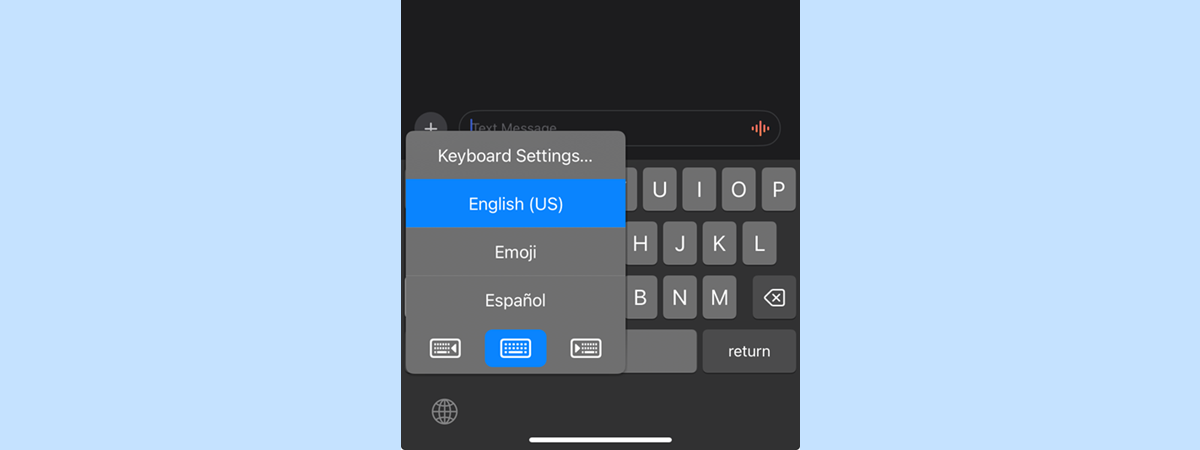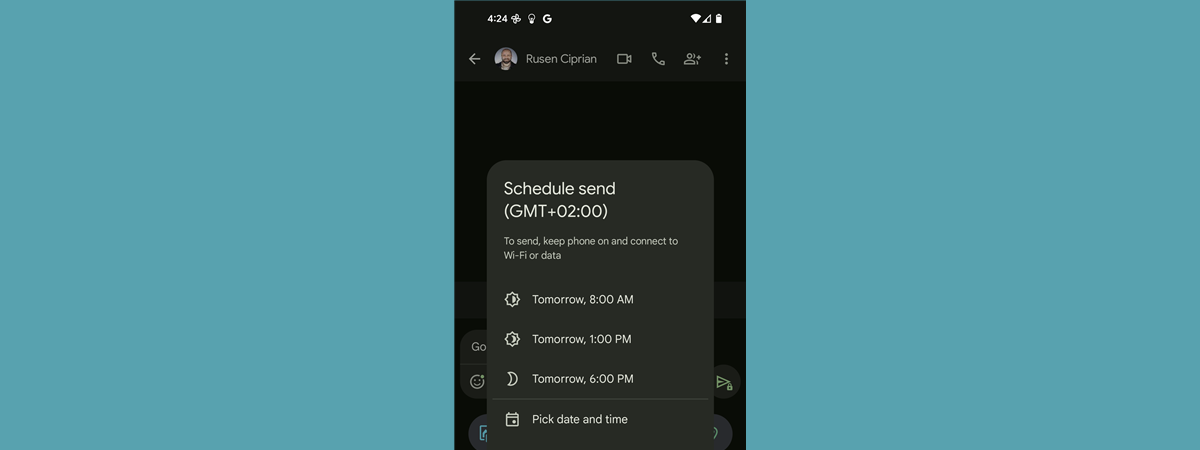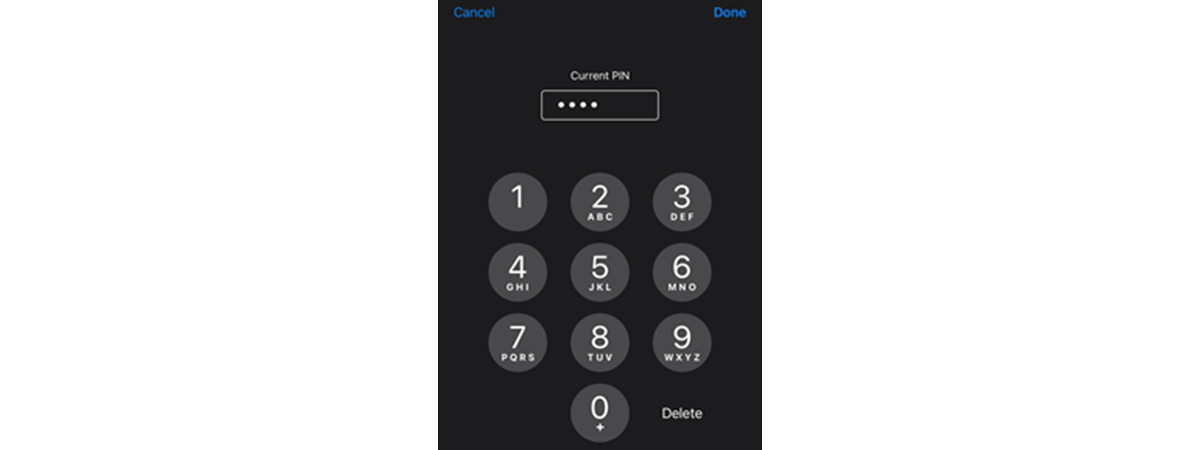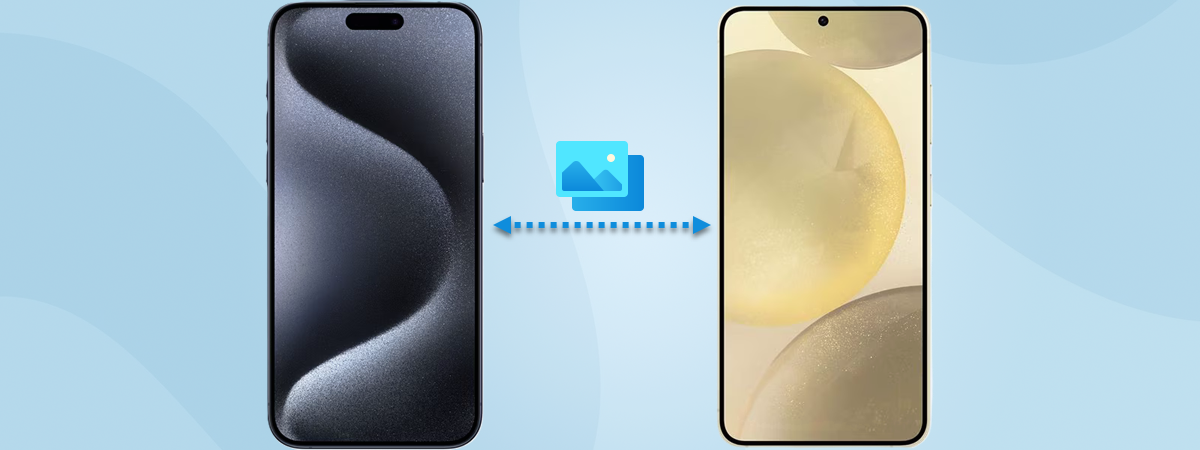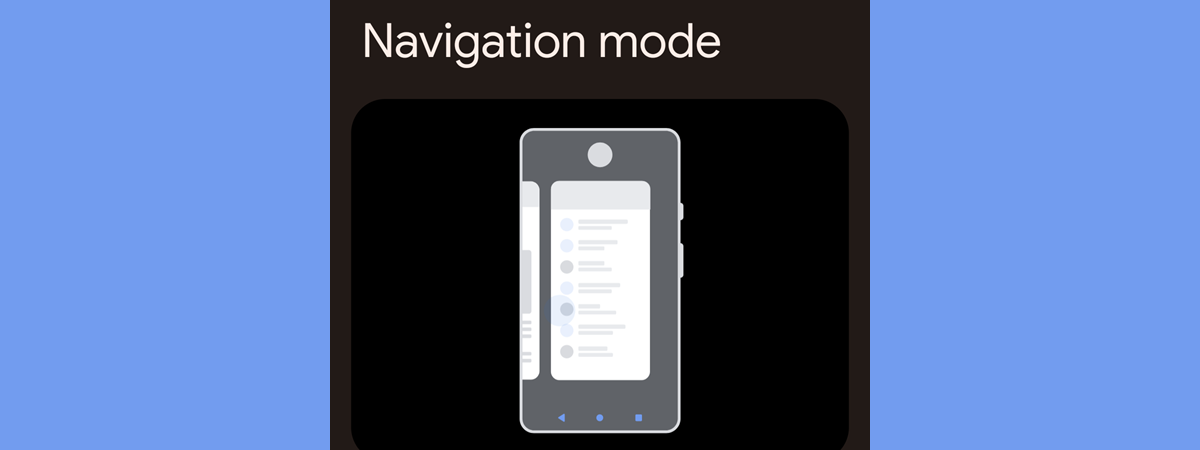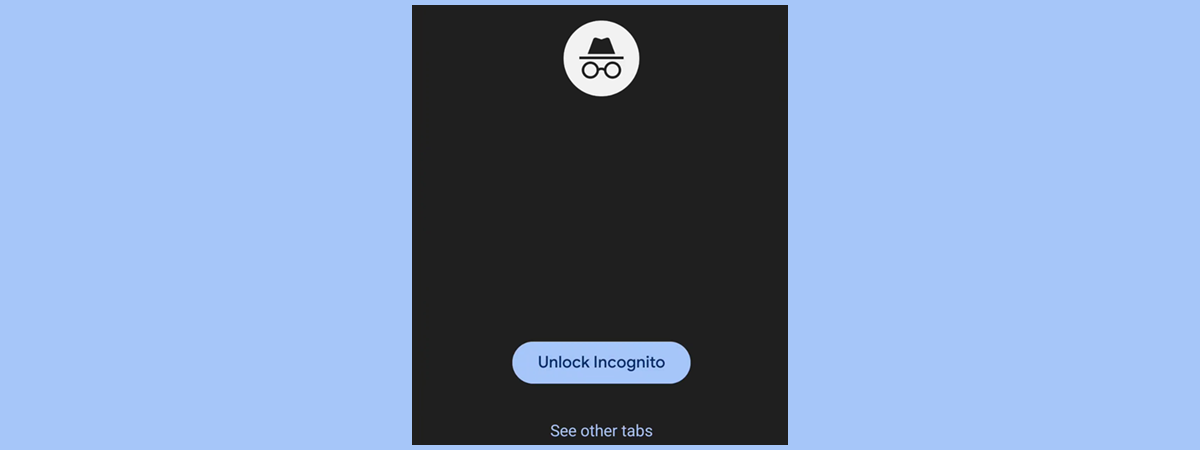How to take a screenshot on an iPhone
Figuring out how to take a screenshot on an iPhone 13, iPhone 14, or iPhone 15 is not an easy task if you’re switching from Android or even if you used an older iPhone before. Luckily, there are several options available for taking a screenshot on your iPhone when it comes to the latest models. This tutorial illustrates how to screenshot on an iPhone,


 11.04.2024
11.04.2024