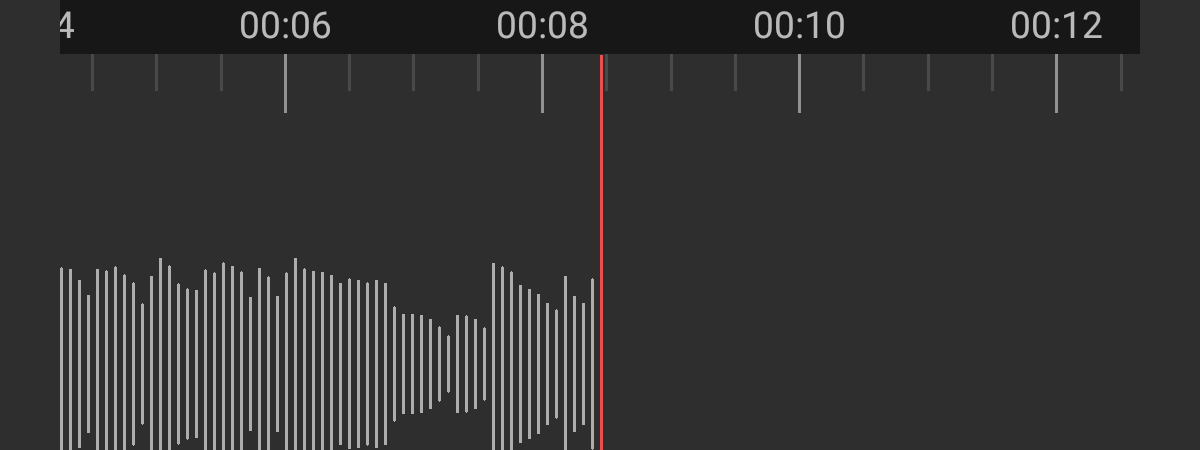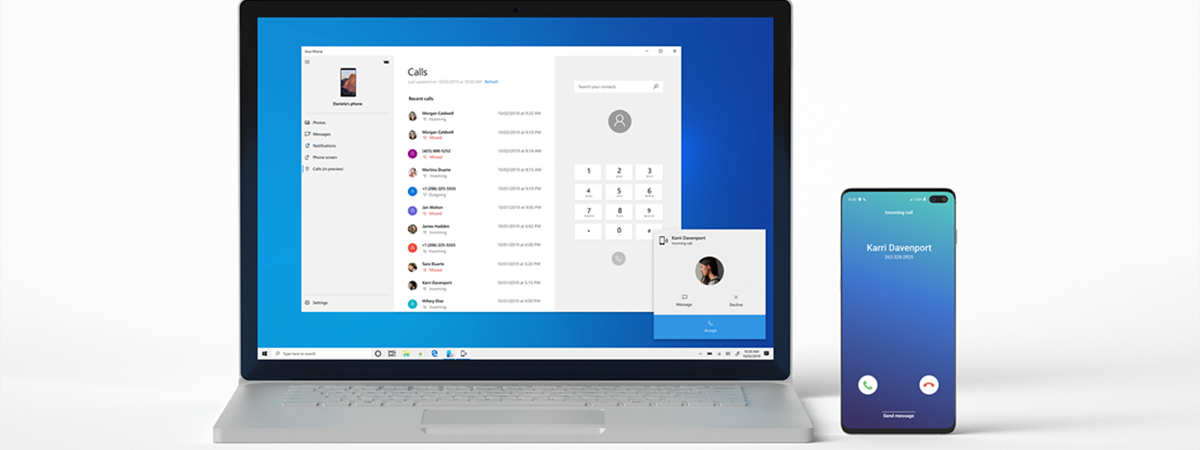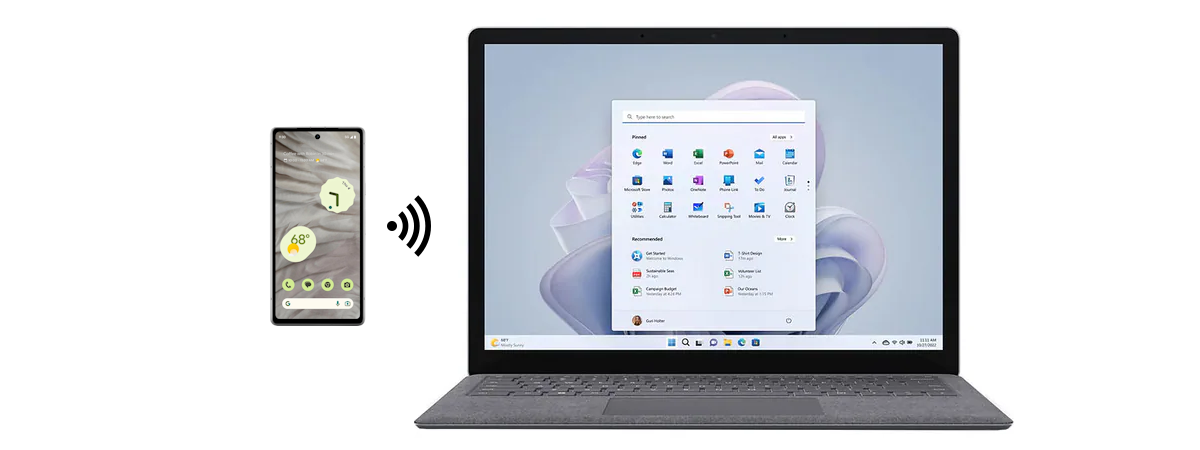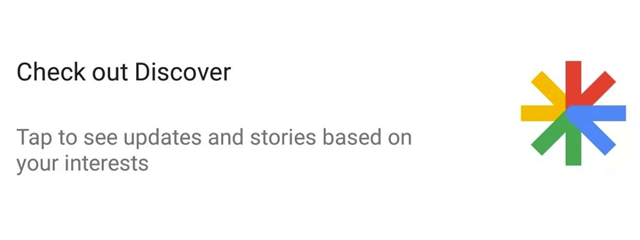Sony Xperia 10 review: Beautiful cinematic display, average performance!
Even though Sony manufactures some great high-end smartphones, it seems to be struggling to create compelling mid-range smartphones. The Xperia 10 represents the company's 2019 attempt of entering the mid-range market with a unique smartphone. What makes it unique? Well, the Xperia 10 is the only mid-range smartphone that offers a display with a cinematic 21:9 aspect ratio. Is that enough to make people


 30.09.2019
30.09.2019