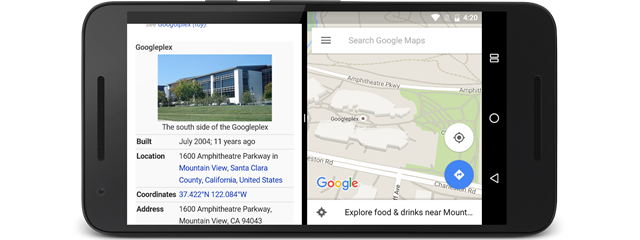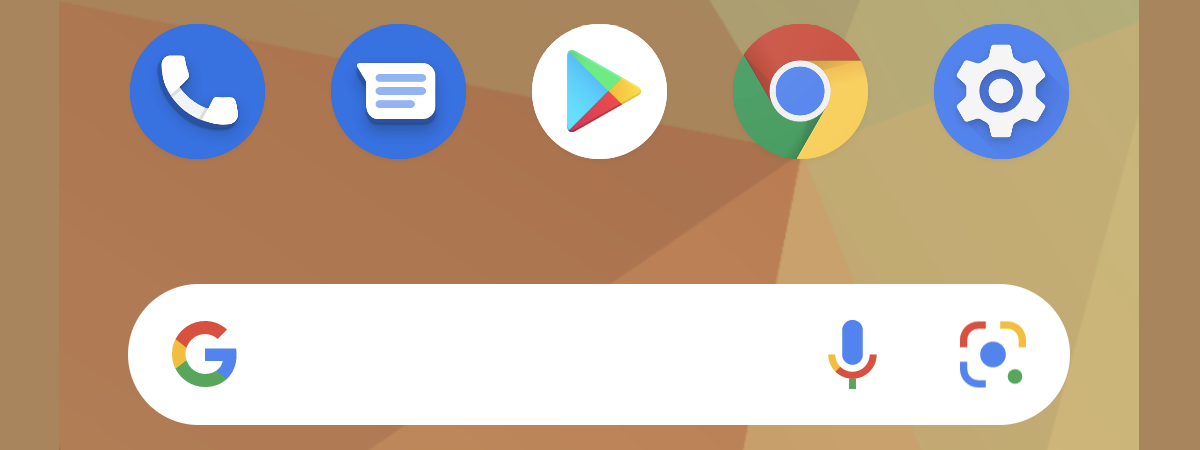How to reset an app on Android without "deleting it"
Some Android apps may start to malfunction after a while. Your Google Chrome web browser may fill up with notifications you do not want, or Facebook may be crashing because of a configuration mistake or corrupted files in its cache. Also, some apps, after a long period of use, many updates, and changed settings, may start misbehaving. If you want to reset an app


 21.05.2020
21.05.2020