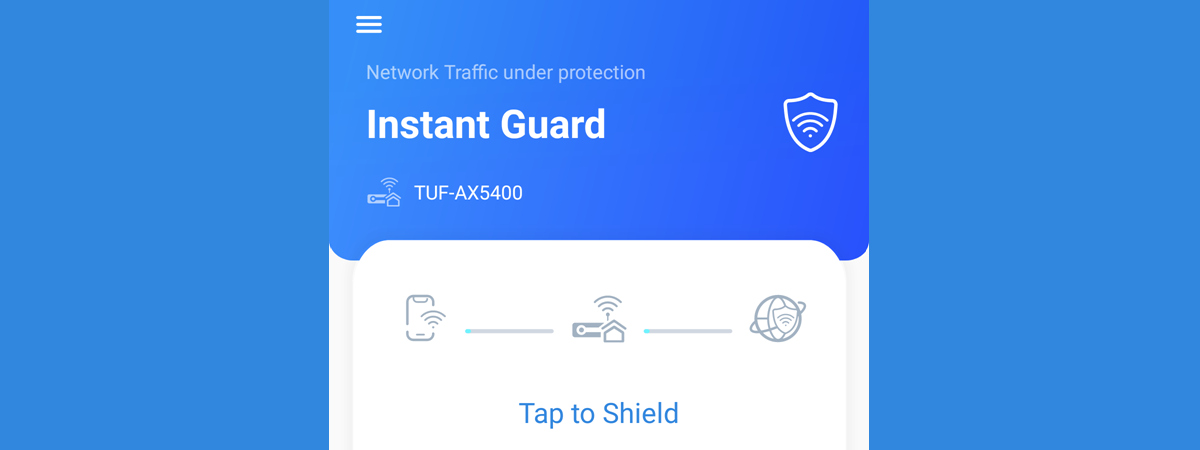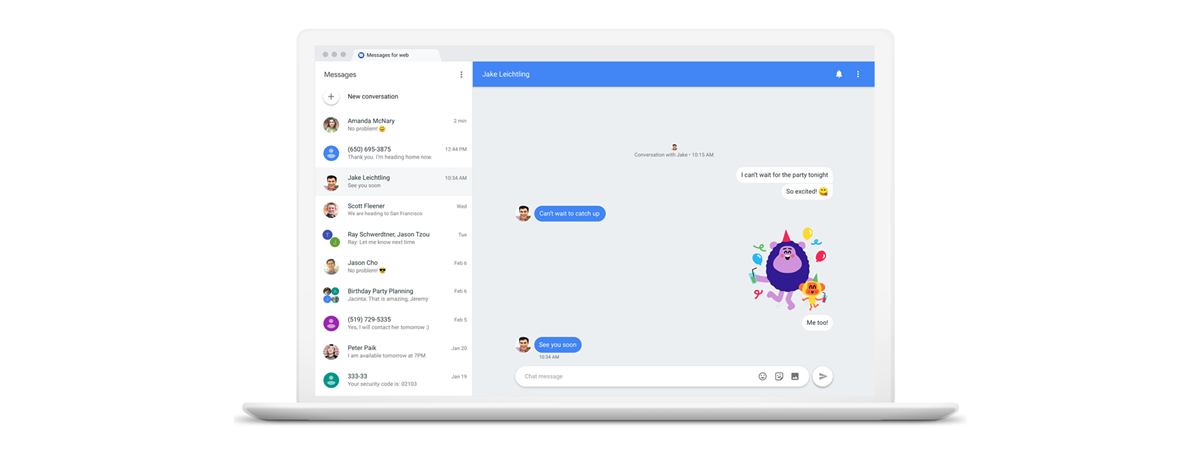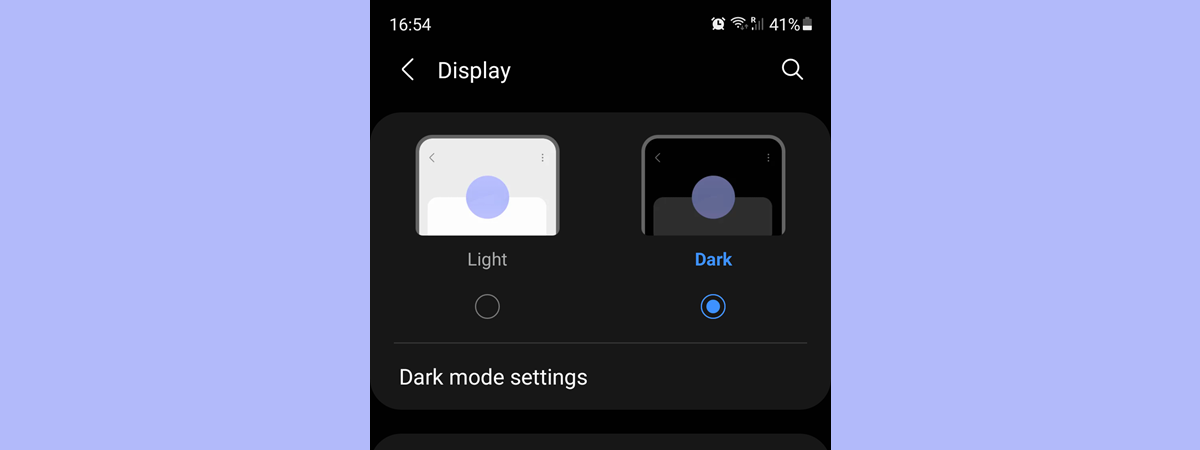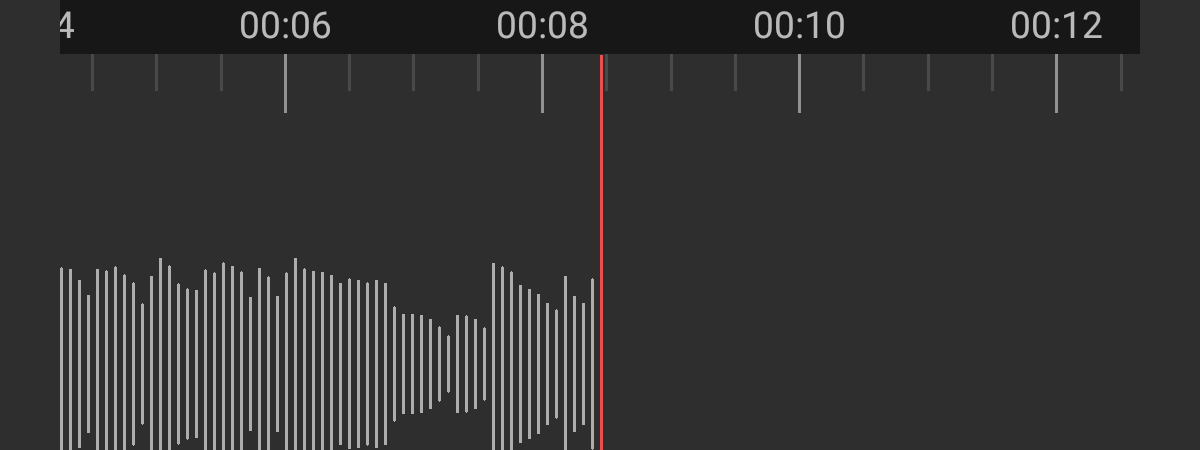Xiaomi 11T review: Ticking the right boxes!
With Huawei out of the Android market for a while now, Xiaomi has quickly stepped up and filled the market with smartphones and tablets that are increasingly interesting. The latest smartphone in the Xiaomi 11 range, the Xiaomi 11T, is


 07.10.2021
07.10.2021