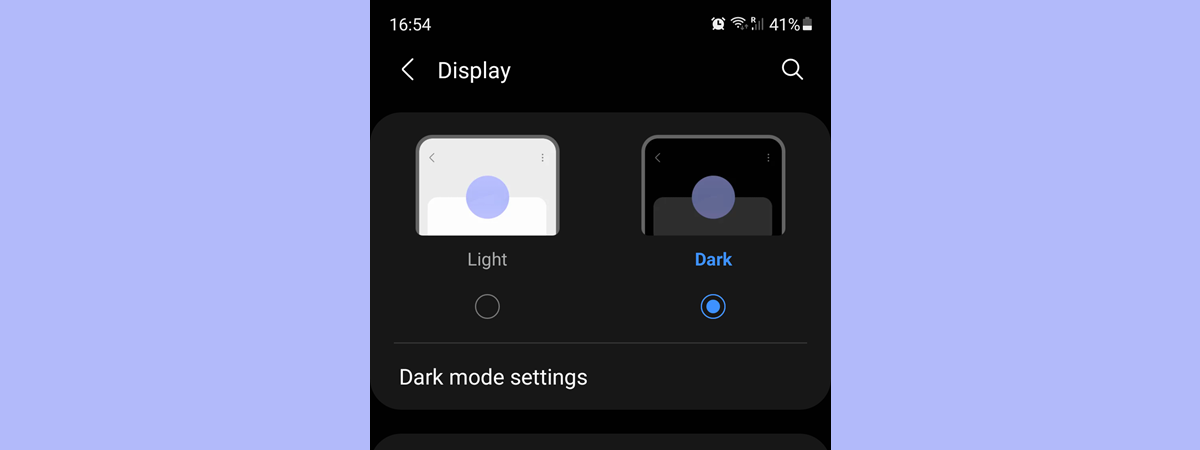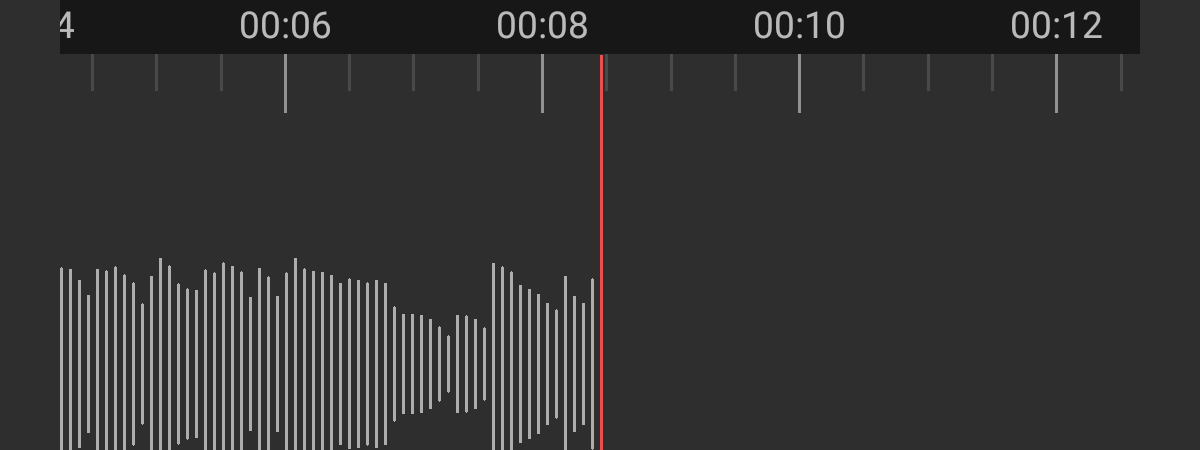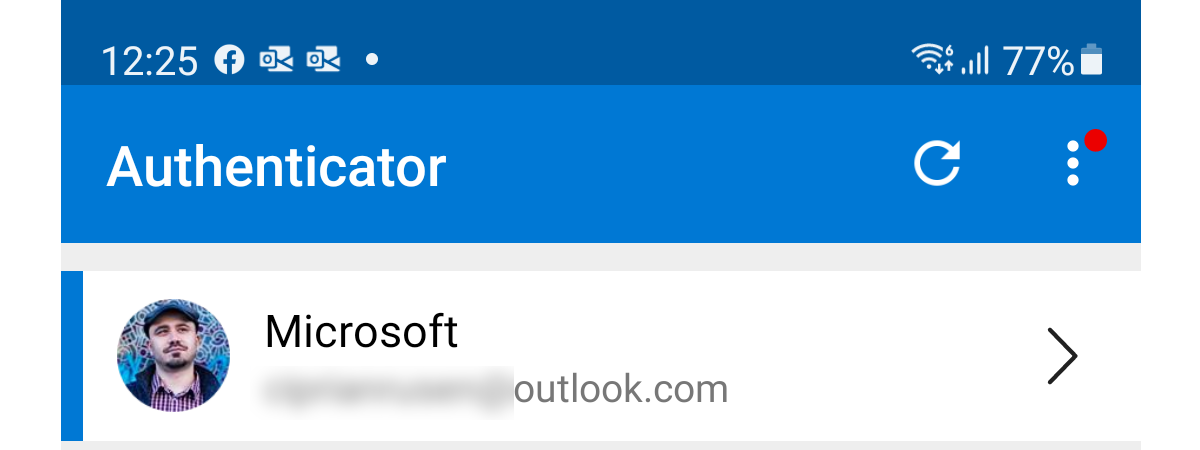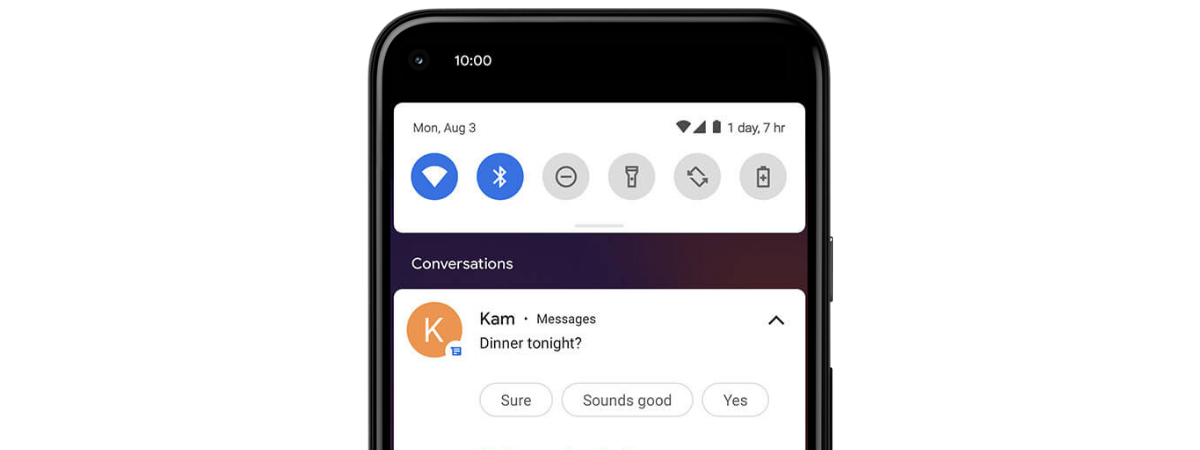How to install an APK on Android without Google Play Store
The safest way to install a new app on any Android device is to use the Google Play Store. However, that is not the only method to get new apps. If you’re a developer testing an app, or if your Android device can’t access the Google Play Store, you can also use an app’s .APK file (Android Package). This guide illustrates how to install


 08.07.2021
08.07.2021