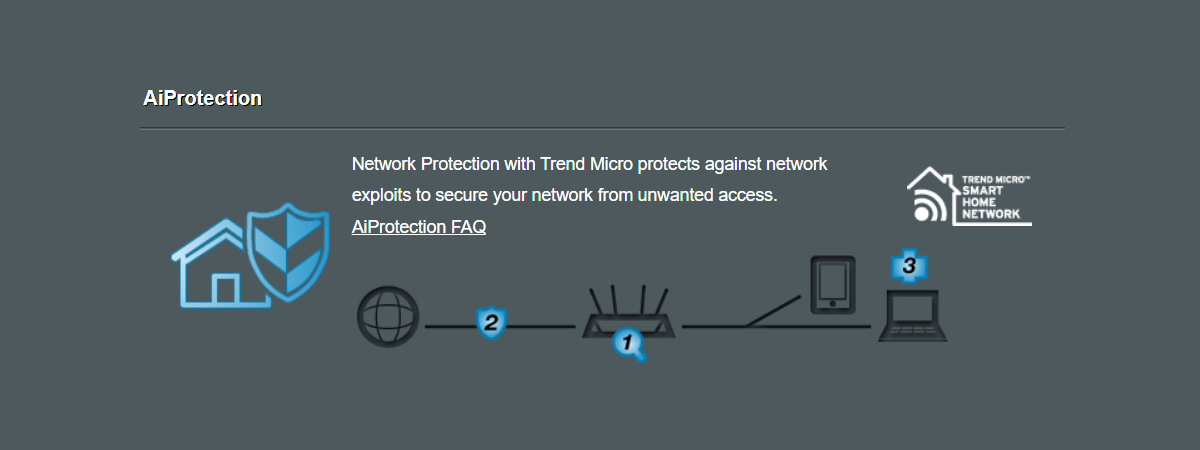How to forget Wi-Fi networks in Windows 11
When you connect to a wireless network, Windows saves its credentials (network name password, encryption type) for easy access the next time it’s in range. If you have issues connecting to a Wi-Fi network you’ve connected to in the past, deleting the data for that network can help troubleshoot the issue. Forgetting Wi-Fi networks also helps when you have several Wi-Fi networks available, but


 29.09.2021
29.09.2021