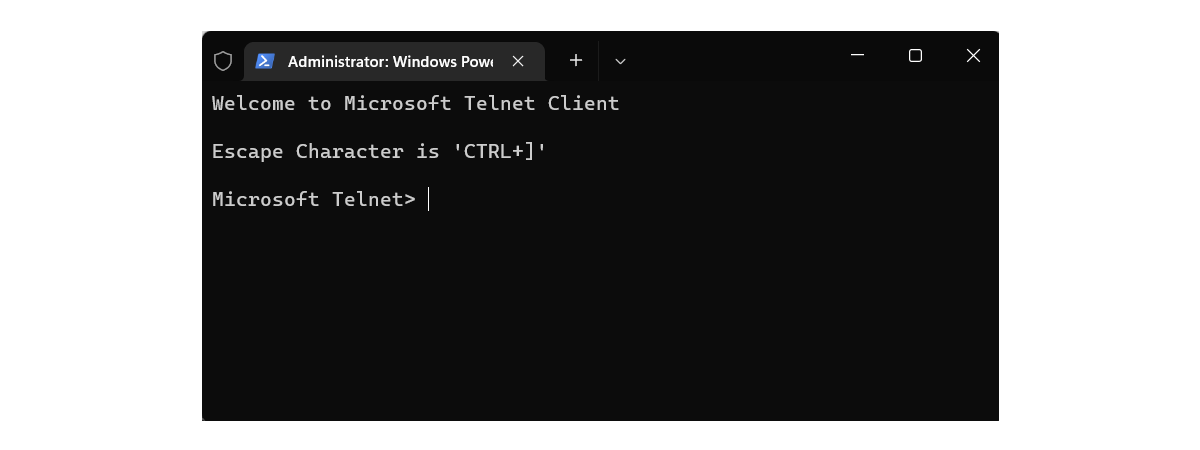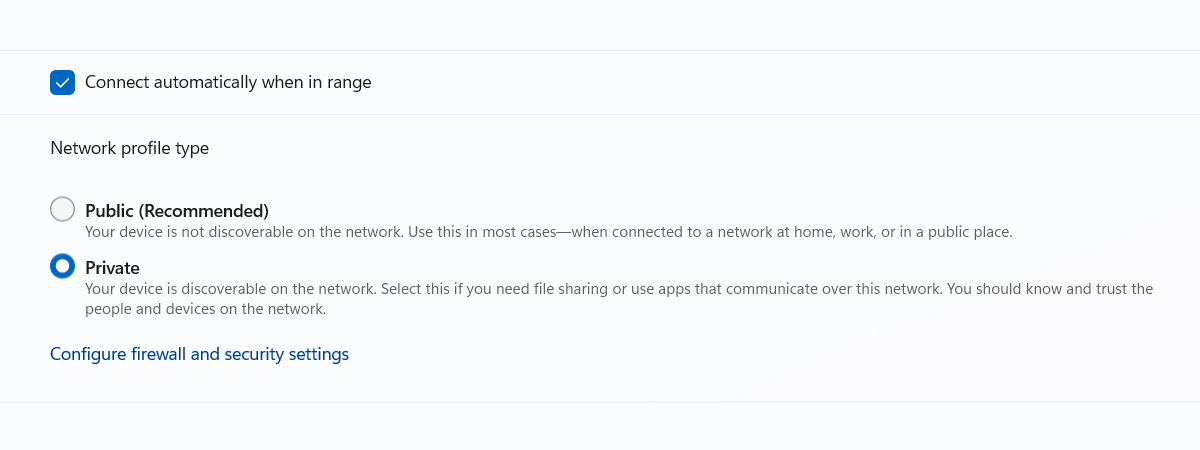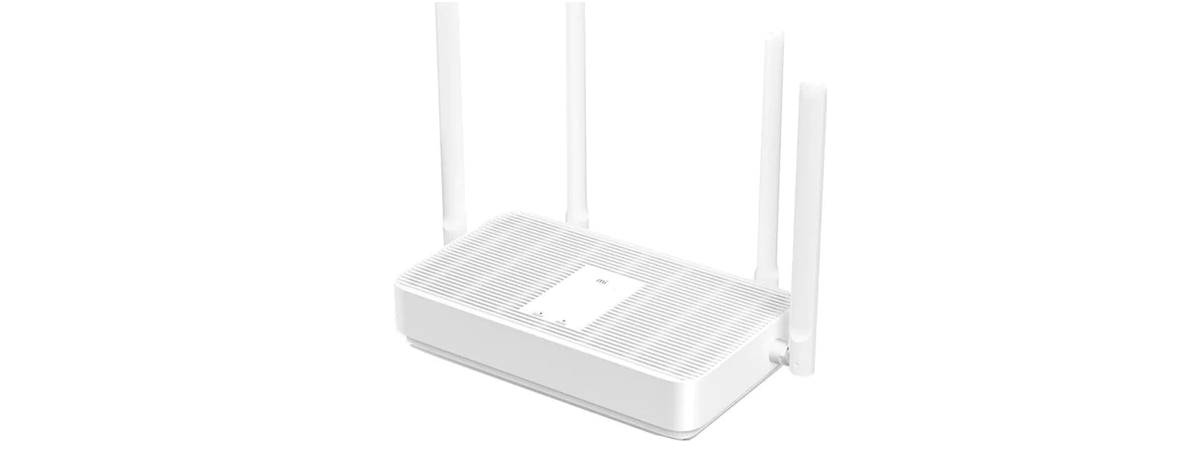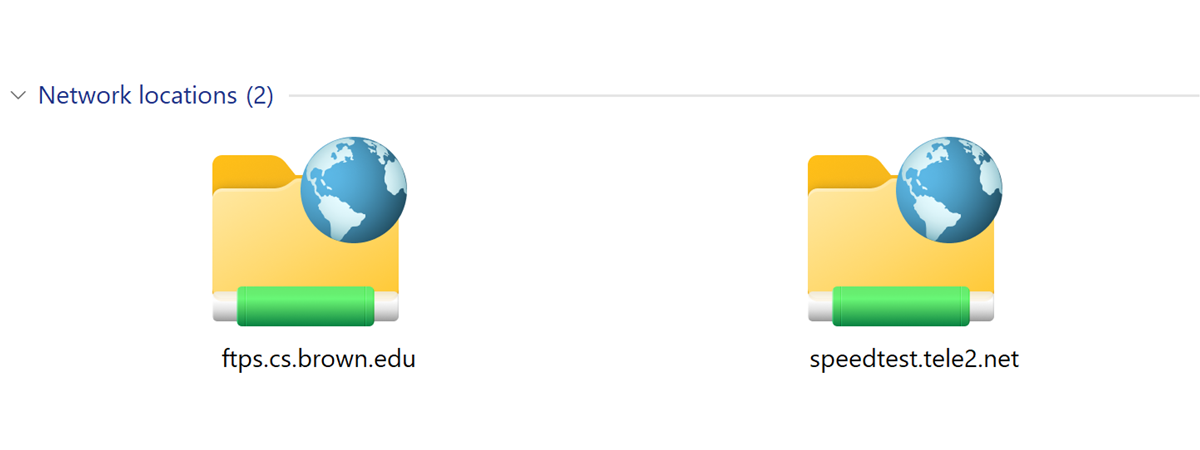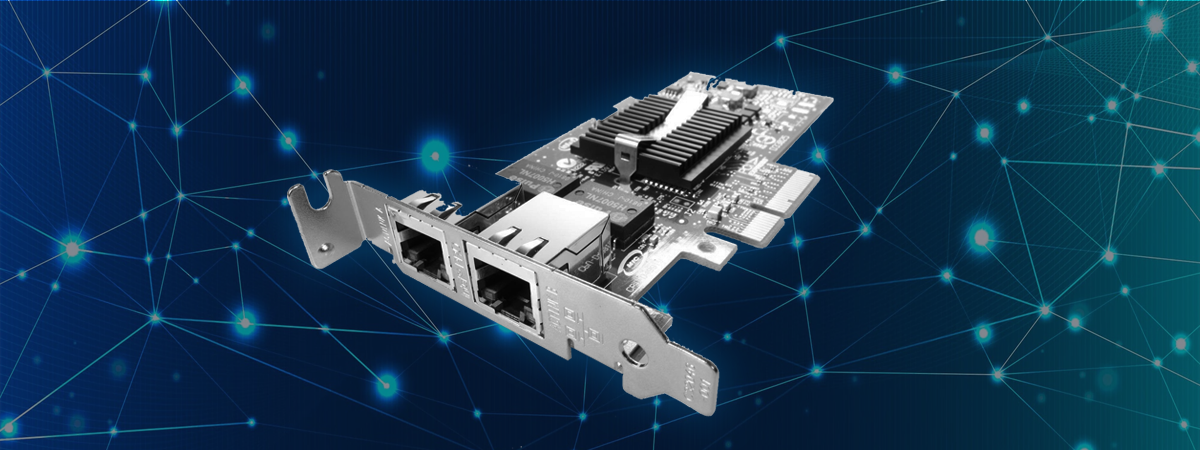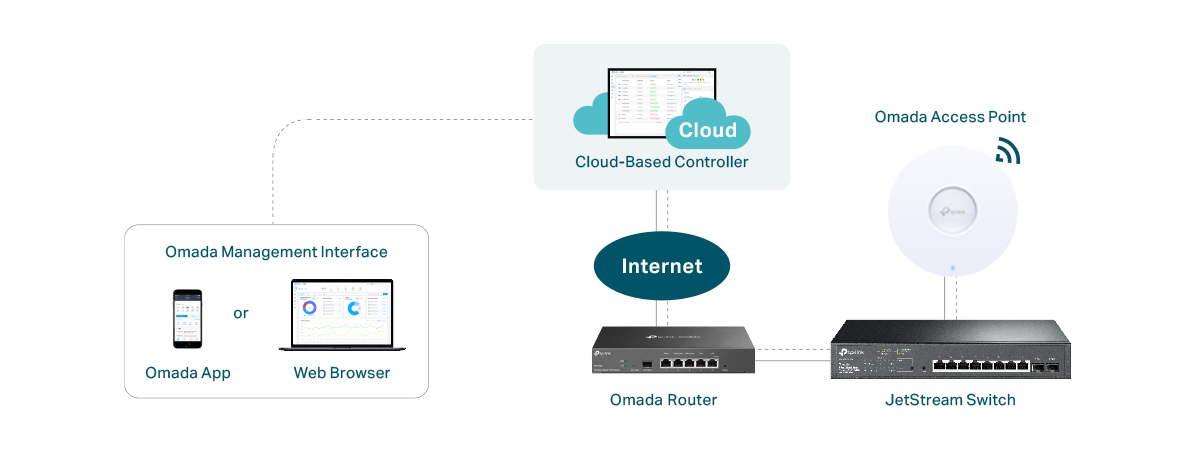Xiaomi Mi Router AX9000 review: Loads of power and potential!
When I first looked at pictures of the Xiaomi Mi Router AX9000 and its official specifications, I was impressed and looking forward to test it. This router has a daring design, powerful hardware, and it can work with 2.5 Gbps internet connections that are slowly gaining ground all over the world. But how do all these elements translate into the real-life experience of users?


 27.05.2022
27.05.2022