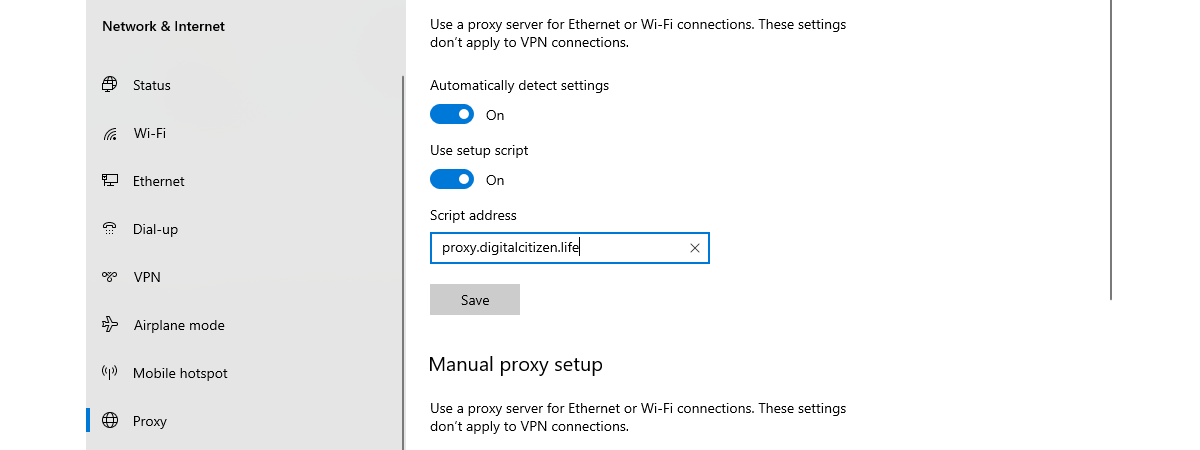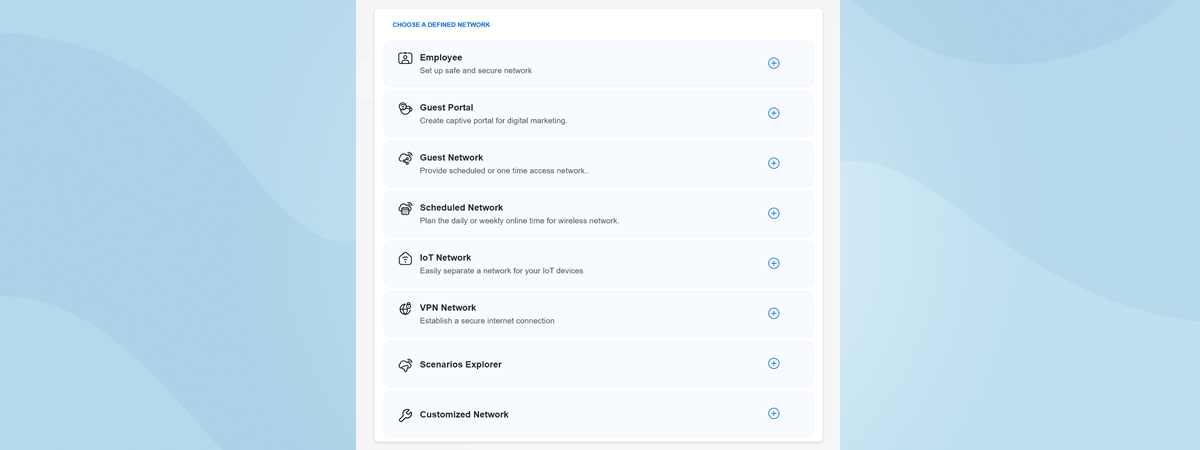
How to use the Self-defined Network (SDN) on ASUS ExpertWiFi
ASUS has a new family of networking devices. It’s named ExpertWiFi, and it includes routers, mesh systems, switches, and access points. Aimed at small and medium-sized businesses and organizations, these devices are all using Wi-Fi 6. And since businesses have different needs than home users, the company has also developed new firmware and mobile apps, which should make it easy for organizations to manage


 29.09.2023
29.09.2023