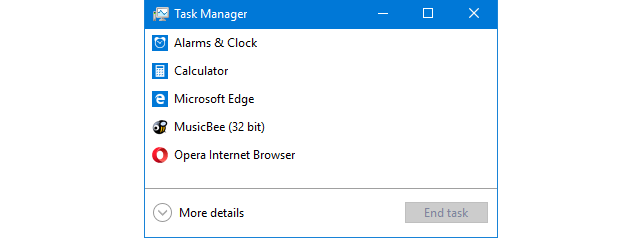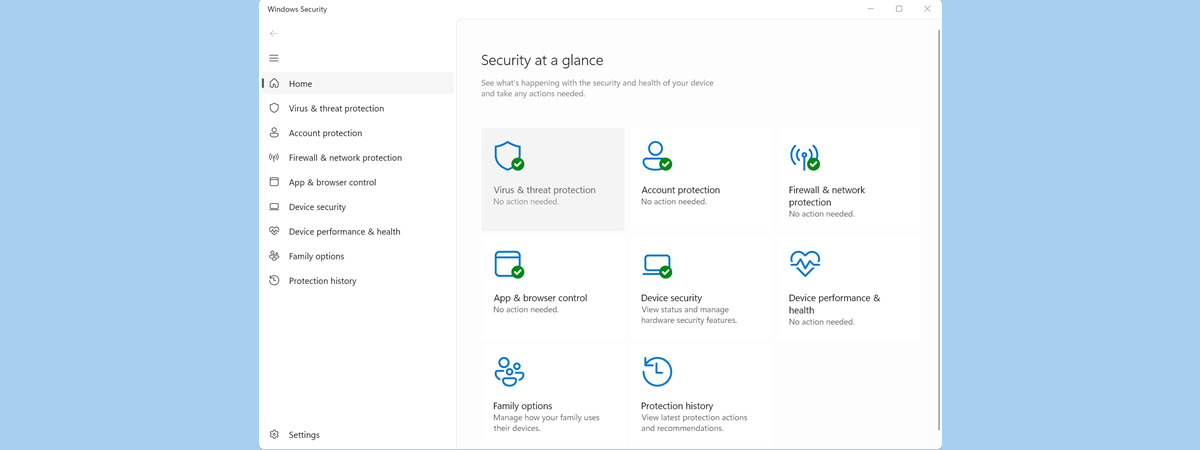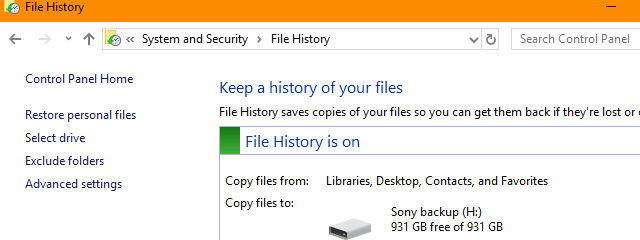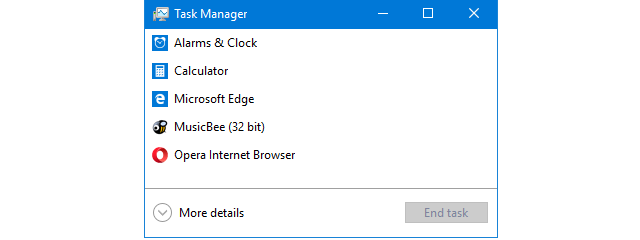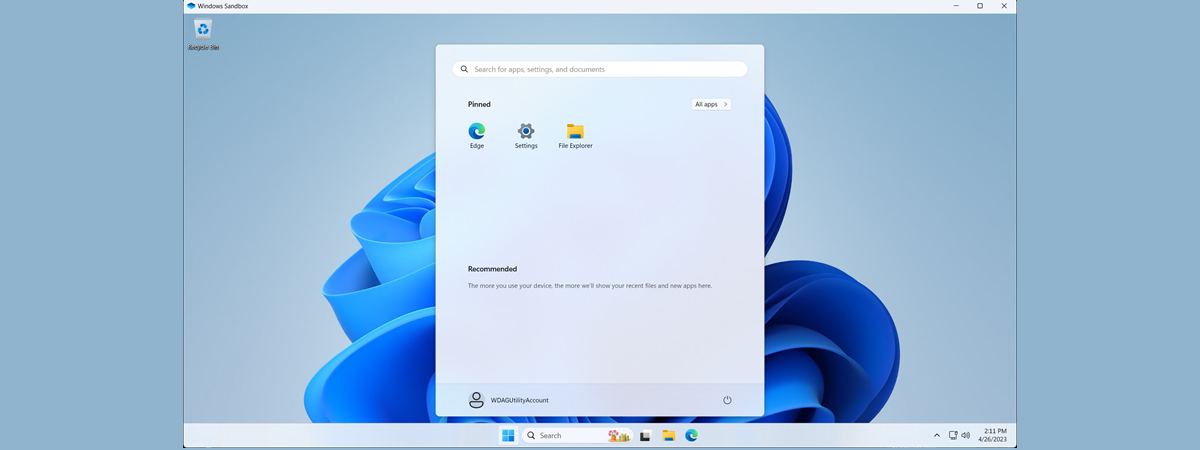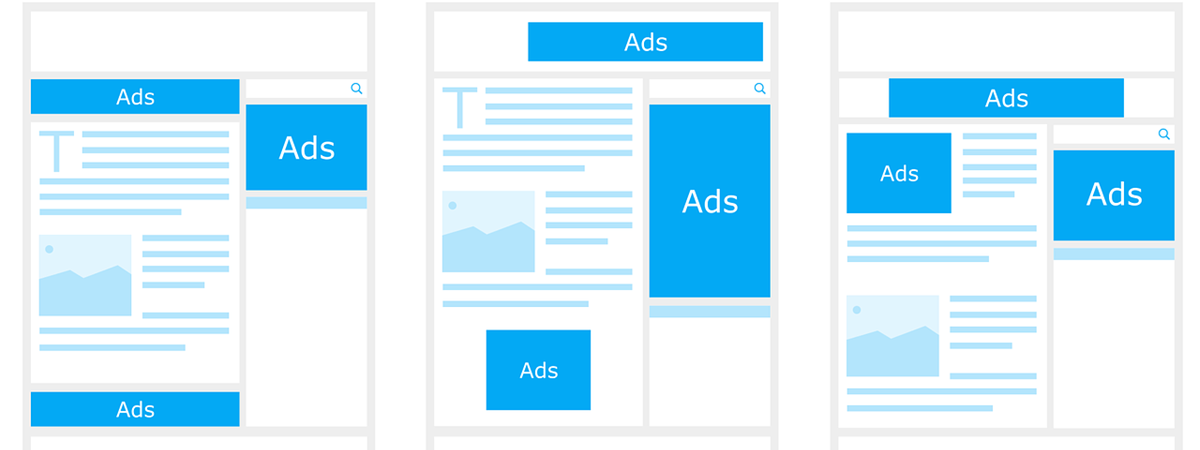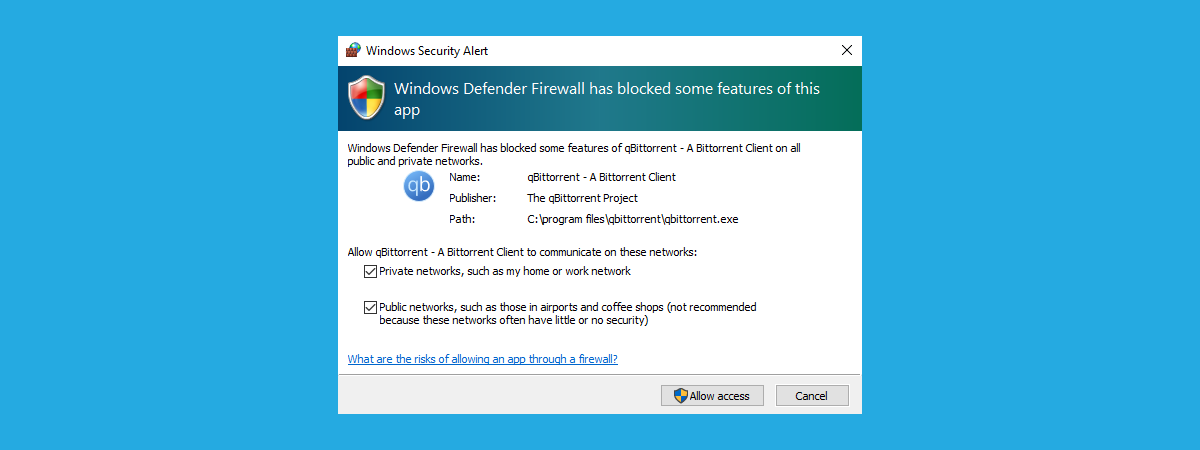How to change your user account name in Windows 10
Changing the name of your user account in Windows 10 can be tricky. The process differs depending on your permissions and the type of your user account, but we try to make it crystal-clear for you. If you ever asked yourself "How do I rename an account in Windows 10?", look no further. In this tutorial we share how to rename both local


 13.03.2020
13.03.2020