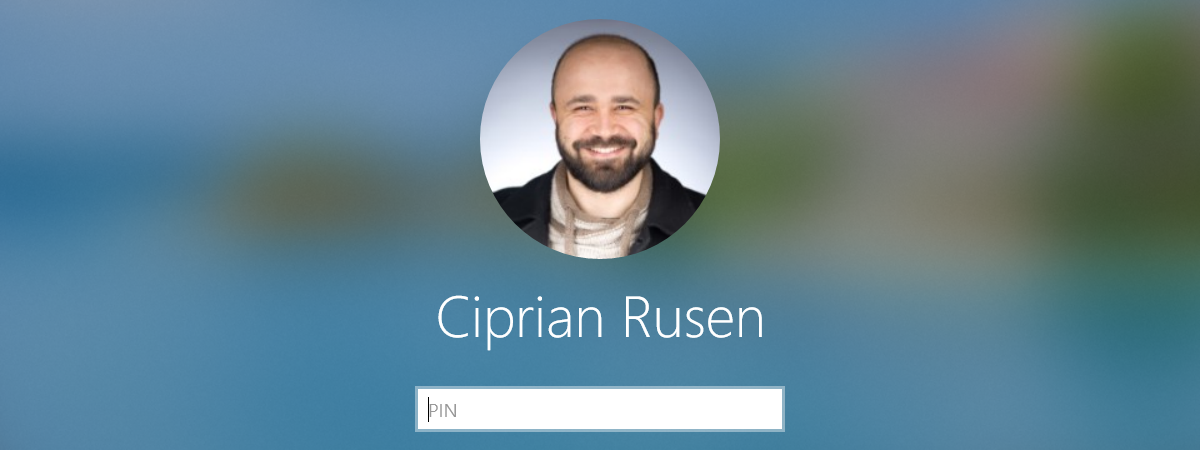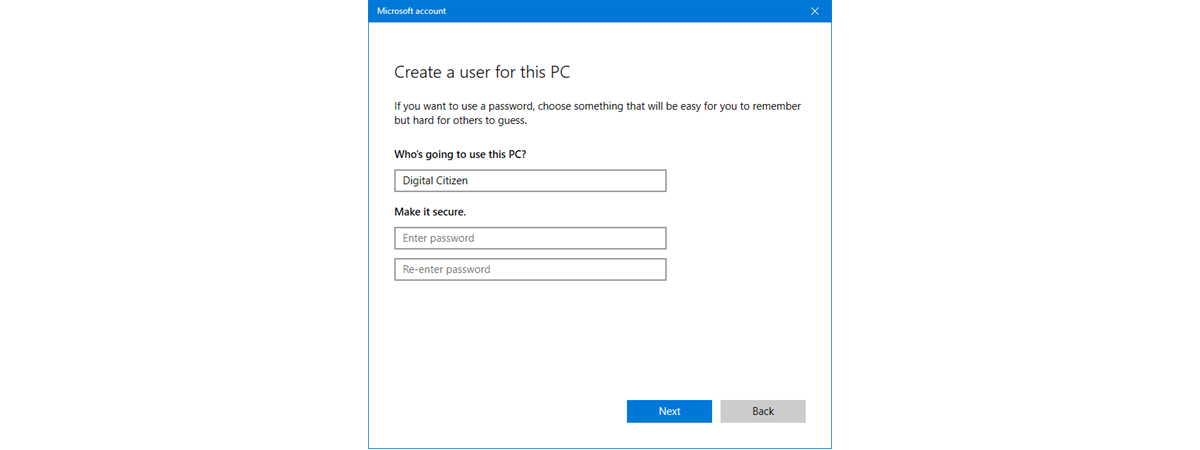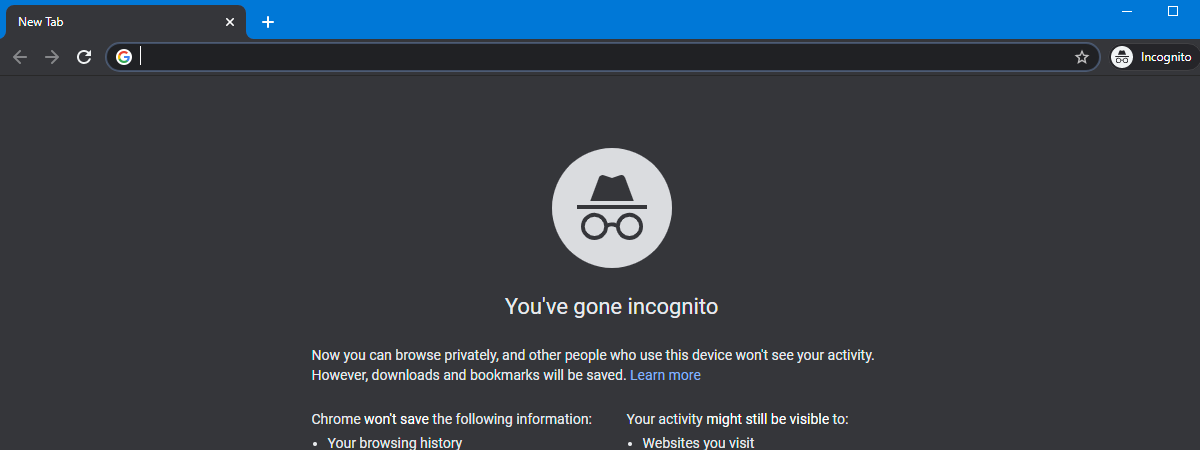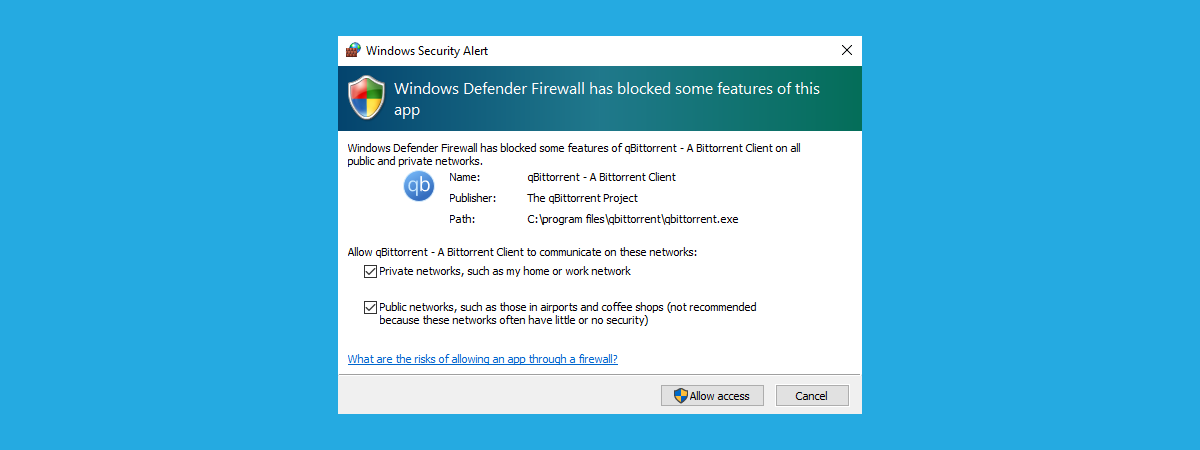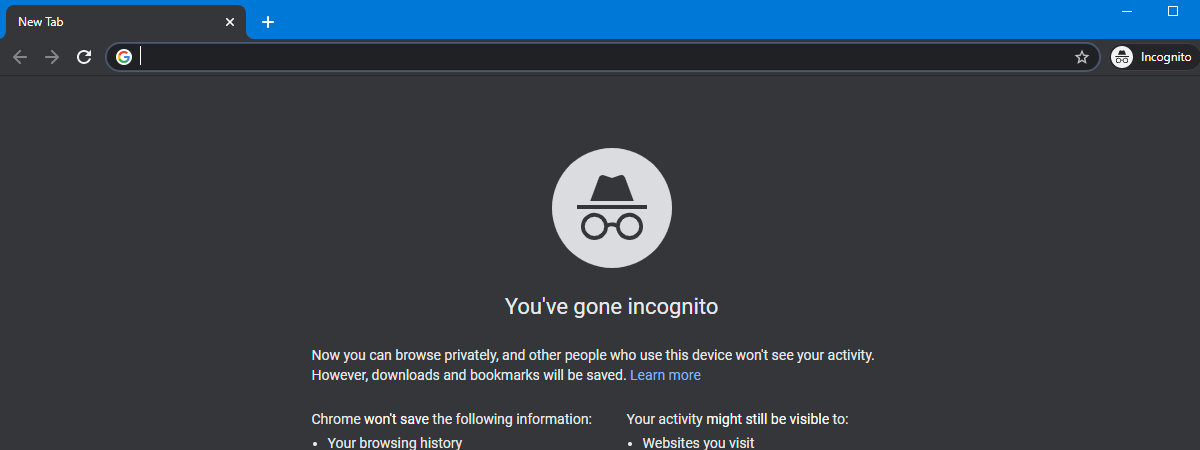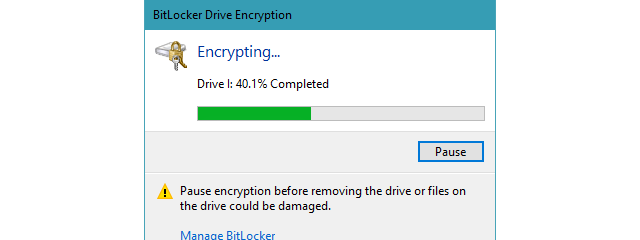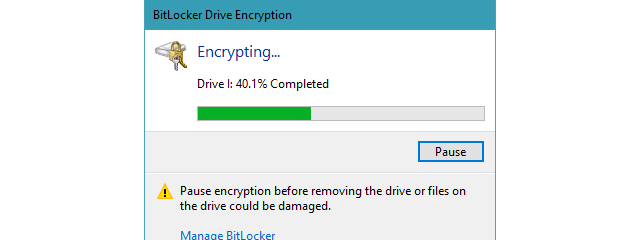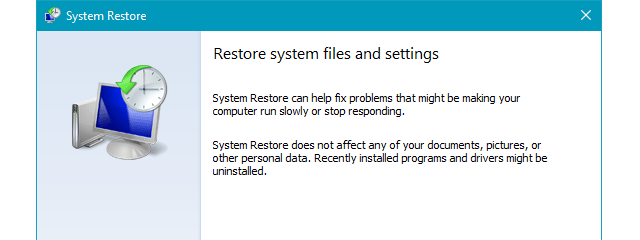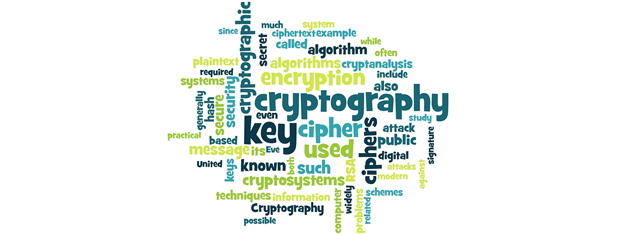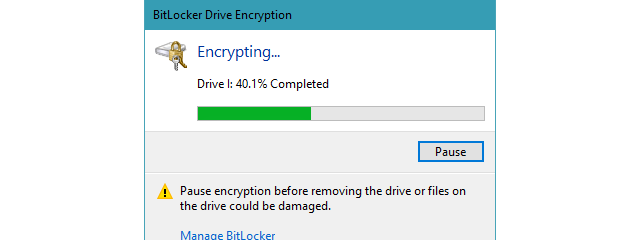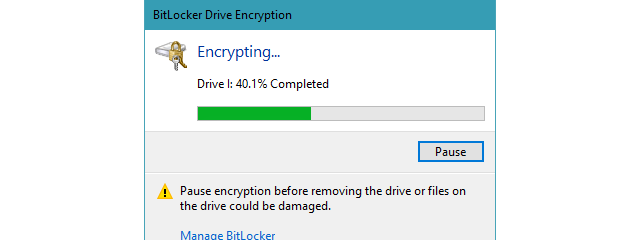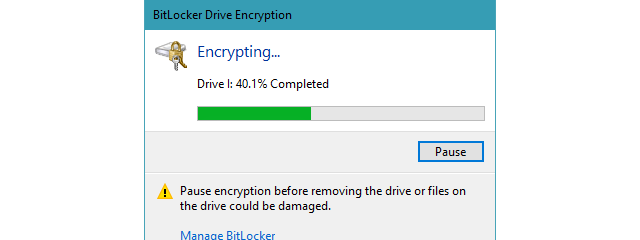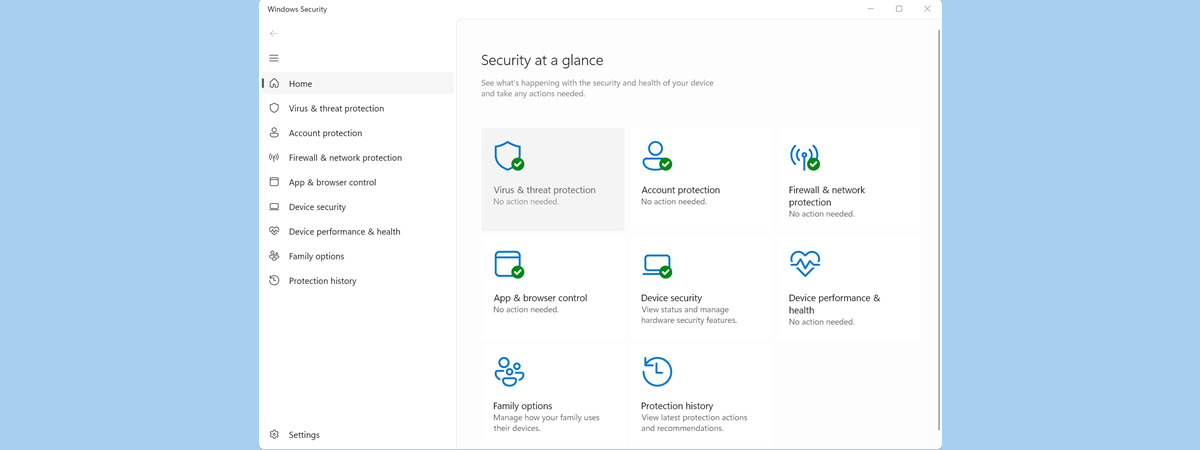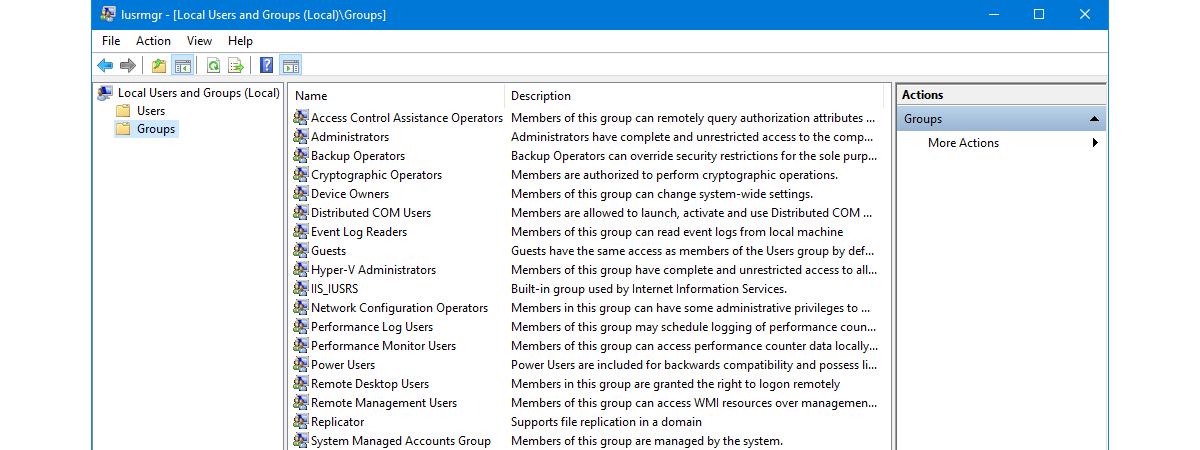
What is a Windows user group, and what does it do?
Security is essential in any digital environment, so to make it easier for users to manage permissions and other user accounts, Windows offers a useful feature called user groups. Although it may seem a bit intimidating at first, this feature is not that hard to understand and use, and it might just save you a lot of time and energy when managing multiple accounts.


 29.12.2020
29.12.2020