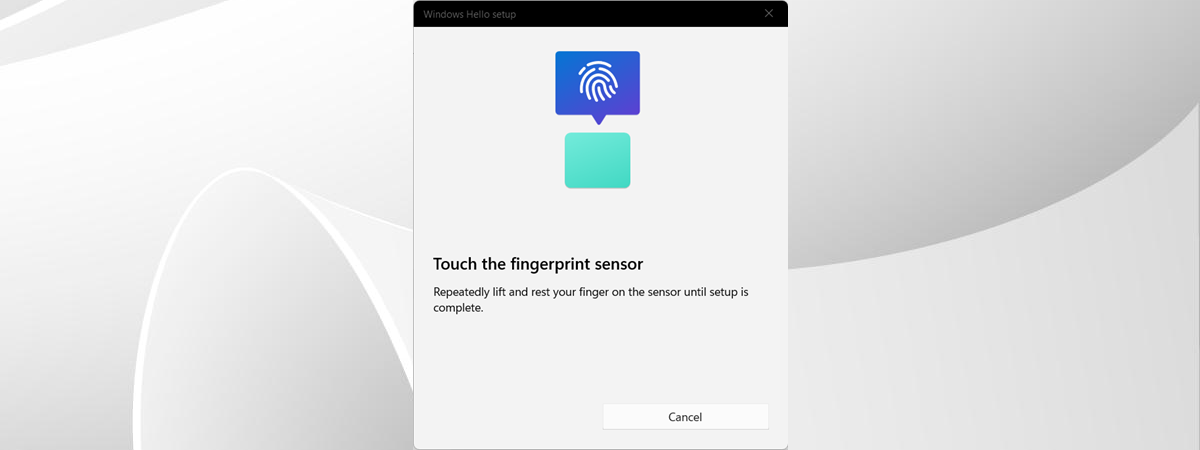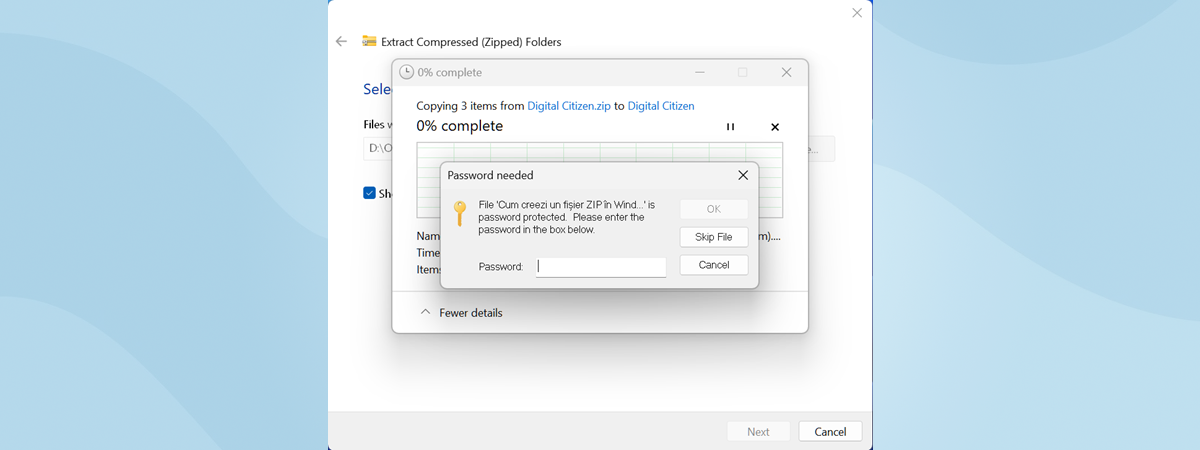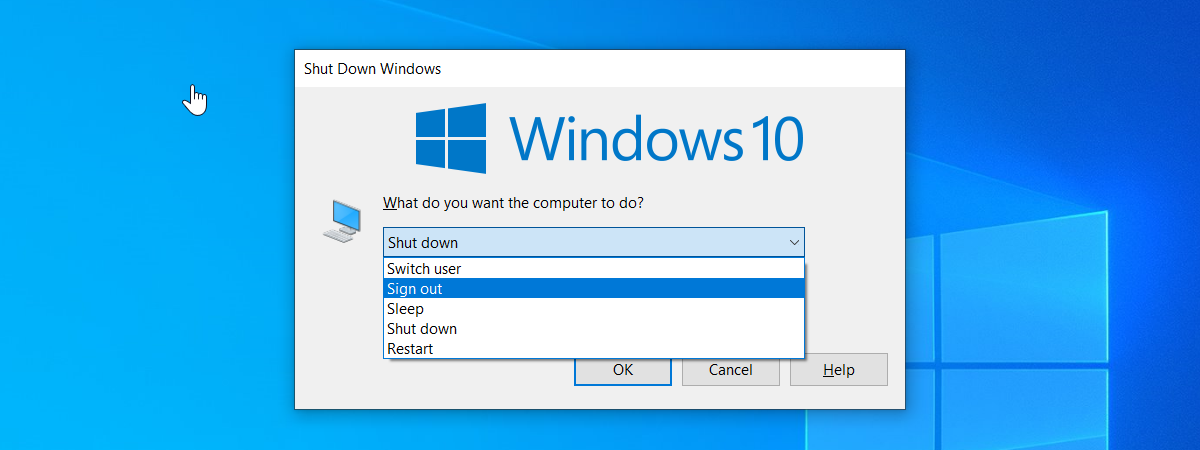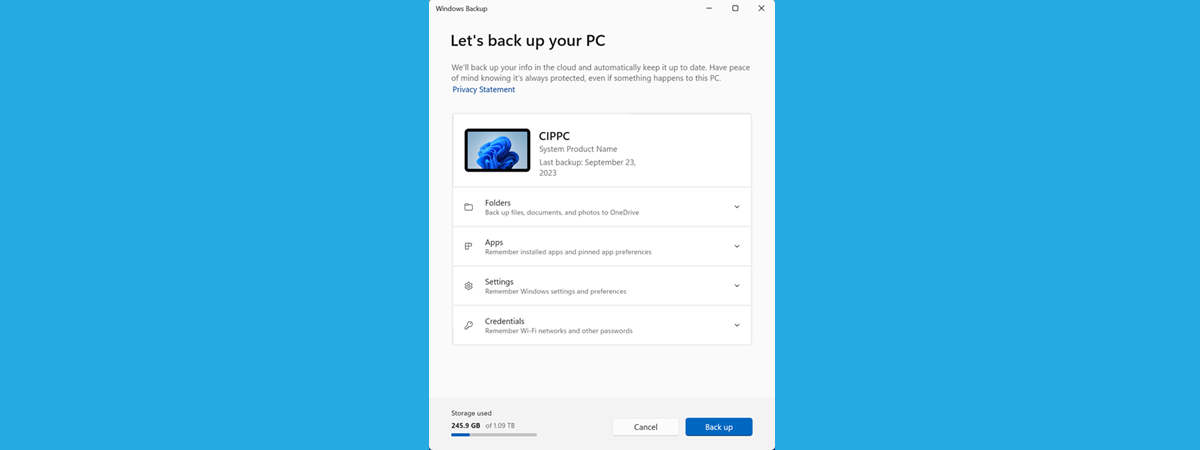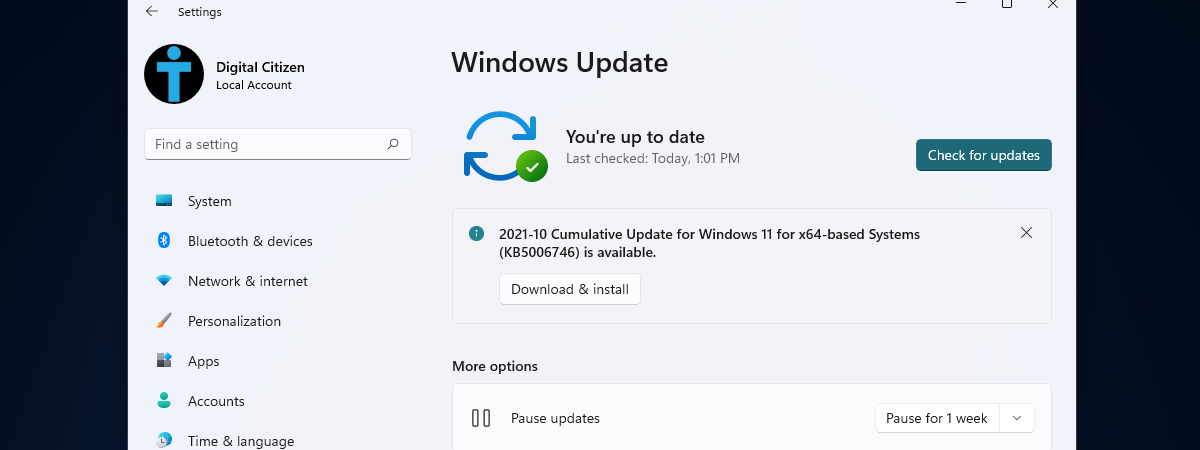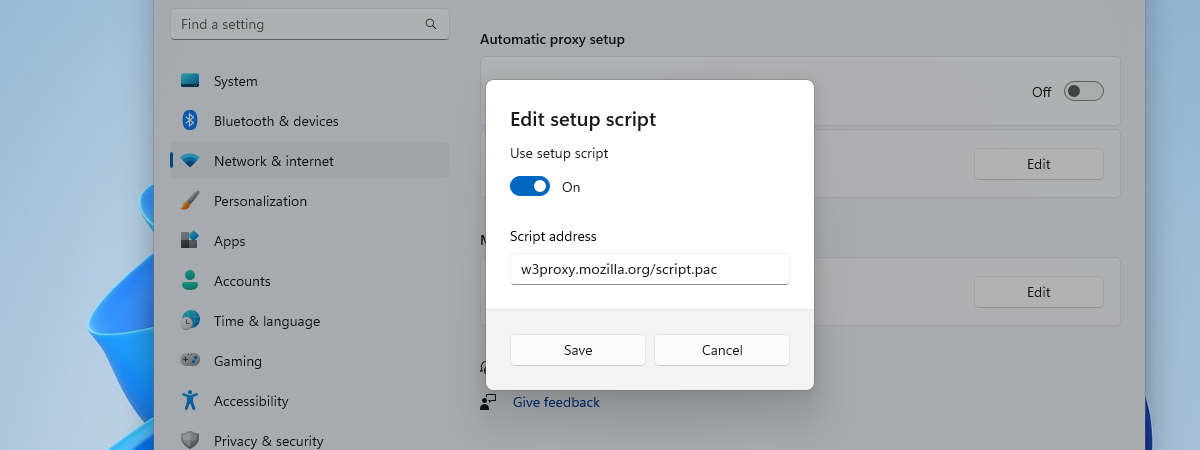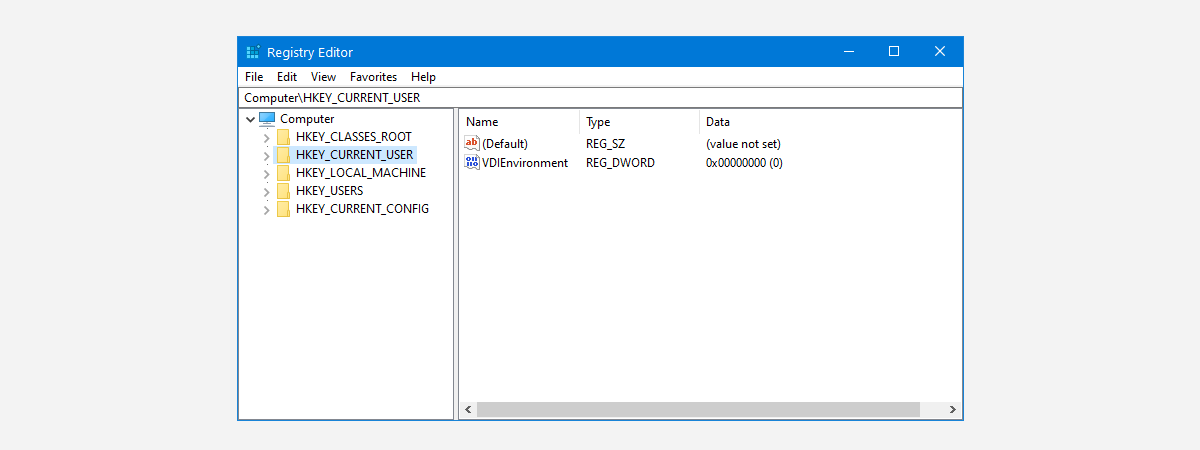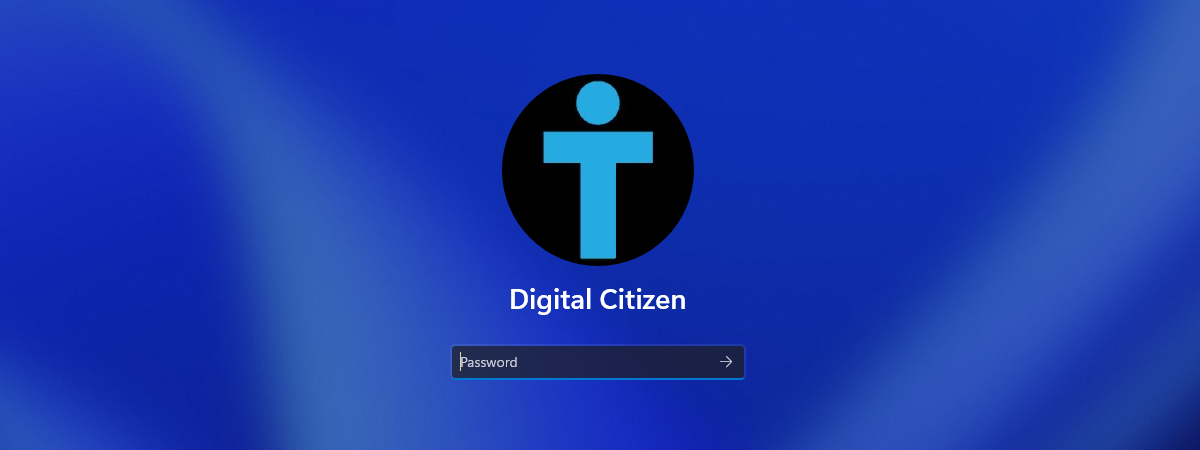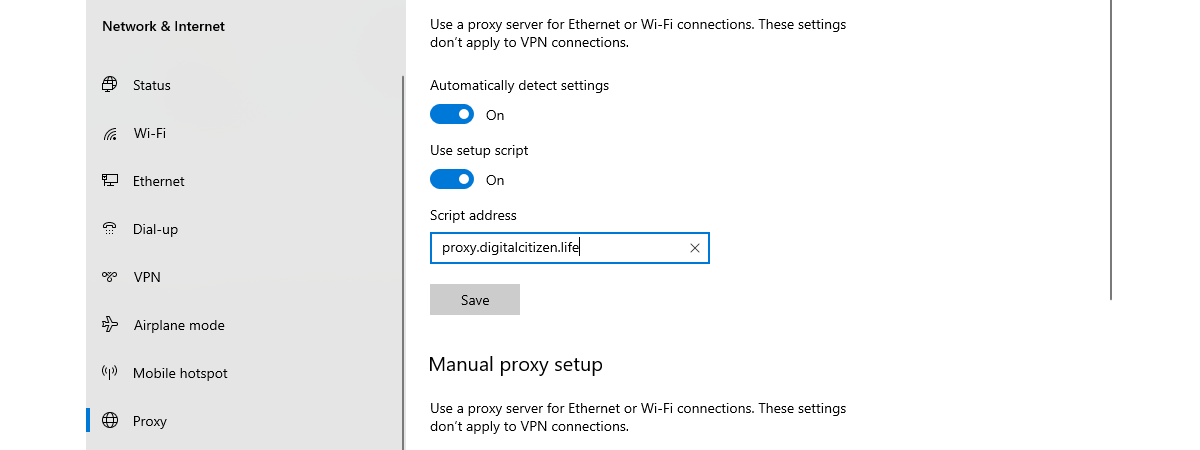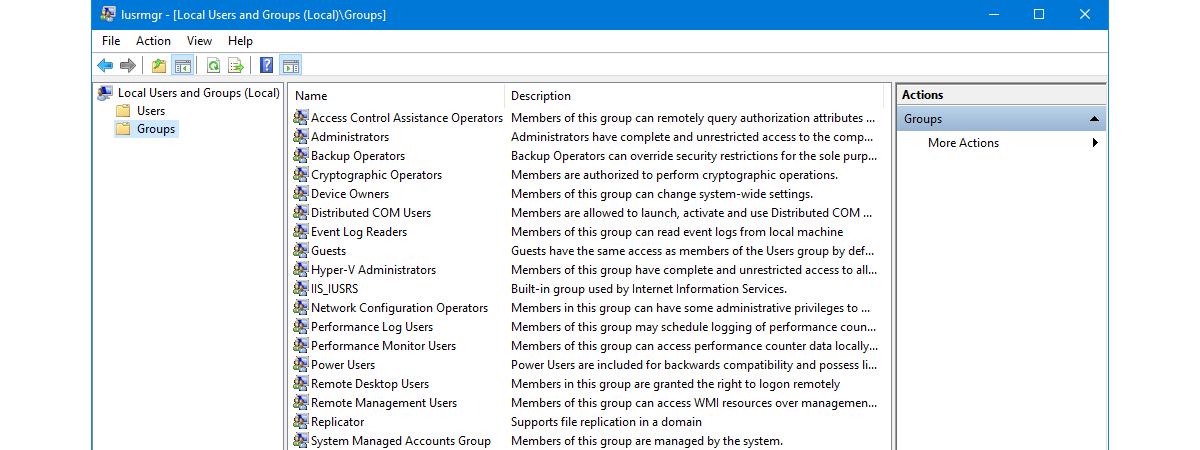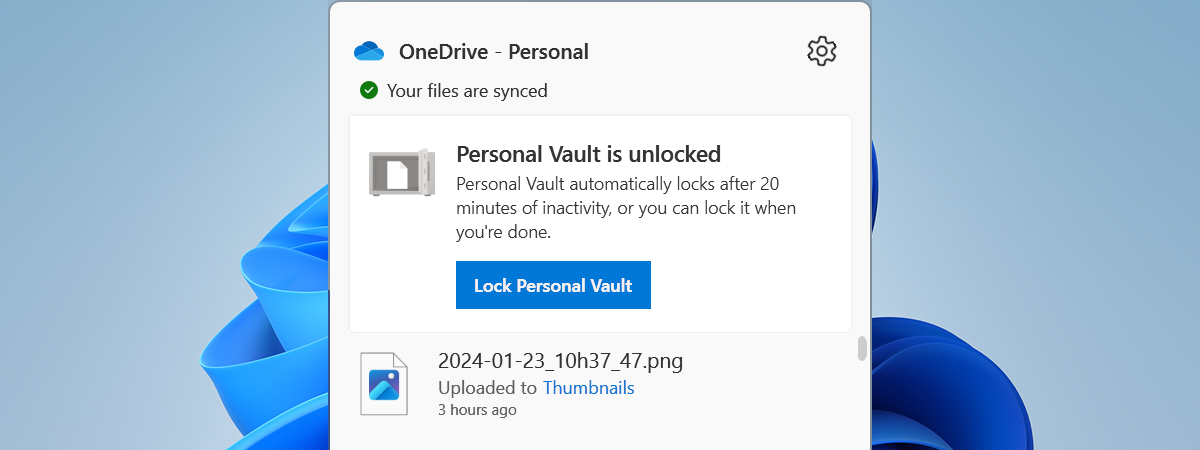
What is and how to use Personal Vault in OneDrive
OneDrive is a cloud storage service that lets you store and access your files from any device. One of its best features is the Personal Vault, a secure folder that requires additional authentication to access your most sensitive and important files. In this tutorial post, I’m going to show you how to enable and use OneDrive’s Personal Vault to secure your data, no matter


 23.01.2024
23.01.2024