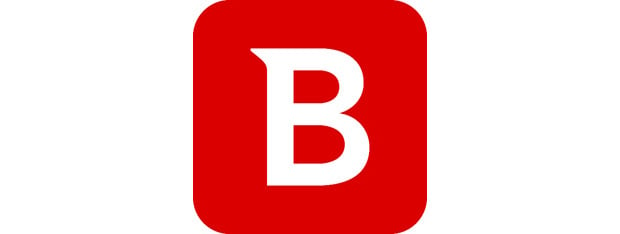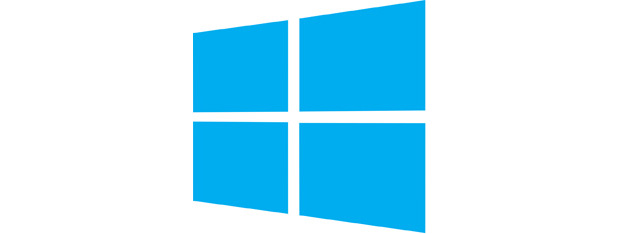How to Change the Password for Your Local User Account in Windows 8.1
Most Windows 8.1 users are using a Microsoft account to access the operating system, but there are some users who use a local account, available only on their computer or device. If the password for your local user account has been compromised, you can easily change it and, in this tutorial, we will share how it's done: How to Change the Password for


 06.10.2014
06.10.2014