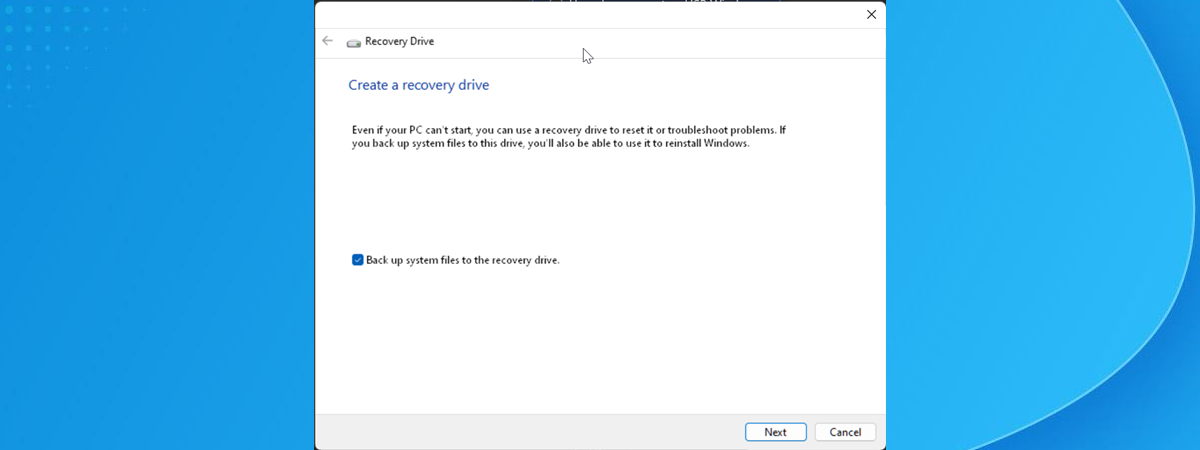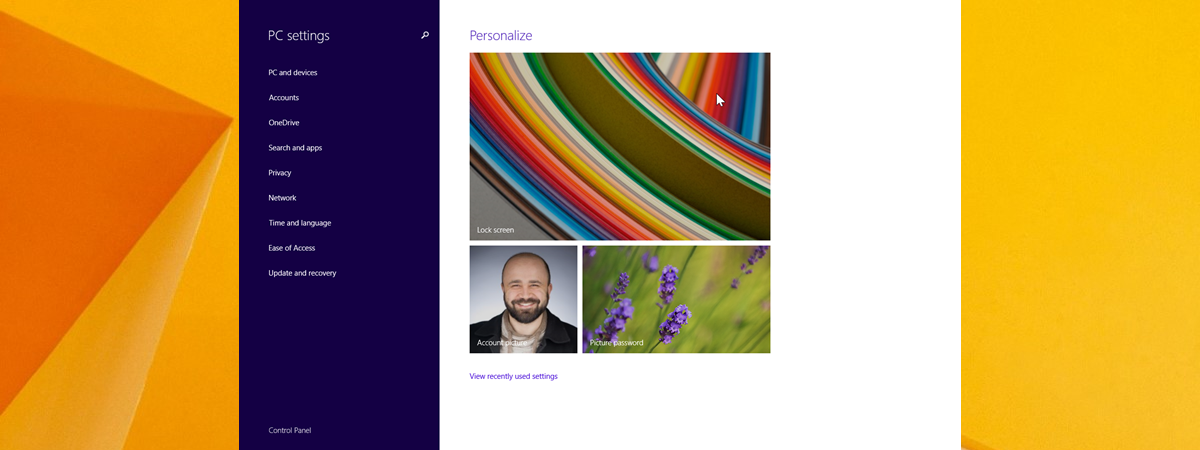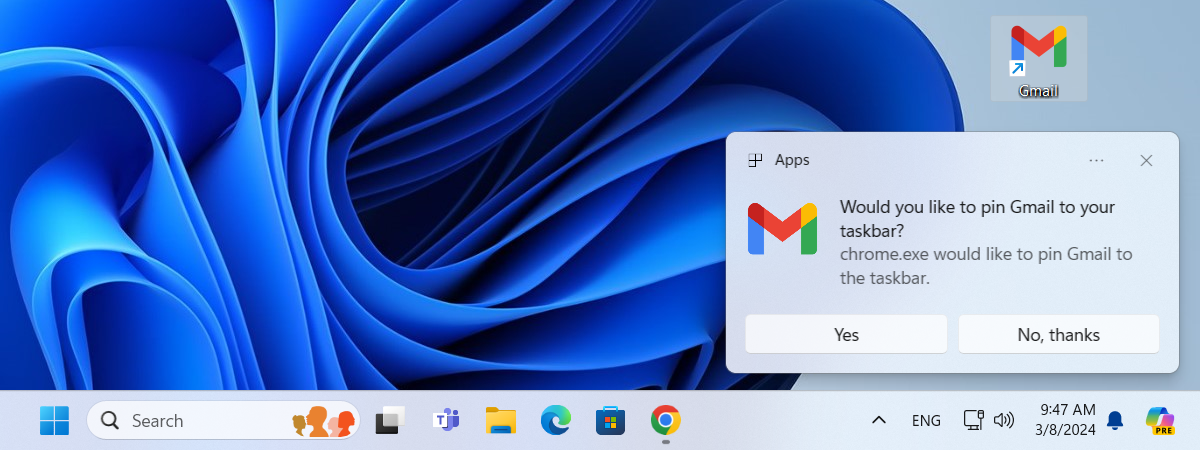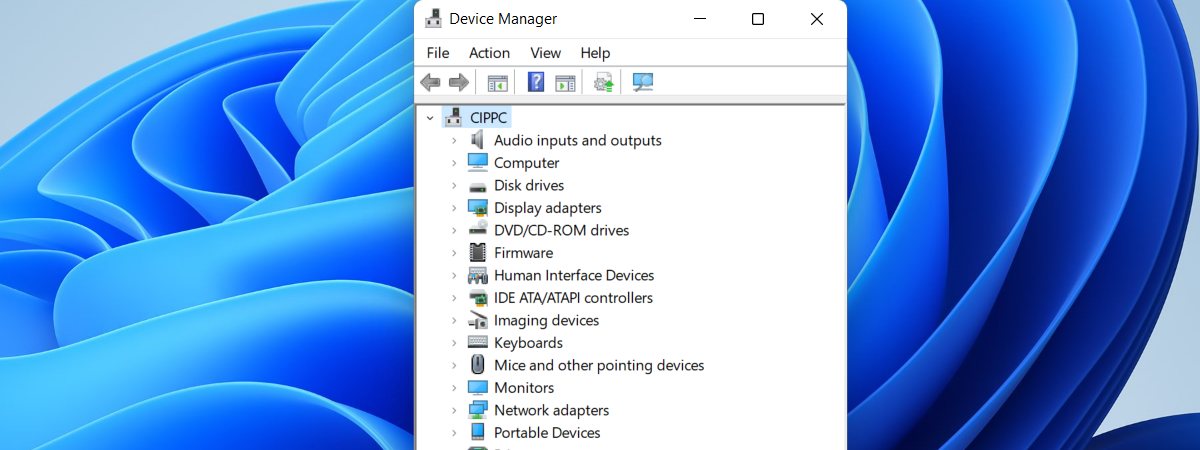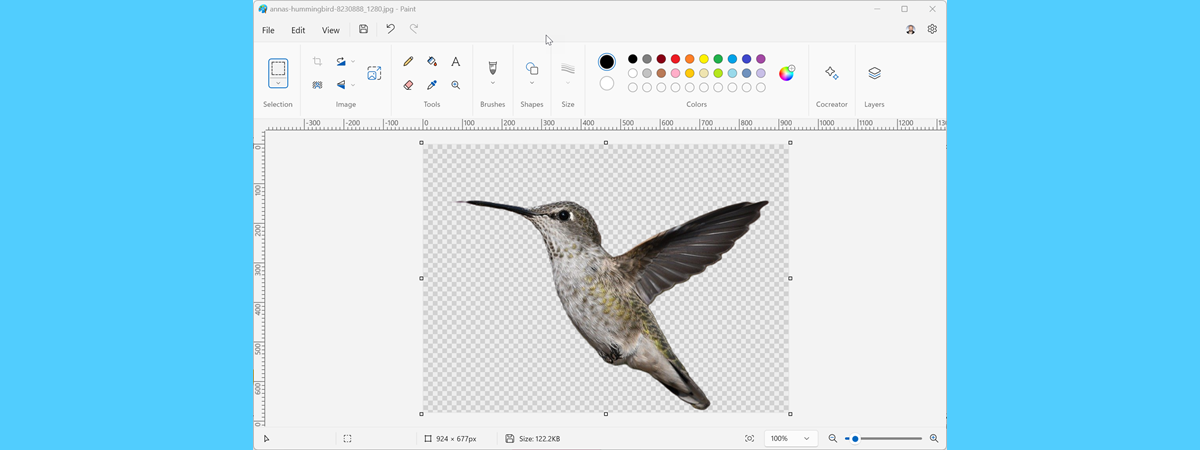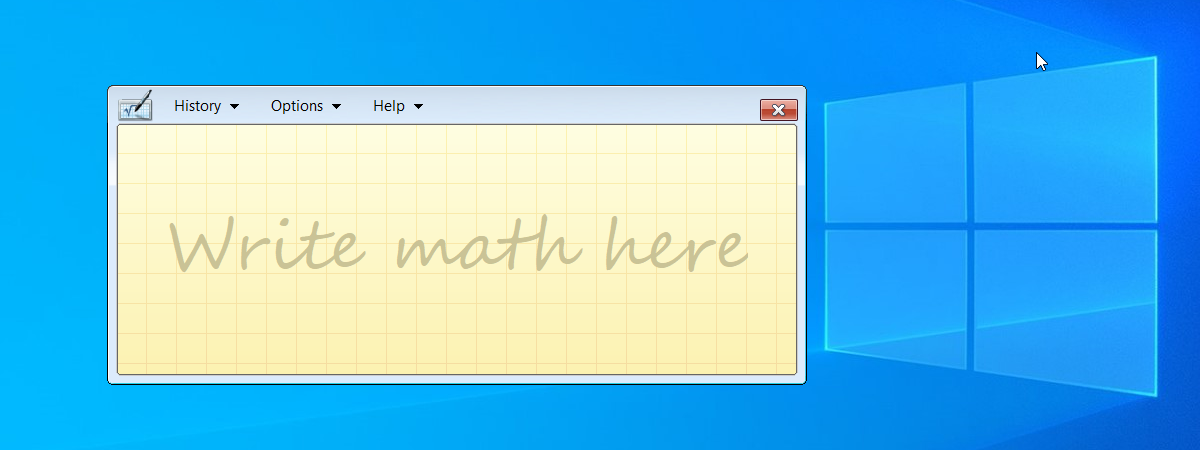Windows 10 in 2024: Reliable and still relevant
Although Windows 11 continues to gain attention and slowly but steadily improve its adoption rate, Windows 10 remains widespread in 2024. The reasons for that are simple but important, and even Microsoft seems to have noticed that many people like this operating system more than its newer one. Therefore, the company keeps improving the user experience and ensuring strong security for Windows 10 users.


 03.04.2024
03.04.2024