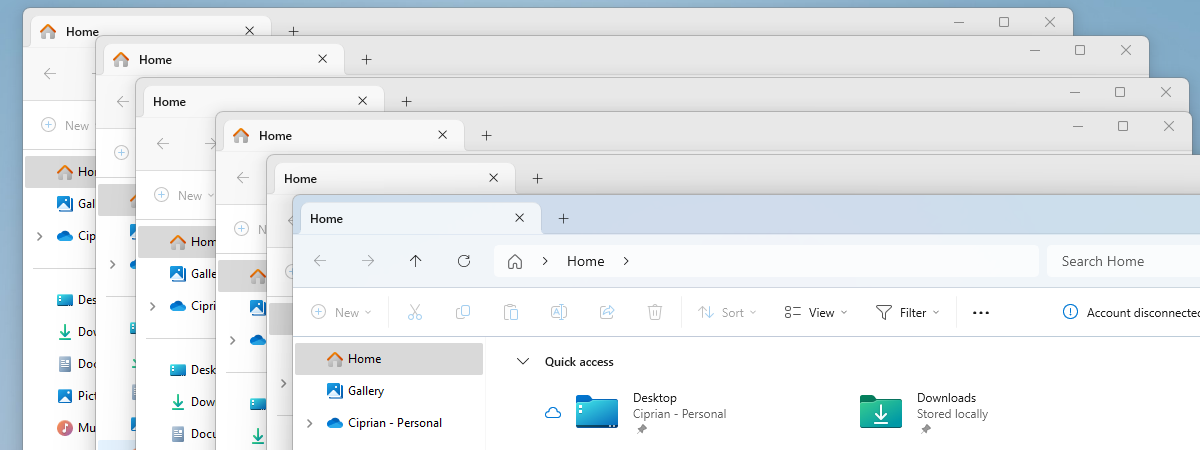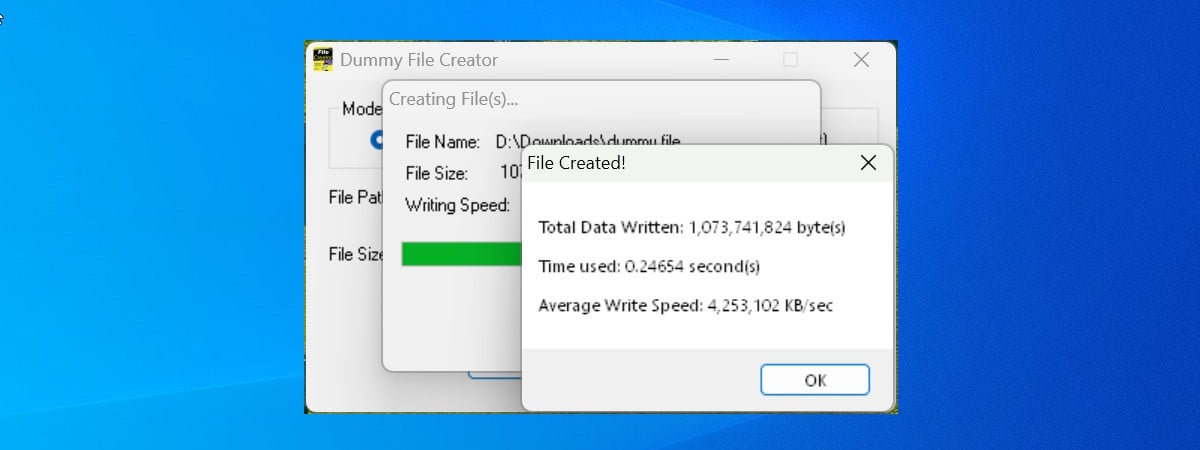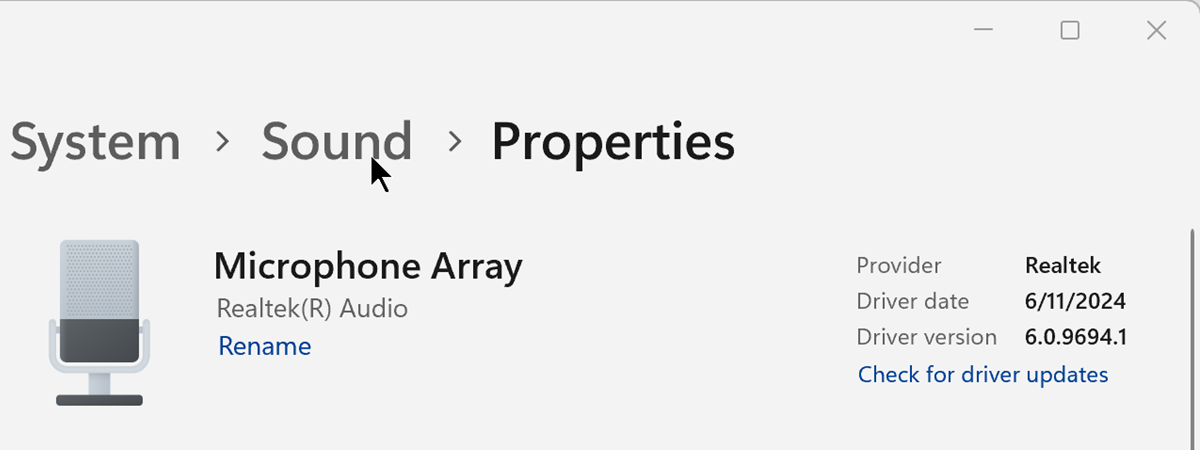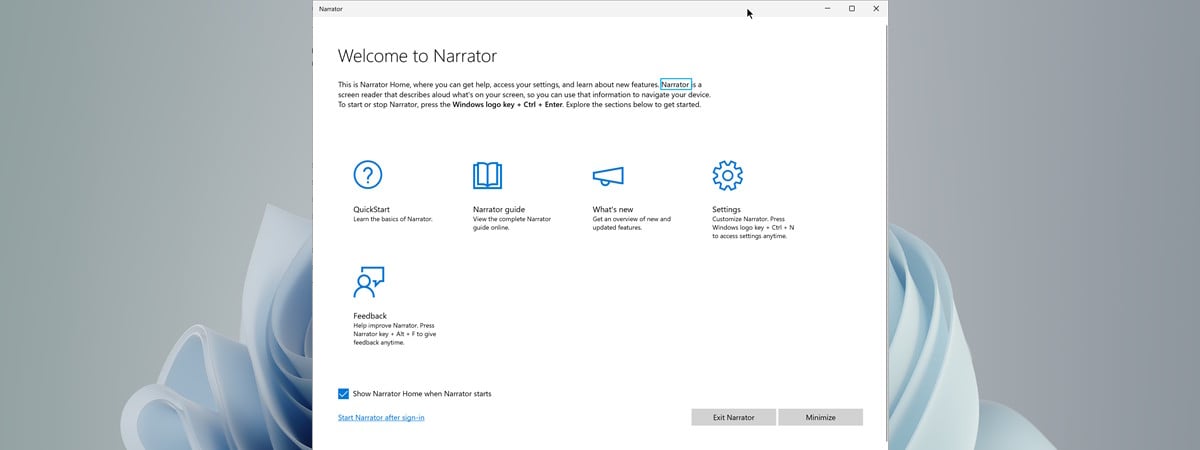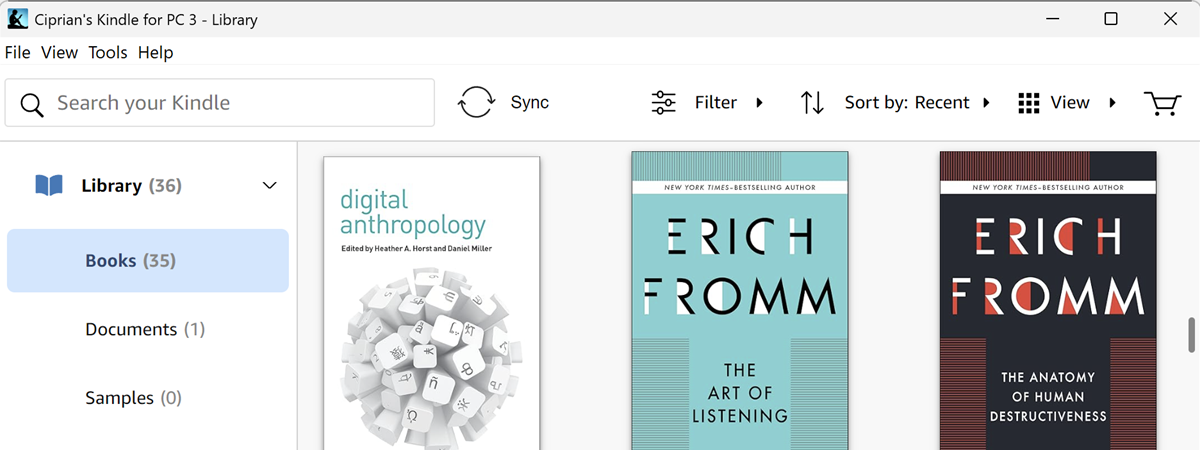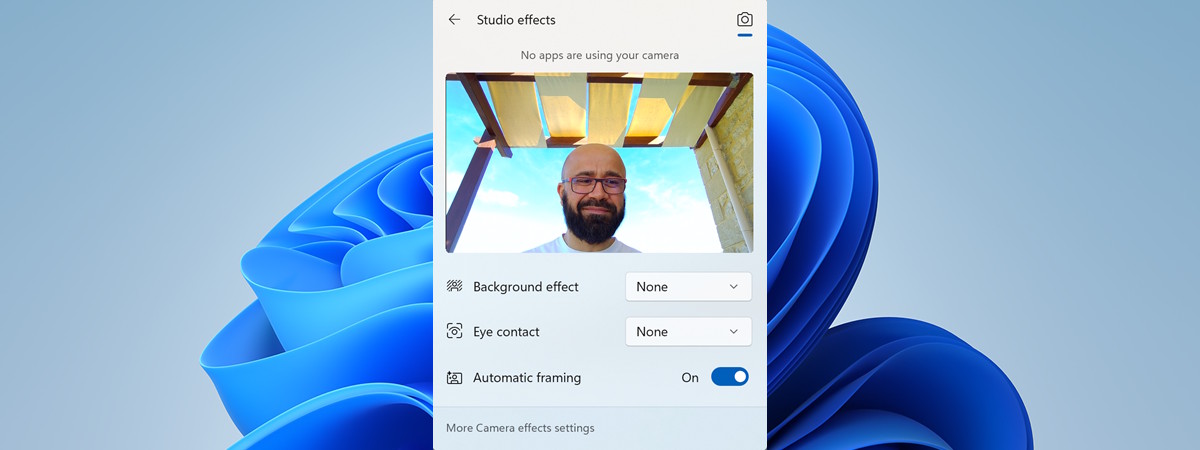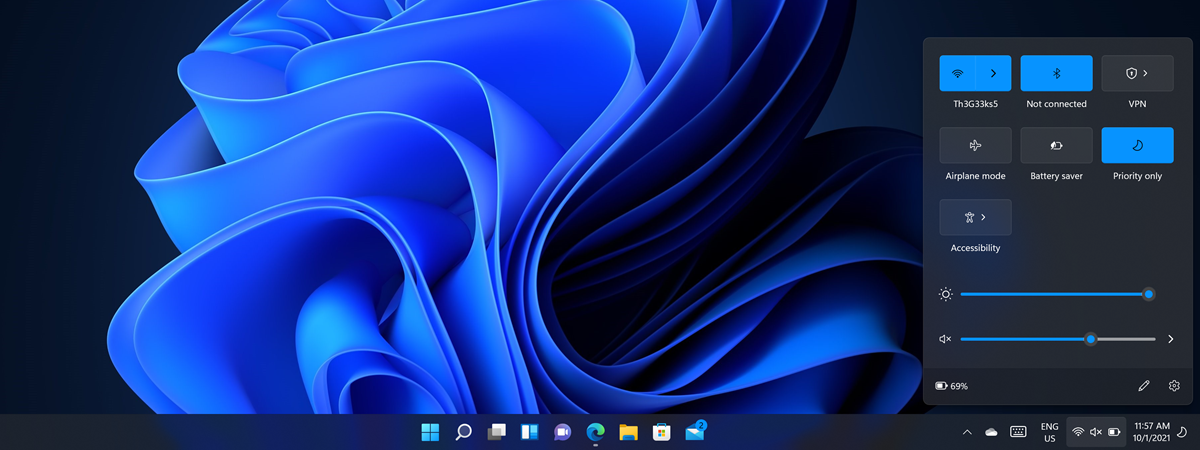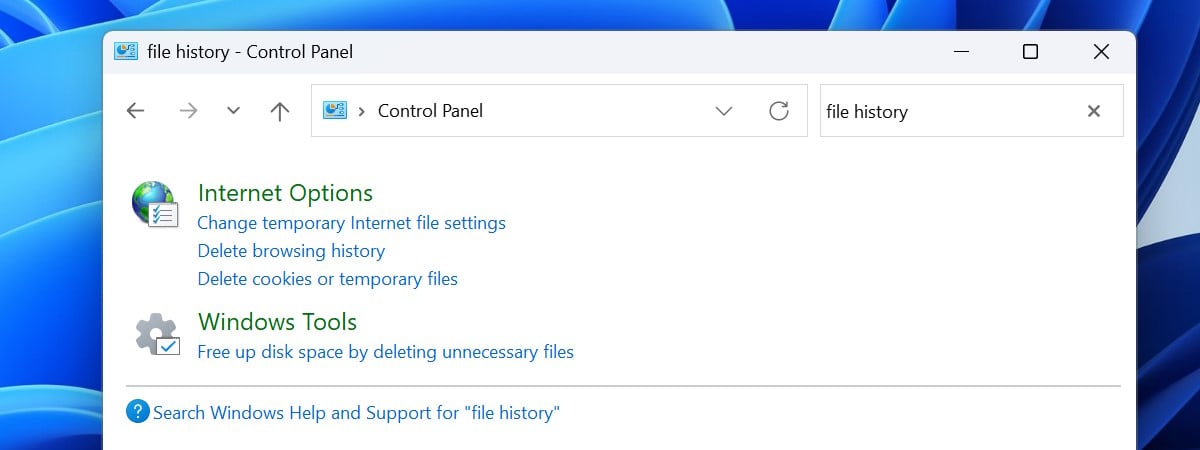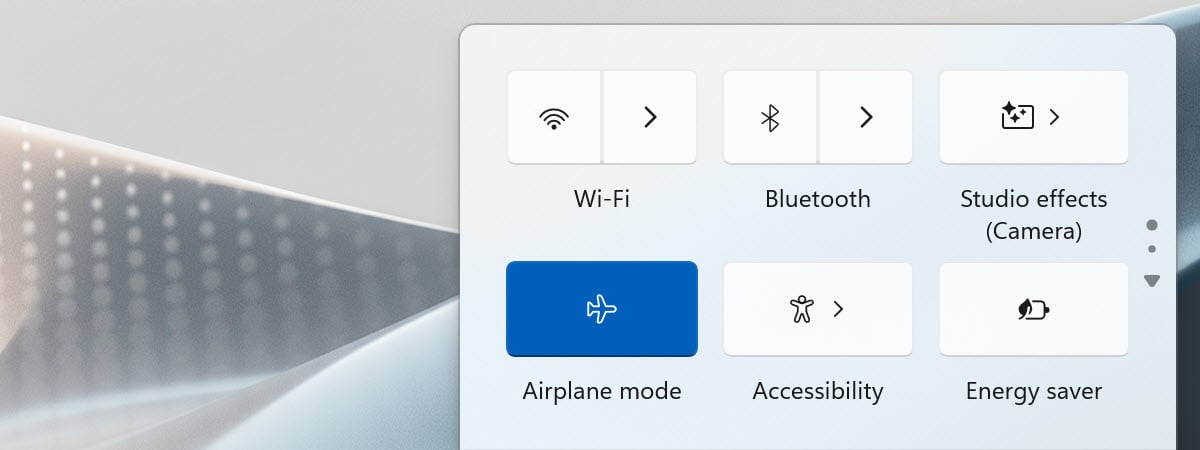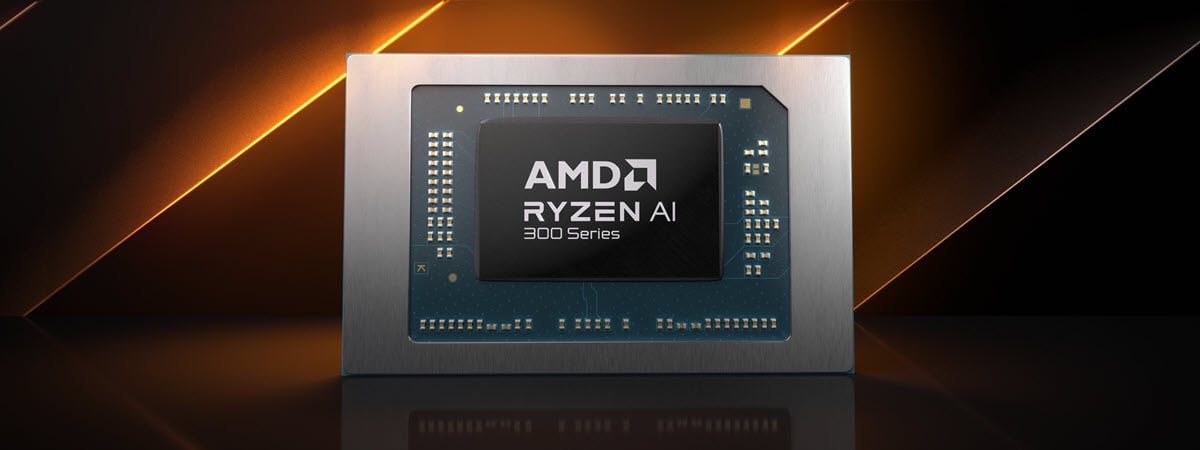How to enable or turn off battery saver in Windows 10
The battery saver in Windows 10 is a feature designed to help you get the most out of your laptop or tablet’s battery life. It’s especially useful when your device is running low on power, and you don’t have access to a charger or power outlet. By limiting certain background activities and adjusting settings, battery saver helps extend your laptop’s remaining battery life, giving


 14.10.2024
14.10.2024