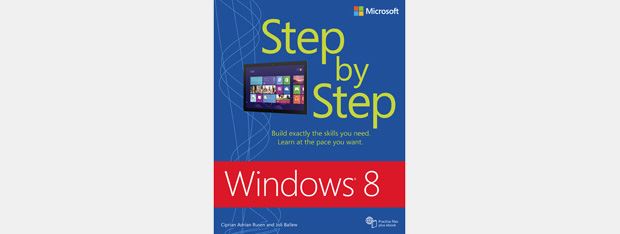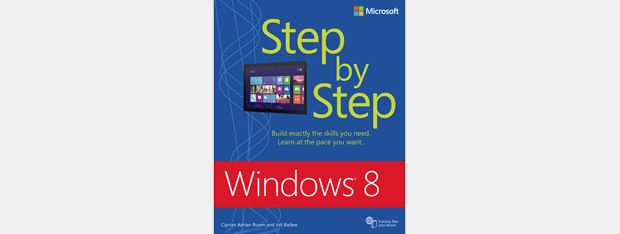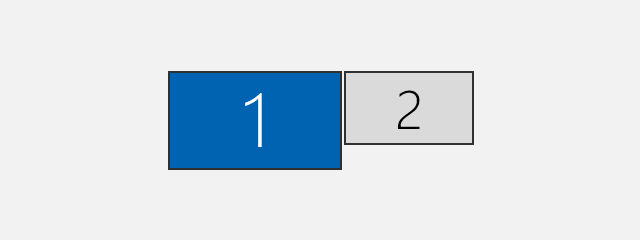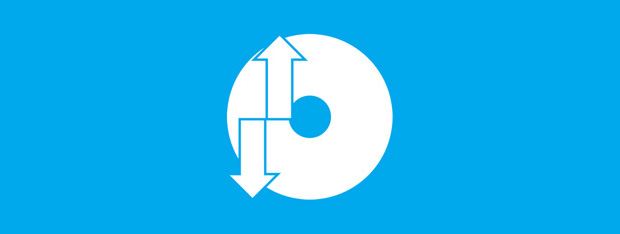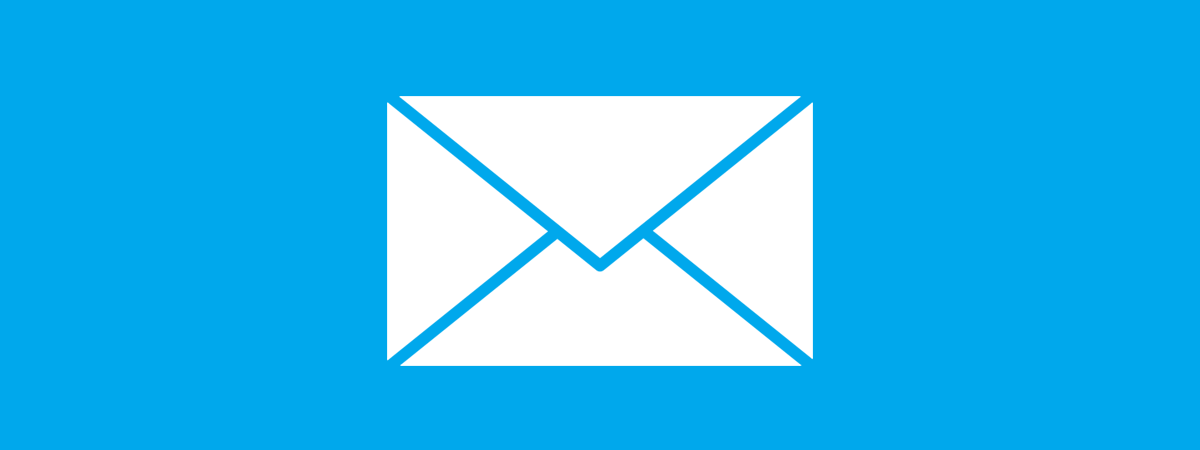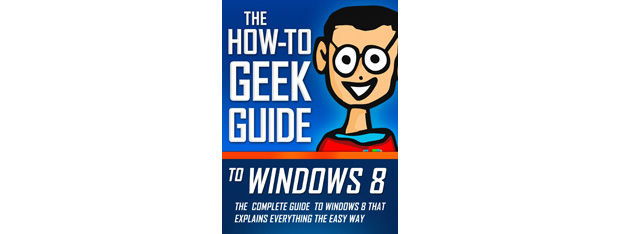
Book Review - The How-To Geek Guide to Windows 8
I have been a fan of the How-To Geek website for a long time. They've got a great mix of interesting articles, created by some of the liveliest and best-informed writers on the Internet (next to the crew from 7 Tutorials, of course). So it was only natural that I had high expectations for The How-To Geek Guide to Windows 8. Did the book


 06.11.2012
06.11.2012