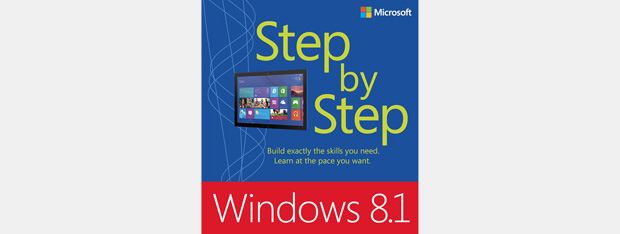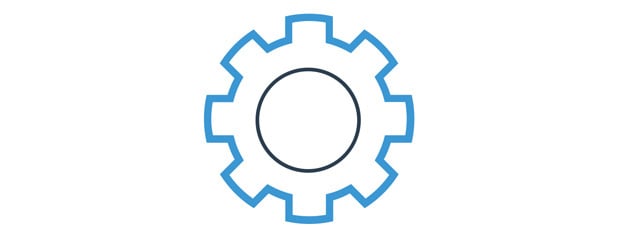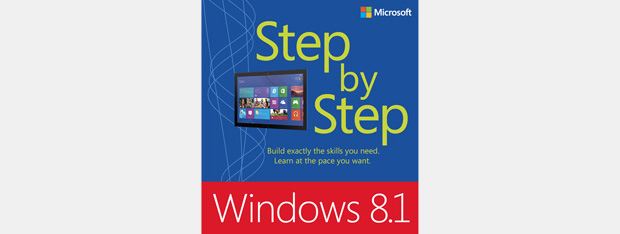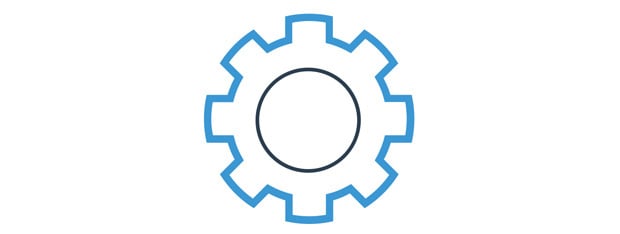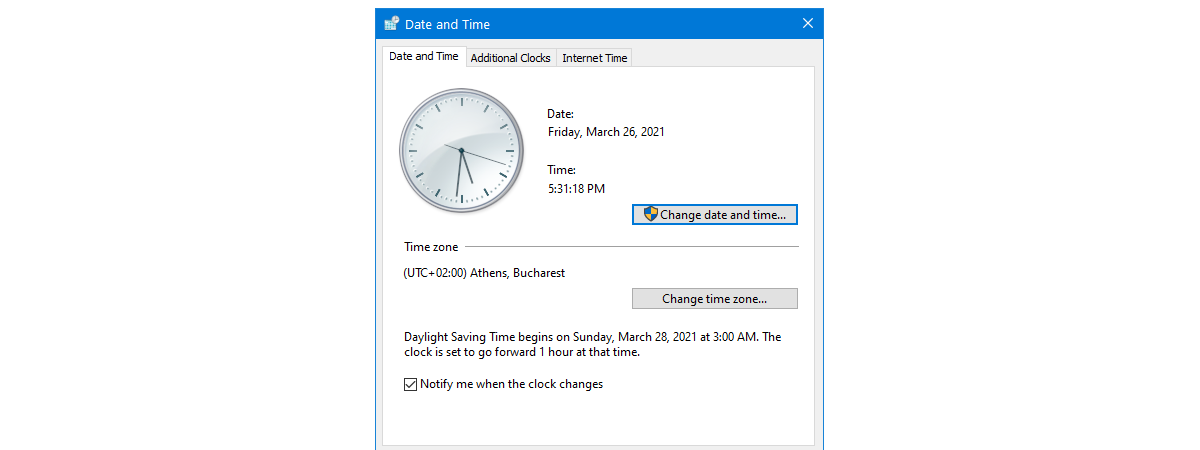How to Learn the Countries Where Windows Store Apps are Available
Even though each app in the Windows Store has its own webpage that can be found using a search engine, Microsoft doesn't offer a full web version of the Windows Store. Also, in the Windows Store app, you cannot view


 19.12.2013
19.12.2013