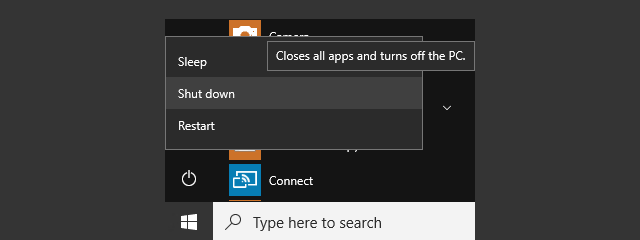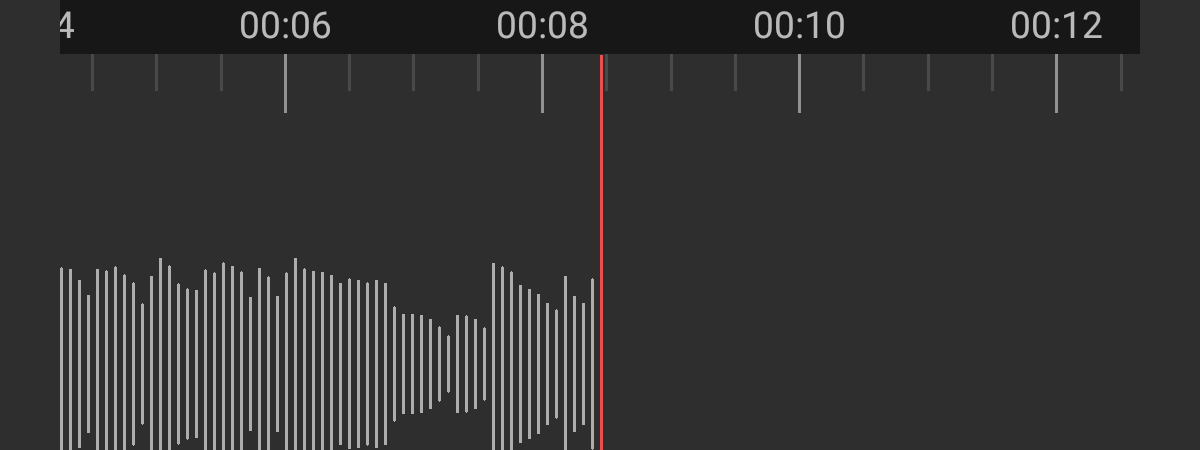
The Best 5 Free Alternatives To The Sound Recorder
Windows provides an application called Sound Recorder. It is rather simplistic and it doesn't offer any sound editing features. Also, in Windows 8.1 you will find a touch version of this program which has another downside: the recording pauses automatically


 20.10.2014
20.10.2014