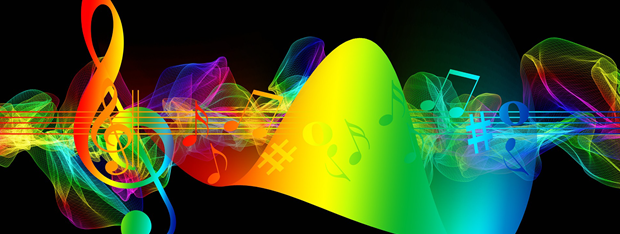The Complete Guide To Pinning Everything To The Windows 8.1 Start Screen
Have you ever wondered what kind of items can you pin on your Start screen? Well, there's a lot of stuff you can pin that you probably didn't know about such as libraries, networks locations, websites, different apps and many others. If you didn't really liked the Start screen or you never saw its usefulness maybe after reading our guide you will. If you


 27.05.2015
27.05.2015