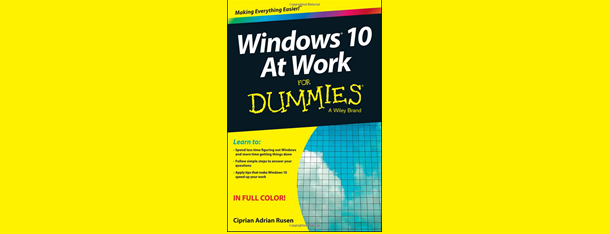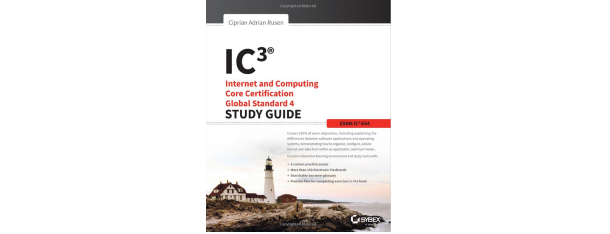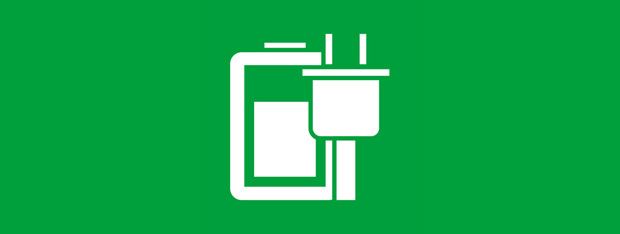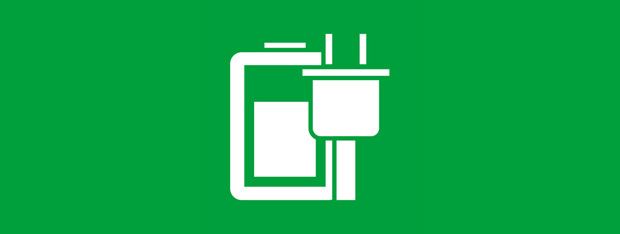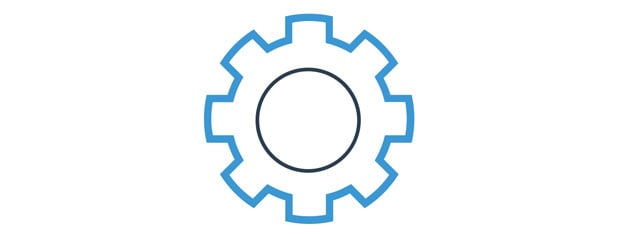How to insert and edit tables in Microsoft Word for Android
Although complex calculation tasks, chart creation and financial analysis require a fully featured spreadsheet application like Excel, many text documents require tables to adequately structure and present data. Worry not, Android users: Microsoft Word has table support on your favourite platform! Let's see how can you can use this app to insert and edit tables into your documents: NOTE: Before going any further,


 02.11.2015
02.11.2015