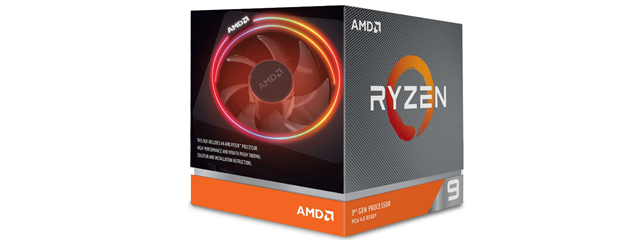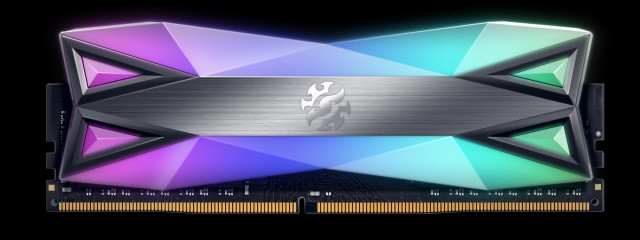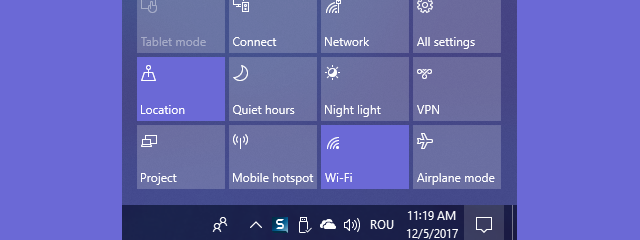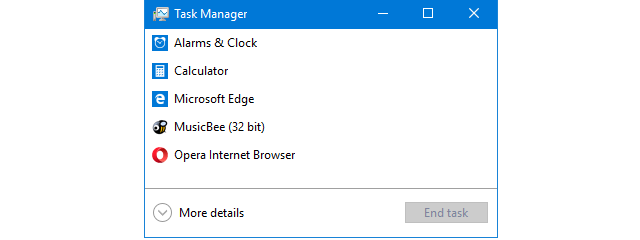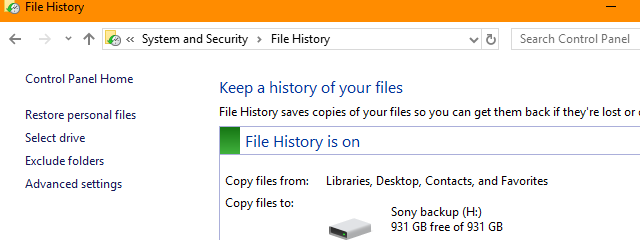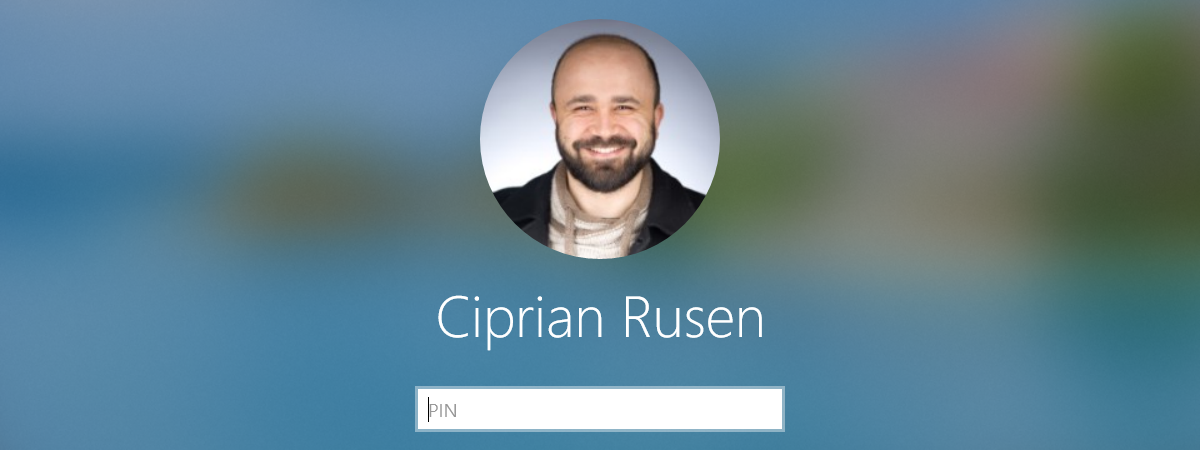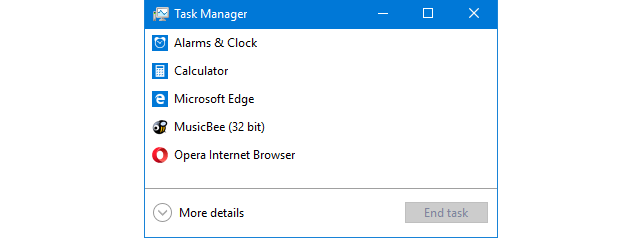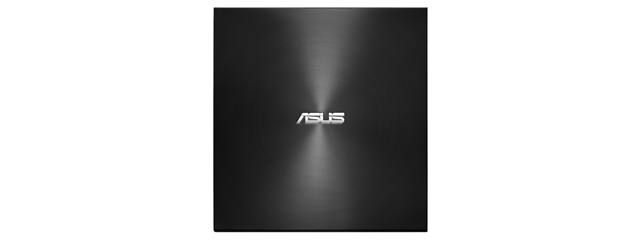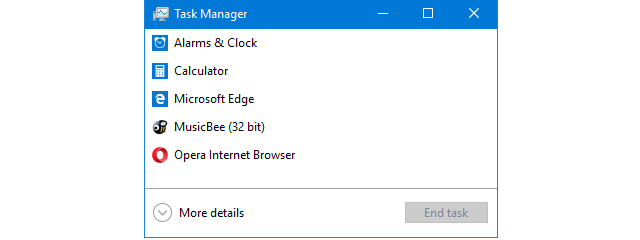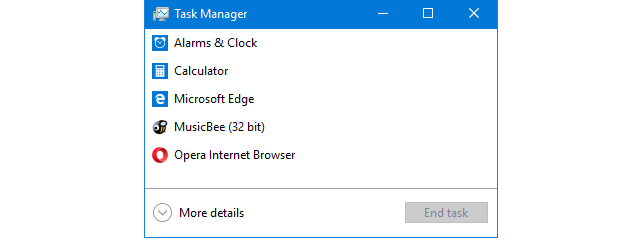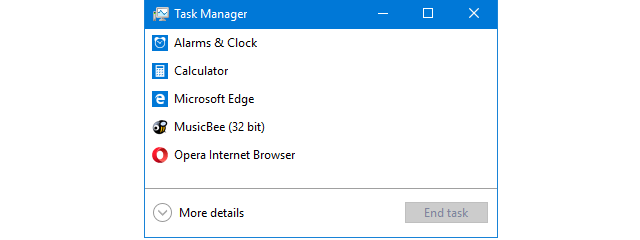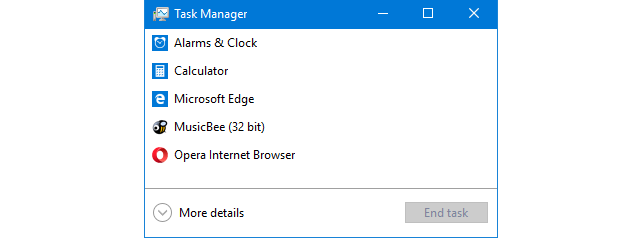ASUS ROG Strix Carry review: The wireless travel gaming mouse!
The ASUS ROG Strix Carry is a small mouse that offers dual wireless connectivity via 2.4GHz and Bluetooth, as well as a 7200 DPI optical sensor and swappable Omron switches that are rated to last 50-million clicks. For a mouse that you take with you when you are traveling for work, the ASUS ROG Strix Carry can play! If you want to know more


 29.07.2019
29.07.2019