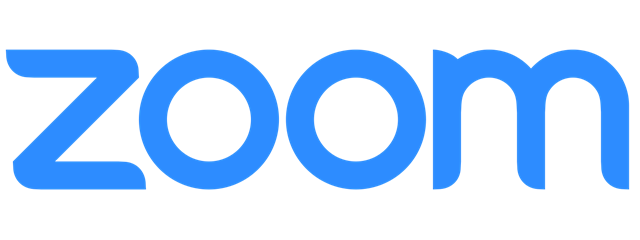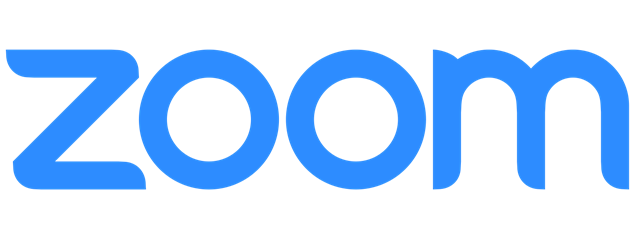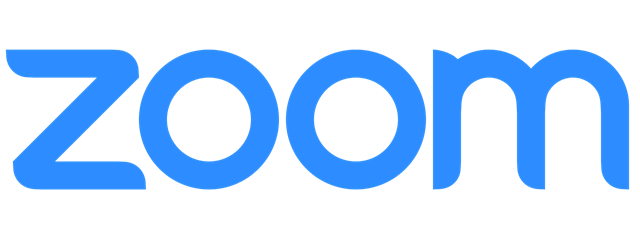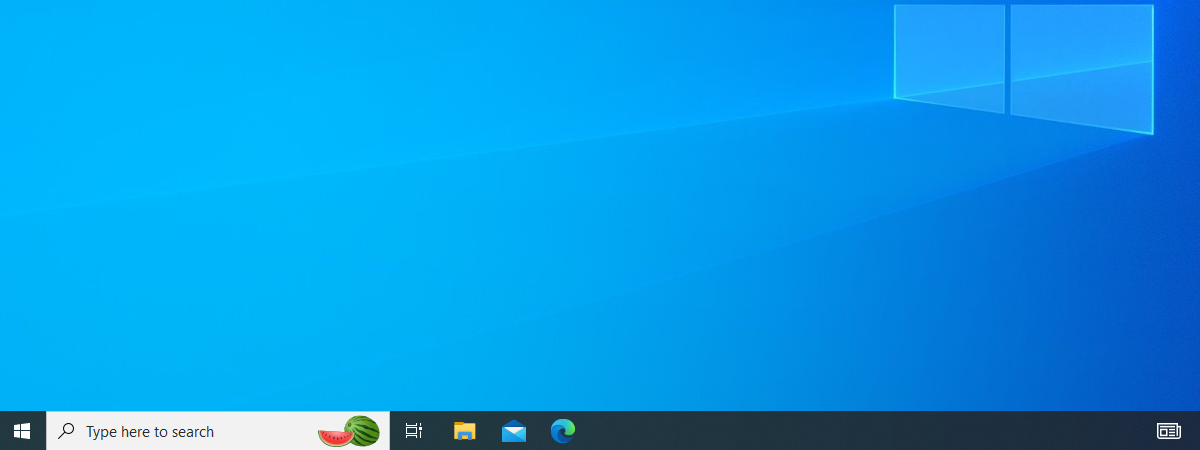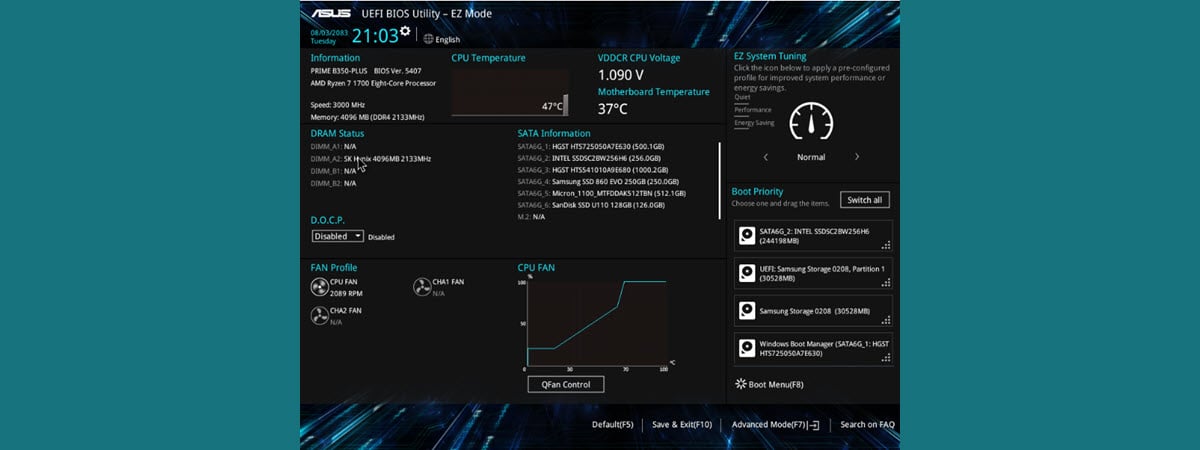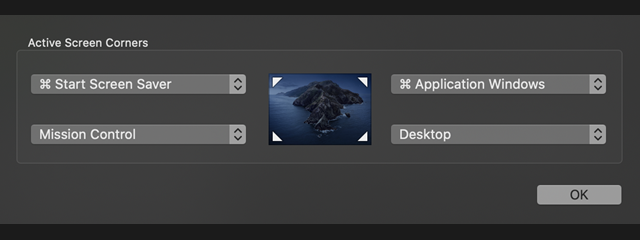What is Microsoft's OneDrive? How is it used?
If you use a PC or a laptop with Windows 10, a Microsoft Surface tablet, or an Xbox One console, you have undoubtedly come across OneDrive, even if you don't use it. The same is true if you are using Office 365. You might have seen OneDrive even on your Android smartphone. Are you asking yourself: What is OneDrive? Do you want to know


 16.04.2020
16.04.2020