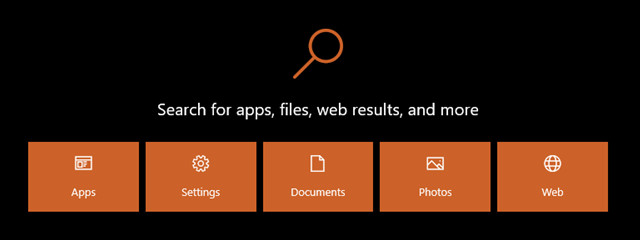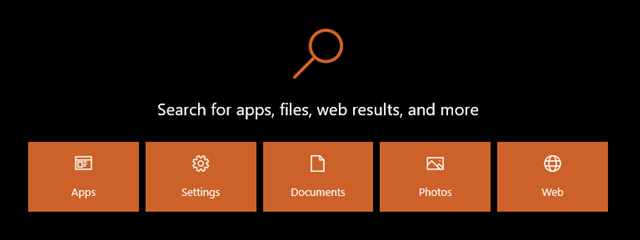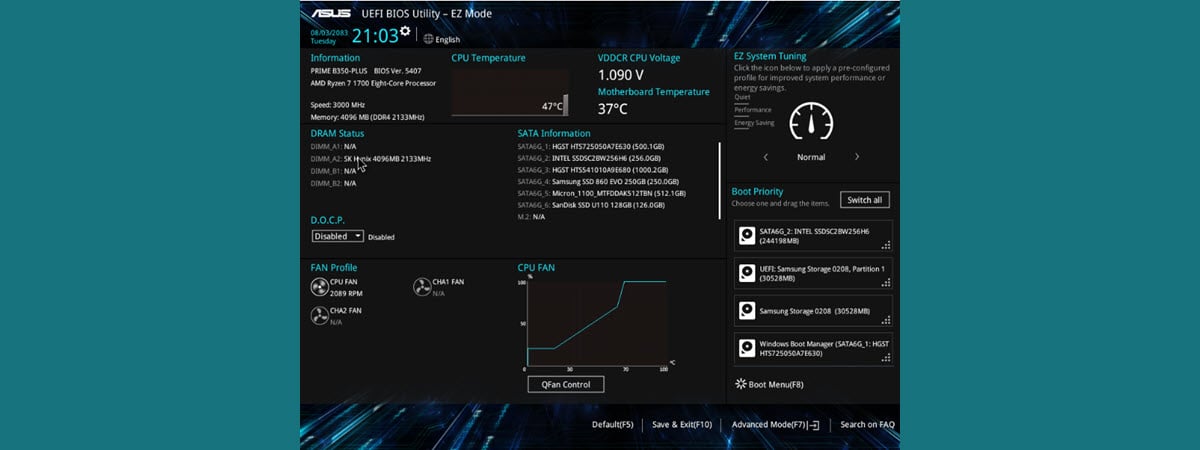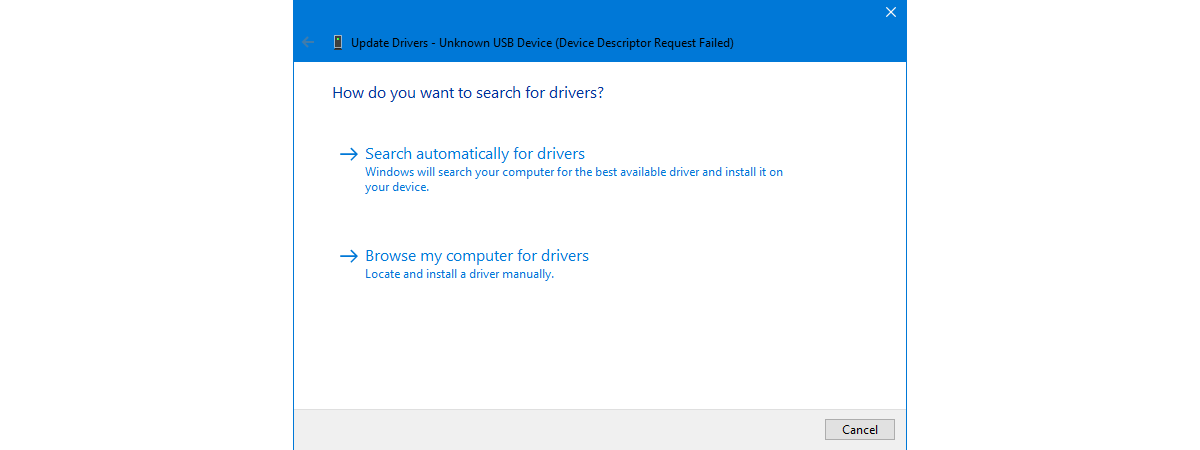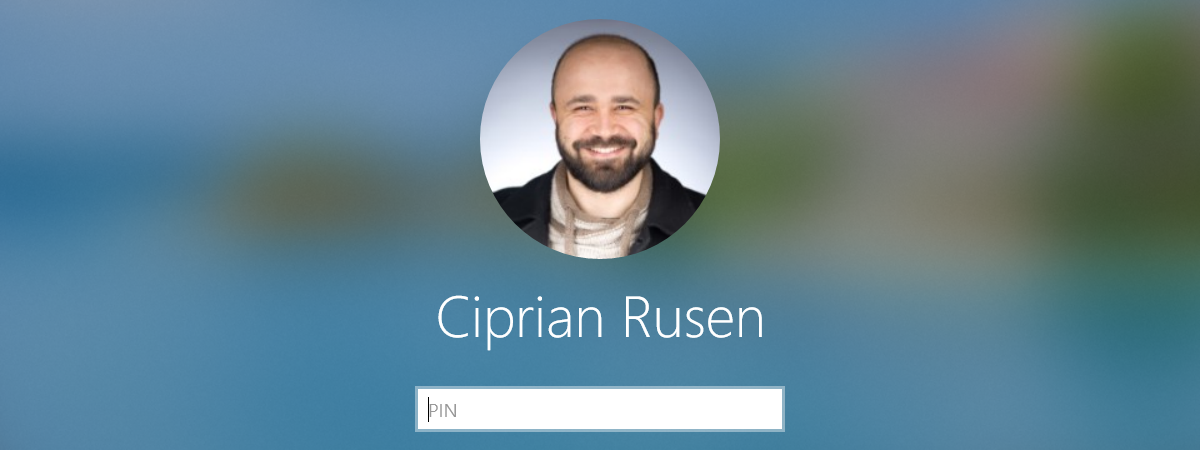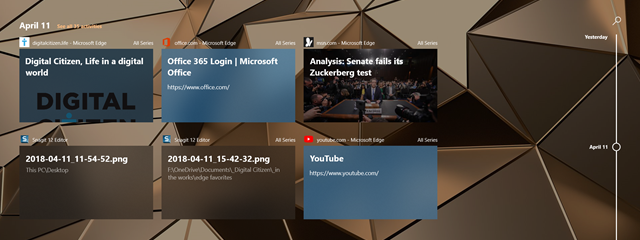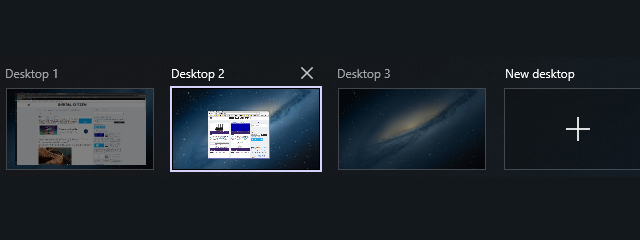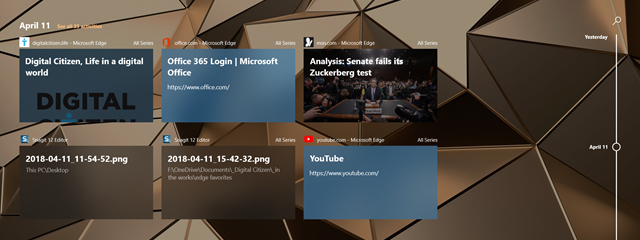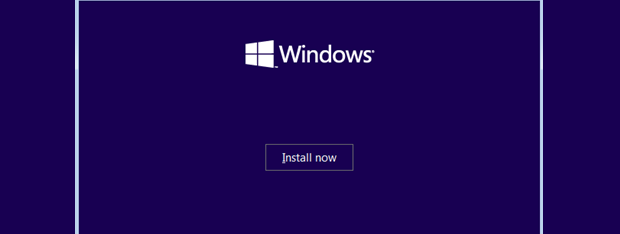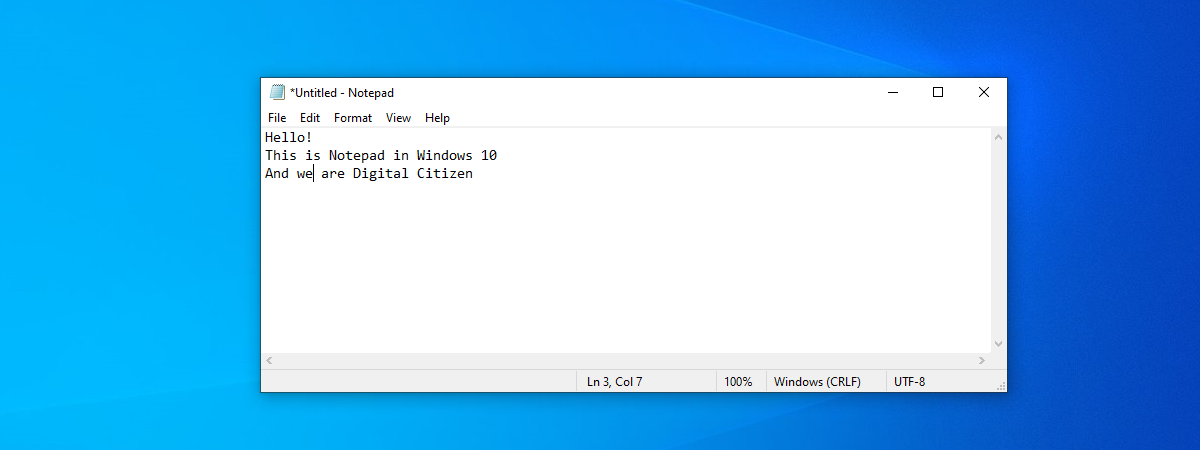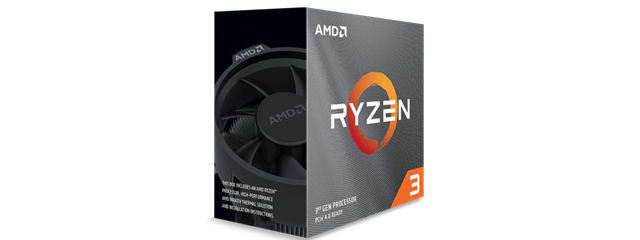ASUS TUF GAMING Z490-PLUS (WI-FI) review: Excellent motherboard!
Intel's 10th generation processors came out this year, and they require a different type of socket than previous processors. They also work on newer chipsets, with the Z490 being the best of them. Unfortunately, many motherboards based on this chipset have high prices that are not for everyone. The good news is that more affordable motherboards are also being launched, one of them being


 31.07.2020
31.07.2020