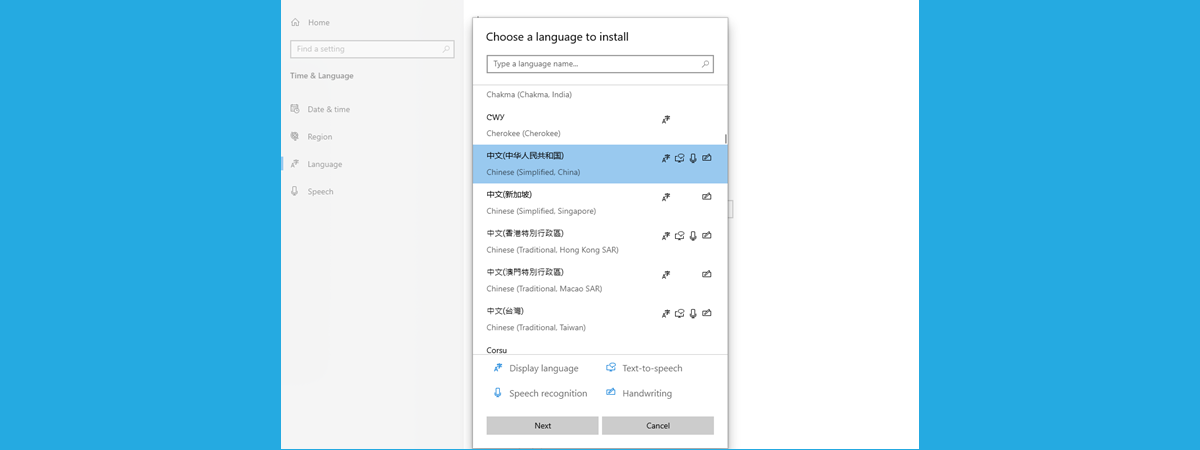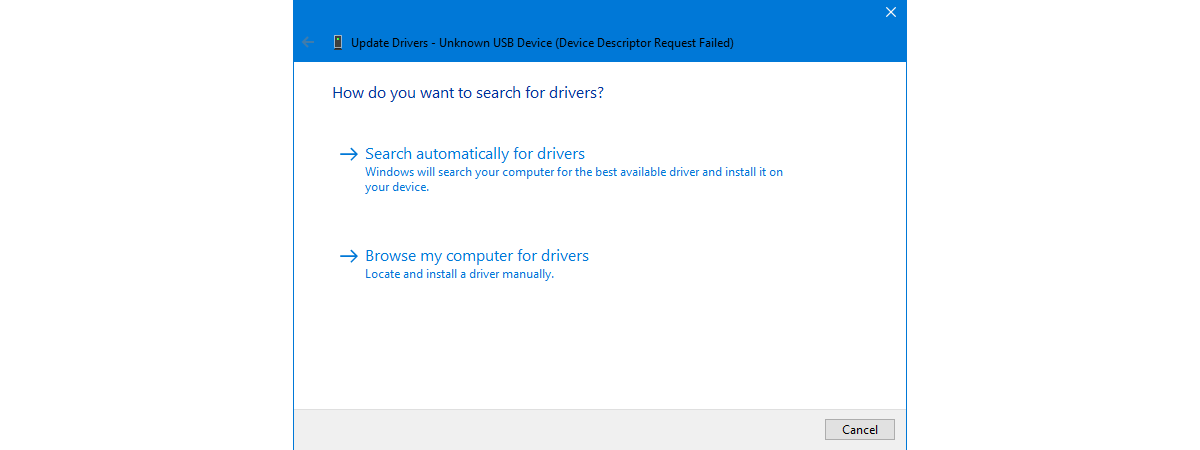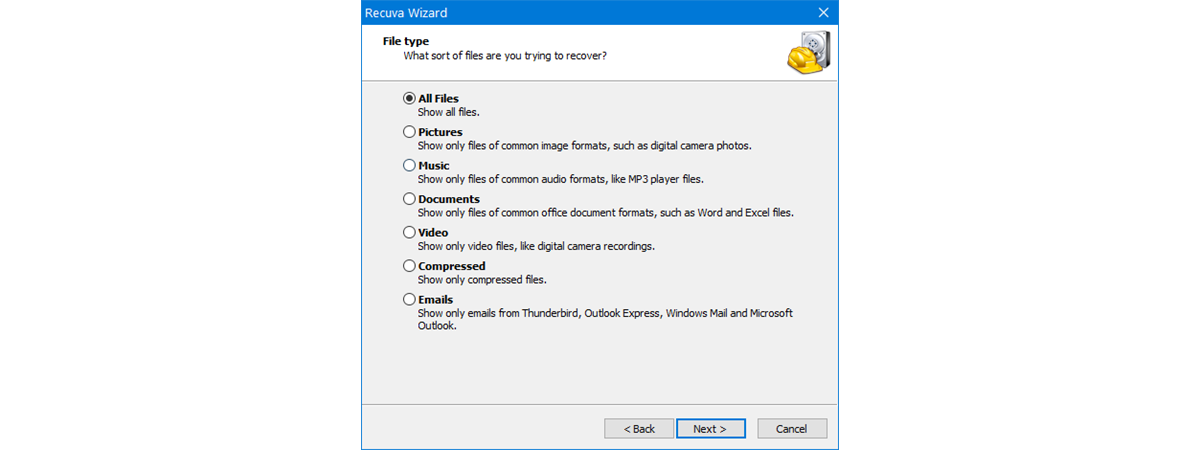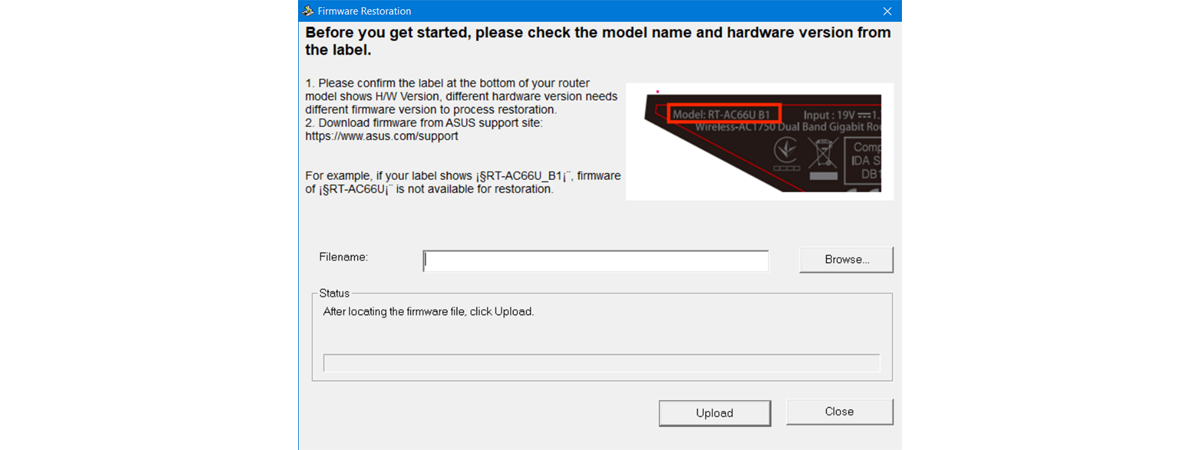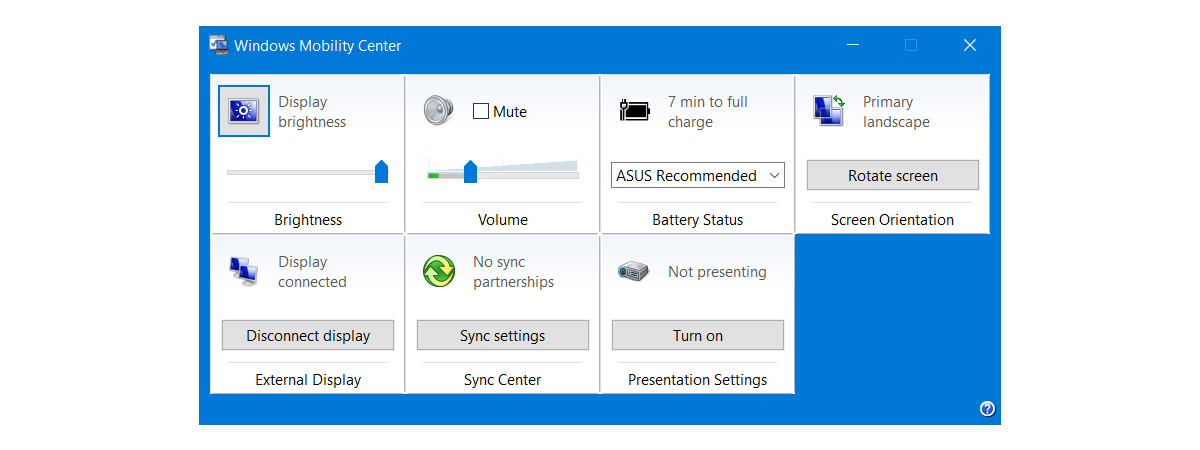
How to open Windows Mobility Center (11 ways)
The Windows Mobility Center is a lesser-known tool that exists in all modern Windows versions. The app is designed with laptop users in mind. However, it works just as well on Windows tablets and hybrid devices, and it gives access to features and settings for controlling the battery, the display brightness, the sound volume, and the presentation mode. To use it, you must first


 17.03.2021
17.03.2021