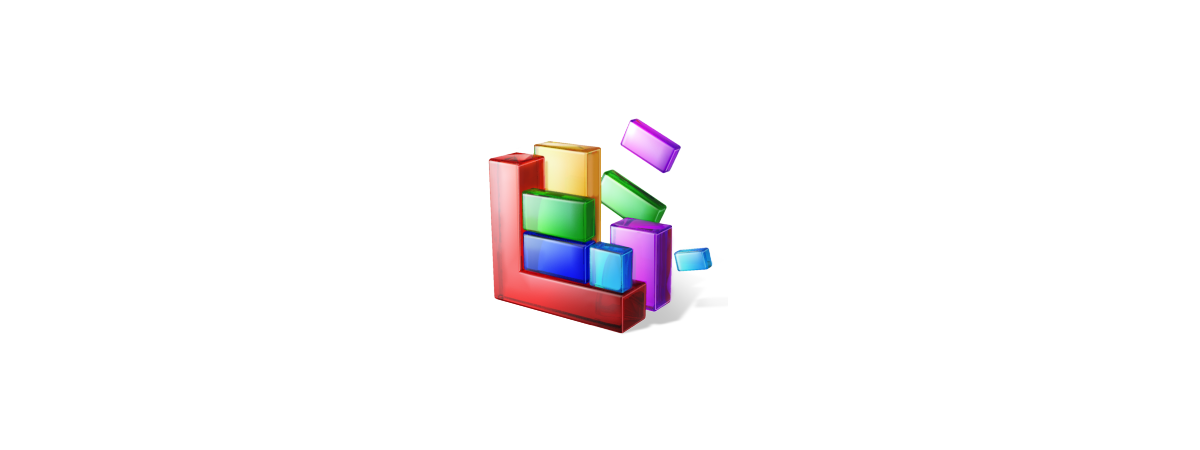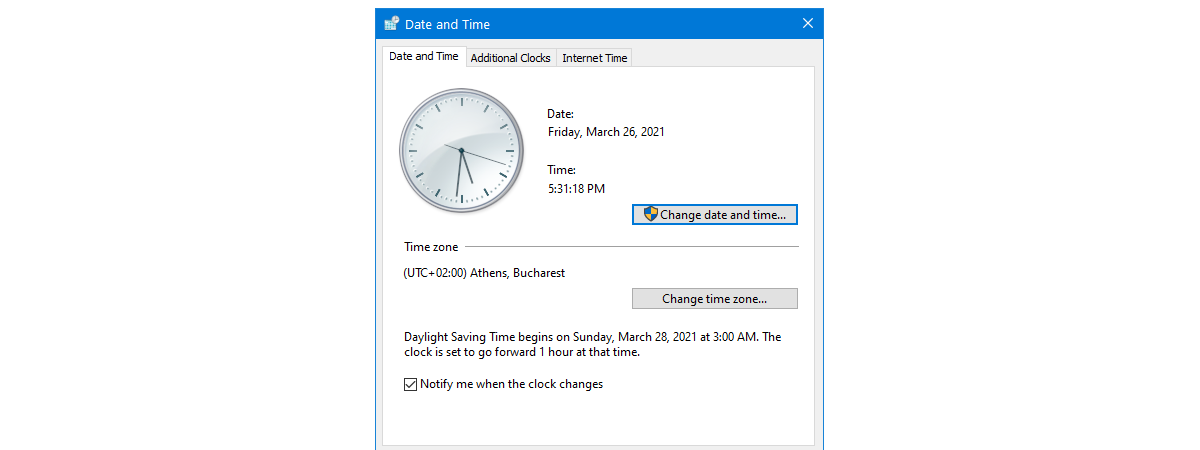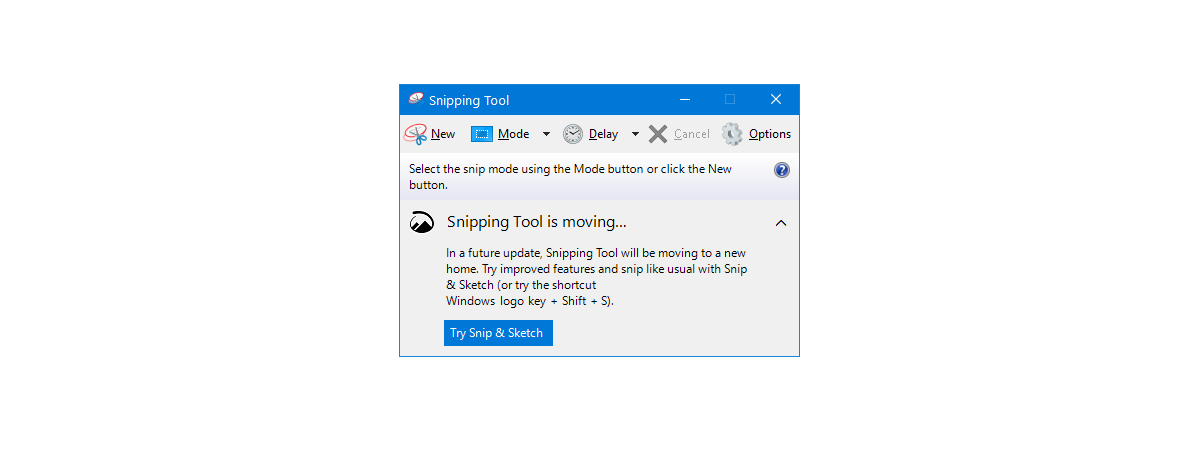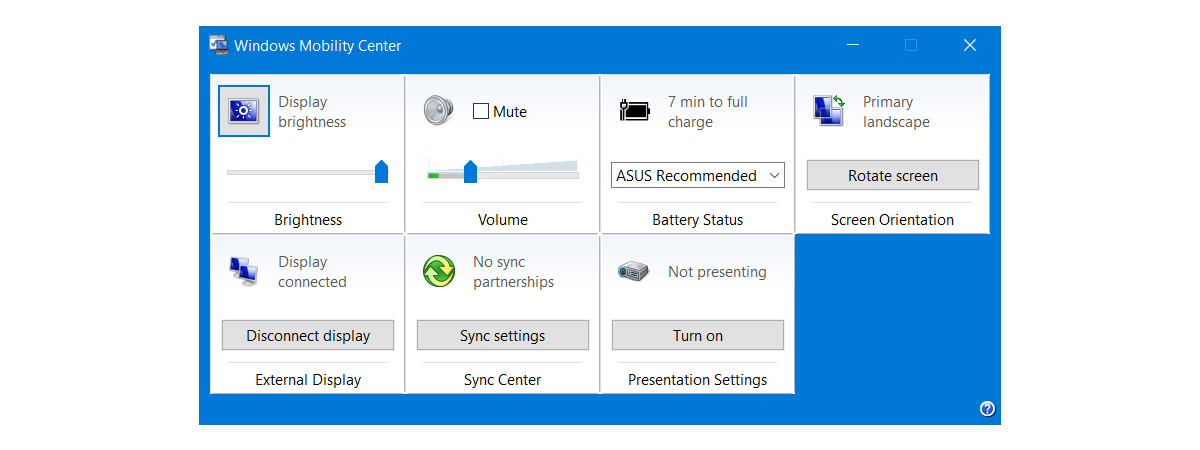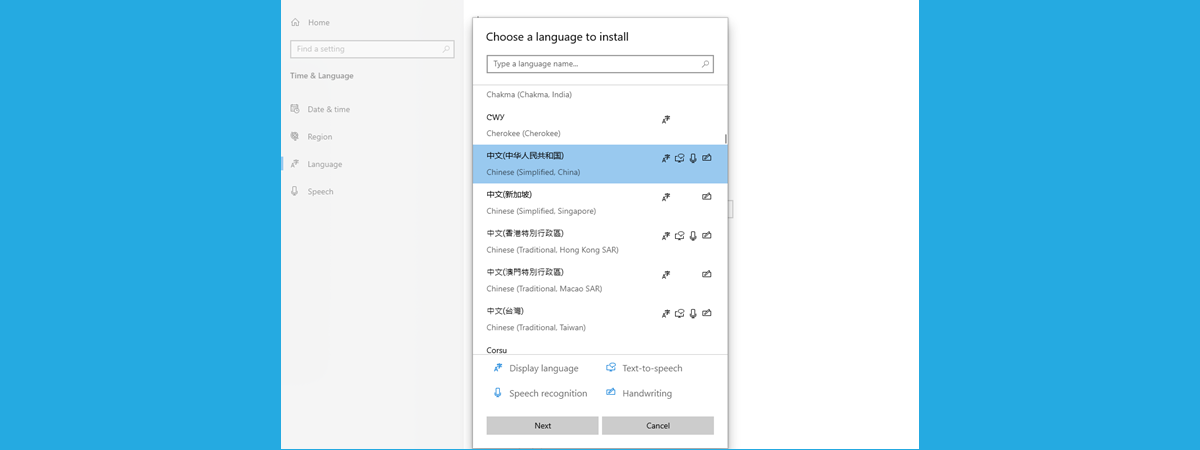Top 10 Microsoft Edge add-ons in 2021
Most people like to personalize their devices and tools, and that applies to web browsers too. Just like other popular browsers (Chrome, Firefox, or Opera), Microsoft Edge offers a large variety of extensions, which you can download and install. Some of them are really good! If you like Microsoft Edge and you want to further expand its features, here is our list of top


 29.04.2021
29.04.2021