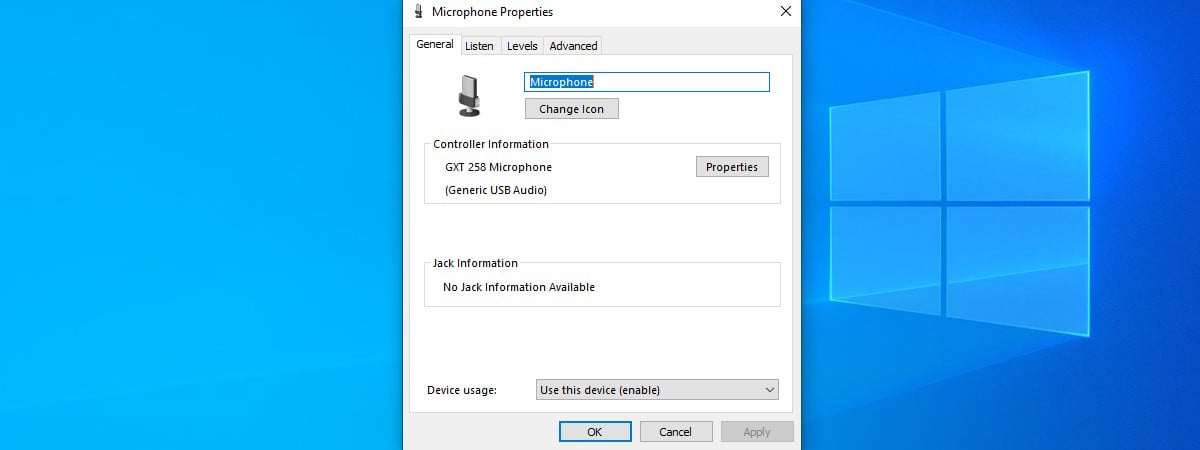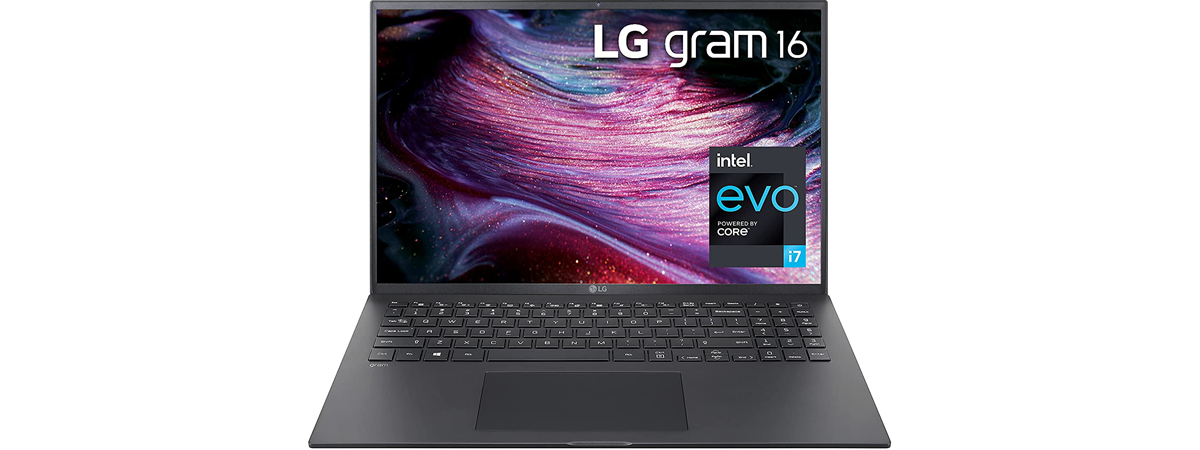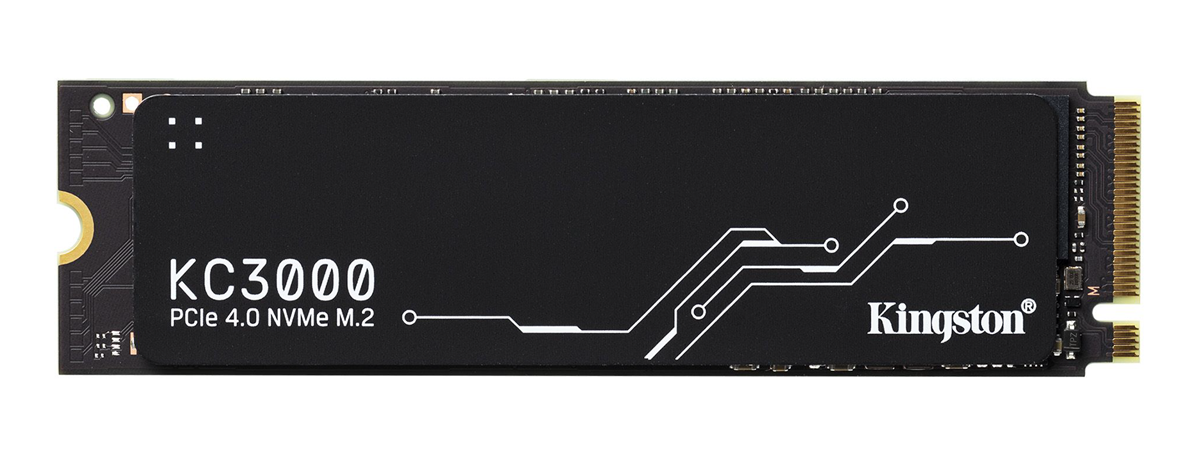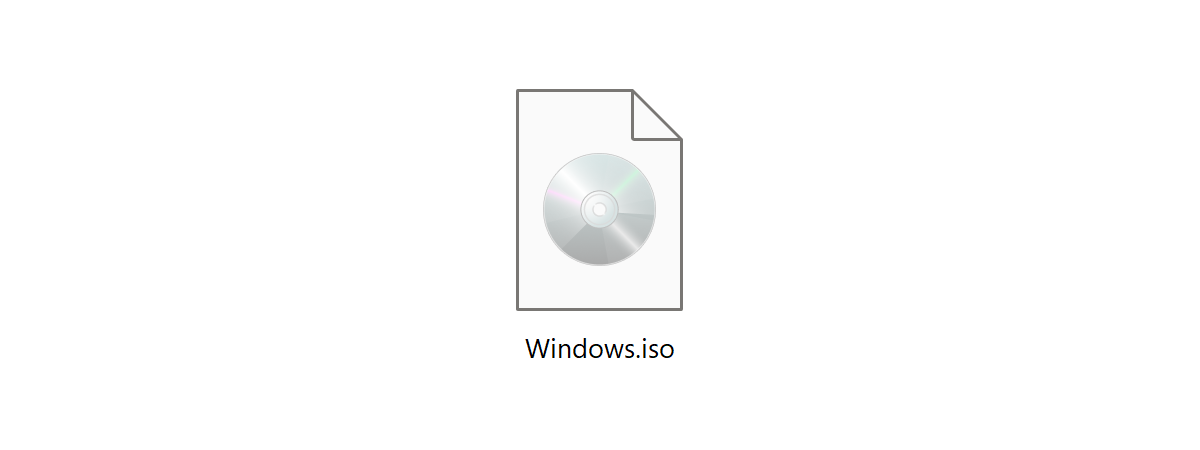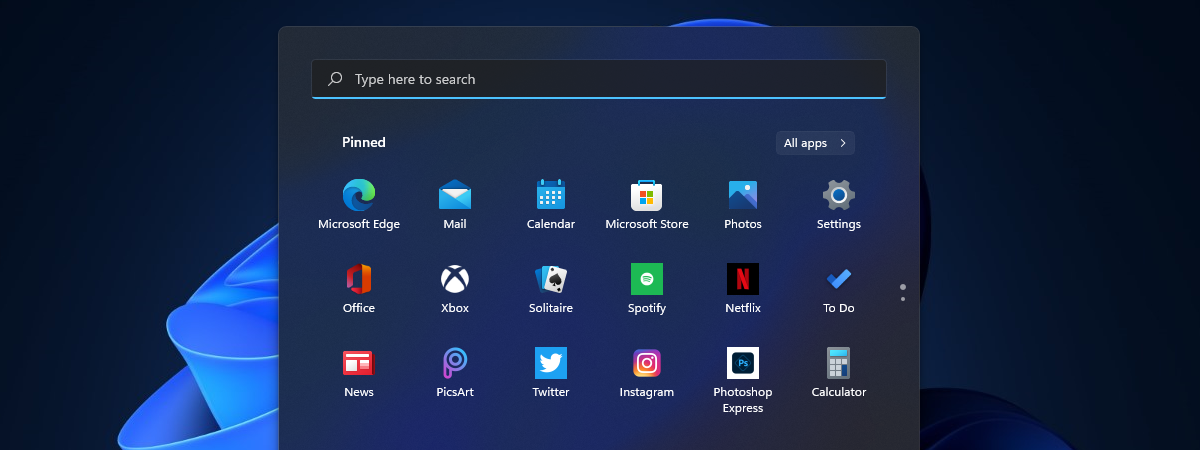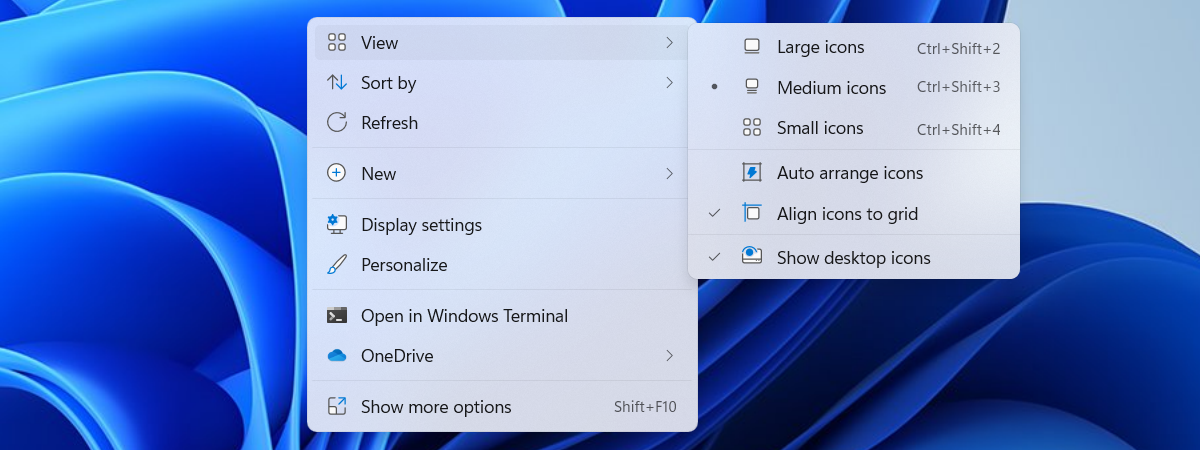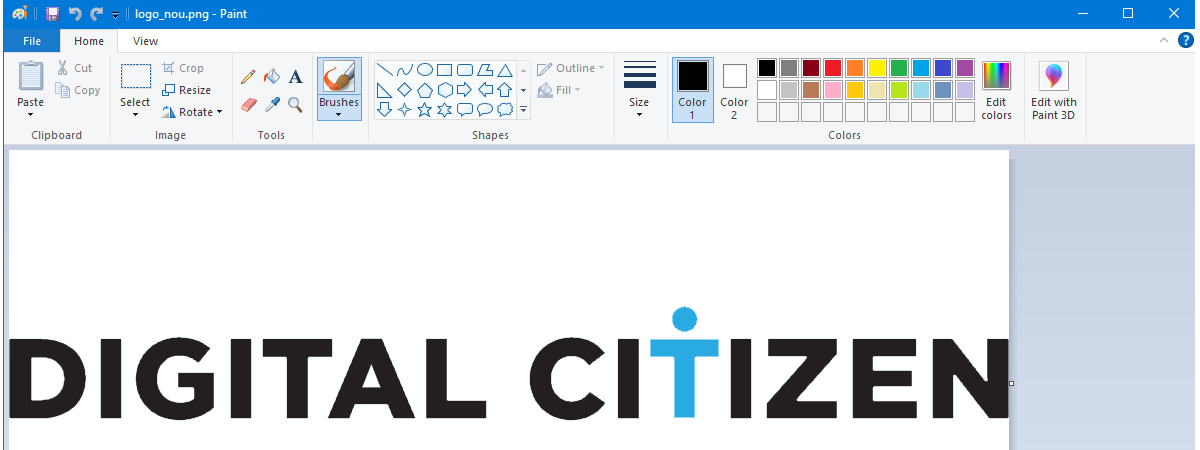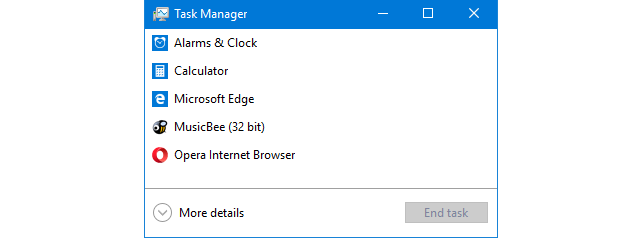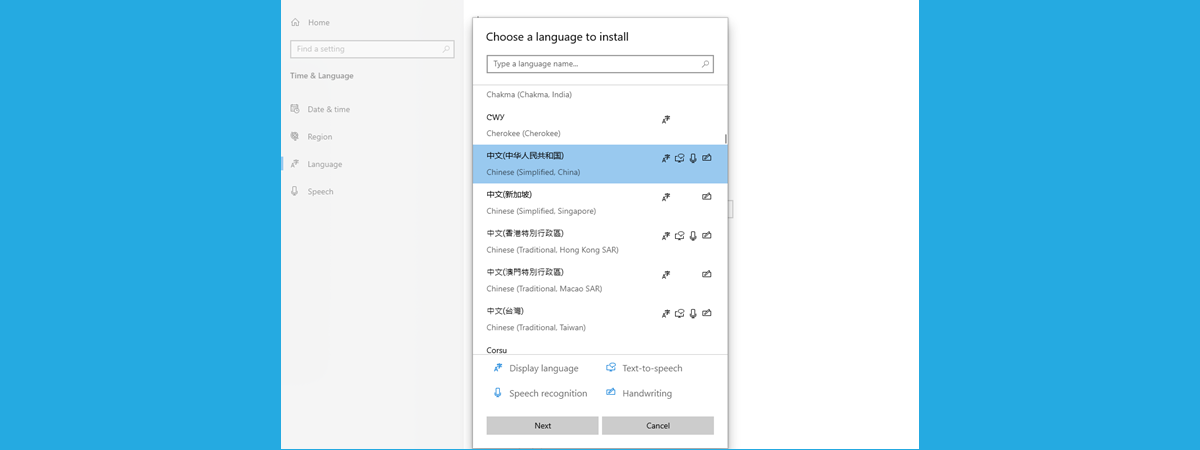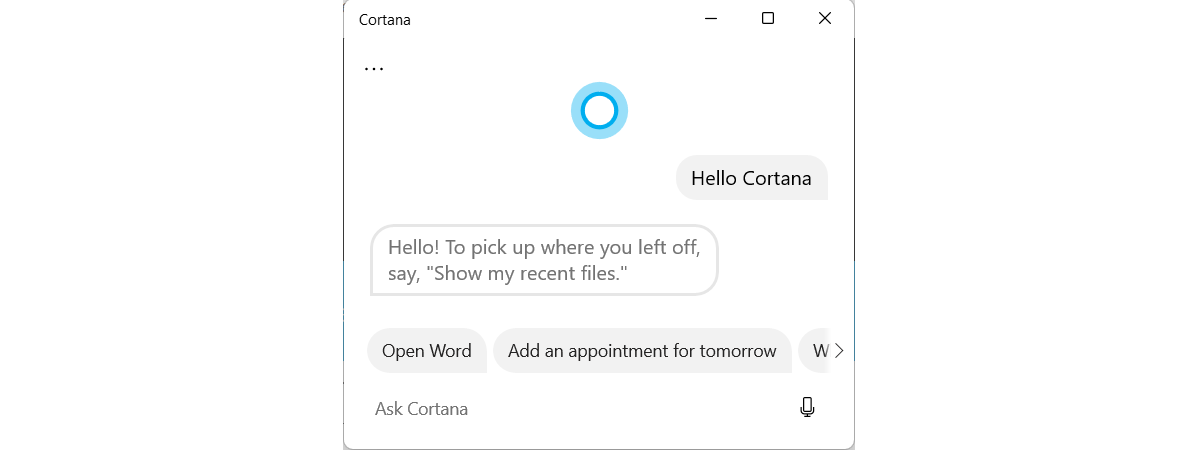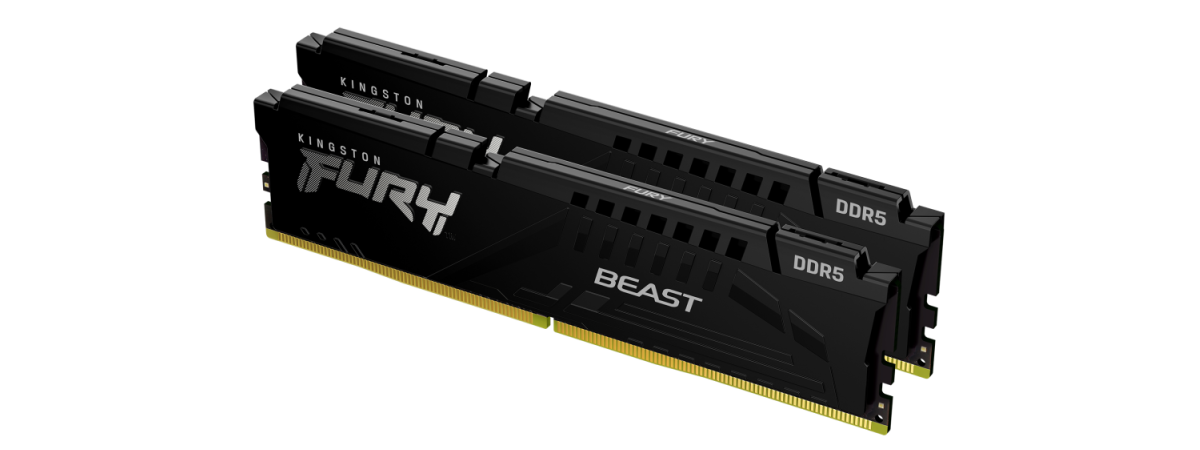
Kingston Fury Beast DDR5-4800 review: Fast and furious!
With the launch of Intel’s 12th generation of Core processors, the time for DDR5 memory kits has started too. One of the first makers of DDR5 RAM is Kingston and, during the last couple of days, we had the chance to test their Kingston FURY Beast DDR5-4800 32GB (KF548C38) kit. It aims to deliver fast speed, excellent timings, and premium build quality. Find out


 01.12.2021
01.12.2021