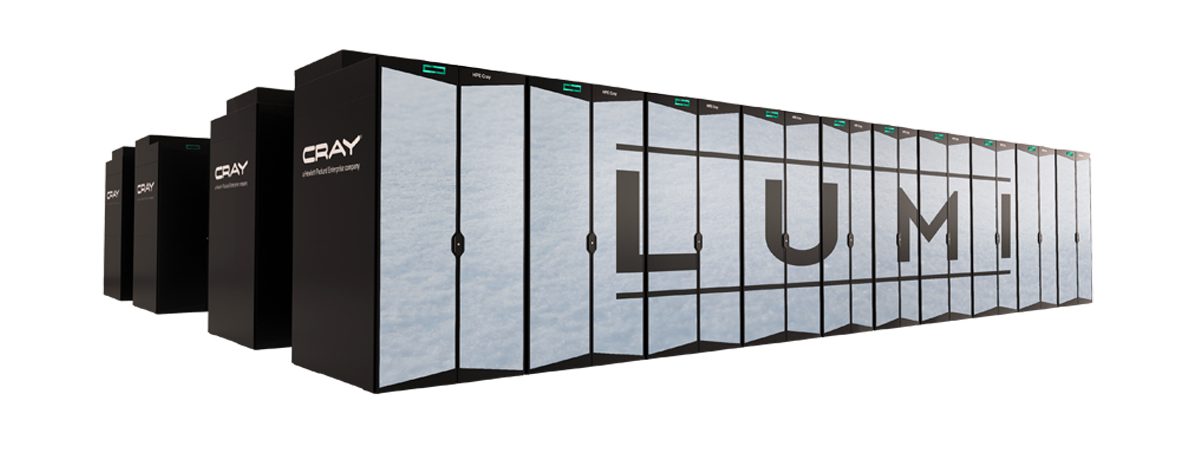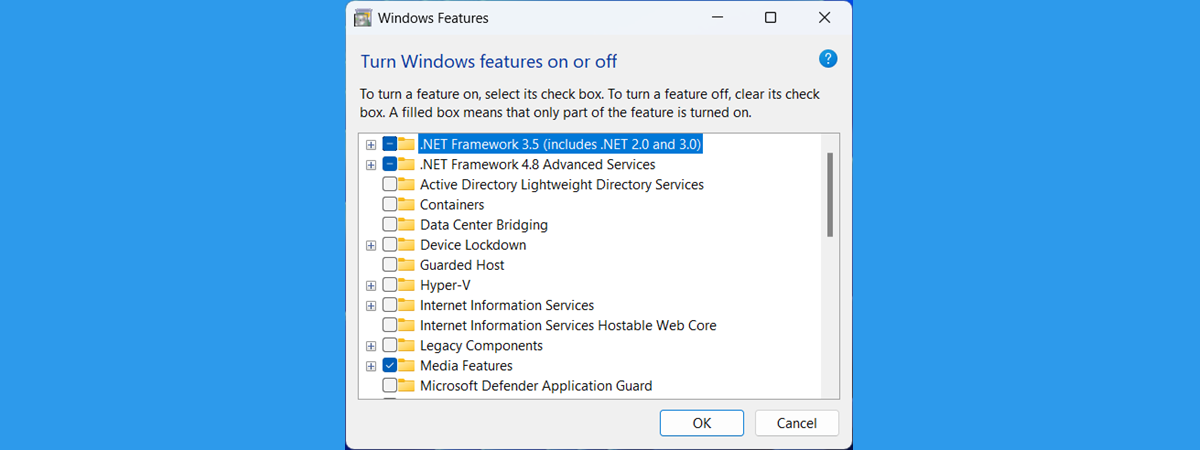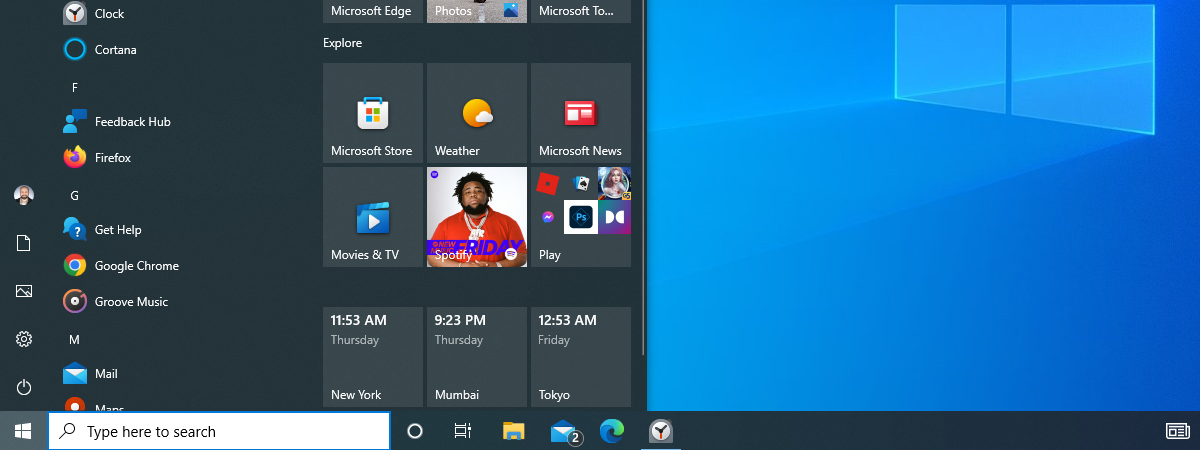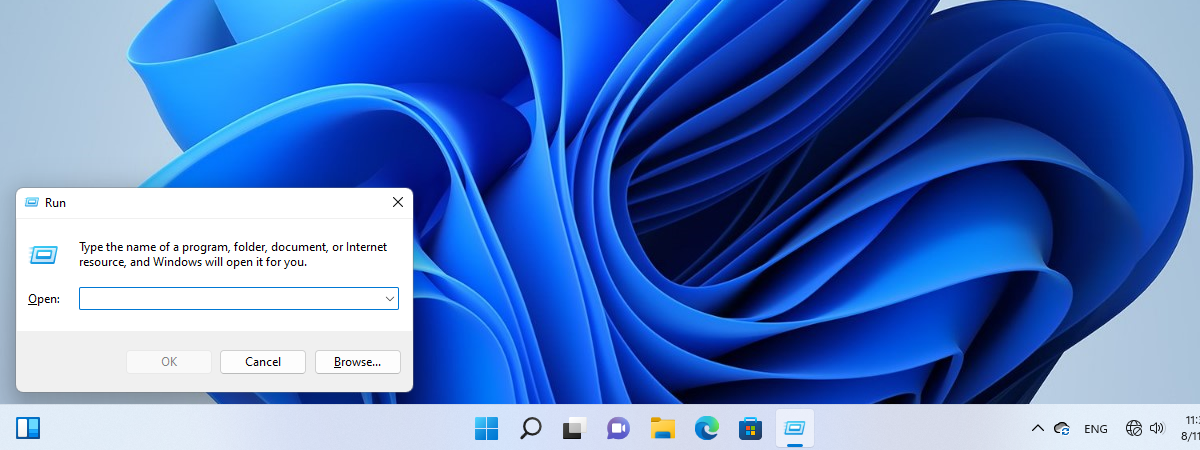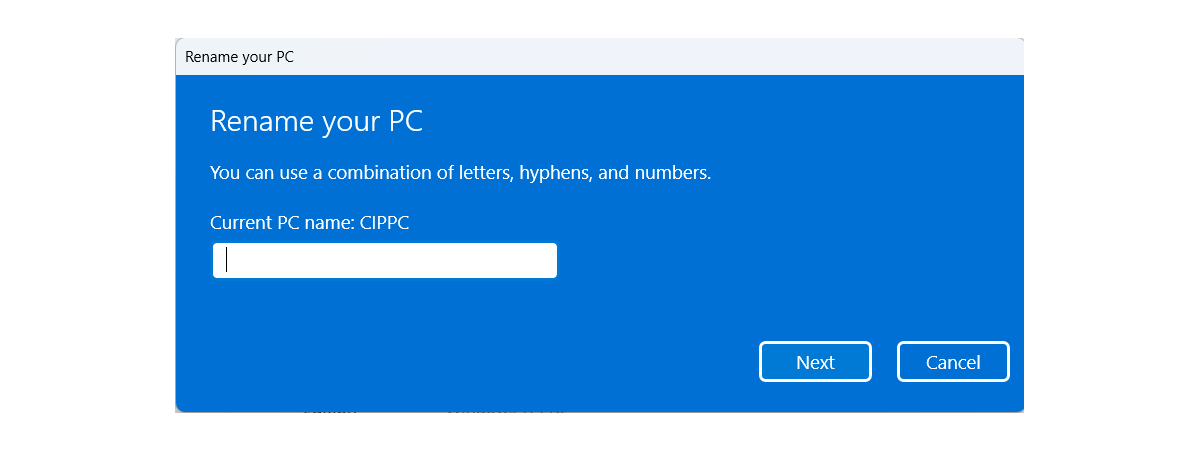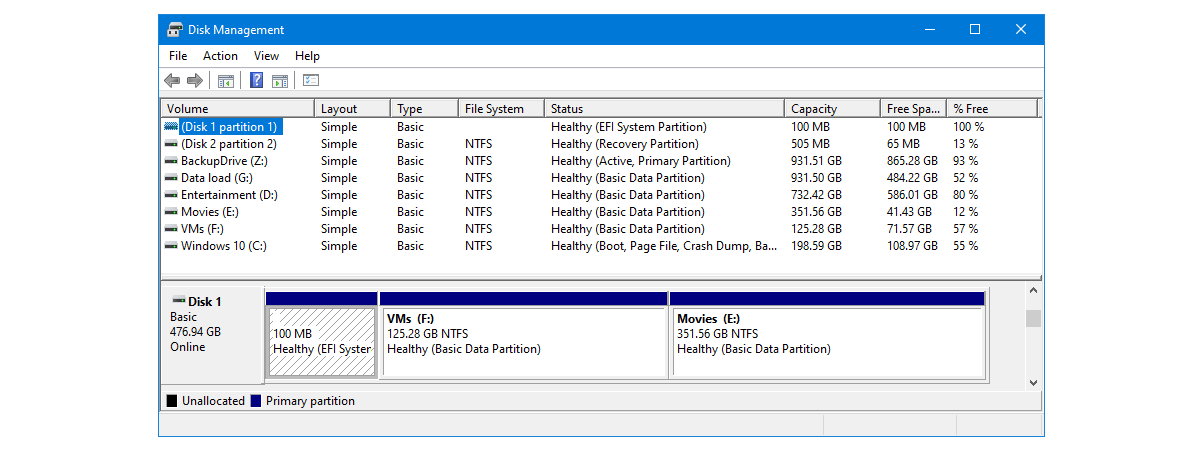ASUS ROG Crosshair X670E Hero review: The high-end motherboard
After the recent launch of AMD Ryzen 7000 processors, compatible motherboards are slowly but surely surfacing on the market. One of the most interesting ones is the new ASUS ROG Crosshair X670E Hero, a high-end motherboard equipped with PCI Express 5.0 and USB 4 ports that also bundles a lot of accessories. Though its price is quite high, about 700 US dollars, its performance


 29.09.2022
29.09.2022