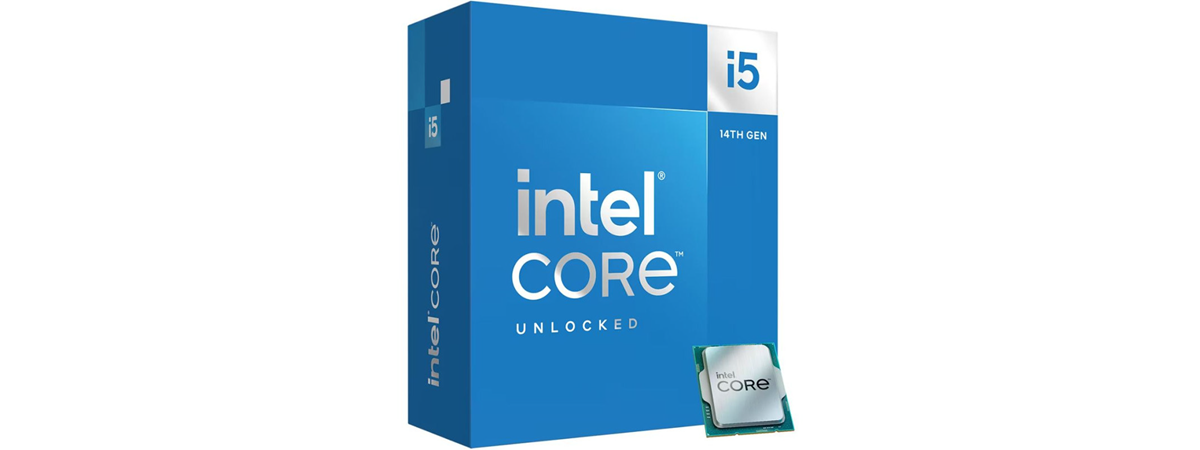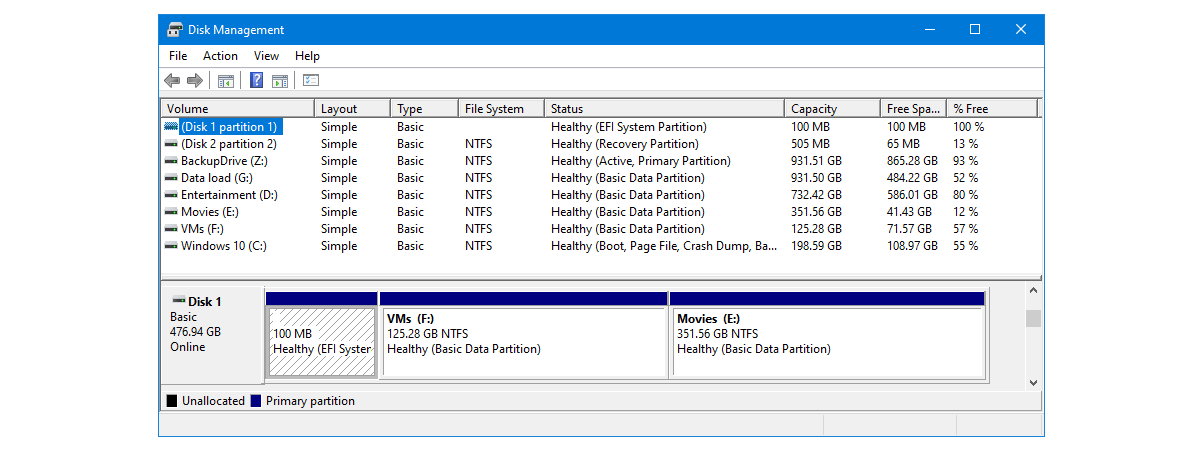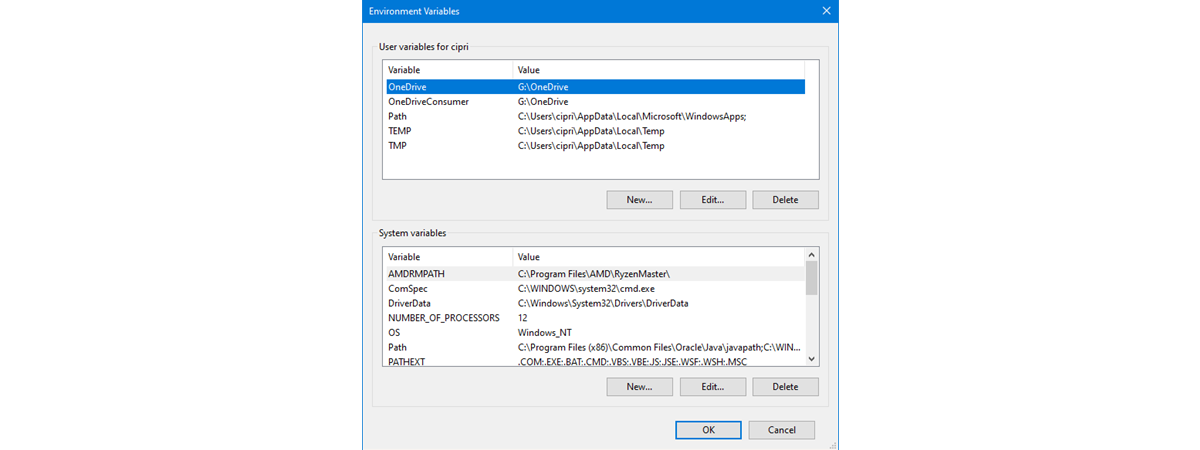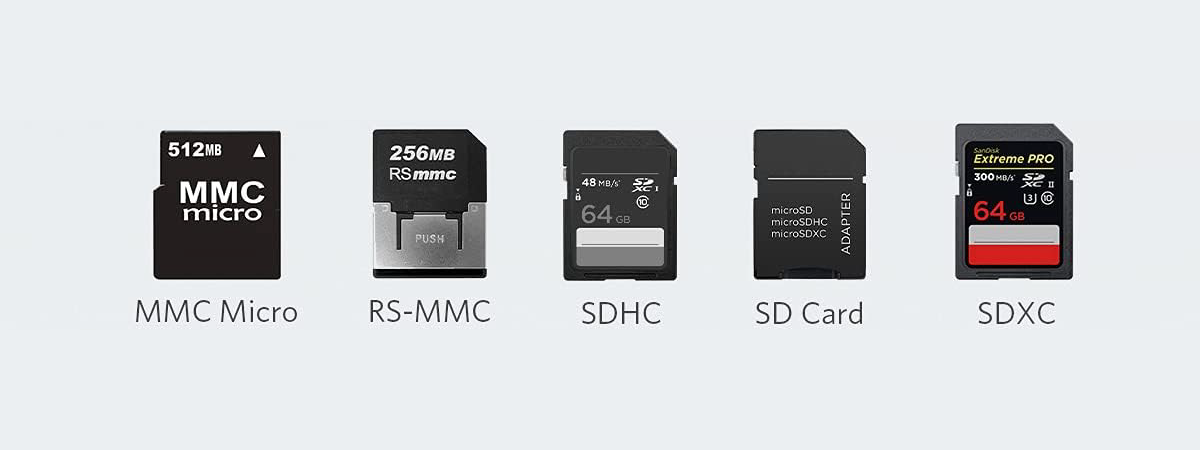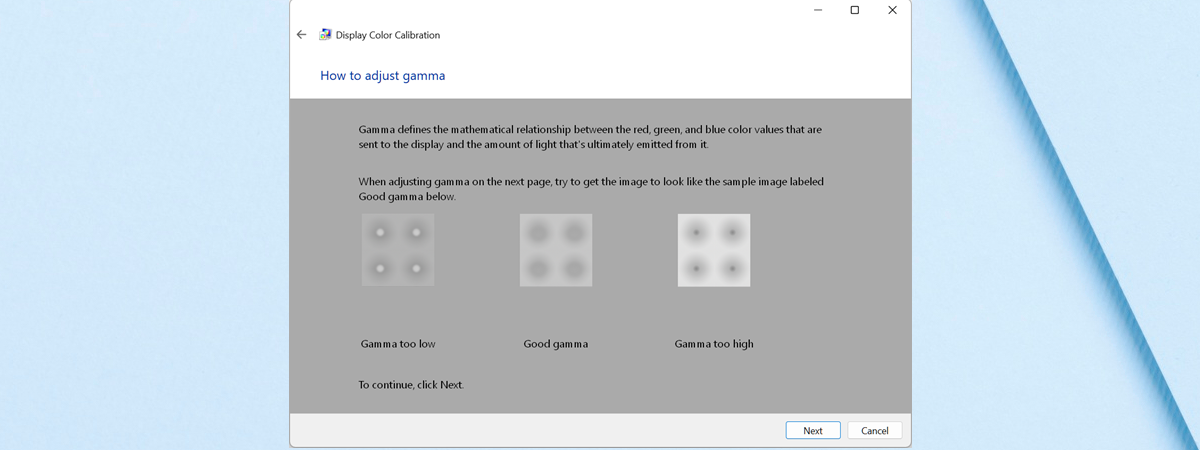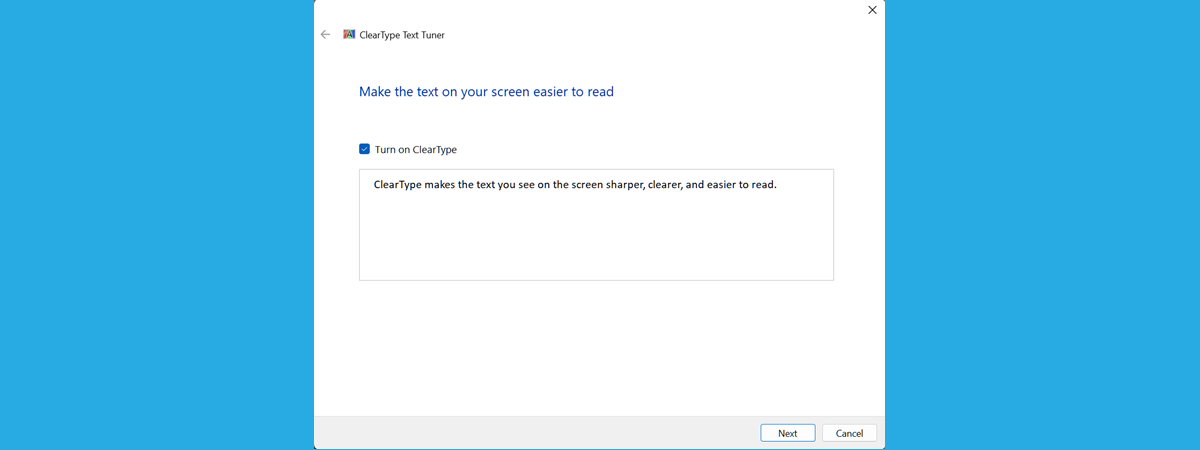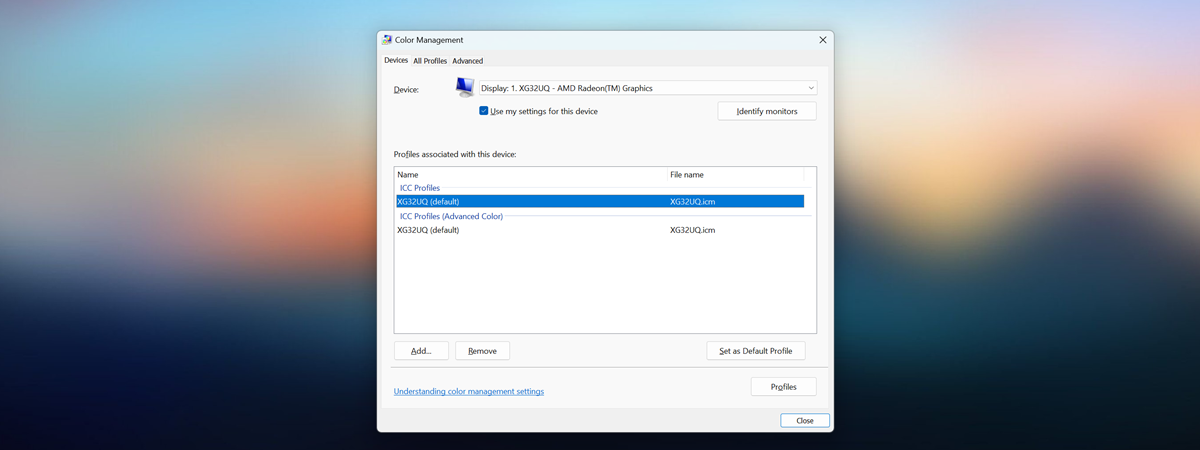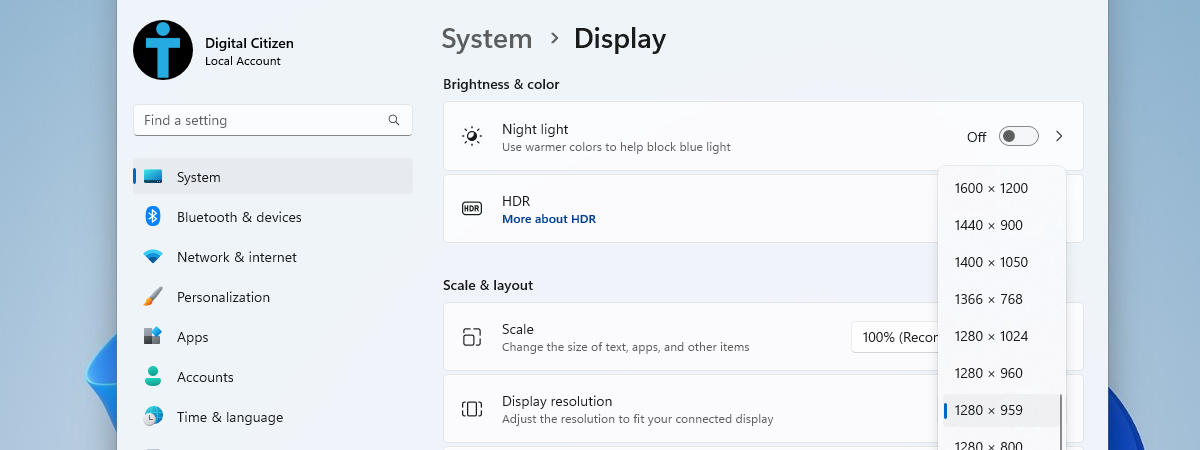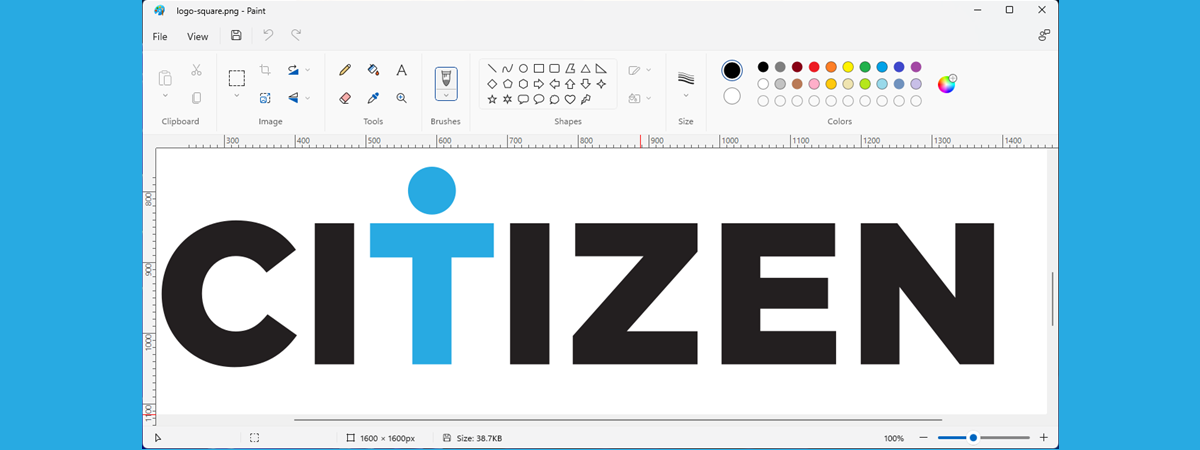How to disable and remove OneDrive from Windows
Many Windows users, myself included, use OneDrive to store their files in the cloud and synchronize them across their computers and devices. However, others don’t, and they are annoyed that OneDrive is everywhere in Windows 10 and Windows 11. If you don’t want OneDrive on your computer and prefer to turn it off completely, here’s how to uninstall it from both Windows 11 and


 31.10.2023
31.10.2023