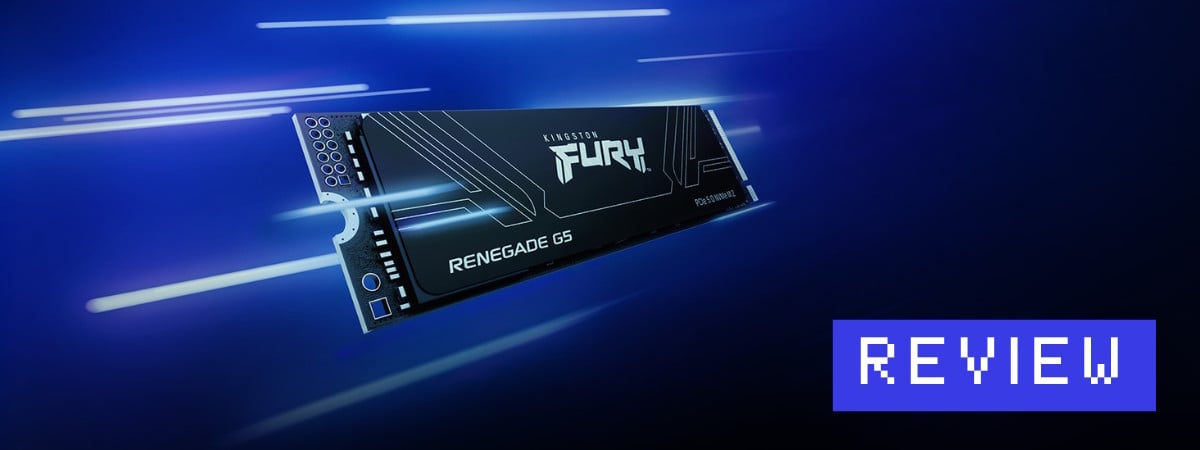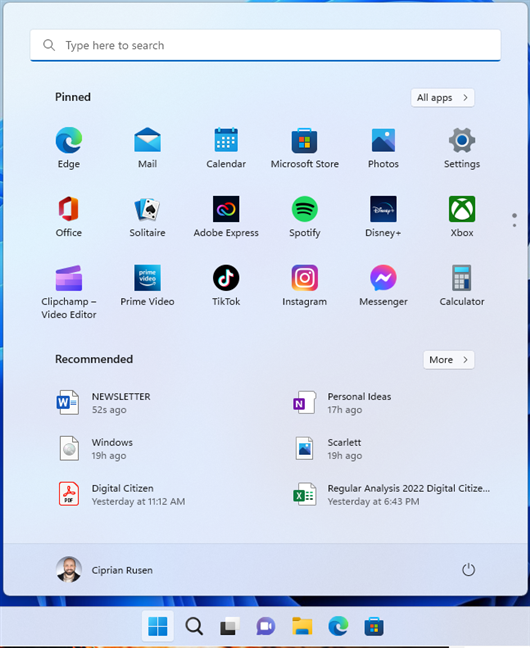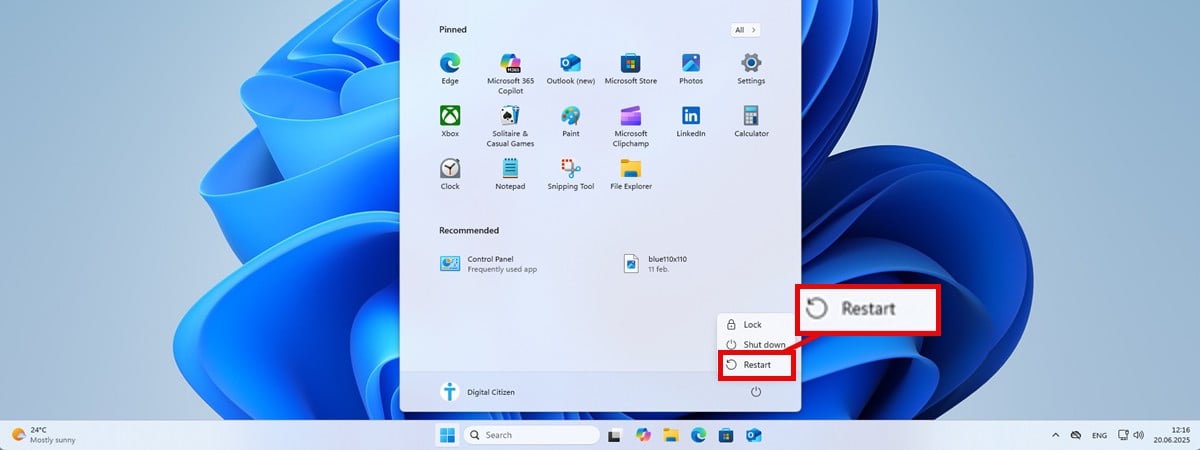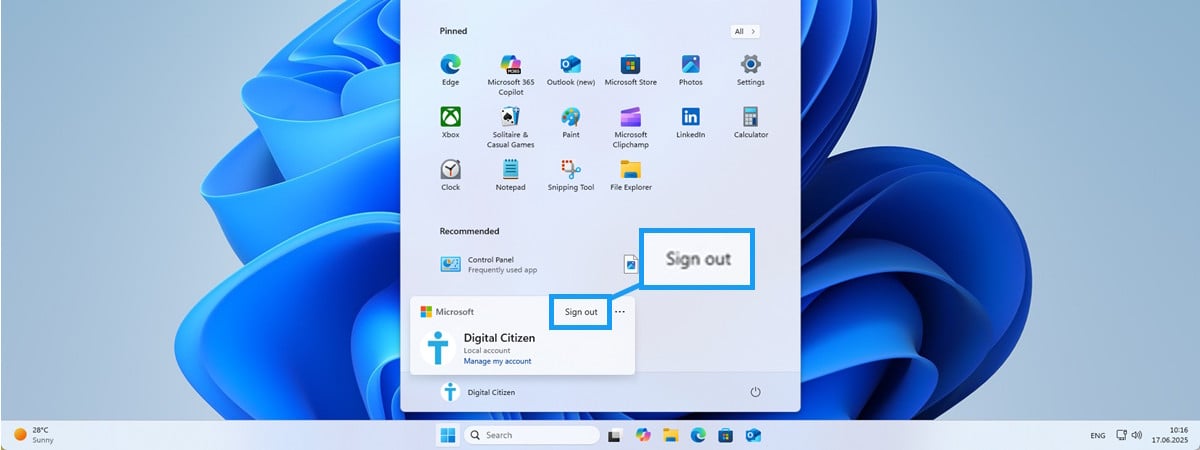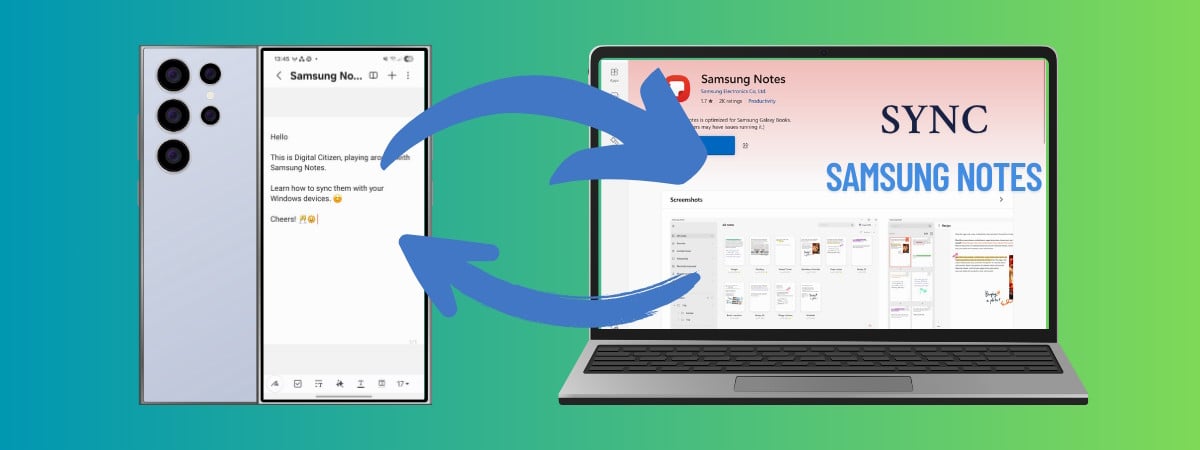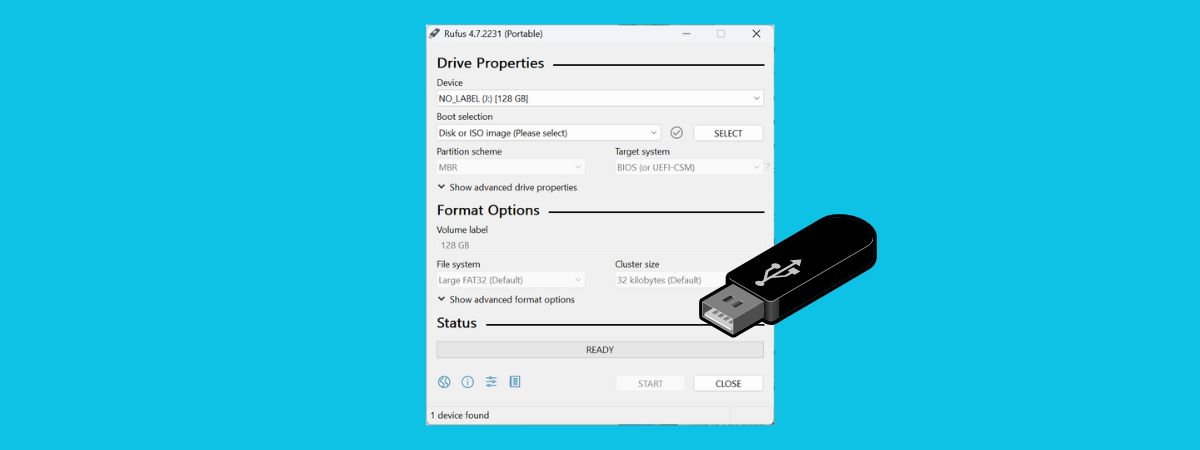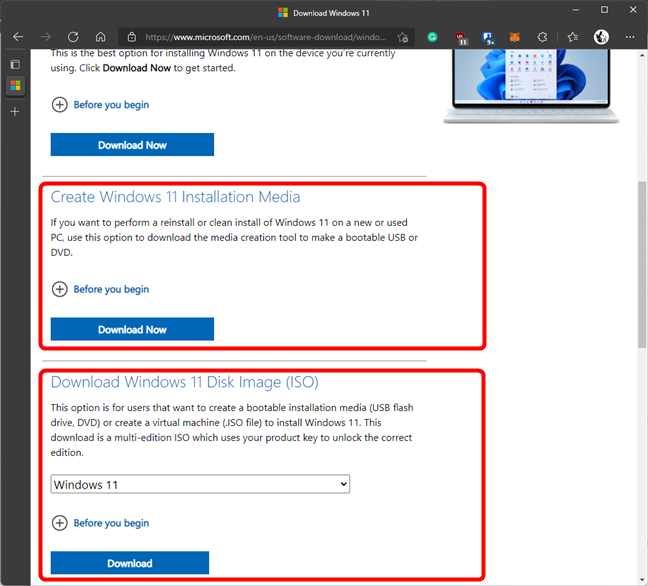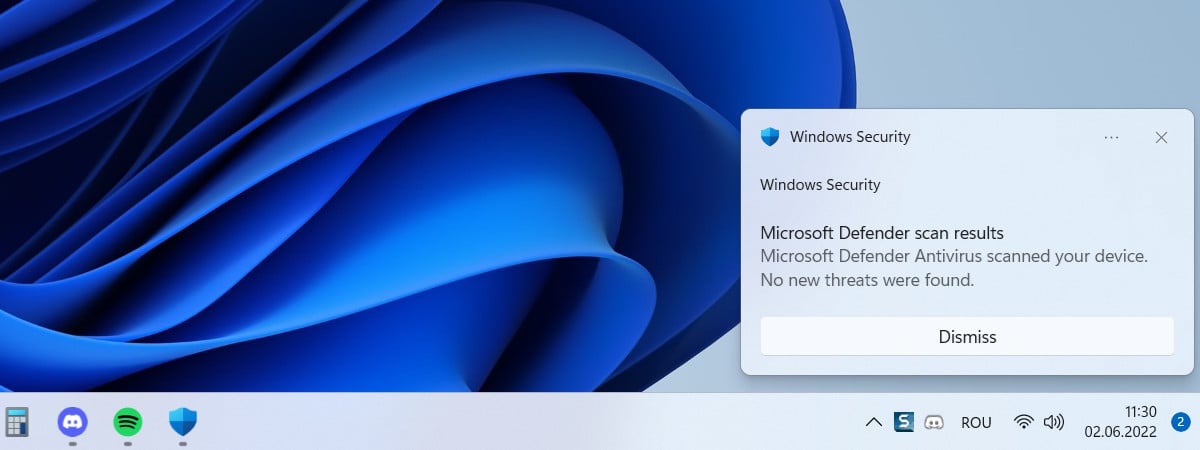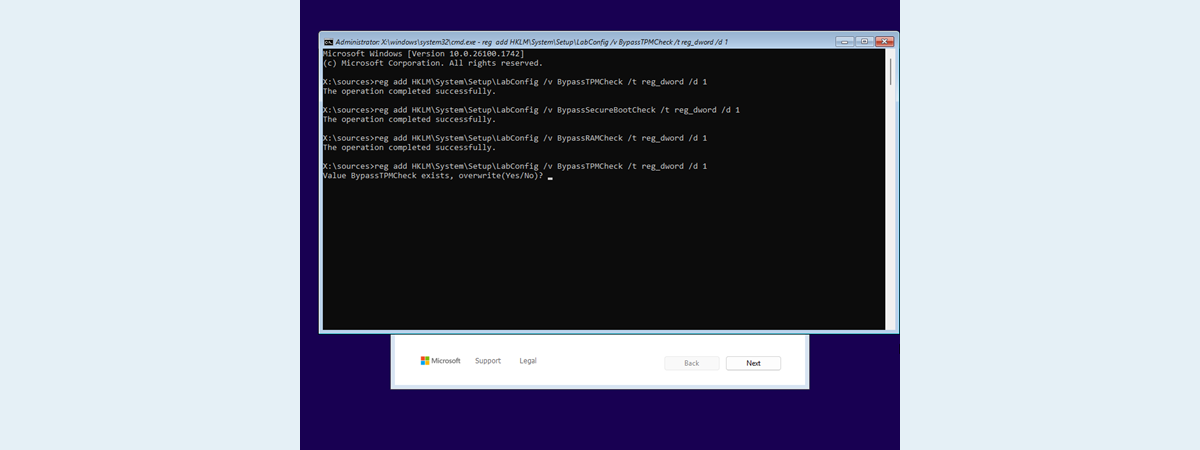ASUS NUC 15 Pro+ review: Small size, beautiful design, good performance
I’ve always liked the idea of a powerful PC that doesn’t take up half the desk. That’s exactly what the ASUS NUC 15 Pro Plus aims to be: a compact, quiet system that still has the power required for demanding work. It keeps a low profile, fits any desk, and promises performance levels you’d usually expect from a computer that’s much larger. I’ve been


 30.06.2025
30.06.2025