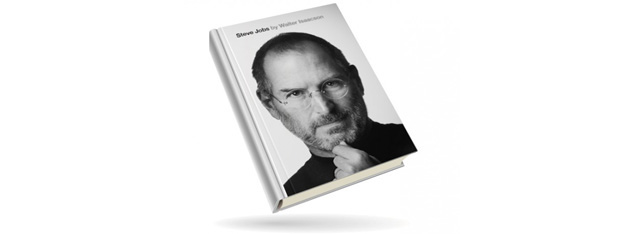Reviewing The SteelSeries Apex Or How To Fail At Building A Keyboard
SteelSeries is a well-known brand among gamers worldwide. They offer a wide range of products, from keyboards to mice, mousepads and even headphones. We got our hands on one of their gaming keyboards, the SteelSeries Apex and tested it for a couple of days, in different scenarios. We were surprised how badly this keyboard works and we couldn't believe that it was created by


 27.02.2015
27.02.2015