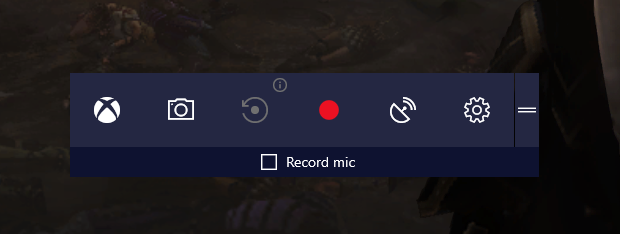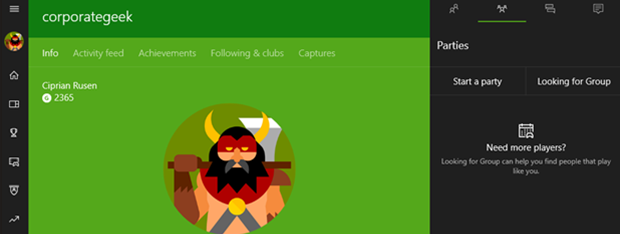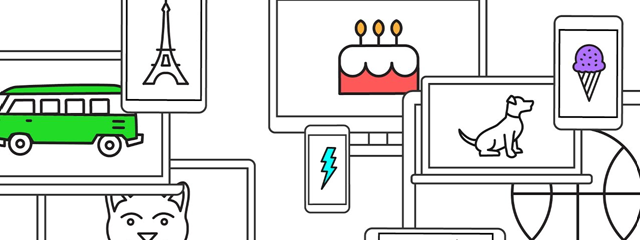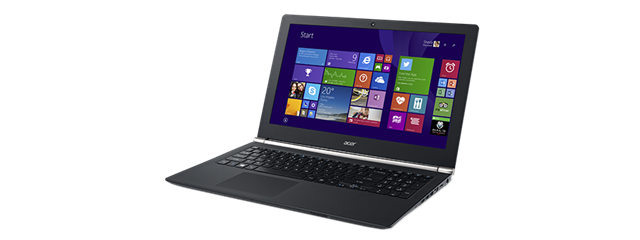How to stream your music with OneDrive and the Groove Music app for Windows
Streaming music from your cloud storage account is a service that most big names in the tech world offer. For example, Google has its Google Play Music, and Apple has its Apple Music. Microsoft also offers a similar service that is running on OneDrive, with the help of their Groove Music app. It lets you stream your music collection on any device on which


 08.02.2018
08.02.2018