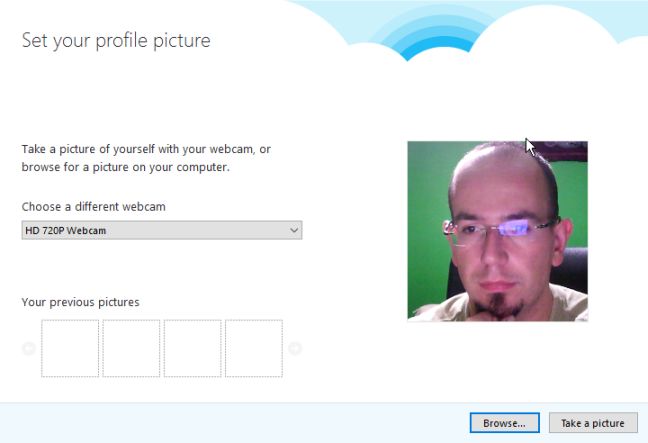Livestreaming, posting selfies, making video calls, and doing anything related to broadcasting yourself to the world has become very popular in recent years. It's no wonder that webcams have become the de facto standard equipment on basically every laptop and many desktop computers. Still, desktop PCs lack such a feature by default, and even most notebook PCs have some crappy webcam that could use an upgrade. Read this review to get to know one of Canyon's cheapest webcams (Canyon CNE-CWC3) that could be the one you need:
Packaging and design
Canyon's webcam (aptly named Web camera or CNE-CWC3 ) is not the absolute cheapest model the company has to offer, but it's still a very low-cost, entry-level model that offers basic features, and it is quite possibly one of the cheapest models on the market with Full HD resolution. The webcam ships in a small, plain cardboard box that sports the usual colors of the company, and it enlists most webcam features in a couple of languages.
Inside the package, you will find the camera in a bubble-wrap packaging, along with a small booklet that shows you how to connect the camera to a computer, how to mount it on the monitor and how can you rotate it. There is no driver CD included in the packaging, only a link, where you can download the drivers. That link is outdated, but you can download the drivers for this webcam following this link.
The device looks just like many other rectangular webcams. It is quite small and light: it has 3.74 x 3.74 x 2.17 inches or 95 x 95 x 55 mm in depth, height and width and weighs a mere 2.36 ounces or 67 grams. It is so light in fact, that it's USB cable might pull the webcam down, but you should clamp it on your screen anyway.
Canyon CNE-CWC3 comes with a simple clamp system that lets you mount the webcam on any flat screen, like an LCD monitor or your laptop's upper rim, covering up its built-in camera. If you happen to have a CRT monitor, or want to place the webcam on a flat surface, you can do so, by closing the clamp, but in this case you might want to affix the cable to the surface, so it won't move the camera.
As for its design, the webcam has a minimalistic, modern look, it should fit in any environment. As for its main features, it has a 2 megapixel, 1/4″ CMOS sensor that can record at a maximum resolution of 1920x1080 pixels, the highest available frame rate being 30 FPS. The camera also has a built-in microphone and a 360 degree pivot, which means that it can be rotated both horizontally and vertically. It also has a button on its top that can be used to instantly take a picture with the webcam.
Using the Canyon CNE-CWC3 webcam
If you just happen to plug the webcam into your computer's USB port, most modern operating systems should have no problem recognizing it as an imaging device, and you can start using it immediately for making video calls, recording videos, or taking pictures. At least that's the case on Windows XP through Windows 10, as those are officially supported. We had no luck getting the webcam work on Debian Linux 8, but there might be workarounds.
Although the CNE-CWC3 works fine without a manufacturer-issued driver, we still recommend that everyone download the driver from Canyon's website and install it. This adds two applications: AmCap can be used to record videos or take snapshots with the webcam, while a system tray application can be used to enable or disable special effects on the camera or change its color and light settings.
A word of advice: it is highly recommended that you install the driver before plugging in the webcam. We first did it the other way around, and the system tray app couldn't recognize that the camera is plugged in. It still works, but you won't be able to control the special effects directly from the system tray.
Getting the webcam to work is as easy as plugging it in, and optionally installing its driver. Skype, for example, recognized it immediately and had no trouble at all during a long call. The microphone also worked perfectly, its sound was loud and clear. Image quality is far from being perfect: the whole picture has a purple tint (Skype does tend to have the same bug on other webcams too) and if there isn't too much light, you can expect lots of image noise as well, even more so on high resolutions. Still, this is quite good for a cheap webcam, especially if you're not planning on using it at HD resolutions.
We have also tried making a video call via Facebook, but that didn't work out very well: no matter who placed the call, after 2 seconds the webcam stopped transmitting video and sound. There could be many reasons for this, but our notebook's built-in camera had no issues, so it could be something related to the Canyon webcam.
There were some minor issues with video recording as well: the first couple of seconds of every video were choppy, and not every video player app managed to play the file. These are not huge problems, as only the first few seconds of the videos are problematic and the files can be played without a problem with MPC-HC for example.
Pros and cons
Some positive aspects of the Canyon CNE-CWC3 webcam are:
- Simple, yet stylish design
- Lightweight, portable
- A built-in microphone, that works fine
- 360 degree pivot, easy to adjust
- Very low price
There are some weak points as well:
- Low video quality
- Problematic driver installation
- Stability issues when recording
Verdict
Getting a webcam is not a bare necessity for everyone, but it is surely a useful device to have around, whether you're doing an online job interview, a video blog or just want to keep in touch with loved ones. Of course, most laptops already come with a built-in webcam, but getting an external one can be an upgrade in image quality. The Canyon CNE-CWC3 is not a huge leap forward, but at such a low price (you can get it for about 15 dollars) it is a bargain deal.
If you don't already have a webcam, but need one for basic stuff, Canyon's solution could be ideal for you: it's cheap, it's easy to use and it gets the job done. What do you use your webcam for? Let us know in the comments below.


 07.11.2016
07.11.2016