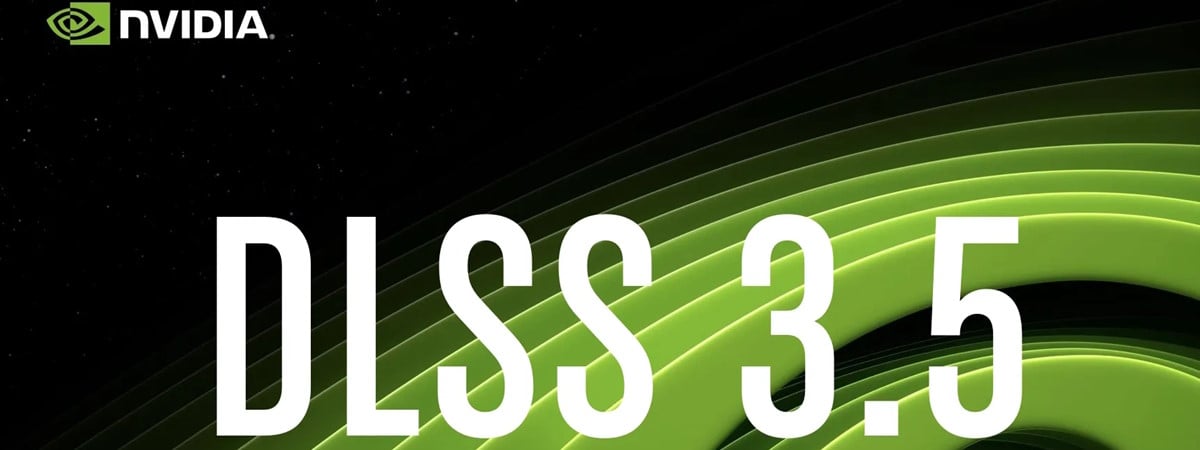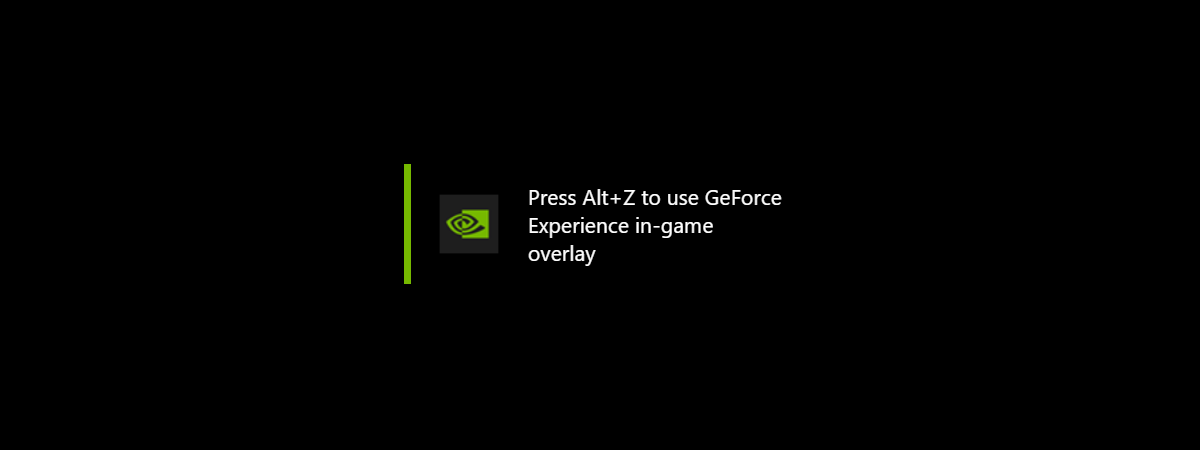If you’re searching for a laptop capable of running any next-generation game, you should look for a mobile device equipped with an Nvidia 4000 series video card. The same is true if you want a laptop that can handle video editing, 3D rendering or is capable of running fast machine learning algorithms. RTX 4000 GPUs are Nvidia’s newest and most powerful laptop graphics cards, based on the ultra-efficient Ada Lovelace architecture. In this article, I explain why a device with an Nvidia RTX 4000 graphics card is a good investment, what technologies and benefits it offers, and the details you should consider when deciding to buy one of these laptops:
What are Nvidia 4000 graphics cards?
The RTX 4000 represents the latest series of graphics cards created by Nvidia, with models available for both desktop and laptop computers. These GPUs offer a significant leap forward in performance and efficiency compared to the previous generation (RTX 3000), both in gaming and content creation.

Laptop models featuring Nvidia RTX 4000
One of the strengths of the Nvidia RTX 4000 video cards is represented by their dedicated hardware cores (RT cores), which are specifically designed to efficiently create ray tracing effects. They are able to speed up the calculations required for ray tracing, significantly reducing the load on other cores. This frees up the other cores to take care of additional tasks.
The Nvidia 4000 series graphics cards also feature Tensor cores that specialize in running applications that work with Artificial Intelligence (AI) and Machine Learning (ML) algorithms. Tensor cores give RTX 4000 video cards the ability to quickly perform the complex calculations inherent in image processing, video editing and Deep Learning (a very complex branch of Machine Learning) tasks.
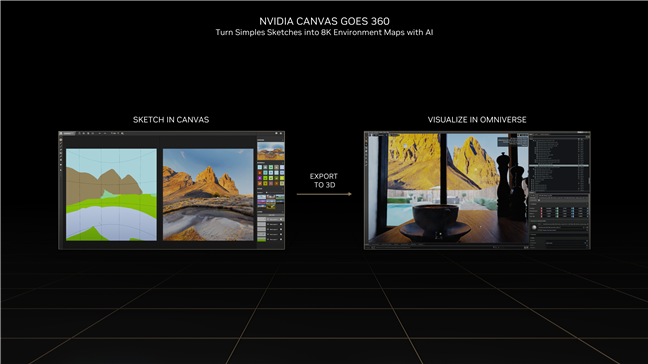
Content creation with Nvidia RTX 4000
As for laptops, the Nvidia 4000 graphics cards lineup currently includes five models: RTX 4090, RTX 4080, RTX 4070, RTX 4060, and RTX 4050. The last two digits in the name of each model tell the performance level offered by that video card: the higher the number, the more powerful the card. The RTX 4090 is the high-end model, while the RTX 4050 is the entry-level version of the series.

The Nvidia RTX 4000 video card lineup for laptops
Let’s take a look at the new technologies included in the Nvidia RTX 4000 graphics cards, as well as those that have been present for some time on previous Nvidia RTX series GPUs, but have been significantly improved:
DLSS3
Nvidia’s Deep Learning Super Sampling (DLSS) technology offers a performance boost in games, even if the video quality options and the user’s chosen resolution are set to high. DLSS uses artificial intelligence to increase the resolution of small frames in real time without significant losses of detail and quality of the original frame.
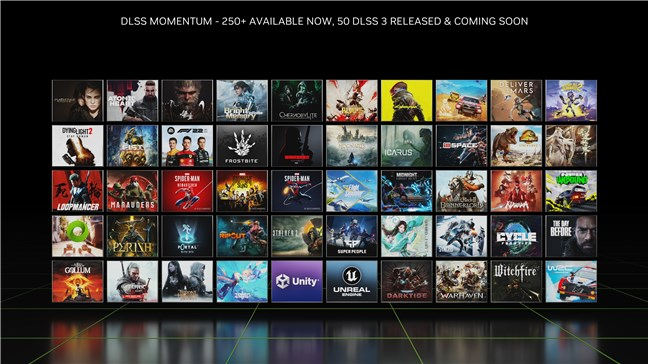
Nvidia RTX 4000 GPUs are DLSS 3 compatible
DLSS 3 is the newest version of this technology and is already available on Nvidia’s RTX 4000 series graphics cards. According to the company, DLSS version 3 is more versatile and efficient than DLSS 2, while also offering a much better level of compatibility. Unlike previous versions, DLSS 3 is compatible with any game that can use temporal anti-aliasing (TAA). And this is valid regardless of whether the games in question were designed to use DLSS 3. In other words, if you have an Nvidia RTX 4000 video card, you’ll be able to enable DLSS 3 in almost any current game (and even in those released years ago).
Max-Q
The Nvidia RTX 4000 series graphics cards also include the 5th generation Max-Q technology. Truth be told, Max-Q is not just one technology, but a collection of AI (Artificial Intelligence) based technologies that are primarily aimed at optimizing laptops for performance, acoustics, and battery life. According to Nvidia, you can get up to four times better performance using Max-Q on a RTX 4000 GPU laptop than without this technology, while acoustics and battery life can be twice as good.

Max-Q offers thinner laptops that are more thermally and energy efficient
Compatible laptops built on Max-Q principles are therefore thinner, lighter, quieter, and more thermally efficient than ordinary gaming laptops. This is the result of Max-Q optimizations. For example, Max-Q can dynamically adjust the clocks (frequencies) of the graphics cores, change (electrical) voltages in real time, and automatically adjust the fan speed on the laptop/video card.
Nvidia Reflex
The third key technology offered by the RTX 4000 graphics cards is Nvidia Reflex. This is a new technology created to reduce latency in fast-paced, competitive action games. Latency refers to the time between the gamer’s action and displaying the results on the screen. For instance, several tens of milliseconds pass between the moment when you move a character in a game or press a button on your mouse and when the action is actually reflected on the screen. It may seem insignificant, but in competitive games like Fortnite, Valorant, or League of Legends, every millisecond matters.

Nvidia Reflex means lower latency
The lower the latency, the faster and more accurate you can be in games. Nvidia Reflex decreases the number of frames put on hold and of those actually rendered, reducing the time it takes to display images that match your actions. For the fastest response time and the best performance, it’s good if your RTX 4000 laptop also has a display with a high refresh rate - 144 Hz or higher.
What are the benefits of a laptop equipped with an Nvidia 4000 GPU?
By now, you’ve probably figured out that there are a lot of benefits to purchasing a laptop equipped with an Nvidia RTX 4000 video card. Here are some of the most important ones:
Video quality and immersion in gaming (Ray Tracing)
A laptop with an Nvidia RTX 4000 series video card gives you the ability to play the latest games at high visual quality settings as well as high resolutions. Also, thanks to ray tracing effects, your gaming experience will be more realistic and immersive than on a laptop equipped with a previous generation GPU or one that doesn’t offer the same level of ray tracing performance.

Ray tracing effects offer immersion and realism
High number of frames per second (DLSS 3)
Obviously, the most important benefit of buying a modern laptop with an Nvidia RTX 4000 video card is DLSS 3 technology. It guarantees a superb gaming experience with high frame rates and smooth gameplay even at high resolutions and settings, and even if you’re a fan of games with high system requirements.

DLSS 3 delivers visual quality with minor sacrifices in performance
Faster video and photo rendering (CUDA & Tensor Cores)
Nvidia Geforce RTX 4000 laptops are a great choice not just for gamers but also for content creators. Thanks to Tensor Cores and CUDA cores, the RTX 4000 GPUs help you run creative and demanding apps faster and more efficiently. The performance of these graphics cards is significantly better than that of previous generation GPUs. If you work with applications like Adobe Photoshop, Premiere Pro, After Effects, DaVinci Resolve, or you need to create 3D models and animations in programs like Blender or Maya, you’ll definitely enjoy your new RTX 4000 laptop.
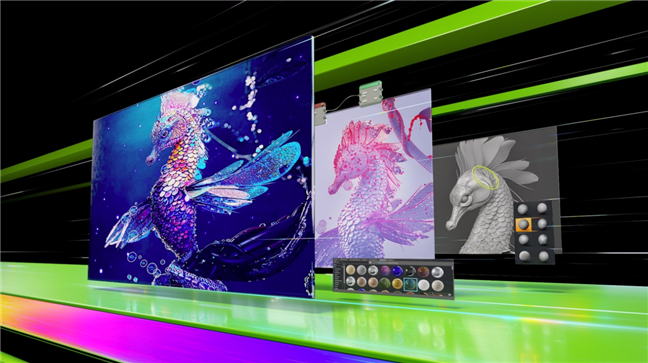
Nvidia RTX 4000 GPUS are recommended for content creation
Increased battery life (Max-Q)
In addition to offering great performance, laptops with RTX 4000 GPUs also benefit from Max-Q technology. As previously mentioned in this article, this suite of specifications and optimizations means that the laptops can be thinner, more thermally efficient (so quieter) and, very importantly, offer longer battery life than a traditional gaming laptop.
Prepared for the future
If you get a laptop equipped with an Nvidia 4000 GPU, you have the advantage of being able to sit back and relax for a while, as it will be able to cope with future technologies and trends in gaming and other areas.
How to choose the right Nvidia 4000 laptop
Fortunately, there are plenty of laptops equipped with Nvidia RTX 4000 series graphics cards. The prices for these laptops start at around 1000 USD for the models equipped with RTX 4050 GPUs and can go over 3000 USD for the ones that feature the top of the line RTX 4090 GPU. Obviously, performance and options vary and depend not only on the graphics card, but also on other aspects, like other hardware components, preinstalled software or the laptop’s manufacturer. While choosing the right laptop for you hinges on several factors, I think these are the most important:
Budget
I think the budget for a laptop with an Nvidia RTX 4000 GPU is the most important aspect for most users. If you’re on a tight budget but want a laptop that can handle gaming as well as content creation, you should probably opt for a model equipped with an RTX 4050 or RTX 4060 video card and a mid-range Intel Core i5 or AMD Ryzen 5 processor. If money isn’t an issue, but you still want to maintain a balance, look for a laptop with the RTX 4070 or RTX 4080. And if you’re looking for a high-end option that has no problem running any game and handling any content creation application, no matter how demanding, then a laptop with the RTX 4900 is probably your best bet.
Purpose (games, editing, etc.)
Your reason for buying a laptop with an Nvidia 4000 GPU is crucial to the decision you make. If you want it primarily for gaming, look for a model with an efficient cooling system and whose screen has a high refresh rate. Also pay attention to the type of keyboard on it. For instance, a very good gaming laptop I’m testing these days is the Lenovo Legion Pro 7. I find it a very good choice with a balanced configuration for both those who want to play any game at maximum visual settings and those who need a powerful device for content creation. You can find it for $3105 on Amazon here.

Lenovo Legion Pro 7 features an Nvidia RTX 4000 GPU
If your main purpose isn’t gaming but working with creative applications, you should probably pay attention to your laptop’s CPU model (ideally an Intel Core i9 or i7). Another important thing in this scenario may be the screen resolution (4K) but not necessarily the refresh rate, as well as the SSD storage capacity (1TB or more) and battery life (if you do a lot of remote work). Either way, consider carefully what you want to do on your future Nvidia RTX 4000 laptop, and make a decision on a purchase only after determining that.

Why are you buying an Nvidia RTX 4000 laptop?
Preferences (configuration, design, display, brand, etc.)
Last but not least, the RTX 4000 laptop model you choose will certainly also depend on your personal preferences. Maybe you value a laptop with a futuristic design, but perhaps a very thin laptop is more important to you. There are also other details that may matter; for instance, maybe you really want a keyboard with RGB lighting, maybe you want a very light laptop, maybe you prefer more than 3-4 hours of battery life, or perhaps you want lots of fast USB ports. It’s imperative knowing what matters most to you and patiently weighing up the different options available in the shops to choose an RTX 4000 laptop that you’ll enjoy for a long time to come.
Did you make up your mind about the Nvidia 4000 laptop you want?
Whether you want an immersive gaming experience or need a device capable of running the most demanding content creation apps, it’s obvious that buying a laptop equipped with an Nvidia Geforce RTX 4000 video card is the smart choice. These GPUs offer a superior level of performance, as well as a wealth of technologies and benefits that can make your life easier and better. I hope this article has helped you understand the reasons to buy an Nvidia RTX 4000 video card laptop, whether you’re a hardcore gamer or a professional who needs a powerful device.



 31.07.2023
31.07.2023