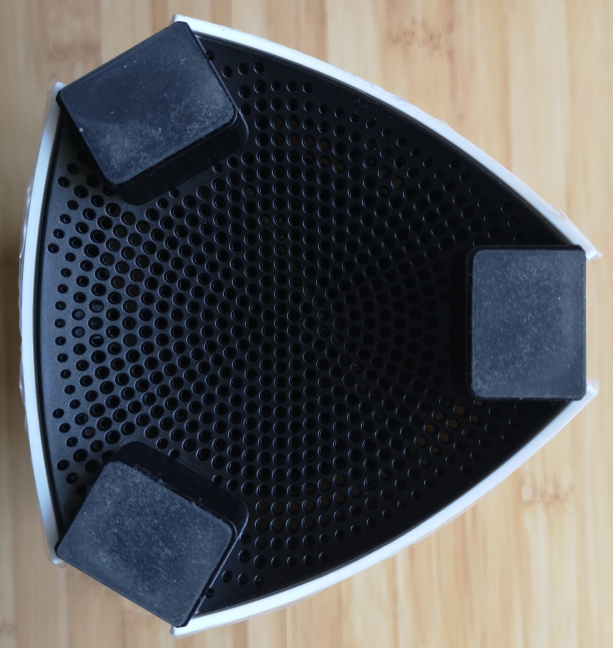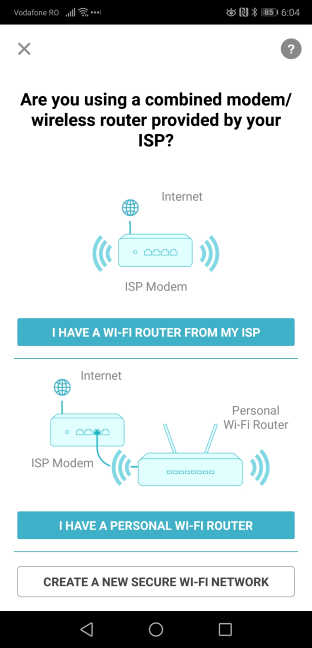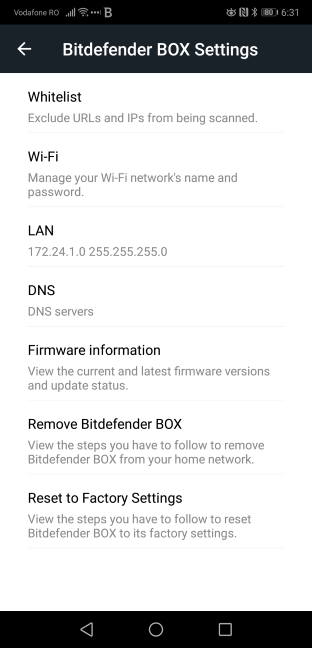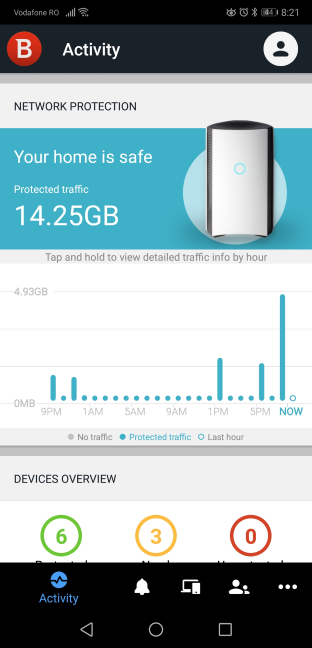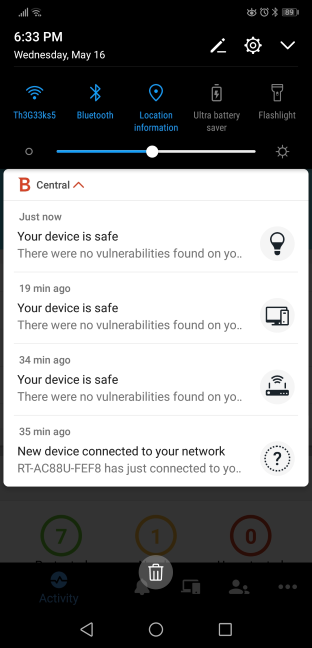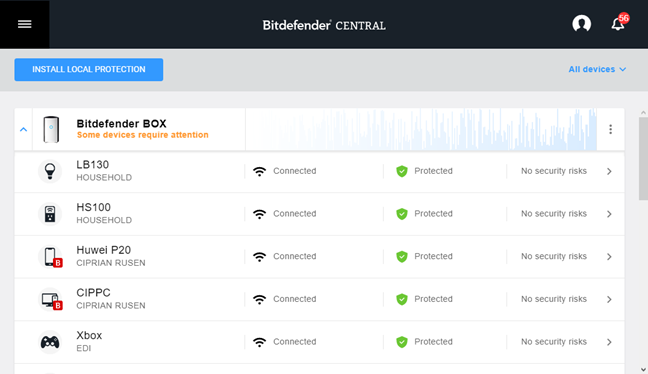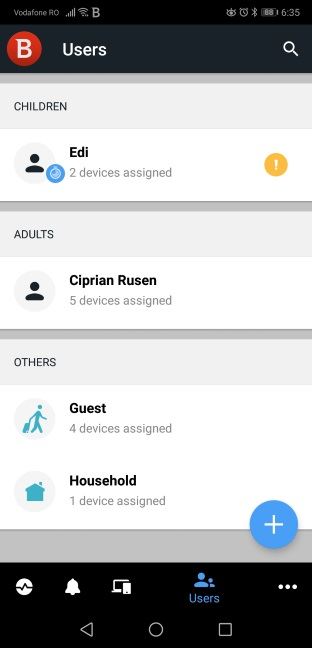Smart homes include more devices than they used to include five years ago. Many homes have Smart TVs, smart plugs, smart bulbs, all kinds of smart sensors, and so on. All these devices are useful, but they tend to have little to no security built into them. Many of them rarely receive firmware updates that fix problems and security issues. As a result, your home may be smarter than it used to be a few years ago, but it is also less secure, and a heaven for hackers. If you want a secure smart home, you should consider Bitdefender Box 2. Here's why:
What is Bitdefender Box 2?
The Bitdefender Box 2 is not a typical wireless router, although it can be used as one. You should think of it as a security hub for your home network. It can offer the following cyber-security features: deep packet inspection through the whole network, an intrusion detection system (IDS), an intrusion prevention system (IPS), anomaly detection, device discovery, firewall, URL blacklisting, vulnerability assessment, parental controls, and local antivirus protection.
Bitdefender Box 2 can be used in one of three situations:
- As a standalone wireless router that offers both WiFi and security in your home
- As a security box working alongside your personal wireless router made by another manufacturer
- As a security box and WiFi router, working alongside the router provided by your internet service provider
The setup and the user experience can differ significantly between these situations, so make sure to read our full review for details.
Bitdefender Box 2: Who is it good for?
This device s a suitable choice for:
- Smart homes with a large number of smart devices
- People who want the best possible security for their home network
- Users with many devices who want to save on antivirus licenses
- Families with children who require efficient parental controls
- Smart homes that have a robust wireless router to use alongside Bitdefender Box 2
Pros and cons
Bitdefender Box 2 has many positives:
- It offers the most complete security you can get in a smart home
- It can help you save on antivirus licenses for all your devices
- It has powerful hardware that can deal with securing many devices
- It looks good, and it has reliable build quality
- It can be remotely controlled both from a smartphone and a web browser
- It offers efficient parental controls for families with children
- It offers varied and useful support options
Bitdefender Box 2 has the following weaknesses:
- The initial configuration can be done only from a mobile app. You cannot set it up from a PC
- It does not have a USB port
- It has only two Ethernet ports
- When used as a wireless router, it offers mediocre WiFi coverage and performance
- When used as a wireless router, it blocks many legitimate web pages. Luckily, this behavior is not present when used as a security hub alongside your wireless router.

Verdict
The second version of the Bitdefender Box is an exciting and innovative device. It has excellent hardware, support for the latest networking standards, it looks good, and it includes unlimited antivirus licenses in its subscription, for all your smart home devices. It is not perfect but it hits the right spots and, if you want the best possible security for your smart home, Bitdefender Box 2 is a must buy. We highly recommend that you use it alongside a powerful wireless router, and not as your standalone wireless router. Its performance in this mode is sensibly lower than that of other AC1900 wireless routers. Plus, it has a higher rate of "false positives" when used as a router.
Unboxing the Bitdefender Box 2
Bitdefender Box 2 comes in a good looking white box, with green accents, on which there are printed many details about the features of this product. If you want to familiarize yourself with the unboxing experience, watch the video below. Since we are based in Romania, we received for testing the Box 2 in the Romanian packaging. The international one looks the same as in the video below. It is just in English or another language.
Inside the package, you find the following elements: the Bitdefender Box, the power adapter, an Ethernet cable, the setup guide, and the warranty.
Hardware specifications and design
Bitdefender Box 2 is a discreet, good looking device. It is all white, without any buttons on it. You only see a circle light up on the front, when you turn it on. This circle signals the working state of the Box, and it reminded us of Cortana from Windows 10.
On the back, you will find only two 1 Gbps Ethernet ports, the power jack, and a Reset jack.
The ventilation grids are on the top side of the Box, and on its bottom. On the bottom, you also have three rubber feet for placing it on a flat surface.
The hardware inside the Bitdefender Box 2 is quite powerful. It comes with a dual-core ARM Cortex-A9 processor at 1.2 GHz, 1GB of RAM and 4GB of storage for the firmware. It has MediaTek MT7615 wireless chipset which offers support for the 802.11ac Wave 2 standard and 3x3 MU-MIMO transfers. The total theoretical maximum bandwidth is of 1900 Mbps split as follows: 600 Mbps for the 2.4 GHz WiFi band, and 1300 Mbps for the 5 GHz band.
The Bitdefender Box 2 is a tall wireless router, having a size of 7.0 x 4.5 x 4.5 inches or 17.78 x 11.43 x 11.43 centimeters in height x length x width. It is relatively light for its size, having 34 ounces or 966 grams in weight.
Setting up and using the Bitdefender Box 2
Bitdefender Box 2 is not just a typical wireless router. It is first a security tool, and it can be used in three different ways. The setup is done only from your smartphone or tablet, with the help of the Bitdefender Central app for Android and iOS. To use the app, you need a Bitdefender account. Create it before setting up the Box and read the setup instructions:
- How to configure the new Bitdefender BOX if you're using an ISP-provided router
- How to configure the new Bitdefender Box if you're using a personal router
- How to configure the new Bitdefender Box as a standalone router
As you will see, the steps involved are not that easy to go through, and it is best to familiarize yourself with the process, before going through it. This way, you know what you need to set up the Bitdefender Box 2 successfully, you minimize the time it takes to do it and the frustration resulting from getting it wrong. One thing we noticed is that, when you configure Bitdefender Box 2 to work as a wireless router, the only configuration available is setting the name and the password for the WiFi. Bitdefender Box 2 handles everything else for you. In the other modes too, you can set little about the way Bitdefender Box 2 works. The only available settings are for the whitelist, the WiFi, the IP addresses used in our network, the DNS servers, and the firmware updates.
The Bitdefender Central app is relatively straightforward. It shows you traffic information, an overview of your devices, reports about the threats blocked this week, and about the users that you have defined in your home network.
The app displays notifications when new devices are connected to your network, when a vulnerability assessment is made for each, and when threats are detected. When you start to use Bitdefender Central and Bitdefender Box 2, the app is somewhat verbose. As time passes, it becomes a lot more silent.
One significant aspect about the Bitdefender Box 2 is that it includes unlimited licenses for the devices in your home network, as long as your Box subscription is active. As a result, you can install Bitdefender Total Security on your Windows and Mac OS X, Android and iOS. If you have an extensive home network, this is a great offer, as it helps you save money on antivirus products and get the best possible cyber-security in your home.
The antivirus apps installed on the devices from your home network communicate with Bitdefender Box 2 and Bitdefender Central. You can also review your home network, and its security settings, from a web browser, by accessing the Bitdefender Central website.
The available settings are few and easy to understand by anyone. Unfortunately, geeks and IT professionals want more control and features like easier whitelisting. When we reviewed Bitdefender Box 2, there was no way to see everything that it blocked, so that we could whitelist what should not have been blocked.
After the initial setup was done, Bitdefender Box 2 took care of everything and had a "no-touch" approach just like Bitdefender's antivirus products. It did the job automatically, for the user, without any intervention required from the user.
We tested the Bitdefender Box 2 in two situations: as a standalone wireless router, and as a security hub running alongside a high-end personal router made by ASUS. In our home network, we have lots of devices: PCs, laptops, tablets, smartphones, an Xbox One console, several smart plugs and smart bulbs, and a wireless printer. We were able to connect all of them to the network without issues. They were quickly recognized and classified by Bitdefender Box 2 according to their security profile. One neat feature for families is that you can create profiles for your children, choose which devices they use, and get access to detailed parental controls for them. You can also install Bitdefender Parental Advisor on their mobile device so that you can be in control even when they are not at home.
When we used Bitdefender Box 2 as a standalone wireless router, we noticed that it blocked many legitimate web pages, including Google Drive documents and Feedburner RSS feeds. All our publishing work is done in Google Drive, so we had to use a VPN service to keep Bitdefender Box 2 from blocking us. Even some legitimate web pages from older articles on Digital Citizen were blocked. The rate of "false positives" in this mode was too high for productive use.
When we switched to our wireless router and used Bitdefender Box 2 as a security hub alongside the router, this lousy blocking behavior stopped, and Bitdefender Bitdefender Box 2 blocked only real threats. This time, we were able to do our work without issues, and the number of blocked websites decreased significantly, being limited only to malicious web pages.
As you will see in our benchmarks, Bitdefender Box 2 is mediocre when used as a wireless router. Many AC1900 wireless routers outperform it with ease, in both WiFi coverage and speed. If you want a fast network, you should use a personal router and Bitdefender Box 2 as a security tool for the whole network. The performance of your network increases significantly in this situation.
Bitdefender Box 2 is a highly efficient security solution for your smart home network. It provides complete protection, and it includes unlimited Bitdefender licenses for your home devices, as long as your Bitdefender Box 2 subscription is active. It can be an efficient way to save on antivirus products and get the best possible security for your home network. However, as a standalone wireless router, it can be disappointing.
If you want to know exact details about the wireless performance of Bitdefender Box 2, when used a wireless router, go to the next page of this review.


 25.05.2018
25.05.2018