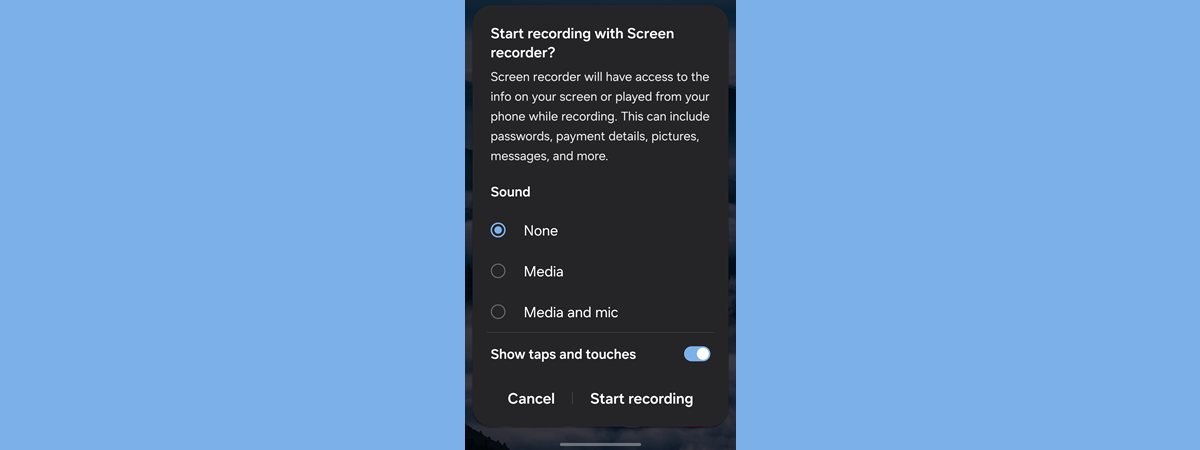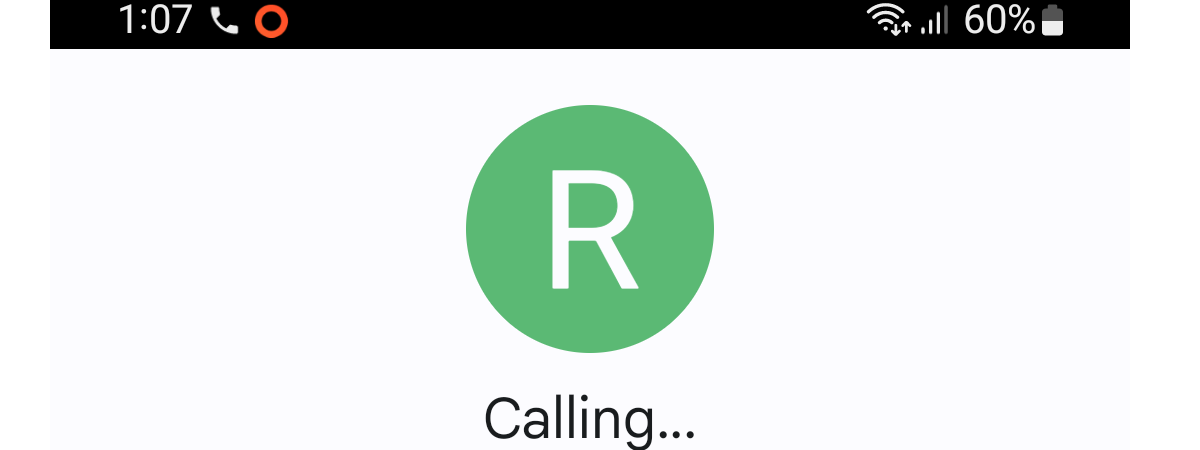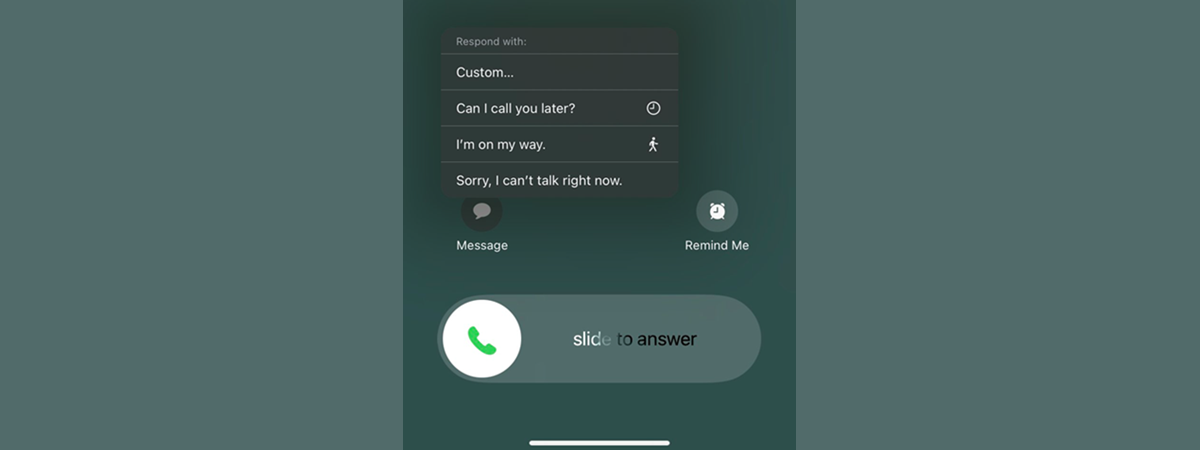Over the past two decades, smartphones have become an essential part of our lives, and customizing them is something we all love. This includes the ringtone you hear every time someone calls you. While many use premade ringtones, some of us prefer creating custom ones with favorite songs or mottos. If you fancy the idea of making your own ringtones online without installing software, here’s my list of the best websites for it:
NOTE: The websites I recommend can help you create ringtones for both Android smartphones and iPhones. Unfortunately, since 2012, Google has issued cease and desist letters to almost every YouTube ringtone maker website, leading them to remove support for downloading and converting YouTube videos to ringtones. You can review YouTube’s terms of use here.
1. RingtoneMaker.com (Free Ringtone Maker - Make Your Own Ringtones Online)
RingtoneMaker.com lets you extract audio from files uploaded from your computer. You can cut the file as desired, but adding effects is not an option. Once you’ve selected the part of the song to keep, you can choose to make a ringtone in either MP3 or M4R format. For Android ringtones, choose MP3; for iPhone ringtones, select M4R.

Creating a ringtone online is easy on ringtonemaker.com
TIP: In case you don’t already know how to make your own ringtone and how to convert a song into a ringtone for your iPhone, check out the second chapter in this guide: How to set a custom ringtone on an iPhone (2 ways).
2. Mp3Cut.net (Online MP3 Cutter - Cut Songs, Make Ringtones)
Mp3Cut.net may not brand itself as a ringtone maker, but its Trim Audio page does the job perfectly. You can create a ringtone from an audio or video file uploaded from your computer, Google Drive, or Dropbox. While it also supports loading online files via URLs, it doesn’t work with YouTube videos. After selecting your source, you can cut the file as needed and add fade-in and fade-out effects if you want to.

One of the best ringtone makers online is mp3cut.net
TIP: Do you want to learn how to set a new ringtone on your Android? Here’s how to change the ringtone on an Android smartphone.
3. Ringer.org (Ringer - Cut MP3 to Make a Free Ringtone)
Ringer.org is yet another online ringtone-making site. Its interface looks similar to the first site in this list, RingtoneMaker.com. While Ringer.org doesn’t allow for any audio effects, it’s simple to use and reliable, making it a solid choice for creating ringtones from your local audio files.

ringer.org offers a simple way to make your own custom ringtone online
4. BearAudioTool.com (Online MP3 Cutter - cut audio files in your browser)
BearAudioTool.com also offers a ringtone maker tool for creating custom ringtones. You can upload a file from your computer or import audio files from URLs, though it doesn’t support YouTube. Once your audio source is selected or uploaded, BearAudio gives you various tools to cut, trim, add fade-in and fade-out effects, and modify the ringtone to your liking.

bearaudiotool.com is a more complex ringtone-maker website
TIP: Are you the owner of an iPhone? You may want to know how to change its ringtone.
5. AudioTrimmer.com (Online MP3 Cutter - Audio Trimmer)
AudioTrimmer.com offers a straightforward method for creating personalized ringtones from your uploaded audio files. Its user interface is similar to the first and third ringtone creators in this list. In other words, its design is simple and intuitive. While it doesn’t offer many audio effects to play with (only fade-in and fade-out options are available), this site provides the essential tools necessary for making your own ringtone online, which might be all that you want.
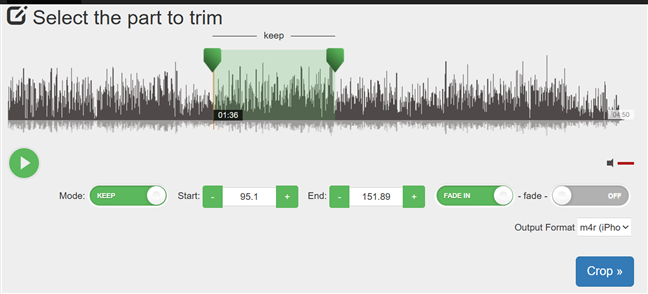
audiotrimmer.com is a simple and useful online ringtone maker
In your opinion, what is the best site for ringtone making?
These are the best websites I found for creating custom ringtones online without having to install any kind of software on your computer. Yes, there are other sites too, but a lot of them are outdated or full of unwanted software and ads. The ones included in this list have all been checked by me and were safe to use at the time of writing. If you know any good sites for making ringtones online, don’t hesitate to tell me about them. I’ll make sure to check them out and add them to my list as soon as possible.


 18.07.2024
18.07.2024