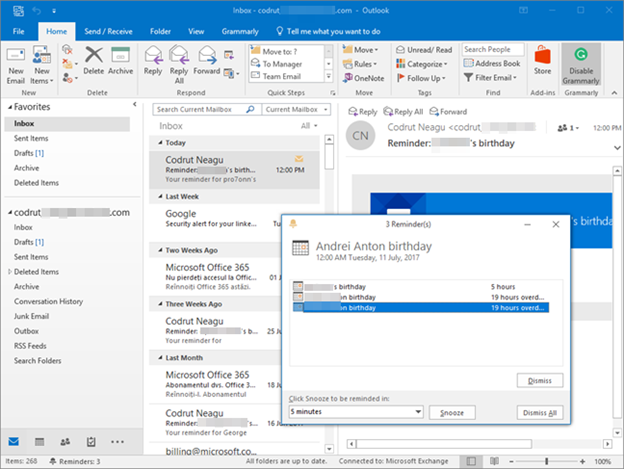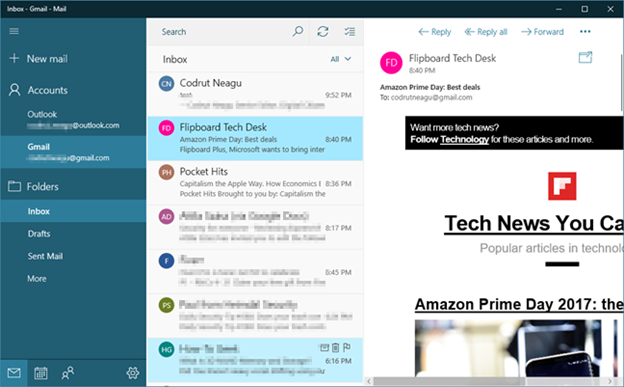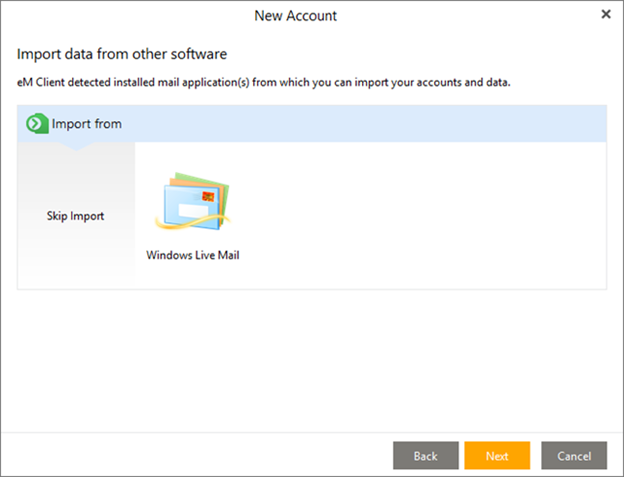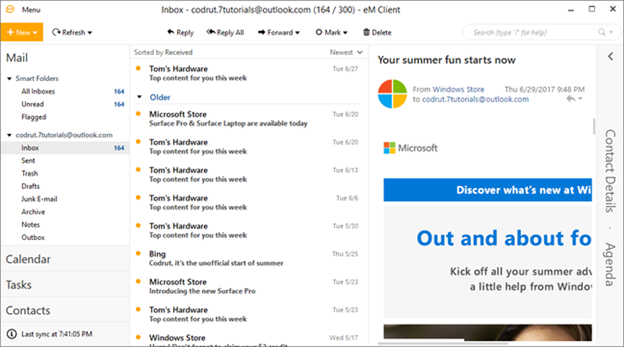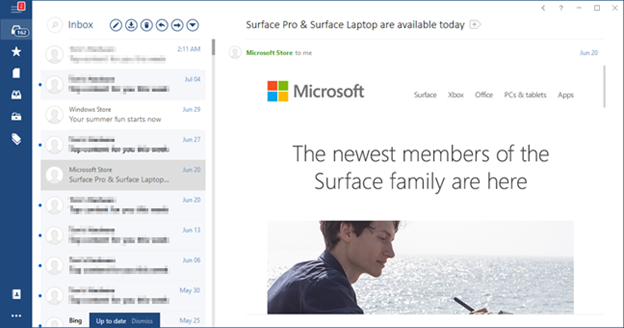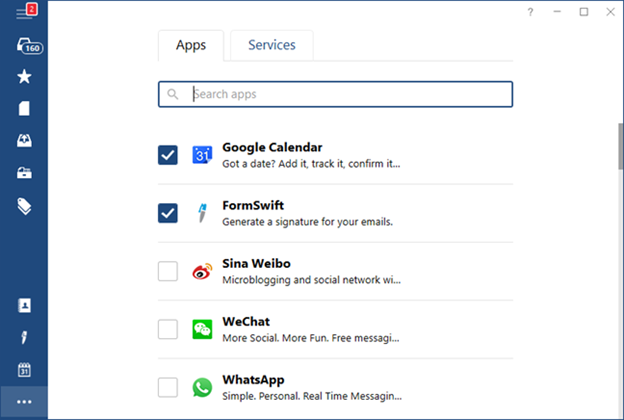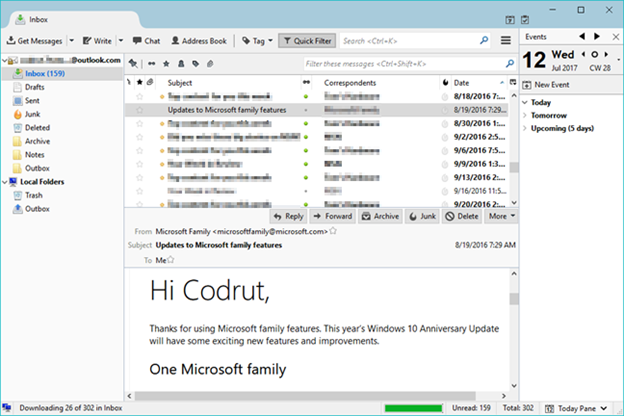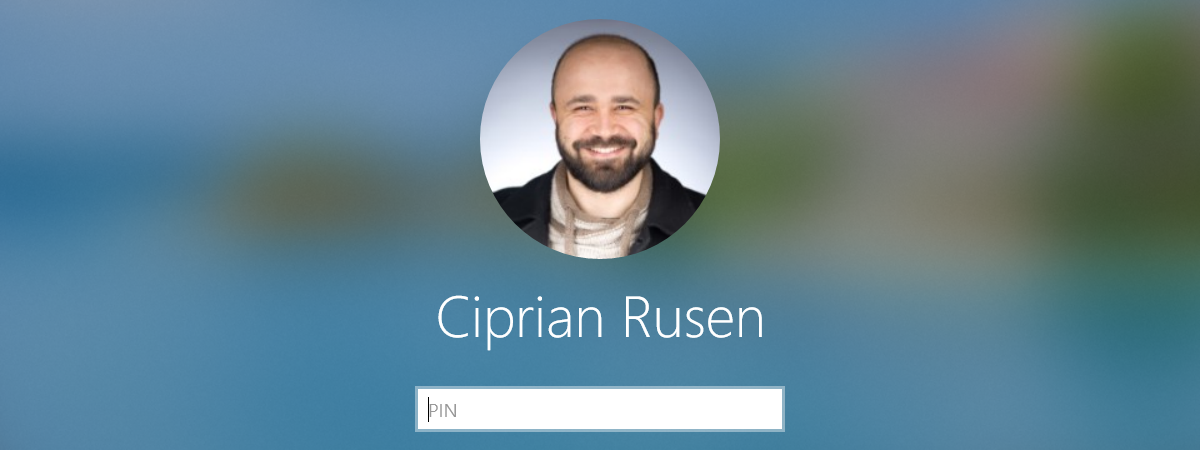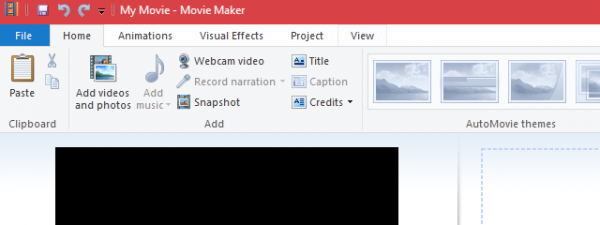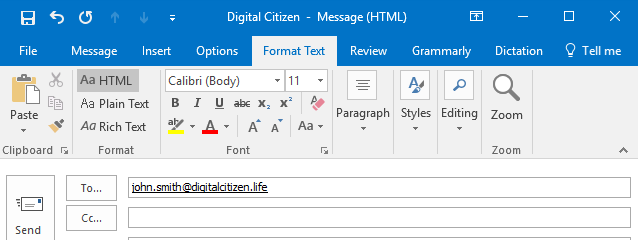
Microsoft decided to terminate Windows Live Mail and using it is not recommended although you can still do it. Windows Live Mail has not received any updates since 2012 and, what is even worse, if you have an Outlook.com or Hotmail.com email account, you cannot use it without manual tweaks, as Microsoft has changed the communication protocols. However, there are other alternatives on the web, and with a bit of search and testing, you can find something to suit your needs. To help you out, we compiled a list with the best alternatives to Windows Live Mail that we could find. Here they are:
1. Microsoft Office Outlook (paid)
The first alternative to Windows Live Mail is not a free program, but a paid one. Outlook is part of Microsoft's Office suite, and you can use it if you buy Microsoft Office 2016 or if you subscribe to Office 365. Outlook can work with multiple email accounts and configure them is as easily as it can get. The mailbox is organized very well, and all the essential information is displayed on the main user interface. Just like other Microsoft software, Outlook also relies heavily on the use of the ribbon interface. You can use it to perform basic tasks like reading the emails you received or sending new emails to others, as well as more advanced things like managing your messages. Additionally, Outlook also includes a calendar for easy time management, a people hub where you can manage all your contacts, and a notes section.
Outlook has everything you might want if you are searching for a full email desktop client. However, if one of the reasons you loved Windows Live Mail was its simplicity, then you should also check the following alternatives from our roundup.
Buy & Download: Outlook 2016.
2. Mail and Calendar (free)
The Mail and Calendar app is developed by Microsoft and comes bundled with Windows 10. If you are using this operating system, Mail and Calendar might be the best replacement for the old Windows Live Mail you could find. It is a simple app with a user interface that's very easy to use and understand. Among the top features it offers, it is worth mentioning that you can link all the inboxes from all your email accounts into one, you can add and delete folders, and you get a built-in calendar for managing your time.
Download: Mail and Calendar.
3. eM Client (free and paid)
eM Client is one of the most friendly to use email desktop apps that we checked. That does not mean that it does not offer all the essential features you want from such a program.
One of the things that old Windows Live Mail users surely appreciate is the fact that, right after you install it, eM Client asks you whether you want to import data from other software. Moreover, that includes Windows Live Mail. All you have to do is select it and press Next.
The user interface is straightforward compared to other email desktop clients and resembles Windows Live Mail quite a bit. eM Client's user interface includes an email section, a built-in calendar, a tasks section and contacts address book. Everything is easy to find so accommodating to eM Client should be fast.
The only "not so good" thing about eM Client is that its free version only lets you configure and use two email accounts at a time. If you need to use more email accounts or if you intend to use eM Client for business, you must buy the Pro version. If you use it at home and you have one or two email accounts tops, then you are ready to go with the Free version.
Download: eM Client
4. Mailbird (free and paid)
Mailbird is simple yet powerful email desktop client. It strives to deliver a user experience that's not complicated or difficult to use, and in that matter, it resembles Windows Live Mail quite a lot. Mailbird is easy to setup and configure. Managing your email accounts with it is a breeze. Besides the usual email sending and receiving features, Mailbird also includes a built-in address book, and it also lets you do things like manage your email folders or create notes.
Mailbird supports integrations with a broad range of external services and apps such as Google Calendar, FormSwift, WhatsApp, Slack or Facebook, in case you need them.
You can use the full version of Mailbird for 30 days. However, after that time passes, you can continue to use the free version of Mailbird, called Lite, or pay the upgrade to buy the Pro version. Mailbird Lite does not let you use more than 3 email accounts and apparently there are some pro options which are disabled after the trial. Unfortunately, we could not wait for 30 days to check which are those, and we could not find that information on their website either.
Download: Mailbird
5. Thunderbird (free and open-source)
Thunderbird is one of the most well-known email desktop clients, after Microsoft Office Outlook and Windows Live Mail. It includes many features and options and can manage multiple email accounts with ease. It includes support for extensions and newsfeeds and even has a chat feature. The user interface is deceptively clean and straightforward, but the backbone of the app is quite complex. If you are ready and eager to delve into the detailed configuration options, it offers, then Thunderbird might be an excellent alternative to Windows Live Mail. Another fact that you will appreciate about it is that it has excellent multi-lingual support.
Thunderbird is also very well maintained by Mozilla, the same organization that develops Firefox, and it is entirely free.
Download: Thunderbird
Conclusion
Windows Live Mail has been for a long time the e-mail desktop client of choice for many Windows users. Unfortunately, Microsoft ended the support for Windows Essentials and that included Windows Live Mail, which was a part of this suite. To be honest, though, Windows Live Mail had not received any updates in years, so its termination was a long time due. We hope that our list of alternatives has helped you find a better alternative to Windows Live Mail, one which is better adjusted to the modern times.


 12.07.2017
12.07.2017