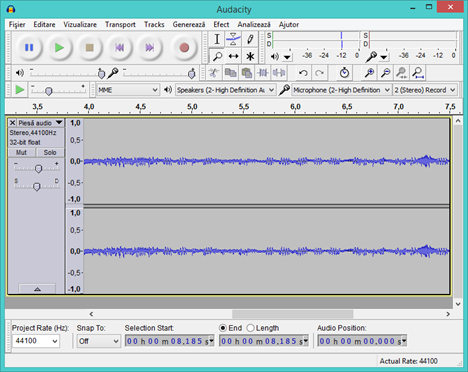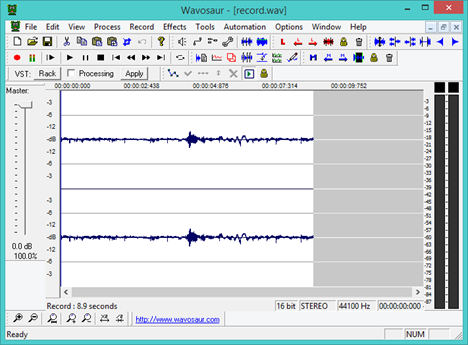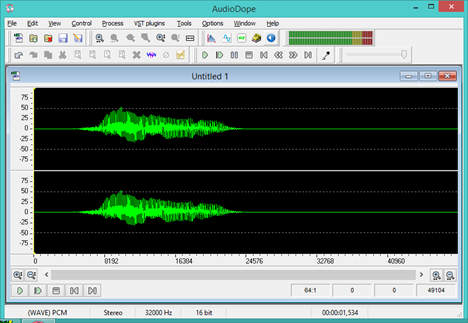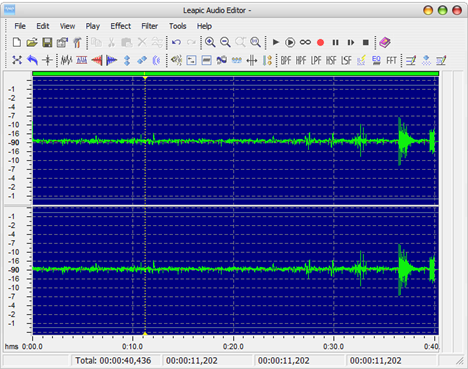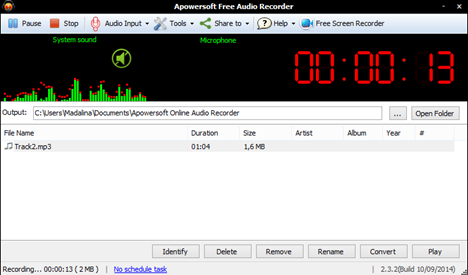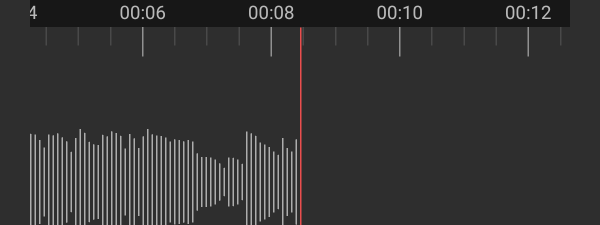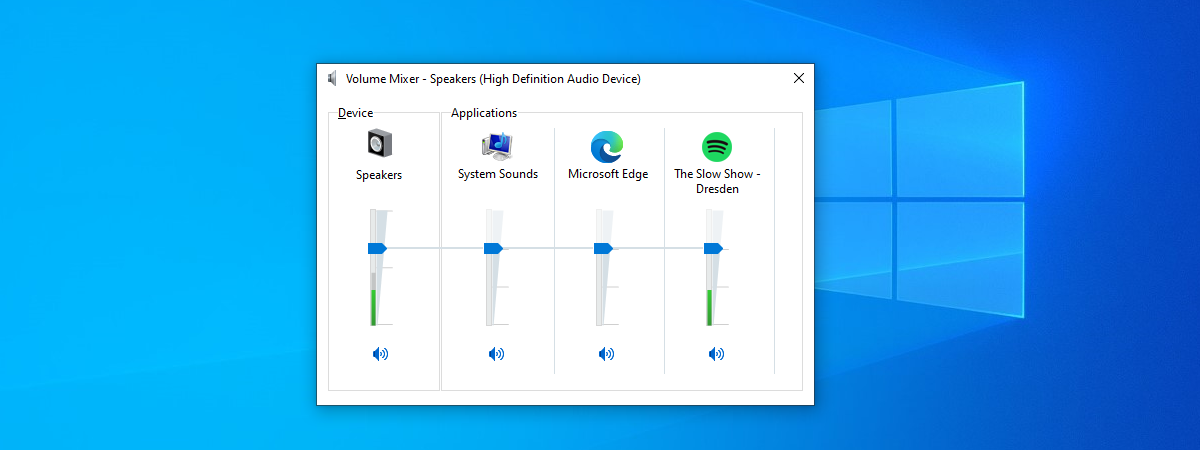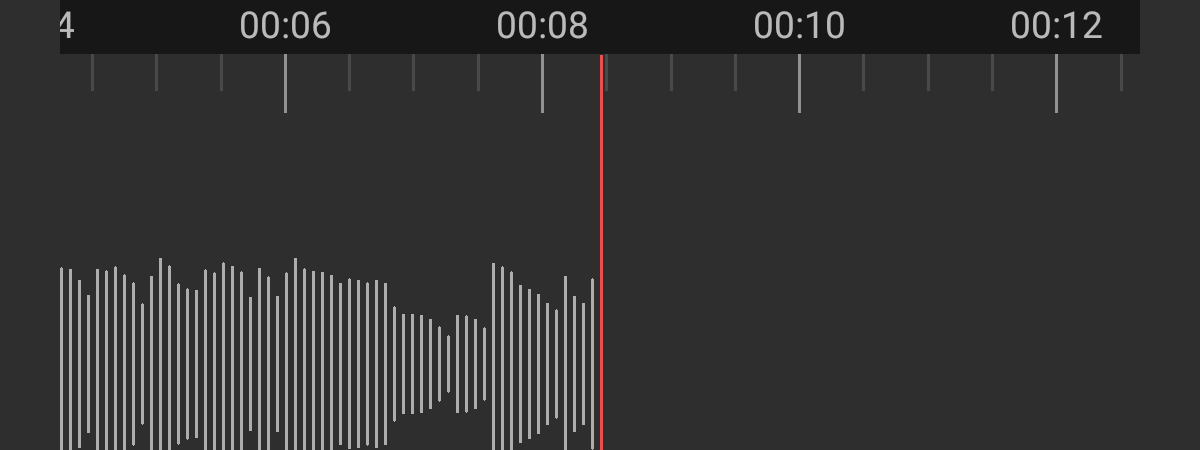
Windows provides an application called Sound Recorder. It is rather simplistic and it doesn't offer any sound editing features. Also, in Windows 8.1 you will find a touch version of this program which has another downside: the recording pauses automatically if you minimize the app. This can be a real annoyance and you will want to use a better program for recording sound. To help you out, we quickly tested some free sound recorders for Windows and now we would like to present the best that we could find.
Audacity
Audacity is an easy to use sound recorder. Besides the ability to record audio using your microphone, it also provides a full set of audio effects and editing and analysis tools. The quality of the sound recorded with Audacity is high but it also depends on your microphone specifications and that of your sound card. The interface is well organized and relatively easy to use. Audacity is capable of editing a wide range of file formats and converts tapes or recordings into digital recordings or CDs. Don't expect it to offer very professional sound editing tools though. It's a free application after all. The downside of this program is that it requires a separate download for VST plugins. Virtual Studio Technology (VST) is a software interface that integrates software audio synthesizer and effect plugins with audio editors and recording systems used by a large number of audio applications. Audacity is also available on Linux or Mac OS and not just Windows.
Download page: Audacity.
Wavosaur
Wavosaur is another powerful sound recording program that is capable of editing, processing and recording sounds. It is available as a portable version so you don't have to install it. Although it doesn't have as many features as Audacity, we find it very impressive, especially when you look at its size - only 3.18 MB. Besides the portability and the small space occupied on the disk, Wavosaur, also supports a wide range of sound files, including VST files.
Download page: Wavosaur.
Audio Dope
We think that Audio Dope also deserves an honorable mention. Just like the other two programs we presented, it has a minimalistic yet user-friendly interface. What's interesting is that this program is also equipped with a text to speech tool. When you click it, type something in the text box and choose the type of voice that you want to hear: male or female with an awesome British accent. Audio Dope doesn't have as many features as the previous applications, but it's enough to help you record and produce high-quality sound recordings.
Download page: Audio Dope.
Leapic Audio Editor
Leapic Audio Editor is the right choice if you are looking for a fast way to record and edit sound. The interface is similar to that of other programs of this type. Besides the simple recording process, you can also apply different effects and filters, add noise or insert silence into your recordings. Basically, Leapic Audio Editor has all the standard sound editing tools you may need.
Download page: Leapic Audio Editor.
Apowersoft Free Online Audio Recorder
Unlike the others programs we mentioned, Apowersoft Audio Recorder is a web-based tool that will need Java in order to run. It allows you to record streaming audio or audio from online videos. You can record unlimited length audio files from various audio inputs: your microphone, the sound card or both. Apowersoft Audio Recorder allows you to create scheduled tasks. You can conveniently set up recording tasks to occur after you leave your computer. This can be really useful if you don't have time to stay in front of your computer while recording. All you have to do is to set when the recording should start and when should it stop. Then the computer can automatically shut-down your PC if you check the "Shut down after recording" button. The program is compatible with all the popular browsers on the market.
Download page: Apowersoft Free Online Audio Recorder.
Conclusion
Whether you are recording a vocal note, or a podcast you may want to use a tool that's more advanced than the basic Sound Recorder that's available in Windows. Our suggested alternatives are among the best free programs you can find. Obviously, since they are free, you should not expect premium features and very advanced sound editing tools. However, they will get the job done and you will do more with them than you do with Sound Recorder.


 20.10.2014
20.10.2014